Зачем нужен аккаунт на Viva-Games?
Пользователи, у которых есть аккаунт, могут сохранять игровой процесс на сервер в любой игре и создавать списки игр (как на Youtube, например).
Создание аккаунта абсолютно бесплатно и займёт всего минуту Вашего времени.
Для создания аккаунта просто кликните в блоке "Войти на сайт" иконку социальной сети, в которой у вас уже есть активный профиль и следуйте подсказкам.
I Need Speed
https://viva-games.ru/game/i-need-speedComputer Emuzone (Испания), 2009
Авторы: Metalbrain, Kendroock, Anjuel, Riskej, WYZ, Utopian
Жанр: Гонки
Язык
- Русский
- English
Управление
- Интерфейс 2(?)
- Кемпстон джойстик(?)
- Клавиши на выбор(?)
Игроков
- Один
Рассказать друзьям
Доступные версии
Доступные версии
- Аннотация
- Описание (пер.)
- Описание (пер.)
- Информация
- Аннотация
- Описание
- Описание (пер.)
- Описание
Игра в жанре гонок, созданная в обход запрета использования официальных правил и марок автомобилей Формулы 1. Вам предлагается стать пилотом одной из четырех команд и принять участие в альтернативном соревновании с собственными трассами и правилами. Игра разделена на четыре категории: Junior, Karts, GP2 и F1. Каждая категория имеет свои особенности, связанные с скоростью и строгостью контрольных точек. В игре существуют три официальных чемпионата: EASY, HARD и COMPLETE, включающих различные трассы. Ваша цель – первым достичь финишной черты, соревнуясь с соперниками. Важно учитывать, что столкновения сопровождаются неконтролируемым вращением автомобиля, поэтому нужно быть осторожным. Избегайте травы, так как она замедляет скорость, и старайтесь вернуться на дорогу как можно быстрее, если съехали. Повороты на средних скоростях выполняются лучше, поэтому тормозите перед ними. Зона обзора ограничена, поэтому помните трассы и вовремя обращайте внимание на карту. Игра также предоставляет возможность предвидеть повороты и следить за положением автомобилей на маркере. Старайтесь избежать пропуска контрольных точек. Остерегайтесь вылетов с дороги и по возможности вернитесь назад, чтобы не потерять круг. В конце чемпионата вас ждет подиум и результаты классификации, постарайтесь не выбыть из него.
Мне нужна скорость
Из-за отказа FIA предоставить нам эксклюзивные права на создание видеоигр Формулы 1, сначала в пользу очень важной компании, которая производит телевизоры, системы MSX и кассетные плееры, но никогда не делала ничего выдающегося в области программного обеспечения, а теперь отдала их компании, которая продает много программного обеспечения только потому, что оно стоит дешево (и это часто отражается на качестве ее игр), мы в CEZ решили создать свое собственное альтернативное соревнование, со своими трассами и своими правилами. В общей сложности 4 команды присоединились к нам в этом начинании. Согласитесь ли вы стать пилотом одной из них?
Контроль
Игрой можно управлять с помощью переопределяемых клавиш или с помощью джойстиков Kempston или Sinclir. Если мы используем джойстик, огонь также может быть использован для ускорения.
Каждый из 4 соревнующихся автомобилей может находиться в одном из этих 3 состояний:
– Управляется игроком-человеком
– Управляется центральным процессором (с различными уровнями мастерства)
– Не гоняйте: он не будет участвовать.
Нажимая клавиши от 1 до 4, мы будем перебирать состояния каждого автомобиля, пока не достигнем нужного нам. При этом действуют некоторые условия: два человека не могут иметь одинаковое управление, максимум два игрока-человека, и как минимум две машины должны участвовать в гонке. Таким образом, доступные варианты для каждого автомобиля зависят от состояния остальных автомобилей.
Нажав клавишу 5, мы можем переопределить клавиши, как те, которые используются для управления автомобилями, так и общие, используемые для паузы, изменения звука/музыки и изменения автомобиля, на который указывает каждая камера. Переопределяются только те клавиши, которые используются в данный момент, поэтому, если для управления какой-либо машиной не выбран набор клавиш, переопределяются только общие клавиши. Существует 3 различных набора ключей, которые могут быть переопределены игроком/игроками. Это позволяет нескольким игрокам использовать различные любимые наборы, без необходимости постоянно переопределять ключи.
Ключи Део – это:
Комплект 1:
П – право
O – левый
Q – Ускорение
A – тормоз
Комплект 2:
R – Right
E – Левый
W – Ускорение
S – тормоз
Комплект 3:
L – правый
К – левый
H – Ускорение
N – тормоз
Общие ключи:
T – Пауза
Y – Изменить музыку/звук
F – Изменить камеру 1
G – Изменить камеру 2
Категории
Нажатие кнопки 6 в меню переключает категорию. Существует четыре различных категории:
ЮНИОР: Это самый простой уровень. Здесь самая низкая скорость, положение игроков-людей отмечено на карте особым образом, контрольные точки не слишком строгие, и у нас есть компас, который подскажет нам, если мы заблудимся или не будем знать, куда идти дальше.
КАРТС: Немного быстрее, чем Джуниор, людей больше не отмечают особым образом, а пункты контроля теперь более строгие.
GP2: Faster than Karts, и вместо компаса здесь есть счетчик кругов. Чтобы компенсировать это, контрольные точки снова не слишком строгие, как и в Junior, но теперь довольно сложно понять, когда вы пропустили одну из них, так что будьте осторожны!
F1: Самая высокая скорость, а контрольные точки снова строгие, как в картинге. Это уровень, к которому стремятся все чемпионы.
Чемпионаты
Нажав 7 в меню, мы изменим чемпионат. Существует 3 официальных чемпионата и один личный. Первый чемпионат (EASY) содержит трассы с 1 по 4, второй (HARD) – с 5 по 8, а третий (COMPLETE) – все трассы.
Нажав 8 в меню, мы попадем на экран персонализации чемпионата. Персонализация чемпионата состоит из 3 частей.
Прежде всего, необходимо выбрать трассы, на которых вы хотите участвовать в гонках, с помощью клавиш 1-8. Чтобы избавиться от трассы, если мы ошиблись, воспользуйтесь клавишей 9. Как только мы будем довольны выбранными трассами, нажмите Enter, чтобы перейти к следующему разделу.
По умолчанию каждой дорожке, которую мы добавили в предыдущем разделе, назначается 2 круга. После проверки трасс мы можем изменить количество назначенных кругов, нажав клавиши 1-5, или вернуться к предыдущей трассе с помощью клавиши 9 (если сделать это с первой трассой, мы вернемся к выбору трассы). После назначения количества кругов для каждой трассы мы автоматически перейдем к следующему разделу, но мы можем сделать это быстрее, нажав Enter, если мы согласны с назначенным количеством кругов.
В прошлом разделе мы просто сказали, сколько очков будет известно гонщику, достигшему каждой позиции, и сколько очков будет дано за самый быстрый круг. На этот раз очки даются клавишами 0-6, коррекция (или возврат к предыдущему разделу) – клавишей 9, а согласие (в любой момент) – клавишей Enter.
Игра
Цель игры не содержит слишком много загадок: постарайтесь достичь финальной черты раньше всех своих соперников. С помощью движений влево и вправо вы поворачиваете машину, а вверх и вниз, как полагается, со скоростью. Некоторые соображения:
– В случае столкновения все предполагаемые автомобили будут неуправляемо вращаться некоторое время, пока не остановятся. Остерегайтесь особенно на старте, вражеские автомобили не уважают никого и являются экспертами в провоцировании аварий.
– Трава сильно снижает вашу скорость, поэтому старайтесь избегать ее любой ценой, а если вы вышли на дорогу, постарайтесь вернуться как можно быстрее.
– Автомобили поворачивают на средних скоростях гораздо лучше, чем на высоких или низких, поэтому старайтесь тормозить перед закрытыми поворотами, иначе вы съедите траву.
– К сожалению, зона обзора довольно мала, поэтому постарайтесь запомнить трассы, чтобы не выходить постоянно на дорогу.
– Помимо изучения трасс, время от времени заглядывая в карту, вы сможете предвидеть повороты.
– Не пытайтесь играть нечестно, потому что вы пропустите какую-то контрольную точку, и следующая контрольная точка не будет засчитана, а если вы не поймете, то можете потерять полный круг.
– Остерегайтесь также, если вы вылетите с дороги, иногда лучше вернуться немного назад, чем потом сокрушаться об этом, когда круг не будет засчитан.
– Главный маркер показывает относительное положение каждого автомобиля, а также количество пройденных кругов и контрольных точек. Следите за этим, чтобы определить, не пропустили ли вы контрольную точку.
Во время игры вы можете нажать кнопку звука, чтобы включить/выключить музыку (доступно только в 128k), а также изменить звук бипера между шумом мотора левой машины, шумом мотора правой машины и тишиной.
Вы также можете нажать клавишу паузы, чтобы (сюрприз, сюрприз) сделать паузу. Нажав любую клавишу, мы выйдем из паузы, если только мы не нажали клавишу A, в этом случае мы попадем в меню Abort. Из этого меню мы можем вернуться в обычное состояние паузы, нажав N, или вернуться в главное меню, нажав Y (тем самым прервав всю игру), или прервать только текущий трек, нажав T.
Используя клавиши смены камеры, мы можем заставить камеру навестись на другой автомобиль, но обе камеры не могут следить за одним и тем же автомобилем. Ездить вслепую можно, но не рекомендуется!
Если только мы не заканчиваем гонку последними, мы можем ускорить действие, нажав вверх, перейдя в режим быстрой перемотки вперед, чтобы избежать долгого ожидания, пока наши соперники наконец прибудут на место. В любой момент мы можем вернуться из режима быстрой перемотки, нажав вниз.
После каждого автомобиля появляется интерлюдия, показывающая общее время, время самого быстрого круга и очки, полученные каждым автомобилем, мини-карту только что пройденной трассы и текущую классификацию в соответствии с набранными на данный момент очками в чемпионате.
Если мы играем на 128-килобайтной модели, мы можем просмотреть только что сыгранную гонку, нажав клавишу R. В повторе мы можем заставить камеры следовать за любой машиной без какой-либо опасности, и мы можем использовать вверх и вниз, чтобы включить/выключить режим быстрой перемотки вперед. Просмотрите еще раз тот захватывающий обгон или обратите внимание на то, где вы могли пропустить контрольную точку, которая испортила вашу великолепную гонку.
По окончании чемпионата будет показан подиум, основанный на итоговой классификации. Постарайтесь не выбыть из нее!
Наконец, есть 3 специальных образа, которые можно разблокировать, выиграв определенные чемпионаты в определенных категориях при определенных обстоятельствах. Только лучшие гонщики смогут получить доступ к этим образам. Станете ли вы одним из них?
Инструкции по загрузке
Для работы игры требуется Спектрум с не менее чем 48k.
– ZX Spectrum 48: поставьте LOAD “” (J, символ Shift+P дважды), затем Enter, и нажмите PLAY на кассете.
– ZX Spectrum 128, +2, +2A, +2B, +3 (кассета): Выберите LOADER или CARGADOR в главном меню и нажмите PLAY на кассете.
– ZX Spectrum +3 (диск): Вставьте диск и выберите LOADER или CARGADOR в главном меню.
Кредиты
Код: Metalbrain
Графика: Metalbrain, Kendroock & Anjuel
Загрузочный экран и крышка: Kendroock
Музыка: Riskej & WYZ
Погрузчик: Utopian & Metalbrain
Бетатестирование: Команда CEZ
Дополнительные кредиты:
Stargazer: композитор внутриигровых мелодий
Магнус Линд: Компрессия экзомайзера
Сергей Бульба (и другие): Вихревой игрок
WYZ: WYZPlayer
Томаш Вилим: Orfeus
Боб Стэйнс: +3 дисковая версия
Используемые инструменты: Pasmo, Exomizer, WYZTracker, ProTracker, Orfeus, SevenuP, Retro-X Alpha
Лицензия
Эта игра выпускается как Freeware. Пожалуйста, не стесняйтесь копировать ее, но не пытайтесь извлечь из нее какую-либо прибыль и всегда отдавайте должное авторам оригинала.
Мне нужна скорость
В связи с отказом FIA предоставить нам эксклюзивную официальную лицензию на игры Формулы 1, в пользу сначала крупной компании, производящей телевизоры, системы MSX и кассетные плееры, но никогда не славившейся своим программным обеспечением, а затем компании, которая действительно много продает, но благодаря низким ценам (которые часто отражаются на качестве), мы в CEZ решили создать свое собственное альтернативное соревнование, со своими трассами и своими правилами. В общей сложности 4 команды присоединились к нашему приключению. В общей сложности 4 команды присоединились к нашему приключению, хотели бы вы стать водителем в одной из этих команд?
Контроль
Управлять игрой можно с помощью переопределяемых клавиш или с помощью джойстиков Kempston или Sinclair. В случае использования джойстика кнопка используется для ускорения, как указано выше.
Каждый из 4 соревнующихся автомобилей может находиться в одном из этих 3 состояний:
1 – Управляется игроком-человеком.
2 – под управлением процессора (с разными уровнями мастерства).
3 – DON’T RACE: не будет участвовать.
Нажимая клавиши от 1 до 4 в меню, мы будем менять статус каждого автомобиля, пока не получим нужный нам статус. Всегда должны выполняться несколько условий: два человека не могут иметь одинаковое управление, играют не более 2 человек, и как минимум 2 машины должны участвовать в гонке. Таким образом, варианты, доступные автомобилю, будут зависеть от статуса других автомобилей.
С помощью клавиши 5 мы можем переопределить клавиши, как клавиши, используемые для управления автомобилями, так и общие клавиши, используемые для паузы, изменения звука/музыки и изменения автомобиля, на который направлена каждая камера. Будут изменены только те клавиши, которые используются в данный момент, а если ни один автомобиль не имеет набора клавиш, выбранных для управления, будут переопределены только общие клавиши. Имеется 3 набора клавиш, которые можно переопределить по прихоти игрока (игроков). Это позволяет разным игрокам иметь свои любимые клавиши без необходимости постоянно их переопределять.
По умолчанию используются следующие клавиши:
Комплект 1:
П – право
O – левый
Q – Ускорение
A – тормоз
Комплект 2:
R – Right
E – левый
W – Ускорение
S – тормоз
Комплект 3:
L – правый
К – левый
H – Ускорение
N – тормоз
Общие ключи:
T – Пауза
Y – Изменить музыку/звук
F – Изменить камеру 1
G – Изменить камеру 2
Категории
Нажатие кнопки 6 в меню приведет к изменению категории. Существует 4 различные категории:
ЮНИОР: Это самый простой уровень из всех. Максимальная скорость – самая низкая, положение людей-игроков специально отмечено на карте, контрольные точки не очень строгие, и у нас есть компас, чтобы сориентироваться, если мы заблудимся или не будем знать, куда идти.
КАРТС: Немного быстрее, чем на младшем уровне, люди больше не имеют специальной маркировки, а контрольные пункты становятся более строгими.
GP2: Скорость выше, чем в картингах, а вместо компаса отображается количество пройденных кругов. Чтобы компенсировать это, контрольные точки снова не такие строгие, как в Junior, но теперь гораздо сложнее понять, когда вы пропустили одну из них, так что будьте внимательны!
F1: Самая высокая скорость, а контрольные точки снова такие же строгие, как в картинге, это уровень, к которому стремятся все чемпионы.
Чемпионаты
Нажмите 7 в меню, чтобы изменить чемпионат. Существует 3 официальных чемпионата и один личный чемпионат. Первый чемпионат (EASY) содержит дорожки с 1 по 4, второй (HARD) – с 5 по 8, а третий (COMPLETE) – все.
Нажав клавишу 8 в меню, мы попадаем на экран настройки чемпионата. Кастомизация чемпионата состоит из 3 частей.
Первое, что нужно сделать, это выбрать дорожки с помощью клавиш 1-8. Чтобы удалить дорожку в случае ошибки, используйте клавишу 9, а когда вы будете довольны выбранными дорожками, нажмите Enter, чтобы перейти к следующему разделу.
По умолчанию каждому новому треку, введенному в предыдущем разделе, присваивается 2 круга. После того, как мы утвердили треки, мы можем изменить количество кругов, назначенных каждому из них, нажав клавиши от 1 до 5, или вернуться к предыдущему треку, если мы ошиблись, нажав клавишу 9 (если мы сделаем это с первым треком, мы вернемся в раздел выбора трека). Мы автоматически перейдем к следующему разделу, как только назначим количество кругов для каждой трассы, но мы также можем перейти к нему раньше, нажав Enter, если мы согласны с назначенным количеством кругов.
В последней секции мы просто определяем, сколько очков получит гонщик, финишировавший на каждом месте, а также очки, начисляемые за самый быстрый круг. В этом случае точки устанавливаются клавишами 0-6, корректируются (или возвращаются к предыдущему разделу) снова клавишей 9 и подтверждаются (в любое время) клавишей Enter.
Игра
Цель самой игры не представляет особой загадки: постарайтесь добраться до финиша раньше всех своих соперников. Вы поворачиваете машину влево и вправо, а вверх и вниз делаете то же самое со скоростью. Несколько соображений:
– В случае столкновения автомобили выходят из-под контроля, прежде чем восстановить управление. Будьте очень осторожны, особенно на старте, так как вражеские машины не уважают никого и являются экспертами в создании аварий.
– Трава сильно замедляет движение, поэтому старайтесь избегать ее любой ценой, а если вы все-таки съехали с дороги, как можно скорее возвращайтесь на нее.
– Автомобили лучше поворачивают на средних скоростях, чем на очень высоких или очень низких, поэтому будьте осторожны при торможении на крутых поворотах, иначе вы съедите траву.
– К сожалению, зона обзора довольно маленькая, поэтому нужно постараться выучить схемы, чтобы постоянно не сбиваться.
– Помимо изучения трасс, это также поможет вам предугадывать повороты, время от времени поглядывая на карту.
– Не пытайтесь жульничать, потому что вы пропустите контрольную точку, и соответствующая контрольная точка не будет засчитана, а если вы не заметите, то потеряете весь круг.
– Будьте также осторожны, если вы сходите с дороги, иногда лучше вернуться немного назад, чем потом жалеть об этом, когда вам не засчитают круг.
– На главном табло отображаются относительные позиции автомобилей, а также количество пройденных кругов и контрольных точек. Следите за этим, чтобы проверить, не пропустили ли вы какие-либо контрольные точки.
Во время игры вы можете нажать клавишу звука, чтобы убрать/воспроизвести музыку (доступно только на 128k) и переключить звук бипера между шумом двигателя левой машины, шумом двигателя правой машины и тишиной.
Вы также можете нажать клавишу паузы, чтобы выполнить idem. Нажатие любой клавиши завершает паузу, если только вы не нажали клавишу A, в этом случае вы попадаете в меню прерывания. Из этого меню мы можем вернуться в обычное меню паузы, нажав N, мы можем вернуться в меню игры, нажав Y, тем самым полностью прервав игру, или мы можем прервать только текущий трек, нажав T.
С помощью клавиш переключения камер мы можем заставить каждую камеру направить на другой автомобиль, с оговоркой, что обе камеры не могут быть направлены на один и тот же автомобиль. Хотя ездить вслепую можно, это не рекомендуется!
Если мы закончили гонку не последними, мы можем ускорить действие с помощью кнопки вверх, чтобы перейти в режим ускоренного движения, чтобы не ждать так долго, пока прибудут соперники, и вернуться к нормальной скорости в любой момент с помощью кнопки вниз.
После каждой гонки появляется интерлюдия, показывающая общее время, лучшее время круга и очки, набранные каждым автомобилем, а также эскиз трассы, на которой мы только что гонялись, и рейтинг в соответствии с набранными очками.
Отсюда, если мы находимся на 128-килобайтной модели, мы можем воспроизвести только что сыгранную гонку, нажав клавишу R. В процессе воспроизведения мы можем смело направлять камеры на любой автомобиль, а также использовать кнопки вверх и вниз для включения и выключения режима быстрого движения. Посмотрите еще раз, как вы совершаете захватывающий обгон, или посмотрите, где вы могли пропустить контрольную точку, которая испортила великолепную гонку, которую вы вели до этого момента.
По окончании чемпионата будет отображаться пьедестал почета, основанный на итоговом рейтинге, так что постарайтесь не остаться в стороне!
Наконец, есть 3 специальных изображения, которые можно разблокировать, выиграв определенные чемпионаты в определенных категориях при определенных обстоятельствах. Только лучшие гонщики получат доступ к этим изображениям – станете ли вы одним из них?
Инструкции по погрузке
Для запуска игры требуется как минимум 48k Spectrum.
– ZX Spectrum 48: введите LOAD “” (J, символ Shift+P 2 раза), затем Enter, и нажмите PLAY на кассете.
– ZX Spectrum 128, +2, +2A, +2B, +3 (кассета): Выберите LOADER или LOADER в главном меню и нажмите PLAY на кассете.
– ZX Spectrum +3 (диск): вставьте диск и выберите в главном меню пункт LOADER или LOADER.
Кредиты
Код: Metalbrain
Графика: Metalbrain, Kendroock & Anjuel
Загрузочный экран и крышка: Kendroock
Музыка: Riskej & WYZ
Зарядное устройство: Utopian & Metalbrain
Бетатестинг: команда CEZ
Дополнительные кредиты:
Stargazer: композитор внутриигровых мелодий
Магнус Линд: компрессор для экзомайзера
Сергей Бульба (и другие): Вихревой игрок
WYZ: WYZPlayer
Томаш Вилим: Орфей
Боб Стэйнс: +3 дск версия
Использованные инструменты: Pasmo, Exomizer, WYZTracker, ProTracker, SevenuP, Retro-X Alpha
Лицензия
Эта игра опубликована как Freeware. Вы можете копировать его без проблем, но не пытайтесь извлечь из него прибыль, и всегда отдавайте должное авторам оригинала.
Запустите I Need Speed и играйте. Эта игра про гонки, изданная в Испании в 2009 году компанией Computer Emuzone, которую написали Metalbrain, Kendroock, Anjuel, Riskej, WYZ и Utopian.
A game in the racing genre, created to bypass the prohibition of using official Formula 1 rules and car brands. You are invited to become a driver for one of the four teams and participate in an alternative competition with its own tracks and rules. The game is divided into four categories: Junior, Karts, GP2, and F1. Each category has its own features related to speed and strictness of checkpoints. There are three official championships in the game: EASY, HARD, and COMPLETE, which include different tracks. Your goal is to reach the finish line first, competing against opponents. It is important to consider that collisions result in uncontrollable spinning of the car, so you need to be careful. Avoid the grass as it slows down the speed, and try to get back on the road as quickly as possible if you go off track. Turns at medium speeds are executed better, so brake before them. The field of view is limited, so remember the tracks and pay attention to the map in time. The game also allows you to anticipate turns and monitor the position of cars on the marker. Try to avoid missing checkpoints. Beware of going off the road and if possible, turn back to avoid losing the lap. At the end of the championship, there is a podium and classification results waiting for you, try not to be left out of it.
I Need Speed
Due to the refusal, one more year, from FIA to concede us the exclusive rights to make Formula 1 videogames, firstly in favour of a very important hardware company that makes TVs, MSX systems and cassette players, but has never made anything remarkable on software, and giving it now to a company that sells lots of software just because it’s priced cheap (and it often shows in the quality of its games), here at CEZ we’ve decided to create our own alternative competition, with our own circuits and our own rules. A total of 4 teams have joined us in this venture. Will you accept the position of pilot for one of them?
Control
The game can be controlled with redefinible keys, or with Kempston or Sinclir joysticks. If we’re using a joystick, fire can also be used to accelerate.
Each one of the 4 competing cars can be in one of these 3 states:
– Controlled by a human player
– Controlled by the CPU (with different skill levels)
– Don’t race: it won’t participate.
Pressing the keys from 1 to 4, we’ll rotate through the state of each car until we reach the one we want. Some conditions are applied: two humans can’t have the same control, there’s a maximum of two human players, and at least two cars must race. The available options for each car are therefore dependant of the state of the rest of the cars.
Pressing the key 5 we can redefine the keys, both the ones used to control the cars, and the common keys used to pause, change the sound/music y change the car that each camera points to. Only the keys that are in use in a certain moment will be redefined, so if no car has a key set selected for its control, only the common keys will be redefined. There are 3 different key sets available to be redefined by the player / players. This allows for several players to use their different favourite sets, without needing to redefine keys all the time.
Deault keys are:
Set 1:
P – Right
O – Left
Q – Accelerate
A – Brake
Set 2:
R – Right
E – Left
W – Accelerate
S – Brake
Set 3:
L – Right
K – Left
H – Accelerate
N – Brake
Common keys:
T – Pause
Y – Change music/sound
F – Change camera 1
G – Change camera 2
Categories
Pressing 6 on the menu will switch the category. There are four different categories:
JUNIOR: This is the easiest level. It has the lowest speed, the position of human players is marked in the map in a special way, the control points aren’t too strict, and we have a compass to guide us if we get lost or don’t know where we should go next.
KARTS: A bit faster than Junior, humans aren’t marked in a special way anymore, and control points are now more strict.
GP2: Faster than Karts, and there’s a lap counter instead of the compass. To compensate this, control points aren’t too strict again, just like Junior, but now it’s quite harder to know when you’ve skipped one, so beware!
F1: The highest speed, and control points are again strict as in Karts. This is the level all champions aspire to.
Championships
Pressing 7 in the menu we’ll change the championship. There are 3 official championships and a personal one. The first championship (EASY) contains tracks 1 to 4, the second (HARD) contains tracks 5 to 8, and the third (COMPLETE) has all of them.
Pressing 8 in the menu, we’ll enter the championship personalization screen. Championship personalization is composed of 3 parts.
The first thing you must do it to select the tracks you want to race with keys 1 to 8. To get rid of a track if we made a mistake, we use key 9, and once we’re happy with our selected tracks, we’ll press Enter to go to the next section.
By default, 2 laps are assigned to each track we add in the previous section. Once we’ve validated the tracks, we can change the number of assigned laps pressing keys 1 to 5, or go back to the previous track again using key 9 (doing it with the first track brings us back to the track selection). We’ll get automatically into the next section once we’ve assigned the number of laps for each track, but we can get there faster pressing Enter if we agree with the assigned number of laps.
In the last section, we just tell how many points will be awared to the racer who reachs each position, and how many points will be given for getting the fastest lap. This time, points are given with keys 0-6, correction (or going back to the previous section) again with key 9, and agreeing (in any moment) with Enter.
The game
The game objetive doesn’t have too much mystery: try to reach the final line before all of your opponents. With left and right you turn the car, and up and down what they’re supposed to with speed. Some considerations:
– In case of collision, all implied cars will spin out of control for a little while until they stop. Beware specially at start, the enemy cars don’t have any respect for anyone, and they’re experts in provoking accidents.
– Grass reduces your speed a lot, so try to avoid it at any cost, and if you get out of the road, try to go back as soon as possible.
– Cars turn at middle speeds much better than at high or low ones, so try to brake before closed curves, or you’ll eat the grass.
– Unfortunately, the vision zone is quite small, so try to memorize the tracks to avoid getting out of the road constantly.
– Other than learning the tracks, peeking the map once in a while may help you anticipate the curves.
– Don’t try to play foul, because you’ll skip some control point and the next checkpoint won’t be counted, and if you don’t realize you may lose a complete lap.
– Beware too if you get out of the road, sometimes it’s better to go a little back than lamenting it later when a lap isn’t counted.
– The main marker shows the relative position of each car, together with the number of laps and checkpoints passed. Keep an eye on this to detect if you’ve skipped a checkpoint.
During the game, you can press the sound key to enable/disable the music (only available in 128k), and to change the beeper sound between left car motor noise, right car motor noise and silence.
You can also play the pause key, to (surprise, surprise) make a pause. Pressing any key we’ll get out of the pause, unless we’ve pressed key A, in that case we’ll reach the Abort menu. From this menu, we can go back to the normal pause state pressing N, or we can go back to the main menu with Y (therefore aborting the whole game), or we can abort only the current track by pressing T.
Using the camera change keys, we can make a camera point to another car, but both cameras can’t follow the same car. It’s possible to drive blindly, but it ain’t recommended!
Unless we’re the last to finish the race, we can accelerate the action with up, entering a fast forward mode to avoid waiting a lot till our opponents finally arrive. We can go back from this fast forward mode in any moment by pressing down.
After each car there’s an interlude showing the total time, fastest lap time and points given for each car, the mini map of the just played track, and the current classification according to the points gotten so far in the championship.
If we’re playing in a 128k model, we can see the race we’ve just played pressing key R. In the replay we can make the cameras follow to any car without any danger, and we can use up and down to enable/disable the fast forward mode. Watch again that exciting overtake, or take note of where did you possible skip the checkpoint that screwed up your great race so far.
Once the championship has finished, a podium will be shown based on the final classification. Try not to be out of it!
Finally, there are 3 special images that can be unlocked by winning certain championships in certain categories with certain other circunstances. Only the best racers will be able to access those images. Will you be one of them?
Load instructions
The game requires a Spectrum with at least 48k to work.
– ZX Spectrum 48: put LOAD “” (J, Symbol Shift+P twice), followed by Enter, and press PLAY on cassete.
– ZX Spectrum 128, +2, +2A, +2B, +3 (tape): Select LOADER or CARGADOR from main menu, and press PLAY on cassete.
– ZX Spectrum +3 (disk): Insert disk and select LOADER or CARGADOR from main menu.
Credits
Code: Metalbrain
Graphics: Metalbrain, Kendroock & Anjuel
Loading screen & cover: Kendroock
Music: Riskej & WYZ
Loader: Utopian & Metalbrain
Betatesting: CEZ Team
Additional credits:
Stargazer: ingame melodies compositor
Magnus Lind: Exomizer compression
Sergey Bulba (& others): Vortex player
WYZ: WYZPlayer
Tomas Vilim: Orfeus
Bob Stains: +3 disk version
Used tools: Pasmo, Exomizer, WYZTracker, ProTracker, Orfeus, SevenuP, Retro-X Alpha
License
This game is released as Freeware. Please feel free to copy it, but do not try to make any profit with it, and always give credit to the original authors.
I need speed
Due to the refusal, for another year, of the FIA to grant us the exclusive official licence for Formula 1 games, in favour first of a major hardware company that manufactures TVs, MSX systems and cassette players, but has never been known for its software, and later of a company that does sell a lot, but it is due to its low prices (which often show in the quality), we at CEZ decided to create our own alternative competition, with our own circuits and our own rules. A total of 4 teams have joined our adventure. A total of 4 teams have joined our adventure, would you like to be a driver in one of these teams?
Control
The game can be controlled with redefineable keys, or with Kempston or Sinclair joysticks. In the case of using a joystick, the button is used for acceleration, as above.
Each of the 4 competing cars can be in one of these 3 states:
1 – Controlled by a human player.
2 – CPU-controlled (with different skill levels).
3 – DON’T RACE: will not participate.
By pressing keys 1 to 4 in the menu, we will change the status of each car until we get the status we want. Several things must always be fulfilled: two humans cannot have the same control, there is a maximum of 2 humans playing, and at least 2 cars have to race. The options available to a car will therefore depend on the status of the other cars.
With key 5 we can redefine the keys, both the keys used to control the cars, and the common keys used to pause, change the sound/music and change the car that each camera is pointing at. Only the keys that are currently in use will be changed, and if no car has a set of keys selected for control, only the common keys will be redefined. There are 3 sets of keys available to redefine at the whim of the player(s). This allows different players to each have their own favourite keys without the need to continually redefine them.
The default keys are:
Set 1:
P – Right
O – Left
Q – Accelerate
A – Brake
Set 2:
R – Right
E – Left
W – Accelerate
S – Brake
Set 3:
L – Right
K – Left
H – Accelerate
N – Brake
Common keys:
T – Pause
Y – Change music/sound
F – Change camera 1
G – Change camera 2
Categories
Pressing 6 in the menu will change the category. There are 4 different categories:
JUNIOR: This is the easiest level of all. The maximum speed is the lowest, the position of the human players is specially marked on the map, the checkpoints are not very strict and we have a compass to guide us if we get lost or don’t know where to go.
KARTS: Slightly faster than the Junior level, humans are no longer specially marked, and checkpoints become stricter.
GP2: Higher speed than in Karts, and instead of the compass, the number of laps done so far is displayed. To compensate for this, the checkpoints are again not as strict as in Junior, but now it’s much harder to see when you’ve missed one, so be careful!
F1: The highest speed, and with the checkpoints again as strict as in Karts, this is the level to which all champions aspire.
Championships
Press 7 in the menu to change championships. There are 3 official championships and one personal championship. The first championship (EASY) contains tracks 1 to 4, the second (HARD) has tracks 5 to 8, and the third (COMPLETE) has them all.
By pressing the 8 key in the menu, we enter the championship customisation screen. The championship customisation consists of 3 parts.
The first thing to do is to select the tracks with the 1-8 keys. To delete a track in case you make a mistake, use the 9 key, and once you are happy with the selected tracks, press Enter to move on to the next section.
By default, each new track entered in the previous section is assigned 2 laps. Once we have validated the tracks, we can change the number of laps assigned to each one by pressing keys 1 to 5, or go back to the previous track if we make a mistake again with 9 (if we do it with the first track, we will go back to the track selection section). We will automatically go to the next section once we have assigned the number of laps for each track, but we can also get there earlier by pressing Enter if we agree with the number of laps assigned.
In the last section we simply allocate how many points we want the rider who finishes in each place to get, as well as the points awarded for the fastest lap. On this occasion, the points are set with the 0-6 keys, corrected (or returned to the previous section) again with 9 and confirmed (at any time) with Enter.
The game
The aim of the game itself is not much of a mystery: try to reach the finish line before all your opponents. You turn the car left and right, and up and down do the same with the speed. A few considerations:
– In the event of a collision, the cars involved will spin out of control before regaining control. Be very careful, especially at the start, as the enemy cars have no respect for anyone and are experts at causing accidents.
– Grass slows you down a lot, so try to avoid it at all costs, and if you do go off, get back on the road as soon as possible.
– Cars turn better at medium speeds than at very high or very low speeds, so be careful to brake in tight corners or you will eat the grass.
– Unfortunately, the viewing area is quite small, so you have to try to learn the circuits to avoid constantly running off.
– Apart from learning the circuits, it can also help you to anticipate corners by looking at the map from time to time.
– Don’t try to cheat, because you will skip a checkpoint and the corresponding checkpoint will not be counted, and if you don’t notice you will lose the whole lap.
– Be careful also if you go off the road, sometimes it’s better to go back a little than to regret it later when you don’t get a lap counted.
– The main scoreboard shows the relative positions of the cars, as well as the number of laps and checkpoints passed. Keep an eye on this to check if you have missed any checkpoints.
During the game, you can press the sound key to remove/play the music (only available on 128k) and switch the beeper sound between left car engine noise, right car engine noise and silence.
You can also press the pause key to do an idem. Pressing any key exits the pause, unless you have pressed the A key, in which case you reach the abort menu. From this menu, we can go back to the normal pause menu by pressing N, we can go back to the game menu by pressing Y, thus aborting the game completely, or we can abort just the current track by pressing T.
With the camera switch keys we can make each camera point at another car, with the proviso that both cameras cannot point at the same car. Although it is possible to drive blind, it is not recommended!
If we are not the last to finish the race, we can speed up the action with up, so that we enter a fast-motion mode so that we don’t have to wait so long for the opponents to arrive, and return to normal speed at any time with down.
After each race there is an interlude showing the total time, best lap time and points scored by each car, as well as a thumbnail of the track on which we have just raced and the ranking according to the points scored so far.
From here, if we’re on a 128k model, we can replay the race we just played by pressing the R key. In replay we can safely point the cameras at any car, and we can use up and down to toggle the fast motion mode on and off. Watch that thrilling overtake again, or see where you might have missed that checkpoint that screwed up the great race you were having up to that point.
Once a championship is over, a podium will be displayed based on the final ranking, so make sure you don’t get left out!
Finally, there are 3 special images that can be unlocked by winning certain championships in certain categories under certain other circumstances. Only the best racers will have access to these images – will you be one of them?
Loading instructions
The game requires at least a 48k Spectrum to run.
– ZX Spectrum 48: type LOAD “” (J, Symbol Shift+P 2 times), followed by Enter, and press PLAY on the cassette.
– ZX Spectrum 128, +2, +2A, +2B, +3 (tape): Select LOADER or LOADER from the main menu, and press PLAY on the cassette.
– ZX Spectrum +3 (disc): Insert the disc and select LOADER or LOADER from the main menu.
Credits
Code: Metalbrain
Graphics: Metalbrain, Kendroock & Anjuel
Loading screen and cover: Kendroock
Music: Riskej & WYZ
Charger: Utopian & Metalbrain
Betatesting: CEZ Team
Additional credits:
Stargazer: composer of in-game tunes
Magnus Lind: Exomizer compressor
Sergey Bulba (and others): Vortex player
WYZ: WYZPlayer
Tomas Vilim: Orfeus
Bob Stains: +3 dsk version
Tools used: Pasmo, Exomizer, WYZTracker, ProTracker, SevenuP, Retro-X Alpha
Licence
This game is published as Freeware. You can copy it without problems, but do not try to profit from it, and always credit the original authors.
Necesito velocidad
Debido a la negativa, un año más, de la FIA a concedernos la licencia oficial exclusiva de los juegos de Fórmula 1, en favor primero de una importante compañía de Hardware que fabrica televisores, sistemas MSX y reproductores de cassete, pero que nunca ha destacado por su software, y más tarde de una compañía que sí, que vende mucho, pero es debido a sus bajos precios (los cuales se notan a menudo en la calidad), en CEZ decidimos crear nuestra propia competición alternativa, con nuestros propios circuitos y nuestras propias reglas. Un total de 4 equipos se han unido a nuestra aventura. ¿Aceptas el puesto de piloto en uno de dichos equipos?
Control
El juego puede controlarse con teclas redefinibles, o con Joysticks de tipo Kempston o Sinclair. En el caso de usar joystick, el botón sirve para acelerar, lo mismo que arriba.
Cada uno de los 4 coches que compiten puede estar en uno de estos 3 estados:
1 – Controlado por un jugador humano.
2 – Controlado por la CPU (con diferentes niveles de habilidad).
3 – No correr (DON’T RACE): no participará.
Pulsando las teclas del 1 al 4 en el menú, iremos cambiando el estado de cada coche hasta obtener el estado que queramos. Se deben cumplir siempre varias cosas: dos humanos no pueden tener el mismo control, hay un máximo de 2 humanos jugando, y al menos tienen que correr 2 coches. Las opciones disponibles para un coche por lo tanto dependerán de cual sea el estado de los demás.
Con la tecla 5 podemos redefinir las teclas, tanto las que que se usan para controlar los coches, como las teclas comunes que sirven para hacer una pausa, cambiar el sonido/música y cambiar el coche al que apunta cada cámara. Tan solo se cambiarán las teclas que estén en uso en ese momento, y si ningún coche tiene seleccionado un juego de teclas para su control, tan solo se redefinirán las teclas comunes. Hay 3 juegos de teclas disponibles para redefinir al antojo del jugador o jugadores. Esto permite que diferentes jugadores puedan tener cada uno sus teclas favoritas sin necesidad de estar redefiniendo continuamente.
Las teclas por defecto son:
Set 1:
P – Derecha
O – Izquierda
Q – Acelerar
A – Frenar
Set 2:
R – Derecha
E – Izquierda
W – Acelerar
S – Frenar
Set 3:
L – Derecha
K – Izquierda
H – Acelerar
N – Frenar
Teclas comunes:
T – Pausa
Y – Cambiar música/sonido
F – Cambiar cámara 1
G – Cambiar cámara 2
Categorias
Pulsando el 6 en el menú cambiaremos de categoría. Existen 4 categorías diferentes:
JUNIOR: Es el nivel más sencillo de todos. La velocidad máxima es la más baja, la posición de los jugadores humanos se marca de forma especial en el mapa, los puntos de control no son muy estrictos y disponemos de una brújula mediante la cual guiarnos si en algún momento nos perdemos o no sabemos hacia donde dirigirnos.
KARTS: Ligeramente más rápido que el nivel Junior, los humanos dejan de marcarse de forma especial, y los puntos de control pasan a ser más estrictos.
GP2: Mayor velocidad que en Karts, y en lugar de la brújula, se marca el número de vueltas dado hasta el momento. Para compensar esto, los puntos de control vuelven a no ser estrictos como en Junior, pero ahora es mucho más dificil ver cuando te has saltado alguno, ¡así que ten cuidado!.
F1: La mayor velocidad, y con los puntos de control de nuevo estrictos como en Karts. Este es el nivel al que aspiran todos los campeones.
Campeonatos
Pulsando el 7 en el menú cambiaremos de campeonato. Existen 3 campeonatos oficiales y uno personal. El primer campeonato (EASY) contiene los circuitos del 1 al 4, el segundo (HARD) tiene los circuitos del 5 al 8, y el tercero (COMPLETE) los tiene todos.
Pulsando la tecla 8 en el menú, entramos en la pantalla de personalización del campeonato. La personalización del campeonato se compone de 3 partes.
Lo primero que se hace es seleccionar las pistas con las teclas 1-8. Para borrar una pista en caso de equivocación se utiliza la tecla 9, y una vez que estemos contentos con las pistas seleccionadas, pulsamos Enter para pasar a la siguiente sección.
Por defecto, a cada nueva pista que introducimos en la sección anterior se le asignan 2 vueltas. Una vez que hemos validado las pistas, podemos cambiar el número de vueltas que tienen asignadas cada una pulsando las teclas del 1 al 5, o volver a la pista anterior si nos equivocamos de nuevo con el 9 (si lo hacemos con la primera pista, volveremos a la sección de selección de pistas). Pasaremos automáticamente a la siguiente sección una vez que asignemos las vueltas de cada pista, pero también podemos llegar antes pulsando Enter si estamos de acuerdo con el número de vueltas asignado.
En la última sección sencillamente adjudicamos cuantos puntos queremos que obtenga el corredor que llega en cada puesto, así como los puntos que se conceden por dar la vuelta más rápida. En esta ocasión, los puntos se ponen con las teclas 0-6, se corrige (o se vuelve a la sección anterior) de nuevo con el 9 y se confirma (en cualquier momento) con Enter.
El juego
El objetivo del juego en si no tiene mucho misterio: trata de llegar a la meta antes que todos tus contrincantes. Con izquierda y derecha giras el coche, y arriba y abajo hacen lo propio con la velocidad. Una serie de consideraciones:
– En caso de colisión, los coches implicados saldrán despedidos dando vueltas antes de volver a recobrar el control. Ten mucho cuidado especialmente en la salida, los coches enemigos no respetan a nadie y son expertos en provocar accidentes.
– La hierba frena muchísimo tu velocidad, así que procura evitarla a toda costa, y si te sales, vuelve a la carretera lo antes posible.
– Los coches giran mejor a velocidades medias que a muy altas o muy bajas, así que procura frenar en las curvas cerradas o te comerás la hierba.
– Por desgracia, el área de visión es bastante pequeña, por lo que debes intentar aprenderte los circuitos para evitar salirte constantemente.
– Aparte de aprenderte los circuitos, para anticiparte a las curvas también te puede valer el mirar el mapa de vez en cuando.
– No intentes hacer trampas, pues te saltarás algún punto de control y no se contará el checkpoint correspondiente, y si no te das cuenta perderás toda la vuelta.
– Cuidadito también si te sales de la carretera, a veces es mejor volver un poco para atrás que lamentarlo luego cuando no te cuenten alguna vuelta.
– El marcador principal muestra las posiciones relativas de los coches, así como el número de vueltas y checkpoints pasados. Ten un ojo en esto para comprobar si te has saltado algún checkpoint.
Durante el juego, se puede pulsar la tecla de sonido para quitar/poner la música (solo disponible en 128k) y cambiar el sonido del beeper entre ruido del motor del coche de la izquierda, ruido del motor del coche de la derecha y silencio.
También se puede pulsar la tecla de pausa para hacer una idem. Pulsando cualquier tecla salimos de la pausa, a menos que hayamos pulsado la tecla A, en cuyo caso llegamos al menú de abortar. Desde este menú podemos volver para atrás al cartelito de pausa normal pulsando la N, podemos volver al menú del juego con la Y, abortando así totalmente la partida, o podemos abortar tan solo la pista actual pulsando la T.
Con las teclas de cambio de cámara podemos hacer que cada cámara apunte a otro coche, con la condición de que ambas cámaras no pueden apuntar al mismo. Aunque es posible conducir a ciegas, ¡no resulta recomendable!.
Si no somos los últimos en acabar la carrera, podemos acelerar la acción con arriba, de forma que entramos en un modo de cámara rápida para no tener que esperar tanto a que lleguen los contrincantes, y volver en cualquier momento a la velocidad normal con abajo.
Tras cada carrera hay un interludio en el que se muestran el tiempo total, tiempo de mejor vuelta y puntos conseguidos por cada coche, así como la miniatura de la pista en la que acabamos de competir y la clasificación según los puntos conseguidos hasta el momento.
Desde aquí, si estamos en un modelo de 128k, podemos volver a ver la carrera que acabamos de jugar pulsando la tecla R. En el replay podemos hacer que las cámaras apunten a cualquier coche sin peligro, y podemos usar arriba y abajo para activar y desactivar el modo cámara rápida. Vuelve a ver ese emocionante adelantamiento, o fíjate donde pudiste haberte saltado ese checkpoint que te jodió la gran carrera que estabas haciendo hasta ese momento.
Una vez terminado un campeonato se mostrará un podio basado en la clasificación final. ¡Procura no quedarte fuera!.
Por último, existen 3 imágenes especiales que se pueden desbloquear ganando ciertos campeonatos en ciertas categorías con otras ciertas circunstancias. Tan solo los mejores corredores tendrán acceso a dichas imágenes. ¿Serás tú uno de ellos?
Instrucciones de carga
El juego requiere un Spectrum de al menos 48k para funcionar.
– ZX Spectrum 48: escribe LOAD “” (J, Symbol Shift+P 2 veces), seguido de Enter, y pulsa PLAY en el cassete.
– ZX Spectrum 128, +2, +2A, +2B, +3 (cinta): Selecciona CARGADOR o LOADER del menú principal, y pulsa PLAY en el cassete.
– ZX Spectrum +3 (disco): Introduce el disco y selecciona CARGADOR o LOADER del menú principal.
Creditos
Código: Metalbrain
Graficos: Metalbrain, Kendroock & Anjuel
Pantalla de carga y portada: Kendroock
Música: Riskej & WYZ
Cargador: Utopian & Metalbrain
Betatesting: CEZ Team
Créditos adicionales:
Stargazer: compositor de las melodías ingame
Magnus Lind: compresor Exomizer
Sergey Bulba (y otros): Vortex player
WYZ: WYZPlayer
Tomas Vilim: Orfeus
Bob Stains: +3 dsk version
Herramientas utilizadas: Pasmo, Exomizer, WYZTracker, ProTracker, SevenuP, Retro-X Alpha
Licencia
Este juego se publica como Freeware. Puedes copiarlo sin problemas, pero no intentes sacar beneficio de él, y acredita siempre a los autores originales.
Сохранённые игры[X]
Справка[X]
Помощь уже в пути!
- x1
- x2
- x3
<<<<
<<<<
<<<<
Не забывайте периодически сохранять игровой прогресс на сервере (клавишей F8), чтобы уверенно продвигаться вперёд!
Если вы гость на сайте, то прогресс будет сохранён только в памяти браузера и потеряется при закрытии. Чтобы этого не произошло - просто войдите в свой профиль.
Для загрузки сохранённой игры жмите F3 или откройте меню "Диск" кнопкой на правой панели.
Если игра не запускается, или у вас есть вопросы по игре - задайте их ниже.








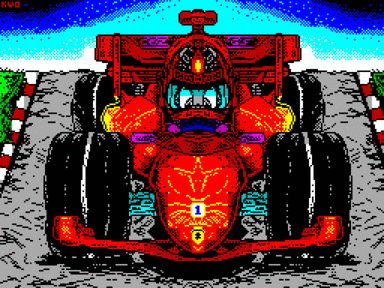
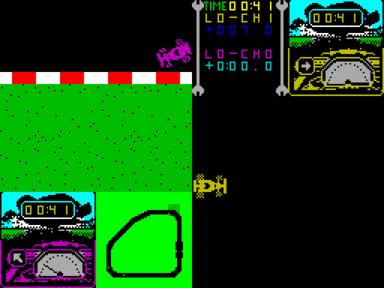




















Не запускается или глючит игра, или не можете пройти? Спросите в комментариях.