Зачем нужен аккаунт на Viva-Games?
Пользователи, у которых есть аккаунт, могут сохранять игровой процесс на сервер в любой игре и создавать списки игр (как на Youtube, например).
Создание аккаунта абсолютно бесплатно и займёт всего минуту Вашего времени.
Для создания аккаунта просто кликните в блоке "Войти на сайт" иконку социальной сети, в которой у вас уже есть активный профиль и следуйте подсказкам.
Fighter Pilot
https://viva-games.ru/game/fighter-pilotDigital Integration (Великобритания), 1983
Автор: David K. Marshall
Жанр: Симуляторы
Язык
- Русский
- English
Управление
- Интерфейс 2(?)
- Кемпстон джойстик(?)
- Клавиатура(?)
- Курсор джойстик(?)
Максимум игроков
- Один
Рассказать друзьям
Доступные версии
Доступные версии
- Аннотация
- Описание (пер.)
- Описание (пер.)
- Информация
- Аннотация
- Описание
- Описание (пер.)
- Описание
Симулятор полетов на истребителе F15 Eagle ВВС США. Игра предлагает увлекательные возможности, включая интенсивные воздушные бои, слепые посадки, управление в условиях турбулентности и попутного ветра. Поднимайтесь в воздух, сражайтесь с врагами, защищайте аэродромы и совершенствуйте свое пилотирование от стажера до аса. Сложное управление самолетом требует навыков и практики для успешного прохождения миссий.
Летчик-истребитель
Цифровая интеграция
FIGHTER PILOT – это симулятор полета в реальном времени на базе F15 Eagle, истребителя ВВС США.
Этот превосходный симулятор обладает многими функциями современных авиасимуляторов, включая 3-D вид из кабины, полностью пилотажные характеристики, воздушный бой, встречный ветер, турбулентность и слепую посадку.
Программа предлагает режимы обучения для каждого варианта и рейтинг мастерства пилота для различных уровней сложности.
Опции
Практика посадки
Ваш самолет находится на высоте 1700 футов, в 6 милях от места приземления на ВПП BASE. Шасси опущено, готово к посадке. Используйте дроссель, закрылки и рули высоты для регулировки скорости снижения и скорости захода на посадку. Руководство может быть получено от системы посадки по приборам (ILS) или бортового компьютера. После посадки уменьшите тягу до нуля и включите тормоза.
Обучение пилотированию
Ваш самолет находится на пороге взлетно-посадочной полосы BASE, лицом на север. Взлетайте, открыв дроссель, обычно до 100% или полного нагрева, и оттянув назад джойстик (или клавишу 6), когда вы достигнете взлетной скорости. Максимальное ускорение при взлете достигается путем применения тормозов до достижения полной тяги. Поднимите шасси вскоре после взлета, если вы собираетесь превысить скорость 300 кт. Взлет на более низкой скорости возможен при полностью закрытых закрылках. Руление на земле осуществляется с помощью рулей, что проще всего, если ваша скорость ниже 10 узлов.
Скорости воздушного боя
Вы находитесь в 2 милях позади вражеского самолета на той же высоте. Выберите режим “Бой” и на бортовом компьютере получите данные о пеленге, дальности и высоте полета противника. Противник будет лететь со скоростью 550 кт и не будет открывать ответный огонь во время боя. Маневрируйте своим самолетом, когда увидите врага, и откройте огонь, когда он пройдет через ваш прицел.
Воздушный бой
В последнем варианте вы отвечаете за защиту четырех аэродромов BASE, TANGO, DELTA и ZULU. Ваша миссия начинается с вылета с взлетно-посадочной полосы BASE. С помощью радара и бортового компьютера определите местоположение вражеского самолета и, оценив его вероятную цель, выведите свой самолет на курс перехвата. Визуальный контакт произойдет при разнице высот менее 1 мили и менее 5000 футов, и начнется бой с врагом, который будет маневрировать, чтобы получить преимущество. Повреждение собственного самолета обозначается изменением цвета символа самолета на радаре. Четвертый удар противника является смертельным! Если вы хотите прервать бой во время догфайта из-за сильных повреждений или отсутствия боеприпасов, противник прекратит атаку, как только вы окажетесь на расстоянии более 1 мили или на высоте более 5000 футов. На этом этапе он закрепится на своей первоначальной наземной цели и будет преследовать свою конечную цель – уничтожение всех аэродромов. Это позволит вам вернуться на любую оставшуюся взлетно-посадочную полосу для ремонта, перевооружения и дозаправки.
Слепая посадка
Эта опция имитирует посадку и взлет в тумане. Визуальное отображение отсутствует, когда самолет находится на высоте более 50 футов, а горизонт не отображается ни в какое время. Навигация осуществляется с помощью радара, бортового компьютера и карты. Нажмите кнопку 5, чтобы включить или выключить эту опцию.
Попутный ветер и турбулентность
Эта опция дает эффект поперечного ветра и случайные возмущения самолета из-за турбулентности. Выбор этой опции усложняет пилотирование и навигацию и рекомендуется после небольшой практики. Нажмите кнопку 6, чтобы включить или выключить эту опцию.
Рейтинг пилотов
Повышение уровня мастерства от стажера до аса. Эта функция изменяет мастерство вражеского пилота во время боя. Например, как скоро он обнаружит ваше приближение, какие маневры он может выполнить, как быстро он сможет взять вас на прицел и как близко вы должны подойти, чтобы сбить его. Ваш рейтинг пилота не влияет на летные характеристики вашего собственного самолета. Остерегайтесь, вражеский пилот-ас очень злой!
Управление
Выберите тип джойстика, нажав клавишу 8. Опция AGF соответствует клавишам 5,6,7,8 и O.
Управление
Во время полета самолет маневрирует с помощью рулей высоты, элеронов и руля направления. ЭЛЕВАТОРЫ управляются клавишами 6 и 7 (назад и вперед на джойстике) для наклона самолета вверх и вниз. Элероны управляются клавишами 5 и 8 (влево и вправо на джойстике) для поворота самолета влево и вправо. Наконец, управление рулем направления использует клавиши Caps Shift и Z для левого и правого руля. Руль дает как изменение курса, так и изменение крена. Во время пилотажных маневров эффективность управления будет разной. Например, при крене около 90 градусов управление элеватором будет оказывать основное влияние на курс, а не на тангаж. При крутом повороте самолет будет отклоняться носом вниз. Скорость тангажа, скорость крена и скорость рысканья (курс) будут увеличиваться пропорционально длительности управления. Эта функция дает хорошее приближение к ощущениям реального самолета.
Для управления тягой используются кнопки Q и A; Q – для увеличения тяги двигателя, а A – для уменьшения тяги. При изменении тяги изменяется не только скорость самолета, но и угол тангажа. Количество тяги, необходимое для поддержания определенной скорости, зависит в первую очередь от угла тангажа и высоты. На низких скоростях, например, при заходе на посадку, самолету приходится задирать нос вверх для поддержания подъемной силы на крыльях. Это создает большее сопротивление и, как следствие, требует большей тяги. На более высоких скоростях необходимость в таком положении носа вверх отпадает, и та же тяга будет поддерживать более высокую скорость. Ваша максимальная скорость будет увеличиваться с высотой из-за уменьшения плотности воздуха.
Закрылки находятся на клавишах W (вверх) и S (вниз) рядом с регуляторами газа. Закрылки используются для снижения скорости захода на посадку и уменьшения скорости снижения. Скорость сваливания зависит от установки закрылков, а работа закрылков во время полета влияет на угол тангажа. Работа закрылков на скорости выше 472 км/ч приведет к их отказу.
Шасси поднимается и опускается с помощью клавиши U. Опускание шасси незначительно влияет на скорость самолета. Тормоза остаются включенными при нажатии кнопки B, о чем свидетельствует индикатор BRAKES на панели. В воздухе тормоза не работают.
Стрельба ведется нажатием клавиши 0 (ноль) после выбора режима COMBAT клавишей C. Состояние боеприпасов отображается в правом нижнем углу приборной панели. Три символа молнии над боеприпасами указывают на присутствие вражеских самолетов. Количество уничтоженных вражеских самолетов находится справа от них. И последнее замечание… управлять истребителем нелегко, и потребуется немного практики – особенно в воздушном бою!
Инструменты
Искусственный горизонт – Этот прибор в центре панели показывает угол крена и угол тангажа вашего самолета и особенно полезен при выполнении маневров высшего пилотажа или в воздушном бою, когда вы часто теряете из виду горизонт. Маленький символ самолета вращается, показывая угол крена относительно земли, а угол крена, левый или правый, отображается под ним. Угол крена более 90 градусов соответствует перевернутому полету. Угол тангажа отображается на “движущейся ленте”: синий цвет показывает нос вверх (в небо), а желтый – нос вниз, к земле. Угол 90 градусов соответствует вертикальному подъему или пикированию.
Скорость – Слева от искусственного горизонта указана ваша скорость в узлах.
Высота – высота полета воздушного судна, в футах.
Индикатор вертикальной скорости, VSI – показывает скорость набора высоты или снижения в футах в секунду. Когда ваш самолет набирает высоту, стрелка указывает вверх, а когда вы теряете высоту, стрелка указывает вниз. Скорость снижения на подходе должна составлять примерно 20 футов в секунду.
Закрылки – закрылки могут быть установлены под любым углом от нулевого до полного. Скорость сваливания варьируется от 130 кт при нулевых закрылках до 120 кт при полных закрылках.
Тяга – Индикатор тяги двигателя представляет собой гистограмму, расположенную в нижней части приборной панели. Зеленая область представляет тягу двигателя от 0% до 100%, а красная область указывает на перегрев. Повторный нагрев дает значительную прибавку к тяге за счет большого расхода топлива.
Радар и компас – Этот прибор находится в крайней левой части панели. Показания над символом самолета – это ваш компасный курс. В нижней части прибора отображаются пеленг и дальность действия маяка, на котором вы в данный момент зарегистрированы. При выборе следующего маяка нажатием N идентификатор маяка изменится, и на экране появится новая информация о дальности и пеленге. Мигающий крест показывает пеленг маяка относительно вашего самолета. Чтобы подлететь к маяку, поверните самолет так, чтобы ваш курс совпадал с пеленгом маяка. Теперь вы должны увидеть мигающий крест в носовой части символа самолета на радаре.
Боевой режим – Переключитесь в боевой режим с помощью клавиши C. При этом включаются прицелы, активируются пушки, а радар и бортовой компьютер наводятся на врага. Боевой режим отображается на вашем радаре символом молнии. Дальность и пеленг теперь принадлежат врагу, а его пеленг отображается в виде мигающего креста. Выберите бортовой компьютер, чтобы определить его высоту.
Бортовой компьютер ILS – справа от высоты и VSI – это прибор двойного назначения, используемый для наведения на посадку и ведения воздушного боя. Переключение между двумя режимами осуществляется нажатием клавиши Symbol Shift (“смена символов”).
A. Система посадки по приборам ~ Этот режим дает пилоту ориентиры при приближении к взлетно-посадочной полосе и может быть продемонстрирован при выборе опции “Практика посадки”. Удерживая мигающий квадрат в центре прибора, вы будете лететь по правильной глиссаде к ВПП с правильной скоростью снижения (3 градуса) для хорошей посадки. Когда мигающий квадрат отклоняется от центра прибора, повернитесь к нему, и вы вернетесь к правильному подходу. Например, если квадрат отклоняется влево и вверх, поверните самолет влево и оттяните джойстик (или клавишу 6) назад, и мигающий квадрат медленно вернется в центр.
B. Бортовой компьютер – Выберите бортовой компьютер, нажав символ Shift. Здесь отображается ваше точное положение на земле в единицах футов. Север, Юг. К востоку или западу от любой взлетно-посадочной полосы с радиомаяком в радиусе 6 миль. Расстояния указаны относительно маяка, который в данный момент отображается на вашем радаре. Однако, если взлетно-посадочная полоса была разрушена или находится вне радиуса действия, компьютер будет неактивен, что показано черно-желтыми полосами.
Бортовой компьютер также отображает высоту вражеского самолета, когда радар находится в боевом режиме. Во время боя старайтесь держать высоту примерно равной высоте противника, на которую указывает стрелка на бортовом компьютере.
Топливо. Это простой указатель топлива, показывающий количество оставшегося топлива.
Ходовая часть. Индикатор шасси находится ниже указателя топлива.
3 красных и стрелка вверх = шасси вверх
3 зеленых и стрелка ВНИЗ = шасси ВНИЗ
Карта – переключение между картой и обычным визуальным дисплеем с помощью клавиши M. Ваши приборы отображаются постоянно, что позволяет продолжать безопасный полет.
Краткая информация о средствах контроля
5 – Джойстик ВЛЕВО
6 – Джойстик НАЗАД
7 – Джойстик ВПЕРЕД
8 – Джойстик ВПРАВО
Caps Shift – РУЛЬ ВЛЕВО
Z – РУЛЬ ВПРАВО
Q – Увеличить ТЯГУ
A – Уменьшение ТЯГУ
W – закрылки вверх
S – закрылки вниз
U – шасси вверх и вниз
B – Тормоза включены
N – Следующий маяк
M – Карта
Symbol Shift – бортовой компьютер ILS
0 – ОРУЖИЕ (активен только в боевом режиме)
H – Пауза
J – Освобождение
XVYI- Вернуться в меню
Заметки пилота
Взлетная скорость: нулевые закрылки – 140 узлов. Полные закрылки – 130 узлов
Скорость сваливания: нулевые закрылки – 130 узлов. Полные закрылки – 120 узлов.
Закрылки: Vmax полного закрылка – 352 узлов. Vmax любого закрылка – 472 узлов.
Шасси: Vmax – 300 узлов.
Vmax на земле – 250 узлов.
Характеристики: Vmax 802 узлов, на уровне моря, полный подогрев Vmax – 1439 узлов на высоте 60 000 футов, полет на уровне.
Потолок: около 65 000 футов.
Подход:
Тяга Закрылки U/C Pitch VSI Скорость, узлы 74% Полный Вниз+3 Менее 9 125 62% Ноль Вниз+6 112 135
Технические данные – McDonnell Douglas F15 Eagle
Роль: Истребитель превосходства в воздухе.
Эксплуатационные характеристики: Максимальная скорость 800 узлов на уровне моря. (1,2 Маха); 1440 узлов на высоте 60 000 футов.
(2,54 Маха); посадочная скорость 130 узлов Взлетный разбег: 900 футов, 8 секунд с подогревом.
Потолок: 65 000 футов
Начальная скорость подъема более 50 000 фут/мин
Двигатели: 2 турбовентиляторных двигателя Pratt & Whitney F100-PW-100 тягой 17600 Ibf каждый, сухой; 25000 Ibf тягой, перегрев.
Размеры: Размах крыла 42 фута 9 дюймов.
Длина 63 фута 9 дюймов
Площадь крыла 608 кв. футов
Вес: Режим перехвата, полное внутреннее топливо 41 500 Ibf.
Вся приведенная выше информация является приблизительной и широко опубликованной. Несмотря на то, что были приложены значительные усилия для достижения реалистичного моделирования, были сделаны приблизительные выводы из-за ограничений Спектра и отсутствия в открытом доступе определенных технических данных.
Летчик-истребитель
FIGHTER PILOT – это реалистичный симулятор полетов на базе истребителя F15 Eagle. Этот симулятор предлагает многие функции, присущие современным авиасимуляторам, включая трехмерный обзор кабины, полный пилотаж, воздушный бой, встречный ветер, турбулентность и слепую посадку. Программа предлагает режимы обучения для каждого варианта и рейтинг мастерства пилота для разных уровней сложности.
Инструкции по погрузке
Спектр: Загрузка “fp” ENTER
Commodore: SHIFT и RUN/STOP
Amstrad: CTRL °enter ª
Диск Amstrad: RUN” fp
Опции
1. Практика посадки – Ваш самолет находится на высоте 1700 футов, до касания взлетно-посадочной полосы BASE осталось 6 миль. Шасси опущено, готово к посадке. Используйте управление пилотом, элеронами и элеватором для регулировки скорости снижения и скорости приближения. Совет может быть получен от системы посадки по приборам (ILS) или бортового компьютера. После приземления уменьшите тягу до нуля и включите тормоза.
2. Летная подготовка – Ваш самолет располагается на пороге взлетно-посадочной полосы BASE, лицом на север. Взлетайте, открыв дроссельную заслонку, обычно до 100% или полного перегрева, и оттянув назад рычаг дроссельной заслонки:
Внизу – Amstrad
7 – коммодор
6 – Спектр
когда он достигнет взлетной скорости.
Максимальное ускорение при взлете достигается путем применения тормозов до достижения полного импульса. Поднимите шасси сразу после взлета, если вы собираетесь развивать скорость более 300 кт. Взлет возможен на более низкой скорости с открытыми закрылками. Управлять самолетом на земле с помощью рулей, что гораздо проще, если ваша скорость не превышает 10 кт.
3. Практика воздушного боя – Вы располагаетесь в 2 милях позади самолета противника на той же высоте. Выберите боевой режим и бортовой компьютер, чтобы получить данные о положении, масштабе и высоте врага. Противник будет лететь со скоростью 550 кт и не будет вести ответный огонь во время боя между истребителями. Маневрируйте своим самолетом, когда видите врага, и открывайте огонь, когда проходите через его прицелы.
4. Воздушный бой – В этом финальном варианте вы отвечаете за защиту четырех аэродромов BASE, TANGO, DELTA и ZULU. Ваша миссия начинается со взлета в кратчайшие сроки с взлетно-посадочной полосы BASE. Используйте свой радар и бортовой компьютер для определения положения вражеского самолета и, оценив вероятную цель, летите курсом на перехват.
Визуальный контакт будет происходить в пределах 1 мили и при разнице высот менее 5000 футов, а бой начнется с маневрирования противника для получения преимущества. О повреждении вашего самолета свидетельствует изменение цвета символа самолета на радаре. Четвертый удар противника смертелен! Если во время боя вы хотите отказаться от боя из-за сильных повреждений или у вас не осталось боеприпасов, враг прекратит атаку, как только вы удалитесь на расстояние более 1 мили или разница в высоте составит более 5000 футов. В этот момент он будет автоматически следовать за первоначальной наземной целью и преследовать свою конечную цель – уничтожение всех аэродромов. Это позволит вам вернуться на все оставшиеся взлетно-посадочные полосы для ремонта, перевооружения и дозаправки.
5. Слепая посадка – Эта опция имитирует посадку и взлет в тумане. Визуальная экспозиция отсутствует, если самолет находится на высоте более 50 футов и горизонт не виден в любой момент времени. Ориентируйтесь с помощью радара, бортового компьютера и карты. Нажмите клавишу 5, чтобы изменить этот параметр с “вкл.” на “выкл.”.
6. Поперечный ветер и турбулентность – Эта опция дает эффект поперечного ветра и случайный дискомфорт для самолета из-за турбулентности. Выбор этой опции усложнит полет и навигацию и рекомендуется после некоторой практики. Нажмите клавишу 6, чтобы изменить этот параметр с “вкл.” на “выкл.”.
7. Рейтинг пилота – уровень мастерства повышается от ученика до аса. Эта характеристика изменяет мастерство вражеского пилота во время боя, т.е. насколько быстро он обнаружит ваше приближение, какие маневры он может выполнить, как быстро он сможет взять вас в прицел и насколько близко вы сможете подойти, чтобы сбить его. Рейтинг его пилота не влияет на летные характеристики вашего собственного самолета. Остерегайтесь, вражеский пилот, который является асом, очень мерзок!
Управление
Во время полета ваш самолет маневрирует с помощью рулей высоты, элеронов и руля направления. Элеваторы управляются с помощью:
Вверх и вниз – Amstrad
7 и 8 – Коммодоры
6 и 7 – Спектр
(назад и вперед на джойстике) для перемещения самолета вверх или вниз. Закрылки включены:
Слева и справа – Amstrad
5 и 6 – Коммодор
5 и 8 – Спектр
(влево и вправо на джойстике) используется для перемещения самолета влево и вправо. Наконец, RUDDER – управление рулем – использует клавиши:
Z и X – АМСТРАД
Z и X – КОММОДОР
CAPS SHIFT и Z – SPECTRUM
для левого и правого руля. Руль дает изменение курса и продольное изменение. Во время выполнения пилотажных маневров эффективность органов управления будет меняться. Например, на долготе почти 90 градусов управление элеватором будет оказывать основное влияние на курс, а не на тангаж. В крутом повороте самолет также будет стремиться крениться носом вниз. Скорость тангажа, продольная скорость и курс будут увеличиваться пропорционально времени, в течение которого действует управление. Эта характеристика дает хорошее приближение к восприятию настоящего самолета.
Для управления КОНТРОЛЛЕРОМ используются кнопки Q и A; Q – для увеличения дроссельной заслонки двигателя, а A – для уменьшения дроссельной заслонки двигателя. Влияя на скорость самолета, угол тангажа изменяется при изменении настройки дроссельной заслонки. Количество дросселей, необходимое для поддержания определенной скорости, зависит в основном от угла тангажа и высоты. На низких скоростях, например, при подлете, самолет должен принять положение носом вверх для поддержания подъемной силы на крыльях. Это создает большее сопротивление и, как следствие, требует большей тяги. На более высоких скоростях это положение носом вверх уже не нужно, и та же тяга будет поддерживать более высокую скорость. Ваша максимальная скорость будет увеличиваться с высотой, из-за уменьшения плотности воздуха.
АЙЛЕРОНЫ находятся на клавишах W (вверх) и S (вниз) рядом с регуляторами газа. Закрылки используются для снижения скорости захода на посадку и уменьшения скорости снижения. Скорость опускания изменяется в зависимости от дифферента элеронов, а работа элеронов в полете влияет на угол тангажа. Эксплуатация элеронов на скоростях свыше 472 кт приведет к их отказу.
Шасси поднимается и опускается с помощью клавиши U. Опускание шасси незначительно влияет на скорость самолета. Тормоза срабатывают при каждом нажатии кнопки B, о чем свидетельствует индикатор BRAKES на панели. Тормоза не срабатывают в воздухе.
АМЕТРАХИНЫ срабатывают при сдавливании:
°Spaceª – Amstrad
Космос – Commodore
0 – Спектр
после выбора режима COMBAT клавишей C. Состояние боекомплекта отображается в правом нижнем углу приборной панели. Три световых символа над боеприпасами указывают на присутствие вражеских самолетов. Справа от них указано количество уничтоженных самолетов противника. И последнее замечание… летать на истребителе нелегко и требует некоторой практики – особенно в воздушном бою!
Инструменты
Искусственный горизонт – Этот прибор в центре панели показывает продольный угол и угол тангажа самолета, и особенно полезен во время пилотажных маневров или собачьих боев, когда вы часто теряете из виду горизонт. Маленький символ самолета вращается, показывая продольный угол по отношению к земле, а под ним отображается продольный угол, правый или левый (угол крена). Угол крена более 90 градусов означает перевернутый полет.
Угол крена отображается на “движущейся ленте”: синим цветом обозначается нос вверх (к небу), а желтым – нос вниз (к земле). 90 градусов равнозначно вертикальному подъему или погружению.
Скорость. Слева от искусственного горизонта находится ваша скорость в узлах.
Высота над уровнем моря. Высота самолета в футах.
Индикатор вертикальной скорости, VSI – показывает скорость подъема или спуска в футах в секунду. Когда ваш самолет набирает высоту, стрелка будет направлена вверх, а когда теряет высоту – вниз. Скорость снижения на подходе должна составлять примерно 20 футов в секунду.
Элероны – Элероны могут быть установлены под любым углом от нуля до полного. Скорость снижения изменяется от 130 кт при нулевом положении элеронов до 120 кт при открытых элеронах.
Импульс. Индикатор форсировки двигателя представляет собой гистограмму, расположенную в нижней части приборной панели. Зеленая область представляет собой от 0% до 100% наддува двигателя, а пунктирная область указывает на перегрев. Перегрев дает значительную прибавку к импульсу за счет огромного расхода топлива.
Радар и компас – Этот прибор находится в левой части панели. Показание над символом самолета – это направление компаса. В нижней части прибора указан пеленг и градус пеленга, на который вы обычно зарегистрированы. При выборе следующей путевой точки нажатием кнопки N идентификатор путевой точки изменится, и появится новая информация о пеленге и масштабе. Мигающий крест показывает пеленг радиомаяка относительно вашего самолета, чтобы подлететь к радиомаяку, крените самолет, пока ваш пеленг не совпадет с пеленгом радиомаяка. Теперь вы должны увидеть на радаре мигающий крест на носу самолета.
Боевой режим – Переключитесь в боевой режим с помощью клавиши C. Это изменит ваши прицелы, активирует пулеметы и отключит ваш радар и бортовой компьютер от противника. Боевой режим отображается на радаре мигающим символом. Теперь пеленг – это пеленг противника, а ваше местоположение отображается в виде мигающего перекрестия. Выберите бортовой компьютер, чтобы определить их высоту.
ILS/Flight Computer – Справа от высоты и VSI находится прибор двойного назначения, используемый для посадки и боевого воздушного наведения. Переключение между двумя формами осуществляется нажатием :
F – Amstrad
F 7 – Коммодор
Сдвиг символов – Спектр
A. Система посадки по приборам – Эта форма дает пилоту указания по направлению при приближении к взлетно-посадочной полосе, и может быть продемонстрирована при выборе опции “практическая посадка”. Удерживая мигающий квадрат в центре прибора, вы будете лететь в правильном направлении к взлетно-посадочной полосе и с точной скоростью снижения (3 градуса) для хорошей посадки. Когда мигающий квадрат сместится от центра прибора, повернитесь к нему, и вы вернетесь к правильному подходу. Например, если квадрат меняется влево и вверх, крените самолет влево и тяните назад на стике или рукоятке:
Внизу – Amstrad
7 – коммодор
6 – Спектр
и мигающий квадрат медленно вернется в центр.
B. Бортовой компьютер – Выберите бортовой компьютер, нажав :
F – Amstrad
F7 – Commodore
Сдвиг символов – Спектр
Он отображает ваше точное положение на земле в единицах футов к северу, югу, востоку или западу от любой взлетно-посадочной полосы с радиомаяком в радиусе 6 миль. Расстояния указаны относительно радиомаяка, который обычно отображается на вашем радаре. Однако если взлетно-посадочная полоса уничтожена или находится вне зоны досягаемости, компьютер будет неактивен, и это будет обозначено черно-желтыми полосами.
Бортовой компьютер также будет отображать высоту самолета противника, когда радар находится в боевом режиме. Во время боя старайтесь, чтобы ваша высота была равна высоте противника, на которую указывает стрелка на бортовом компьютере.
Топливо. Это простой счетчик топлива (счетчик), который показывает количество оставшегося топлива.
Шасси. Индикатор шасси находится ниже указателя топлива.
Amstrad
3 желтых и стрелка вверх – поезд UP
3 зелени и стрелка ВНИЗ – поезд ВНИЗ
Спектрум и Коммодор
3 красных и стрелка вверх – поезд UP
3 зеленая стрелка и стрелка вниз – поезд DOWN
MAP – Переключение между картой и обычным визуальным отображением с помощью клавиши M. Ваши приборы отображаются на дисплее в любое время, обеспечивая безопасный полет и непрерывность.
Краткая информация о средствах контроля
Amstrad
Левый рычаг управления ЛЕВЫЙ
Вниз Рычаг управления ВПЕРЕД
Вверх Рычаг управления ПЕРЕД
Правый рычаг управления ПРАВЫЙ
Z – Левый руль
X – правый руль
Q – Увеличить ИМПУЛЬС
A – Уменьшение ИМПУЛЬСА
W – закрылки вверх
S – плавники ВНИЗ
U – Поезд вверх и вниз
B – РАБОТА ТОРМОЗОВ
N – Следующий радиомаяк
M – Карта
F – ILS/летный компьютер
<ПРОСТРАНСТВО> – АМЕТРИЛЛАТОРЫ (активны только в боевом режиме)
Н – сохранить
J – Освобождение
<ESC> – возврат в меню
Спектр
5 – ЛЕВЫЙ рычаг управления
6 – РЫЧАГ УПРАВЛЕНИЯ НАЗАД
7 – РЫЧАГ УПРАВЛЕНИЯ ВПЕРЕД
8 – ПРАВЫЙ рычаг управления
CAPS SHIFT – левый руль
Z – ПРАВЫЙ руль
Q – Увеличить ИМПУЛЬС
A – Уменьшить ИМПУЛЬС
W – закрылки вверх
S – плавники ВНИЗ
U – Поезд вверх и вниз
B – РАБОТА ТОРМОЗОВ
N – Следующий радиомаяк
M – Карта
SYMBOL SHIFT – ILS/полетный компьютер
O – АМЕТРИЛЛАТОРЫ (активны только в боевом режиме)
Н – сохранить
J – Освобождение
XVYI – Вернуться в меню
Commodore
5 – ЛЕВЫЙ рычаг управления
6 – РЫЧАГ УПРАВЛЕНИЯ НАЗАД
7 – РЫЧАГ УПРАВЛЕНИЯ ВПЕРЕД
8 – ПРАВЫЙ рычаг управления
Z – Левый руль
X – правый руль
Q – Увеличить ИМПУЛЬС
A – Уменьшить ИМПУЛЬС
W – закрылки вверх
S – плавники ВНИЗ
U – Поезд вверх и вниз
B – РАБОТА ТОРМОЗОВ
N – Следующий радиомаяк
M – Карта
F7 ILS/Лётный компьютер
ПРОСТРАНСТВО – АМЕТРИЛЛЯТОРЫ (активны только в боевом режиме)
Н – сохранить
J – Освобождение
RUN STOP/RESTORE.чтобы вернуться в меню
Джойстик
Порт 2
Заметки пилотов
Скорость взлета:
Элероны ноль-140 кт, общие элероны 130 кт.
Скорость обрушения:
Элероны ноль-130 кт, общие элероны 120 кт.
Элероны:
Vmax всех элеронов – 352 kts Vmas любых элеронов – 472 kts.
Поезд:
Vmax=300 kts Vmax на земле=250 kts.
Производительность:
Vmax=802 узлов на уровне моря, полный перегрев.
Vmax=1439 узлов на высоте 60 000 футов, ровный полет.
Видимость:
Приблизительно 65 000 футов.
Подход:
Импульс: 74% / 62
Элероны: Полный/нулевой
U/C: вниз/вниз
Наклон: +3/+6
VSI: 9/ 12/ 15макс./ 8 макс.
Скорость в киловаттах: 125/135
Посадка: Нормальная
Отказ шасси
Технические данные McDonnell Douglas F15 Eagle.
Роль: старший воздушный боец.
Эксплуатационные характеристики: Максимальная скорость – 800 узлов на уровне моря (Равновесие 1.2)
1440 узлов на высоте 60 000 футов (Равновесие 2.54)
Посадочная скорость: 130 kts.
барьер взлета: 900 футов, 8 сек. с повторным нагревом.
Видимость: 65 000 футов.
Начальная скорость подъема более 50 000 фут/мин.
Двигатели: 2 турбовентиляторных двигателя Pratt and Whitney F100-PW-100. Каждый дает 176DDD 1bf импульс, эхо. 25000 1bf импульс, перегрев.
Размеры: Размах крыла: 42 фута 9 дюймов. Длина: 63 фута 9 дюймов. Площадь крыла: 608 футов 2.
Вес: Режим перехвата, общее количество топлива на борту: 41 500 1bf.
Вся приведенная выше информация является приблизительной и широко публикуется. Хотя были приложены значительные усилия для проведения реалистичного моделирования, были сделаны приближения из-за ограничений домашних компьютеров, а некоторые технические данные не были общедоступны.
Для большего удовольствия ищите другие программы
Подразделение программного обеспечения Zafiro Пасео де ла Кастельяна, 141 28046 – МАДРИД
Отпечатано: “Офсет LA RIVA, S.A.”, Алонсо Нуньес, 18, 28039 Мадрид
Сыграйте в Fighter Pilot прямо сейчас! Симулятор, опубликованный в Великобритании в 1983 году командой Digital Integration, который разработал David K. Marshall.
Flight simulator on the F15 Eagle fighter of the US Air Force. The game offers thrilling opportunities, including intense aerial combat, blind landings, handling in turbulence and crosswinds. Take to the sky, battle enemies, protect airfields, and improve your piloting skills from a rookie to an ace. The complex aircraft control requires skills and practice for successful mission completion.
Fighter Pilot
Digital Integration
FIGHTER PILOT is a real-time flight simulation based upon the F15 Eagle, USAF air-superiority jet fighter.
This supreme simulation offers many of the features found on modern flight simulators including 3-D view from the cockpit, fully aerobatic performance. air-to-air combat, crosswinds, turbulence, and blind landing.
The program offers training modes for each option and a pilot skill rating for varying difficulty levels.
Options
Landing Practice
Your aircraft is positioned at an altitude of 1700 ft, 6 miles from touchdown at runway BASE. The undercarriage is lowered, ready for landing.Use the throttle, flaps and elevator controls to adjust your rate of descent and approach speed. Guidance may be taken from the Instrument Landing System (ILS) or the Flight Computer. Once you have landed, reduce the thrust to zero and apply the brakes.
Flying Training
Your aircraft is positioned at the threshold of the runway BASE, facing due North. Take off by opening the throttle, typically to 100% or full reheat, and pulling back on the joystick (or key 6) when you reach take-off speed. Maximum acceleration on take-off is achieved by applying the brakes until full thrust is reached, Raise the undercarriage shortly after take-off if you intend to exceed 300 kts. Take-off is possible at a lower speed with full flaps. Steer on the ground by using the rudder controls, easiest if your speed is below 10 kts.
Air to air combat speeds
You are positioned 2 miles behind the enemy aircraft at the same altitude. Select Combat Mode and the Flight Computer to obtain a readout of enemy bearing, range and altitude. The enemy will be flying at 550 kts and will not return fire during the dogfight. Manoeuvre your aircraft when you see the enemy and open Fire as he passes through your sights.
Air to Air Combat
In the final option, you are responsible for defending the four airfields BASE, TANGO, DELTA and ZULU. Your mission begins with a scramble from runway BASE. Use your radar and flight computer to determine the location of the enemy aircraft, and after assessing his likely target, fly your aircraft on an intercept course. Visual contact will occur at less than 1 mile and less than 5000 feet altitude difference and the dogfight begins with the enemy manoeuvring to gain advantage. Damage to your own aircraft is indicated by a colour change of the aircraft symbol on your radar. A fourth strike by the enemy is fatal! If you wish to break-off during the dogfight because of extensive damage or no ammunition left, the enemy will cease to attack once you are over 1 mile away or more than 5000 ft altitude difference. At this stage he will lock-on to his original ground target and pursue his ultimate objective of destroying all airfields. This will leave you free to return to any remaining runway for repairs, re-armament and refuelling.
Blind Landing
This option simulates landing and and take off in fog. No visual display is given whenever the aircraft is above 50 ft and the horizon is not displayed at any time. Navigate by using your radar; flight computer and map. Press key 5 to switch this option on or off.
Crosswinds and turbulence
This option gives crosswind effects and random aircraft disturbances due to turbulence. Selection of this option will make flying and navigation more difficult and is recommended after a little practice. Press key 6 to switch this option on or off.
Pilot Rating
Skill level increase from trainee to ace. This feature varies the skill of the enemy pilot during combat. e.g. how soon he will detect your approach, the types of manoeuvres he can execute, how quickly he can get you into his sights, and how close you have to get to shoot him down. Your pilot rating does not affect the flight characteristics of your own aircraft. Beware, an ace enemy pilot is very mean!
Controls
Select your joystick type by pressing key 8. The AGF option corresponds to keys 5,6,7,8 and O.
Controls
During flight, your aircraft is manoeuvred using the elevator, aileron and rudder controls. The ELEVATORS are operated using keys 6 and 7 (back and forward on a joystick) to pitch the aircraft up and down. The AILERONS are on keys 5 and 8 (left and right on a joystick) used to roll the aircraft left and right. Finally, the RUDDER control uses keys Caps Shift and Z for left and right rudder. The rudder gives both a heading change and a roll change. During aerobatic manoeuvres, the effectiveness of the controls will vary. For example, at near 90 degrees roll, the elevator control will have a primary effect on heading, not pitch, The aircraft will also tend to pitch nose-down when in a steep turn. Your pitch rate, roll rate and yaw (heading) rate will all increase in proportion to how long the control is applied. This feature gives a good approximation to the feel of a real aircraft.
The THROTTLE control uses keys Q and A; Q to increase engine THRUST, and A to decrease thrust. As well as affecting the aircraft speed, your pitch angle will vary when changing the thrust setting. The amount of thrust required to maintain a particular speed depends primarily on pitch angle and altitude. At low speeds, for example on the approach, the aircraft must adopt a nose-up attitude to maintain lift on the wings. This generates more drag and will require more thrust as a result. At higher speeds, this nose-up attitude is no longer necessary and the same thrust will maintain a higher speed. Your maximum speed will increase with altitude because of the decreasing air density.
The FLAPS are on keys W (up) and S (down) next to the throttle controls. The flaps are used to give a slower runway approach speed and a reduced rate of descent. The stall speed varies with flap setting, and operation of the flaps during flight will affect the pitch angle. Operation of the flaps at speeds above 472 kts will cause them to fail
The UNDERCARRIAGE is raised and lowered using the key U. Lowering the undercarriage will have a small effect on aircraft speed. BRAKES remain on whenever the key B is pressed, indicated by the panel BRAKES light. The brakes do not function when airborne.
The GUNS are fired by pressing key 0 (zero) after selecting COMBAT mode with key C. The ammunition status is shown at the bottom right hand corner of the instrument panel. The 3 lightning symbols above the ammo indicate that enemy aircraft are present. The number of enemy aircraft destroyed is to the right of these One final point… flying a fighter aircraft is not easy and will take a little practice -particularly air-to-air combat!
Instruments
Artificial Horizon – This instrument, in the centre of the panel, shows the roll angle and pitch angle of your aircraft, and is particularly useful during aerobatic manoeuvres or air-to-air combat when you will frequently lose your view of the horizon. The small aircraft symbol rotates to show your roll angle relative to the ground, and the roll angle, Left or Right, is shown underneath. A roll angle over 90 degrees equates to inverted flight. The pitch angle is shown on a “moving tape” with blue to indicate nose-up (skywards) and yellow to indicate nose-down, towards the ground. 90 degrees equates to a vertical climb or dive.
Speed – To the left of the artificial horizon is your speed, in Knots.
Altitude – Aircraft height, in feet.
Vertical Speed Indicator, VSI – This gives your rate of climb or descent in feet per second. When your aircraft is gaining height the arrow will point upwards, and when you are losing height the arrow will point downwards. Your rate of descent on the approach should be approximately 20 ft per sec.
Flaps – Flaps may be set at any angle from zero to Full. The stall speed varies from 130 kts at zero flaps, to 120 kts at full flaps.
Thrust – The engine thrust indicator is a bar scale running along the bottom of the instrument panel. The green region represents 0% to 100% engine thrust, and the red region indicates reheat. Reheat gives a considerable boost to your thrust at the expense of heavy fuel consumption.
Radar and Compass – This is the instrument on the far left of the panel. The readout above the aircraft symbol is your compass heading. At the bottom of the Instrument is shown the bearing and range of the beacon on which you are currently logged As you select the Next Beacon by pressing N, the beacon Identifier will change and new range and bearing Information will be displayed The flashing cross shows the bearing of the beacon relative to your own aircraft. To fly to the beacon, bank your aircraft until your heading matches the beacon bearing. You should now see the flashing cross at the nose of the aircraft symbol on the radar.
Combat Mode – Switch to Combat Mode using key C. This switches on your sights, activates the guns, and locks your radar and flight computer onto the enemy. Combat mode is shown on your radar by the lightning symbol. The range and bearing is now that of the enemy, and his bearing is shown as the flashing cross. Select the Flight Computer to find his altitude.
ILS Flight Computer – To the right of your altitude and VSI is a dual-purpose instrument used for landing guidance and air-to- air combat. Switch between the two modes by pressing Symbol Shift (“symbol change”).
A. Instrument Landing System ~ This mode gives the pilot direction guidance when approaching a runway and may be demonstrated by selecting the “landing practice” option. By keeping the flashing square in the centre of the Instrument, you will be flying on the correct glide slope to the runway at the correct rate of descent (3 degrees) for a good landing. As the flashing square drifts from the centre of the instrument, turn towards it and you will return to the correct approach. For example, if the square drifts left and up bank your aircraft to the left and pull back on the joystick (or key 6) and the flashing square will slowly return to the centre.
B. Flight Computer – Select the Flight Computer by pressing Symbol Shift. This displays your precise ground position, in units of feet. North, South. East or West of any runway with a beacon within a radius of 6 miles. The distances are relative to the beacon currently indicated on your radar. However, if the runway has been destroyed or it is out of range, the computer will be inactive, shown by black and yellow stripes.
The FIight Computer will also display the altitude of enemy aircraft when the radar is in combat mode. During a dogfight, try and keep your altitude roughly equal to that of the enemy, pointed to by the arrow on the flight computer.
Fuel. This is a simple fuel gauge showing the amount of fuel left.
Undercarriage. The Indicator for the undercarriage is below the fuel gauge.
3 reds and an UP arrow = undercarriage UP
3 greens and a DOWN arrow = undercarriage DOWN
Map – switch between the map and normal visual display Using key M. Your instruments are displayed at all times enabling safe flight to continue.
Summary of controls
5 – Joystick LEFT
6 – Joystick BACK
7 – Joystick FORWARD
8 – Joystick RIGHT
Caps Shift – RUDDER LEFT
Z – RUDDER RIGHT
Q – Increase THRUST
A – Decrease THRUST
W – Flaps UP
S – Flaps DOWN
U – Undercarriage UP and DOWN
B – Brakes ON
N – Next Beacon
M – Map
Symbol Shift – ILS Flight Computer
0 – GUNS (active only in Combat mode)
H – Hold
J – Release
XVYI- To return to menu
Pilot’s notes
Take-off speed: zero flaps – 140 kts. Full flaps – 130 kts
Stall Speed: zero flaps – 130 kts. Full flaps – 120 kts.
Flaps: Vmax full flap – 352 kts. Vmax any flap – 472 kts.
Undercarriage: Vmax – 300 kts.
Vmax on ground – 250 kts.
Performance: Vmax 802 kts, at sea level, full reheat Vmax – 1439 kts at 60,000ft., level flight.
Ceiling: approx 65,000 ft.
Approach:
Thrust Flaps U/C Pitch VSI Speed, kts 74% Full Down +3 Less than 9 125 62% Zero Down 6 112 135
Technical Data – McDonnell Douglas F15 Eagle
Role: Air superiority fighter.
Performance: Max speed 800 kts at sea level. (Mach 1.2); 1440 kts at 60,000 ft
(Mach 2.54); Landing speed 130 kts Take off run: 900ft., 8 secs with reheat.
Ceiling: 65,000 ft
Initial climb rate greater than 50,000 ft/min
Engines: 2 Pratt & Whitney F100-PW-100 turbofans each giving 17600 Ibf thrust, dry; 25000 Ibf thrust, reheat.
Dimensions: Wing span 42 ft. 9 in.
Length 63 ft 9 in
Wing area 608 sq ft
Weight: Intercept mode, full internal fuel 41,500 Ibf.
All of the above information is approximate and widely published. Although considerable effort has been given to achieving a realistic simulation, approximations have been made due to the limitations of the Spectrum and certain technical data not being available to the public.
Fighter Pilot
FIGHTER PILOT is a realistic flight simulation, based on the F15 Eagle fighter aircraft. This simulation offers many of the features found in modern flight simulators, including 3-D cockpit viewing, full aerobatic operation, air-to-air combat, crosswinds, turbulence, and blind landing. The program offers training modes for each option and a pilot skill rating for different levels of difficulty.
Loading Instructions
Spectrum: Load “fp” ENTER
Commodore: SHIFT and RUN/STOP
Amstrad: CTRL °enter °
Amstrad disk: RUN” fp
Options
1. Practice Landing – Your aircraft is positioned at an altitude of 1700 feet, 6 miles to touchdown on the BASE runway. The landing gear is lowered, ready to land. Use the pilot, aileron and elevator controls to adjust your rate of descent and approach speed. Advice may be received from the Instrument Landing System (ILS) or Flight Computer. Once you have landed, reduce thrust to zero and apply the brakes.
2. Flight training – Your aircraft is positioned on the threshold of the BASE runway, facing north. Take off by opening the throttle, typically to 100% or full overheat, and pulling back the throttle stick:
Downstairs – Amstrad
7 – Commodore
6 – Spectrum
when it reaches take-off speed.
Maximum acceleration on take-off is effected by applying the brakes until full impulse is reached. Raise the landing gear just after take-off if you intend to go over 300 kts. Take-off is possible at a slower speed with the flaps open. Steer on the ground using the rudder controls, much easier if your speed is less than 10 kts.
3. Air-to-air combat practice – You are positioned 2 miles behind the enemy aircraft at the same altitude. Choose the combat mode and the Flight Computer to get a position, scale and altitude reading of the enemy. The enemy will be flying at 550kts and will not return fire during fighter-to-fighter combat. Manoeuvre your aircraft when you see the enemy and open fire when you pass through their scopes.
4. Air-to-air combat – In this Final Option, you are responsible for defending the four airfields BASE, TANGO, DELTA and ZULU. Your mission begins with a take-off in the shortest possible time from the BASE runway. Use your radar and flight computer to determine the position of the enemy aircraft, and after assessing your likely target, fly an intercept course.
Visual contact will occur within 1 mile and at an altitude difference of less than 5000 feet, and combat begins with the enemy manoeuvring to gain the advantage. Your aircraft’s damage is indicated by a change of colour in the aircraft symbol on your radar. A fourth hit by the enemy is fatal! If you want to abandon during combat due to massive damage or you have no ammunition left, the enemy will stop attacking once you have moved more than 1 mile away or an altitude difference of more than 5000 feet. At this point, he will automatically follow the original ground target and pursue his ultimate objective of destroying all airfields. This will leave you free to return to any remaining runways for repairs, re-arming and refuelling.
5. Blind landing – This option simulates landing and take-off in fog. No visual exposure is given when the aircraft is above 50 feet and the horizon is not visible at any time. Navigate using your radar, flight computer and map. Press the 5 key to change this option from “on” to “off”.
6. Crosswinds and turbulence – This option gives crosswind effects and casual discomfort to the aircraft due to turbulence. Selecting this option will make flying and navigation more difficult and is recommended after some practice. Press the 6 key to change this option from “on” to “off”.
7. Pilot rating – Skill levels increase from apprentice to ace. This characteristic varies the skill of the enemy pilot during combat, i.e. how quickly he will detect your approach, the kinds of manoeuvres he can perform, how quickly he can get you in his sights, and how close you can approach to shoot him down. The rating of his pilot does not affect the flight characteristics of your own aircraft. Beware, an enemy pilot who is an ace is very vile!
Controls
During flight, your aircraft is manoeuvred using the elevator, aileron and rudder controls. The ELEVATORS are operated using:
Up and down – Amstrad
7 and 8 – Commodores
6 and 7 – Spectrum
(backwards and forwards on a joystick) to move the aircraft up or down. The flaps are on:
Left and right – Amstrad
5 and 6 – Commodore
5 and 8 – Spectrum
(left and right on a joystick) used to move the aircraft left and right. Finally, the RUDDER – rudder control – uses the keys:
Z and X – AMSTRAD
Z and X – COMMODORE
CAPS SHIFT and Z – SPECTRUM
for left and right rudder. The rudder gives a course change and a longitudinal change. During aerobatic manoeuvres, the effectiveness of the controls will vary. For example, at nearly 90 degrees longitude, the elevator control will have a primary effect on heading, not pitch. The aircraft will also tend to pitch nose down in a precipitous turn. Its pitch rate, longitudinal rate and heading rate will all increase in proportion to the time during which the control is applied. This characteristic gives a good approximation to the perception of a true aircraft.
The CONTROLLER control uses the Q and A keys; Q to increase engine throttle, and A to decrease engine throttle. While affecting the speed of the aircraft, its pitch angle will vary when the throttle setting is changed. The amount of throttle needed to maintain a particular speed depends mainly on pitch angle and altitude. At low speeds, e.g. on approach, the aircraft must adopt a nose-up attitude to maintain lift on the wings. This generates more drag and will require more thrust as a result. At higher speeds, this nose-up attitude is no longer necessary, and the same thrust will maintain a higher speed. Your top speed will increase with altitude, due to the decreasing air density.
The AILERONS are on the W (up) and S (down) keys next to the throttle controls. The flaps are used to give a slower runway approach speed and a reduced rate of descent. The sink rate varies with aileron trim and the operation of the ailerons during flight will affect the pitch angle. Operation of the ailerons at speeds above 472 kts will cause them to fail.
The landing gear is raised and lowered using the U key. Lowering the gear will have a small effect on the speed of the aircraft. The BRAKES are operated each time the B key is pressed, indicated by the BRAKES light on the panel. The brakes do not operate when airborne.
The AMETRACHINES are triggered by squeezing:
°Spaceª – Amstrad
Space – Commodore
0 – Spectrum
after selecting the COMBAT mode with the C key. The ammo condition appears, in the lower right corner of the instrument panel. The 3 light symbols above the ammo indicate that enemy aircraft are present. The number of enemy aircraft destroyed is to the right of these. One final point… flying a fighter is not easy and requires a bit of practice – especially in air combat!
Instruments
Artificial Horizon – This instrument, in the centre of the panel, indicates the longitudinal angle and pitch angle of the aircraft, and is especially useful during aerobatic manoeuvres or dogfights when you often lose sight of the horizon. The small aircraft symbol rotates to show you its longitudinal angle in relation to the ground, and the longitudinal angle, right or left, appears underneath (roll angle). A roll angle of more than 90 degrees equals inverted flight.
The angle of bank is shown on a “moving tape” with blue for nose-up (towards the sky) and yellow for nose-down (towards the ground). 90 degrees equals a vertical climb or dive.
Speed. To the left of your artificial horizon is your speed, in knots.
Altitude. Height of the aircraft in feet.
Vertical Speed Indicator, VSI – This gives you your rate of ascent or descent in feet per second. When your aircraft is gaining altitude the arrow will point upwards, and when losing altitude, downwards. Your rate of descent on approach should be approximately 20 feet per second.
Ailerons – Ailerons can be set at any angle from zero to full. The sink rate varies from 130 kts with ailerons at zero, to 120 kts with ailerons open.
Impulse. The engine boost indicator is a bar scale that runs across the bottom of the instrument panel. The green region represents 0% to 100% engine boost, and the dashed region indicates overheating. Overheating gives a considerable boost to the impulse on account of enormous fuel consumption.
Radar and Compass – This is the instrument on the left hand side of the panel. The reading above the aircraft symbol is the compass heading. At the bottom of the instrument is the bearing and degree of bearing you are normally registered to. As you select the next Waypoint by pressing N, the Waypoint identifier will change and new bearing and scale information will appear. The flashing cross shows the bearing of the radio beacon relative to your own aircraft to fly to the radio beacon, bank your aircraft until your bearing conforms to the radio beacon. You should now see the flashing cross on the nose of the aircraft symbol on the radar.
Combat Mode – Switch to combat mode using the C key. This changes your scopes, activates machine guns and shuts down your radar and flight computer to the enemy. Combat mode appears on your radar with the flashing symbol. The bearing is now that of the enemy, and your location appears as a flashing crosshair. Choose the Flight Computer to find their altitude.
ILS/Flight Computer – To the right of your altitude and VSI is a dual purpose instrument, used for landing and combat air guidance. Switch between the two forms by pressing:
F – Amstrad
F 7 – Commodore
Symbol Shift – Spectrum
A. Instrument Landing System – This form gives the pilot guidance on heading when approaching a runway, and can be demonstrated by choosing the “practice landing” option. By keeping the flashing square in the centre of the instrument, you will be flying in the correct direction to the runway and at the exact rate of descent (3 degrees) for a good landing. As the flashing square changes from the centre of the instrument, turn towards it and you will return to the correct approach. For example, if the square changes to the left and up, bank your aircraft to the left and pull back on the stick or stick:
Downstairs – Amstrad
7 – Commodore
6 – Spectrum
and the flashing square will slowly return to the centre.
B. Flight Computer – Select the flight computer by pressing:
F – Amstrad
F7 – Commodore
Symbol Shift – Spectrum
This displays your precise ground position, in units of feet, North, South, East or West of any runway with a radio beacon within a 6-mile radius. Distances are relative to the radio beacon usually indicated on your radar. However, if the runway has been destroyed or is out of range, the computer will be inactive, and this will be indicated by black and yellow strips.
The flight computer will also display the altitude of the enemy aircraft when the radar is in combat mode. During an engagement, try and keep your altitude merely equal to that of the enemy, which is indicated by the arrow on the flight computer.
Fuel. This is a simple fuel counter (meter) that indicates the amount of fuel remaining.
Landing gear. The indicator for the landing gear is below the fuel gauge.
Amstrad
3 yellows and UP arrow – UP train
3 greens and DOWN arrow – DOWN train
Spectrum and commodore
3 reds and arrow up – UP train
3 green and down arrow – DOWN train
MAP – Switch between map and normal visual display using the M key. Your instruments are displayed at all times, allowing safe flight and continuity.
Summary of controls
Amstrad
Left Hand control lever LEFT
Down Control lever BACKWARDS
Up Control lever FORWARD
Right Operating lever RIGHT
Z – Left Rudder
X – Right Rudder
Q – Increase IMPULSE
A – Decrease IMPULSE
W – Flaps UP
S – Fins DOWN
U – UP and DOWN Train
B – BRAKES OPERATING
N – Next radio beacon
M – Map
F – ILS/Flight computer
<SPACE> – AMETRILLATORS (active only in combat mode)
H – Retain
J – Release
<ESC> – To return to menu
Spectrum
5 – LEFT control lever
6 – CONTROL LEVER BACKWARDS
7 – CONTROL LEVER FORWARD
8 – RIGHT control lever
CAPS SHIFT – LEFT rudder
Z – RIGHT rudder
Q – Increase IMPULSE
A – Decrease IMPULSE
W – Flaps UP
S – Fins DOWN
U – UP and DOWN Train
B – BRAKES OPERATING
N – Next radio beacon
M – Map
SYMBOL SHIFT – ILS/Flight Computer
O – AMETRILLATORS(active only in combat mode)
H – Retain
J – Release
XVYI – To return to the menu
Commodore
5 – LEFT control lever
6 – CONTROL LEVER BACKWARDS
7 – CONTROL LEVER FORWARD
8 – RIGHT control lever
Z – Left Rudder
X – Right Rudder
Q – Increase IMPULSE
A – Decrease IMPULSE
W – Flaps UP
S – Fins DOWN
U – UP and DOWN Train
B – BRAKES OPERATING
N – Next radio beacon
M – Map
F7 ILS/Flight computer
SPACE – AMETRILLATORS (active only in combat mode)
H – Retain
J – Release
RUN STOP/RESTORE.to return to the menu
Joystick
Port 2
Notes from the pilots
Take-off speed:
Ailerons zero-140 kts, total ailerons 130 kts.
Collapse rate:
Ailerons zero-130 kts, total ailerons 120 kts.
Ailerons:
Vmax total ailerons-352 kts Vmas any ailerons-472 kts.
Train:
Vmax=300 kts Vmax on ground=250 kts.
Performance:
Vmax=802 kts. at sea level, total superheat.
Vmax=1439 kts at 60,000 ft, level flight.
Visibility:
Approx. 65,000 ft.
Approach:
Impulse: 74% / 62
Ailerons: Full/Zero
U/C: Down/Down
Tilt: +3/+6
VSI: 9/ 12/ 15max./ 8 max.
Speed kts: 125/135
Landing: Normal
Landing gear failure
Technical Data McDonnell Douglas F15 Eagle.
Role: Senior air fighter.
Performance: Max. speed, 800 kts at sea level (Equilibrium 1.2)
1440 kts at 60,000 feet (Equilibrium 2.54)
Landing speed: 130 kts.
take-off barrier: 900 ft, 8 sec. with reheat.
Visibility: 65,000 feet.
Initial rate of climb greater than 50,000 ft/min.
Engines: 2 Pratt and Whitney F100-PW-100 turbofans. Each gives 176DDD 1bf impulse, echo. 25000 1bf impulse, superheat.
Dimensions: Wing span: 42 ft 9 in. Length: 63 ft 9 in. Wing area: 608 ft 2.
Weight: Intercept mode, total inboard fuel: 41,500 1bf.
All of the above information is approximate and published extensively. Although considerable efforts have been made to carry out a realistic simulation, approximations have been made due to the limitations of home computers and certain technical data were not publicly available.
For more fun look for other programmes
Zafiro software division Paseo de la Castellana, 141 28046 – MADRID
Printed by: “Offset LA RIVA, S.A.”, Alonso Núñez, 18, 28039 Madrid
Fighter Pilot
FIGHTER PILOT es una simulación de vuelo real, basada en el avión de combate F15 Eagle. Esta simulación ofrece muchas de las características que se encuentran en simuladores de vuelo modernos, incluida la vision 3-D desde la cabina, operación totalmente aerobática, combate aire-aire, vientos de costado, turbulencia, y aterrizaje ciego. El programa ofrece modos de entrenamiento para cada opción y una clasificación de la destreza del piloto para distintos niveles da dificultad.
Instrucciones De carga
Spectrum: Load “fp” ENTER
Commodore: SHIFT y RUN/STOP
Amstrad: CTRL °enterª
Amstrad disk: RUN” fp
Opciones
1. Practica de Aterrizaje.- Tu avión esta posicionado a una altitud de 1700 pies, a 6 millas para tocar el suelo en la pista BASE. El tren de aterrizaje se baja, listo para aterrizar. Usar los controles de piloto, alerones y elevadores para ajustar su ritmo de descenso y velocidad de aproximación. Puede recibirse consejo del Sistema de Aterrizaje por Instrumentos (ILS) o de la Computadora de Vuelo. Una vez que has aterrizado, reduce el impulso a cero y aplica los frenos.
2. Entrenamiento de vuelo.- Tu avión esta posicionado en el umbral de la pista BASE, de cara al norte. Despega abriendo el regulador, típicamente al 100% o recalentamiento total, y tirando hacia atrás la palanca de mando o:
Abajo – Amstrad
7 – Commodore
6 – Spectrum
cuando alcance la velocidad de despegue.
La aceleración máxima en el despegue se efectúa aplicando los frenos hasta que se llegue a impulso total. Sube el tren de aterrizaje justo después del despegue si intentas pasar de 300 kts. El despegue es posible a una velocidad mas lenta con los alerones abiertos. Gobierna sobre la tierra utilizando los controles del timón, mucho mas fácil si su velocidad es inferior a 10 kts.
3. Practica de combate aire-aire.- Estas posicionado a 2 millas detrás del avión enemigo a la misma altitud. Elige el modo de combate y la Computadora de Vuelo para obtener una lectura de posición, escala y altitud del enemigo. El enemigo estará volando a 550 kts. y no devolverá fuego durante el combate entre cazas. Maniobra tu avión cuando veas el enemigo y abre fuego cuando pases a través de sus visores.
4. Combate aire-aire.- En esta Opción final, eres responsable de defender los cuatro campos de aviación BASE, TANGO, DELTA y ZULU. Tu misión comienza con un despegue en el menor tiempo posible desde la pista de BASE. Usa tu radar y computadora de vuelo para determinar la posición del avión enemigo, y después de valorar tu blanco probable, vuela en curso de interceptar.
El contacto visual ocurrirá a menos de 1 milla y a una diferencia de altitud de menos de 5000 pies, y el combate empieza con la maniobra del enemigo para ganar ventaja. La avería de tu avión está indicada por un cambio de color en el símbolo del avión en tu radar. Un cuarto golpe por el enemigo es fatal!. Si quieres abandonar durante el combate debido a daños enormes o no te quedan municiones, el enemigo dejará de atacar una vez que te has alejado mas de 1 milla o una diferencia de altitud de mas de 5000 pies. En este momento, él seguirá automáticamente el blanco original de tierra y perseguirá su ultimo objetivo de destruir todos los campos de aviación. Esto te dejará libre para retornar a cualquier pista restante para reparaciones, re-armamento y repostaje.
5. Aterrizaje ciego.- Esta opción simula el aterrizaje y el despegue con niebla. No se da ninguna exposición visual cuando el avión esté por encima de los 50 pies y el horizonte no se vea en ningún momento. Navega utilizando tu radar, la computadora de vuelo y el mapa. Aprieta la tecla 5 para cambiar esta opción de “on” a “off”.
6. Vientos de costado y turbulencia.- Esta opción da efectos de vientos de costado y molestias casuales al aparato debido a turbulencia. La selección de esta opción hará que el vuelo y la navegación sean mas difíciles y se recomienda después de un poco de practica. Aprieta la tecla 6 para cambiar esta opción de “on” a “off”.
7. Clasificación del piloto.-Los niveles de destreza aumentan desde aprendiz a as. Esta característica varía la destreza del piloto enemigo durante el combate, por ej. con qué prontitud él detectará su aproximación, las clases de maniobras que él puede efectuar, con cuanta prontitud puede tenerte en sus visores, y hasta que punto te puedes aproximar para derribarle. La clasificación de su piloto no afecta las características de vuelo de tu propio avión. Atención, un piloto enemigo que es un as es muy vil!.
Controles
Durante el vuelo, su avión es maniobrado utilizando los controles de elevador, alerones y timón. Los ELEVADORES se hacen funcionar utilizando:
Arriba y abajo – Amstrad
7 y 8 – Commodores
6 y 7 – Spectrum
(hacia atrás y hacia adelante en una palanca de mando) para mover el avión hacia arriba o hacia abajo. Los ALERONES están en:
Izquierda y derecha – Amstrad
5 y 6 – Commodore
5 y 8 – Spectrum
(izquierda y derecha en una palanca de mando) utilizándose para mover el avión a izquierda y a derecha. Finalmente, el TIMÓN – control de timón- utiliza las teclas:
Z y X – AMSTRAD
Z y X – COMMODORE
CAPS SHIFT y Z – SPECTRUM
para timón izquierda y derecha. El timón da un cambio de rumbo y un cambio longitudinal. Durante maniobras aerobáticas, la efectividad de los controles variará. Por ejemplo, en una longitud de casi 90 grados, el control del elevador tendrá un efecto primario en el rumbo, no cabeceo. El avión tenderá también a cabecear morro abajo en un giro precipitado. Su ritmo de cabeceo, ritmo longitudinal y ritmo de rumbo (derrape) aumentarán todos en proporción al tiempo durante el cual se aplique el control. Esta característica da una buena aproximación a la percepción de un avión verdadero.
El control del REGULADOR utiliza las teclas Q y A; Q para aumentar la regulación del motor, y A para disminuirla. Al mismo tiempo que afecta la velocidad del avión, su ángulo de inclinación variará cuando se cambie el ajuste de regulación. La cantidad de regulación necesaria para mantener una velocidad especial depende principalmente del ángulo de inclinación y de la altitud. A bajas velocidades, por ejemplo, en la aproximación, el avión debe adoptar una actitud de morro-arriba para mantener la elevación en las alas. Esto genera más arrastre y requerirá mas impulso, como resultado. A velocidades más altas, esta actitud de morro-arriba ya no es necesaria, y el mismo impulso mantendrá una velocidad superior. Su velocidad máxima aumentara con la altitud, debido a la densidad del aire que disminuye.
Los ALERONES están en las teclas W (hacia arriba) y S (hacia abajo) próximas a los controles de regulador. Los alerones se usan para dar una velocidad más lenta de aproximación a pista y un ritmo de descenso reducido. La velocidad de desplome varía con la adaptación de los alerones y el funcionamiento de los alerones durante el vuelo afectará al ángulo de inclinación. El funcionamiento de los alerones a velocidades por encima de 472 kts. hará que se averíen.
EL TREN DE ATERRIZAJE se sube y se baja utilizando la tecla U. El bajar el tren tendrá un pequeño efecto en la velocidad del avión. Los FRENOS se hacen funcionar cada vez que se apriete la tecla B, indicado por la luz de FRENOS en el panel. Los frenos no funcionan cuando se está en el aire.
Las AMETRALLADORAS se disparan apretando:
°Spaceª – Amstrad
Space – Commodore
0 – Spectrum
después de elegir el modo de COMBATE con la tecla C. La condición de municiones aparece, en la esquina inferior derecha del panel de instrumentos. Los 3 símbolos de luz por encima del ammo. indican que el avión enemigo esta presente. El número de aviones enemigos destruidos esta a la derecha de estos. Un punto final… el volar un avión caza no es fácil y requiere un poco de práctica -especialmente en combate aereo!.
Instrumentos
Horizonte artificial.- Este instrumento, en el centro del panel, indica el ángulo longitudinal y el ángulo de inclinación del avión, y es especialmente útil durante las maniobras aerobáticas o en combates aéreos cuando con frecuencia pierdas la visión del horizonte. El pequeño símbolo de avión gira para mostrarle su ángulo longitudinal en relación con el suelo, y el ángulo longitudinal, derecha o izquierda, aparece debajo (ángulo de balance). Un ángulo de balance de mas de 90 grados es igual a un vuelo invertido.
El ángulo de inclinación aparece en una “cinta móvil” con azul para indicar morro-arriba (hacia el cielo) y amarillo para indicar morro-abajo, hacia el suelo. 90 grados es igual a una subida o picada en vertical.
Velocidad. A la izquierda de su horizonte artificial esta su velocidad, en nudos.
Altitud. Altura del avión en pies.
Indicador Velocidad Vertical, VSI.- Esto te da tu ritmo de subida o bajada en pies por segundo. Cuando tu aparato esté ganando altura la flecha señalará hacia arriba, y cuando pierda altura, hacia abajo. Su ritmo de descenso en la aproximación deberá ser de aproximadamente 20 pies por segundo.
Alerones.- Los alerones pueden fijarse en cualquier ángulo desde cero a Total. La velocidad de desplome varia de 130 kts con alerones en cero, a 120 kts con alerones abiertos.
Impulso. El indicador de impulso del motor es una escala de barras que va por todo el fondo (parte inferior) del panel de instrumentos. La región verde representa el 0% al 100% de impulso de motor, y la región de rayas indica recalentamiento. El recalentamiento da un impulso considerable al impulso por cuenta de un consumo enorme de combustible.
Radar y Brújula.- Este es el instrumento a la izquierda del panel. La lectura por encima del símbolo de avión es el rumbo de la brújula. En la parte inferior del instrumento aparece el rumbo y grado de radiobaliza en el que estás normalmente registrado. Mientras seleccionas la siguiente Radiobaliza apretando N, el identificador de radiobaliza cambiará y aparecerá nueva información de escala y rumbo. La cruz destellante muestra el rumbo de la radiobaliza relativo a su propio avión para volar a la radiobaliza, ladea tu avión hasta que tu rumbo este conforme con el radiobaliza. Deberás ver ahora la cruz destellante en el morro del símbolo del avión en el radar.
Modo de Combate.- Cambia a modo de combate utilizando la tecla C. Esto cambia tus visores, activa las ametralladoras y cierra tu radar y computadora de vuelo al enemigo. El modo de combate aparece en tu radar con el símbolo de destello. El rumbo de localizacion es ahora el del enemigo, y su localización aparece como cruz destellante. Elige la Computadora de Vuelo para encontrar su altitud.
Computadora ILS/Vuelo.- A la derecha de su altitud y VSI es un instrumento de doble fin, utilizado como guía de aterrizaje y combate aereo. Cambie entre las dos formas, apretando:
F – Amstrad
F 7 – Commodore
Symbol Shift – Spectrum
A. Sistema de Aterrizaje por Instrumentos.- Esta forma da al piloto una guia en la dirección cuando se aproxima a una pista, y puede demostrarse eligiendo la opción de “práctica de aterrizaje”. Manteniendo el cuadrado destellante en el centro del instrumento, estarás volando en dirección correcta a la pista y al ritmo exacto de descenso (3 grados) para un buen aterrizaje. Mientras que el cuadrado de destellos cambia desde el centro del instrumento, vira hacia él y regresará a la aproximación correcta. Por ejemplo, si el cuadrado cambia a la izquierda y hacia arriba, ladea tu avión a la izquierda y tira hacia atrás de la palanca de mando o:
Abajo – Amstrad
7 – Commodore
6 – Spectrum
y el cuadrado de destellos retornara lentamente al centro.
B. Computadora de Vuelo.- Elija la computadora de vuelo, apretando:
F – Amstrad
F7 – Commodore
Symbol Shift – Spectrum
Esto exhibe tu posición precisa de suelo, en unidades de pies, Norte, Sur, Este u Oeste de cualquier pista con radiobaliza dentro de un radio de 6 millas. Las distancias son relativas a la radiobaliza habitualmente indicadas en su radar. Sin embargo, si la pista ha sido destruida o esta fuera de alcance, la computadora estará inactiva, y esto estará indicado por tiras negras y amarillas.
La computadora de vuelo expondrá también la altitud del avión enemigo cuando el radar este en modo de combate. Durante un combate, intenta y mantén tu altitud meramente igual a la del enemigo, lo cual se indica por la flecha en la computadora de vuelo.
Combustible. Este es un sencillo contador de combustible (medidor) que indica la cantidad de combustible que queda.
Tren de aterrizaje. El indicador para el tren está debajo del medidor del combustible.
Amstrad
3 amarillos y flecha ARRIBA – tren ARRIBA
3 verdes y flecha ABAJO – tren ABAJO
Spectrum y commodore
3 rojos y flecha arriba – tren ARRIBA
3 verdes y flecha abajo – tren ABAJO
MAPA – Cambia entre el mapa y expositor visual normal utilizando la tecla M. Tus instrumentos se exhiben en todo momento, permitiendo un vuelo seguro y su continuidad.
Resumen de controles
Amstrad
Izquierda Palanca de mandos IZQUIERDA
Abajo Palanca de mandos HACIA ATRAS
Arriba Palanca de mandos HACIA ADELANTE
Derecha Palanca de mandos DERECHA
Z – Timon Izquierda
X – Timon Derecha
Q – Aumentar IMPULSO
A – Disminuir IMPULSO
W – Aletas HACIA ARRIBA
S – Aletas HACIA ABAJO
U – Tren ARRIBA y ABAJO
B – Frenos FUNCIONANDO
N – Próxima radiobaliza
M – Mapa
F – ILS/Computadora de vuelo
<SPACE> – AMETRALLADORAS (activa solo en modo de combate)
H – Retener
J – Soltar
<ESC> – Para retornar a menú
Spectrum
5 – Palanca de mandos IZQUIERDA
6 – Palanca de mandos HACIA ATRAS
7 – Palanca de mandos HACIA ADELANTE
8 – Palanca de mandos DERECHA
CAPS SHIFT – Timón IZQUIERDA
Z – Timón DERECHA
Q – Aumentar IMPULSO
A – Disminuir IMPULSO
W – Aletas HACIA ARRIBA
S – Aletas HACIA ABAJO
U – Tren ARRIBA y ABAJO
B – Frenos FUNCIONANDO
N – Próxima radiobaliza
M – Mapa
SYMBOL SHIFT – ILS/Computadora de vuelo
O – AMETRALLADORAS(activas solo en modo de combate)
H – Retener
J – Soltar
XVYI – Para retornar a menú
Commodore
5 – Palanca de mandos IZQUIERDA
6 – Palanca de mandos HACIA ATRAS
7 – Palanca de mandos HACIA ADELANTE
8 – Palanca de mandos DERECHA
Z – Timon Izquierda
X – Timon Derecha
Q – Aumentar IMPULSO
A – Disminuir IMPULSO
W – Aletas HACIA ARRIBA
S – Aletas HACIA ABAJO
U – Tren ARRIBA y ABAJO
B – Frenos FUNCIONANDO
N – Próxima radiobaliza
M – Mapa
F7 ILS/Computadora de vuelo
SPACE – AMETRALLADORAS (activas solo en modo de combate)
H – Retener
J – Soltar
RUN STOP/RESTORE.Para retornar a menú
Joystick
Port 2
Notas de los pilotos
Velocidad de despegue:
Alerones cero-140 kts, alerones totales 130 kts.
Velocidad de desplome:
Alerones cero-130 kts, alerones totales 120 kts.
Alerones:
Vmax alerones total-352 kts Vmas cualquier aleron-472 kts.
Tren:
Vmax=300 kts Vmax en suelo=250 kts.
Rendimiento:
Vmax=802 kts. a nivel del mar, recalentamiento total.
Vmax=1439 kts a 60,000 pies, vuelo a nivel.
Visibilidad:
Aprox. 65.000 pies.
Aproximación:
Impulso: 74% / 62 %
Alerones: Completas/Cero
U/C: Abajo/Abajo
Inclinac: +3/+6
VSI: 9/ 12/ 15max./ 8 max.
Velocidad kts: 125/135
Aterrizaje: Normal
Avería tren de aterrizaje
Datos técnicos-F15 Eagle, de McDonnell Douglas.
Rol: Superior caza aereo.
Rendimiento: Vel. max, 800 kts a nivel del mar (Equilibrio 1.2)
1440 kts a 60,000 pies (Equilibrio 2.54)
Velocidad de aterrizaje: 130 kts.
barrera de despegue: 900 pies, 8 seg. con recalentamiento.
Visibilidad: 65,000 pies.
Ritmo inicial de subida superior a 50,000 pies/min.
Motores: 2 Pratt y Whitney F100-PW-100 turboventiladores. Cada uno da 176DD impulso 1bf, eco. 25000 1bf impulso, recalentamiento.
Dimensiones: Amplitud de ala: 42 pies 9 pulg. Longitud: 63 pies 9 pulg. Área de las alas: 608 pies 2.
Peso: Modo interceptar, combustible interior total: 41,500 1bf.
Toda la información que antecede es aproximada y publicada extensamente. Aunque se ha hecho esfuerzos considerables por efectuar una simulación realista, se han hecho aproximaciones debidas a las limitaciones de los ordenadores domésticos y ciertos datos técnicos no estaban disponibles para el público.
Para mas diversion busca otros programas
Zafiro software division Paseo de la Castellana, 141 28046 – MADRID
Imprime: “Offset LA RIVA, S.A.”, Alonso Núñez, 18, 28039 Madrid
Сохранённые игры[X]
Справка[X]
Помощь уже в пути!
- x1
- x2
- x3
<<<<
<<<<
<<<<
Не забывайте периодически сохранять игровой прогресс на сервере (клавишей F8), чтобы уверенно продвигаться вперёд!
Если вы гость на сайте, то прогресс будет сохранён только в памяти браузера и потеряется при закрытии. Чтобы этого не произошло - просто войдите в свой профиль.
Для загрузки сохранённой игры жмите F3 или откройте меню "Диск" кнопкой на правой панели.
Если игра не запускается, или у вас есть вопросы по игре - задайте их ниже.








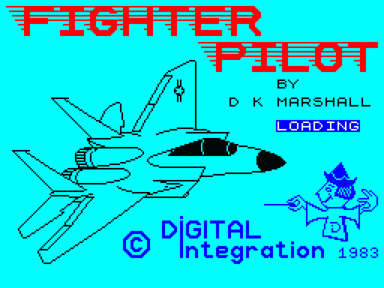

















Не запускается или глючит игра, или не можете пройти? Спросите в комментариях.