Зачем нужен аккаунт на Viva-Games?
Пользователи, у которых есть аккаунт, могут сохранять игровой процесс на сервер в любой игре и создавать списки игр (как на Youtube, например).
Создание аккаунта абсолютно бесплатно и займёт всего минуту Вашего времени.
Для создания аккаунта просто кликните в блоке "Войти на сайт" иконку социальной сети, в которой у вас уже есть активный профиль и следуйте подсказкам.
Sim City
https://viva-games.ru/game/sim-cityInfogrames (Великобритания), 1990
Авторы: Probe Software Ltd, Antony R. Lill, Simon Butler
Жанр: Симуляторы
Язык
- Русский
- English
Управление
- Клавиатура(?)
Максимум игроков
- Один
Рассказать друзьям
Доступные версии
Доступные версии
- Аннотация
- Описание (пер.)
- Описание (пер.)
- Карта игры
- Информация
- Аннотация
- Описание
- Описание (пер.)
- Описание
«Sim City» – это игра, в которой вы становитесь мэром и градостроителем, отвечающим за развитие и процветание города. Вам предстоит создать комфортные условия для бизнеса и жизни жителей, поддерживать баланс между промышленностью, жилыми районами и инфраструктурой. Вы должны удовлетворить потребности жителей, обеспечивая их электричеством, дорогами, развлечениями, парками и безопасностью. Используя меню Disaster, вы также можете тестировать способность города справляться с различными катастрофами и бороться с их последствиями.
«Sim City» предлагает вам возможность стать творцом и управлять развитием своего собственного виртуального города
Сим Сити
Максис
Введение
Войдите в Sim City и возьмите управление в свои руки. Станьте неоспоримым правителем сложного симулятора города в реальном времени. Создайте свой собственный город мечты (или трущобы мечты) с нуля. Захватываете ли вы уже существующий город или строите новый, вы – мэр и градостроитель с полной властью.
Ваш город населен симами – симулированными гражданами. Как и их коллеги-люди, они строят дома, квартиры, церкви, магазины и фабрики. И, также как люди, они жалуются на такие вещи, как налоги, мэры, налоги, градостроители и налоги. Если они становятся слишком недовольными, они уезжают; вы собираете меньше налогов, город приходит в упадок.
Следующие несколько разделов объяснят общую концепцию Sim City и дадут информацию, которая поможет вам выиграть Сценарии и спроектировать и построить лучшие города. Sim City – это СИСТЕМНАЯ СИМУЛЯЦИЯ. Задача игры в СИСТЕМНУЮ СИМУЛЯЦИЮ состоит в том, чтобы понять, как работает система, и взять ее под контроль. Как хозяин системы, вы можете свободно использовать инструменты для создания и управления неограниченным количеством систем (в данном случае пошлин) в рамках и ограничениях, установленных ПРАВИЛАМИ.
В Sim City ПРАВИЛА, которые нужно изучить, основаны на планировании и управлении городом, включая: Человеческие, экономические и политические факторы, факторы выживания, стратегии, чтобы противостоять катастрофам, безработице, преступности и загрязнению, а также качеству жизни в вашем городе.
Инструменты позволяют вам: планировать, зонировать территорию, очищать город от деревьев, строить дороги, аэропорты и морские порты, устанавливать и поддерживать энергосистему, сеять опустошение и разрушение, создавая стихийные бедствия.
Но самым важным инструментом является сам симулятор. Проверьте свои планы и идеи, наблюдая, как город растет или уменьшается за счет иммиграции и эмиграции трудолюбивых симов-граждан. Симы будут селиться и строить дома, больницы, церкви, магазины и фабрики в предоставленных вами зонах или уезжать в поисках работы или лучшей жизни в других местах. Успех города зависит от качества города, который вы проектируете и которым управляете.
B. Цели Sim City
В Sim City есть много целей, к которым можно стремиться и которых можно достичь. В частности, одной из таких целей является факел:
Город вашей мечты
Возможно, главная цель Sim City заключается в том, чтобы вы проектировали, управляли и поддерживали город своей мечты. Вашим идеальным местом для жизни может быть шумный мегаполис, много людей, много машин, высокие здания; высокоэнергетическая, высокоплотная жизнь. Или это может быть небольшое сельское поселение или группа небольших поселений, обеспечивающих медленный темп жизни в сельской местности.
Пока в вашем городе есть места для жизни, работы, покупок и игр, он будет привлекать жителей. И пока движение, загрязнение, перенаселенность, преступность или налоги не оттолкнут их, ваш город будет жить.
C. Выбор уровня сложности
После загрузки программы компьютер попросит вас выбрать уровень сложности игры.
Есть три варианта:
1. ЛЕГКИЙ: Вы начинаете игру с 20 000$. Это уровень по умолчанию. Персонажи отображаются зеленым цветом, а не синим, как в двух других вариантах.
2. MEDIUM: Вы начинаете игру с 10,000$.
3. ДИФФУКТ: Вы начинаете только с 5,000$.
Чтобы выбрать уровень, выберите направление UP или DOWN с помощью джойстика. Опция, на которую вы укажете, появится с зелеными символами. Чтобы подтвердить выбор, нажмите кнопку FIRE. Если у вас нет джойстика, выберите уровень с помощью клавиш Q и A, а затем подтвердите выбор, нажав пробел.
D. Диски с программами и данными
Диск с программами Sim City содержит программы, которые запускают Sim City. Когда вы создаете новые города, вы, вероятно, захотите сохранить их, чтобы использовать в дальнейшем. Для этого вам понадобится как минимум один диск с данными. Такой диск может содержать до шестнадцати городов.
Чтобы инициализировать диск с данными, вставьте новый диск в дисковод и выберите опцию SIM FORMAT DISK в меню SYSTEM MENU. Для этого установите курсор (джойстиком или клавишами 0 и A) на опцию SYSTEM и нажмите кнопку fire или пробел. С помощью джойстика или клавиш выделите опцию SlM FORMAT DISK и нажмите кнопку Fire или пробел.
Появится окно подтверждения. Если вы хотите отформатировать диск, выберите “YES PLEASE”, если нет, выберите “NO THANKS”. Нажмите кнопку fire, чтобы подтвердить свой выбор.
После выполнения операции вы автоматически возвращаетесь в режим EDIT. Теперь приготовьтесь играть.
III. Учебник – первые шаги в рамках Simcity
Системные параметры катастроф окон
Сейчас мы проведем вас по Сим Сити, изучая основные функции и команды. Будет полезно обратиться к справочной карте зон в конце руководства. Позже ДИНАМИКА ГОРОДА даст вам ценные подсказки при строительстве собственных городов.
A. Меню экрана редактирования
После завершения загрузки программы появится экран редактирования. Это ваше основное операционное поле, в вашем распоряжении вид на часть вашего города и его ландшафт. На этом экране вы сможете получить доступ ко всем меню игры. Этих меню четыре:
– SYSTEM: позволяет загружать, сохранять, начинать новый город, форматировать диски с данными и получать некоторую информацию об игре.
– OPTIONS: позволяет подтвердить или запретить различные настройки игры, такие как звук, опция авто-бульдозер, авто-бюджет и зона разрушения войны.
– DISASTERS: позволяет активировать стихийные бедствия – природные или нет – в черте города, чтобы разнообразить игру.
– WINDOWS: которая позволяет получить оценку в виде опроса вашей работы в качестве мэра города, а также Карты просмотра различных проблем в вашем городе и, наконец, определить Бюджет и местные налоги.
Выбор МЕНЮ:
Действуйте, как при форматировании дисков в пункте II) D.
Названия этих меню находятся в верхней части экрана. Чтобы выбрать одно из этих меню, просто установите курсор с помощью джойстика или клавиш на название меню и нажмите кнопку fire или пробел. После этого появится выпадающее меню.
Для справки, в вашем распоряжении следующие клавиши направления клавиатуры:
– O для направления ВЛЕВО.
– П – направление ПРЯМО.
– Q для направления вверх.
– A для направления ВНИЗ.
Примечание: Когда мы говорим о нажатии кнопки “огонь”, вы также можете использовать пробел.
Выбор пункта меню:
При открытии меню автоматически выбирается первый пункт сверху этого меню. Он отображается зелеными символами вместо синих. Если вы хотите подтвердить выбор этой опции, нажмите кнопку fire. Если вы хотите выбрать другую опцию, выберите джойстиком или кнопками направление ВВЕРХ или ВНИЗ, чтобы выделить другую опцию. Когда вы сделаете свой выбор, нажмите кнопку огонь или пробел. Выбранная опция будет активирована.
Если вы не хотите выбирать ни одну из опций, выберите “ВЫХОД ИЗ МЕНЮ” в нижней части экрана и подтвердите выбор пробелом.
B. Организация экрана редактирования
Когда вы начнете игру Sim City, будет сгенерирована новая местность. Вы всегда будете вольны выбирать между использованием этой местности, созданием новой, ее модификацией или полным разрушением, а также строительством новой, начиная с нуля.
Снизу на 2/3 экрана расположено окно редактирования, в котором очерчена зона местности, на которой вы можете действовать. Над этой зоной находится часть КОММЕНТАРИЙ, в которой отображаются цифры или сообщения, рассказывающие о том, что происходит в вашем городе. Подробное описание этой части комментариев будет дано ниже. Над частью комментариев находится ряд иконок, позволяющих вам действовать в отношении города и окружающей среды. Позже мы увидим подробности использования каждого символа.
Наконец, в верхней строке экрана появляется список из 4 основных меню, о которых мы уже упоминали.
C. Движение и прокрутка экрана. Для того чтобы увидеть весь город, необходимо прокрутить экран.
Для этого нажимайте клавиши управления курсором. При каждом нажатии клавиши курсора местность будет немного прокручиваться в выбранном направлении. Другое решение состоит в том, чтобы переместить курсор джойстиком к какому-либо краю (справа, слева или снизу) и сохранять то же направление, нажимая кнопку огня. Местность будет прокручиваться в выбранном направлении.
Если вы хотите перемещать только курсор, не заставляя экран прокручиваться, используйте клавиши направления (O,P,Q,A) или джойстик.
D. Пример первых шагов в SIM CITY
Вы находитесь на экране редактирования. По умолчанию выбран значок дороги. В самом начале вы найдете участок с очень простой местностью, чтобы вам было легче начать. Вы не можете строить на воде, за исключением мостов, туннелей и линий электропередач. Вы можете расчищать леса (зеленые) и завалы (коричневые).
Указатель представляет собой почтовый, белый, мигающий квадрат, очерчивающий область, куда вы поместили участок дороги. Для перемещения указателя используйте джойстик или клавиши (O, P,A,Q).
Наведите указатель на участок леса и нажмите кнопку огня. Участок леса под вашим указателем теперь является дорогой. Теперь обведите круг, чтобы создать что-то вроде кольцевой дороги. (Не делайте его слишком большим. Не выходите за пределы экрана и не переоценивайте развитие города). Затем перейдите к следующему шагу.
Подробное объяснение части комментария:
Каждая функция редактирования имеет свою цену. В верхнем левом углу экрана, в части комментариев, находится так называемая полоса расходов, которая показывает цену, которую вам придется платить каждый раз, когда вы используете активированный значок. например, каждый раз, когда вы используете бульдозер, вам придется платить $1; зонирование участка земли под жилую застройку стоит $100. В центре части комментариев, справа, вы увидите FUNDS BAR, который показывает ваш оставшийся капитал. Теперь выберите дом Icon, перемещая курсор (джойстиком или клавиатурой), и нажмите кнопку fire. Вернитесь на экран редактирования. Теперь ваш указатель стал большим квадратным контуром, показывающим, сколько дорогой площади вам понадобится для создания жилой зоны (Это место, где живут симы).
Нажатие кнопки огня на дорогой местности “зонирует” землю. Символ R в центре зоны означает, что это жилая зона. Мигающий символ молнии указывает на то, что зона не имеет энергии и поэтому не может развиваться. Все зоны обязательно должны быть запитаны, иначе они останутся в исходном состоянии.
Затем выберите значок коммерческой зоны и разместите коммерческую зону рядом с жилой. В этой зоне также будет мигающая молния. Здесь симы работают, потребляют и строят магазины, заправки, офисные здания и т.д..
Если есть деревья, вы можете разместить зону только после расчистки местности бульдозером, если только вы не активировали опцию AUTO-BULLDOZE в меню OPTIONS. В этом случае вам не придется вырубать лес бульдозером перед зонированием.
Затем выберите значок промышленности и нанесите на карту промышленную зону рядом с коммерческой зоной.
Затем вам понадобится энергия, иначе ваши зоны никогда не будут развиваться. Укажите на значок электростанции. Вы заметите, что она больше, чем другие зоны. Выбрав между атомной электростанцией стоимостью 5000$ и угольной электростанцией стоимостью 3000$ (та же процедура, что и при выборе уровня сложности в начале игры), разместите ее на открытом пространстве рядом с жилыми зонами. Если ваша электростанция не примыкает к зоне, вам придется провести линию электропередачи от вашей электростанции до следующей зоны.
Для этого нажмите на значок линии электропередачи. Используя джойстик и кнопку “огонь”, проложите линии электропередачи от электростанции к зонам. Смежные участки ЛЭП будут автоматически соединяться друг с другом.
Через мгновение мигающие символы исчезнут, указывая на то, что ваши зоны получили питание. Вскоре вы увидите, как начинают появляться небольшие дома. Симы начали заселяться.
Примечание: Когда вы зонируете землю, вы определяете, где разрешено строительство. Симы сами строят.
Обратите внимание, что когда вы выбираете различные иконки, описание иконки и связанные с ней расходы будут отображаться в верхнем левом углу части комментария. Если в вашей казне недостаточно средств для оплаты определенной функции, иконка будет отображаться на экране в виде призрака и будет недоступна для использования.
Убедитесь, что все зоны запитаны. Как только зоны начинают развиваться, вы собираете налоги. Это делается автоматически. Для напоминания, деньги в вашем распоряжении отображаются в части КОММЕНТАРИЙ (FUNDS), в центре на свету.
Чем больше город, тем выше стоимость земли и тем больше налогов вы соберете. Чтобы ускорить развитие, вам нужно будет проложить дороги. Снова выберите значок дороги и добавьте дороги от жилых домов к коммерческим и промышленным районам, чтобы симы могли добираться на работу. Как только у вас появятся дороги, начнет генерироваться трафик.
Дороги и линии электропередач нельзя прокладывать одну над другой, но они могут пересекаться под прямым углом.
Это вся основная информация, необходимая для запуска Sim City, но мы советуем прочитать дальше. В следующих параграфах подробно объясняется, как использовать каждую функцию программы. Мы также дадим несколько подсказок и советов по использованию программы.
IV. Меню окон
Наведите курсор на меню WINDOWS и нажмите кнопку fire, чтобы отобразить меню.
A. Окно MAPS
В ОКНЕ КАРТЫ вы можете получить различные обзоры вашего города и местности, показывающие физические или демографические детали.
Чтобы выбрать этот режим, выберите MAPS в меню WINDOWS.
В первой трети экрана с левой стороны вы увидите различные подварианты. На второй трети экрана справа вы увидите распределение вашего города. Город разделен на 9 регионов, перекрывающихся по краям. Если вы нажмете цифровые клавиши в верхней части клавиатуры, вы увидите все регионы от 1 до 9. Чтобы изменить регион в просмотре, просто нажмите цифровую клавишу.
Номер, соответствующий отображаемому региону, отображается синим цветом на белом фоне, я небольшой цифровой клавиатуре в верхней левой части экрана. Примечание: На Spectrum для просмотра регионов одновременно нажмите клавишу CAPS SHIFT и номер. Сначала вы просматриваете регион 1. Выбранный подвариант – ТРАНСПОРТ – отображает ваши дороги и железнодорожные линии. Используйте этот вид для изучения доступа вашего города к определенным районам и для планирования будущего расширения сети. Эти опции часто показывают динамический баланс города. В левом нижнем углу окна будет показан ключ плотности. В зависимости от вашего монитора он будет либо в цвете, либо в оттенках. Цвет внизу указывает на минимальную плотность, значение роста. Если вы хотите выбрать другой подвариант, переместите джойстик вниз, и другая информация появится автоматически:
– ГОРОД: показывает все дороги, развитые зоны и районы. Используйте эту карту для поиска незастроенной территории и планирования расширения зон.
– POLLUTN показывает уровень загрязнения по всему вашему городу. Чем светлее зоны, тем больше они загрязнены. Не забывайте размещать промышленные зоны на достаточном расстоянии от жилых и строить парки.
– POLICE показывает эффективный радиус действия ваших полицейских департаментов. Чистые зоны указывают на максимальную эффективность. Это зоны, где практически нет преступности. Чем больше расстояние между зоной и следующим полицейским управлением, тем выше уровень преступности. Расположите полицейские департаменты так, чтобы их радиусы действия соединялись, чтобы защитить ваш город.
– FIREDEP: выполняет ту же функцию для пожарных департаментов. После стихийных бедствий или пожаров хорошая организация работы подразделений окажется крайне важной (не забудьте выделить в бюджете достаточно средств на пожарные подразделения, иначе они не будут эффективны).
– TRAFFIC показывает количество транспорта на ваших картах. Выявите проблемы с движением и определите, где необходимы новые дороги и транзитные линии.
– POWER показывает вам зоны с питанием белым цветом. Это дает вам общее представление о состоянии развития вашей электросети и потребностях города.
– CRIME показывает уровень и местоположение преступности в вашем городе. Белые зоны – это места с высоким уровнем преступности. Таким образом, вы можете решить, где именно разместить следующие полицейские участки.
Чтобы выйти из опции MAPS, просто нажмите кнопку fire.
B. Окно БЮДЖЕТ
В этом окне БЮДЖЕТ вы назначите кредиты, необходимые для полиции, пожарной охраны и транспортного отдела. Когда в городе будут собраны первые налоги, и каждый последующий год будет появляться это окно (если вы не выберете функцию Auto-Budget). Вам будет предложено установить уровни финансирования для пожарного, полицейского и транспортного департаментов, а также установить ставку налога на недвижимость.
Вы можете повышать и понижать уровни бюджета, соответствующие каждой категории, и регулировать ставку налога. Для этого с помощью джойстика или клавиш направления выделите категорию и нажмите кнопку fire. повышайте ставку, задавая направление UP (джойстик или клавиатура), или понижайте ее, задавая направление DOWN. Когда вы установите различные ставки в БЮДЖЕТЕ, выберите GO WITH THESE FIGURES и нажмите кнопку fire, чтобы выйти из окна БЮДЖЕТА.
Уровень бюджетирования, запрашиваемый каждым департаментом, зависит от количества отделов финслужбы, полицейских участков, а также от количества дорог и транзитных линий в вашем городе. Эти показатели увеличиваются по мере роста города – поддержание городской инфраструктуры стоит денег.
C. Окно EVALUATON
В ОКНЕ ОЦЕНКИ дается оценка вашей работы. Данные общественного мнения представлены в виде опроса, в котором дается общая оценка вашей работы на посту мэра и перечисляются 7 наиболее актуальных проблем города (преступность, налоги, загрязнение окружающей среды, цены на жилье, безработица на дорогах, пожары). Наиболее важные моменты выделены. Таким образом, вы сможете выявить основные проблемы, волнующие горожан.
Советуем вам держать своих жителей счастливыми, иначе они могут мигрировать, и вы останетесь в городе-призраке. Чтобы выйти из окна оценки, просто нажмите кнопку “огонь”.
Некоторые примеры проблем/стратегий решения таковы:
– Преступность: Постройте больше полицейских департаментов или попытайтесь повысить стоимость земли.
– Жилье: Обеспечить больше жилых зон.
– Безработица: Строить больше промышленных и коммерческих зон.
– Движение: Возможно, добавить больше дорог или массовый транзит.
Отображаются статистические данные по населению, чистой миграции и оценочной стоимости, а также уровень игры в городе и общий балл города. Эти данные рассчитываются раз в год во время составления бюджета Население показывает, сколько людей живет в вашем городе сейчас; чистая миграция показывает, насколько изменилось население за последний год. Оценочная стоимость представляет собой чистую стоимость всего имущества, находящегося в собственности города.
V. Иконы
Для того чтобы развивать свой город, вам придется выбирать между различными значками, имеющимися в вашем распоряжении, которые представляют ваш выбор в вопросах урбанизма. Напоминаем, что вы только определяете зоны, а симы сами решают, переезжать им туда или нет.
A. Описание и использование значков
Чтобы активировать один из этих значков, выберите курсором нужный значок, как уже было описано выше, и нажмите на него. В строке заголовка появится название или пояснение, относящееся к каждому элементу.
КОМАНДЫ КЛАВИАТУРЫ: Цифровые клавиши от 1 до 0 выбирают пиктограммы слева направо (от бульдозера до пожарной команды) напрямую. Примечание: На Spectrum одновременно нажмите клавишу SYMBOL SHIFT и цифру.
Когда вы выбрали значок и перешли на экран редактирования, на экране появится указатель, показывающий местоположение и размер выбранной функции. Изменить расположение указателя нельзя. Используйте клавиши управления курсором, как мы видели ранее, для прокрутки экрана. Используйте кнопку “огонь” или пробел, чтобы активировать функцию.
Если вы попытаетесь разместить зону, дорогу, линию электропередачи и т.д. над уже существующей зоной, дорогой, линией электропередачи и т.д., звуковой сигнал покажет, что это место уже занято. Вам придется выбрать другое место или использовать бульдозер для расчистки территории. ПРИМЕЧАНИЕ: Из вышеуказанного правила есть некоторые исключения: линии электропередач и дороги могут пересекать воду и друг друга.
Бульдозер расчищает деревья и кустарники, создает отсыпку вдоль воды, выравнивает застроенные, существующие зоны и разбирает завалы, возникшие в результате стихийного бедствия. Бульдозер также очень эффективен для борьбы с пожарами. Расчистка участка земли бульдозером обходится в 1 доллар.
Дорожные магистрали соединяют развитые районы. Пересечения и повороты создаются автоматически. Проложите непрерывные дороги, нажав кнопку “огонь” и перетащив указатель. Будьте осторожны – если вы случайно проложите дорогу в неправильном месте, вам придется заплатить за бульдозер и перестройку.
Дороги не могут располагаться над свободными территориями, кустарниками или зонированными участками. Они могут пересекать линии электропередач и транзитные линии только под прямым углом. Прокладка дорог через воду создает мост. Мосты можно строить только по прямой линии – никаких кривых, поворотов или перекрестков. Перед строительством моста береговая линия должна быть снесена бульдозером. Прокладка одного участка дороги стоит $10, а прокладка одного участка моста – $50.
Примечание: чтобы установить мост, проложите участок дороги точно на береговой линии, затем проложите еще один над водой, соединив участок дороги на берегу. Мост будет автоматически перенесен на другой берег.
По линиям электропередач электроэнергия поступает от электростанций на зонированные земли и между зонами. Все застроенные земли нуждаются в электроэнергии для функционирования. Линии электропередач не могут пересекать деревья, кустарники или зонированные земли. Электроэнергия проводится через соседние зоны. В зонах без питания отображается мигающий символ питания. Существует задержка между моментом подачи питания на зону и исчезновением мигающего символа. Задержка увеличивается по мере роста города.
Перекрестки и углы создаются автоматически. Линии электропередачи через воду должны быть горизонтальными или вертикальными – никаких поворотов, изгибов или пересечений. Линии электропередачи потребляют некоторое количество энергии для неэффективной передачи. Прокладка одного участка линии электропередачи по суше обходится в $5, по воде – в $25. Чтобы проложить линию электропередачи по воде, действуйте так же, как и в случае с мостом.
ТРАНЗИТНЫЕ ЛИНИИ Создайте железнодорожную систему для междугороднего сообщения. Прокладывайте пути в местах с интенсивным движением, чтобы уменьшить заторы. Пересечения и повороты создаются автоматически. Пути, проложенные под реками, будут отображаться как пунктирные линии. Эти подводные туннели должны быть вертикальными или горизонтальными – никаких поворотов, изгибов или пересечений.
Транзитные линии обслуживаются за счет средств транспортного департамента. Уровень финансирования влияет на эффективность системы. Стоимость одного участка пути на суше составляет 20 долларов, под водой – 100. Чтобы реализовать туннели под водой, следуйте той же процедуре, что и для мостов.
ПАРКИ могут быть размещены на дорогой земле. Парки, леса и вода повышают стоимость земли в окружающих зонах. Парки могут быть снесены бульдозером в качестве противопожарных разрывов или резервного пространства для последующего расширения массового транспорта. Прокладка одного участка парка обходится в 10 долларов.
РЕЗИДЕНЦИАЛЬНЫЕ ЗОНЫ – это места, где симы строят дома, квартиры и общественные объекты, такие как школы и церкви. Факторами, влияющими на стоимость и рост жилых зон, являются загрязнение окружающей среды, плотность движения, плотность населения, окружающая местность, доступ к дорогам, паркам и коммунальным услугам. Выделить один участок земли под жилую зону стоит $100.
КОММЕРЧЕСКИЕ ЗОНЫ используются для многих целей, включая розничные магазины, офисные здания, паркинги и автозаправочные станции. Факторы, влияющие на стоимость и рост коммерческих зон, включают внутренние рынки, загрязнение окружающей среды, плотность движения, доступность жилья, предложение рабочей силы, аэропорты, транзитный доступ и коммунальные услуги. Зонирование одного участка земли как коммерческого стоит $100.
ИНДУСТРИАЛЬНЫЕ ЗОНЫ предназначены для тяжелого производства и промышленных услуг. Факторами, влияющими на рост промышленных зон, являются внешние рынки, морские порты, транзитный доступ, доступ к жилью, предложение рабочей силы и коммунальные услуги. Выделение одного участка земли в промышленную зону стоит $100.
ПОЛИЦЕЙСКИЕ ДЕПАРТАМЕНТЫ снижают уровень преступности в окружающем районе. Это, в свою очередь, повышает стоимость недвижимости. Размещайте их в районах с высокой плотностью преступности. Эффективность участка зависит от уровня финансирования полицейского департамента. Строительство полицейского участка обходится в $500.
Пожарные депо делают окружающие районы менее подверженными пожарам. Если пожары все же случаются, они тушатся быстрее и наносят меньший ущерб, если рядом находится станция. Эффективность сдерживания пожаров зависит от уровня финансирования пожарной службы. Строительство пожарной станции обходится в 500 долларов.
СТАДИУМЫ стимулируют рост жилого фонда. В окне сообщений будет указано, когда город хочет построить стадион. Вы можете построить стадион в своем городе до создания большого трафика. Для правильного обслуживания стадиона требуется хорошая дорожная и транзитная сеть. Строительство стадиона обходится в $3000.
Электростанции могут быть угольными или ядерными, выбираются из подменю, которое открывается, когда (после выбора значка электростанции) вы устанавливаете курсор на нужный вариант и нажимаете кнопку fin для подтверждения.
Атомная станция более мощная, но с небольшим риском расплавления. Угольная станция менее дорогая, но менее мощная и загрязняет окружающую среду. Зональным территориям необходима энергия для развития и роста. Когда в развитых зонах не хватает энергии, они постепенно возвращаются к голой земле, если их снова не запитать.
В зависимости от размера вашего города, вы должны построить несколько электростанций. Мы рекомендуем вам построить на две или три электростанции больше, чем необходимо, чтобы поддержать энергоснабжение в случае чрезвычайной ситуации. Строительство угольных электростанций стоит $3000. Атомные электростанции стоят $5000.
Морские порты увеличивают потенциал промышленного роста. Они малоэффективны в небольшом городе, но вносят большой вклад в индустриализацию крупного города. Морские порты должны располагаться на береговой линии. Перед зонированием морского порта береговая линия должна быть снесена бульдозером. Зонирование земли под морской порт стоит $5000.
АЭРОПОРТЫ увеличивают потенциал роста коммерческих рынков. Как только город начинает расти, коммерческий рост без аэропорта выравнивается. Аэропорты большие и дорогие, и их не следует строить, если ваш город не может себе этого позволить. Как только вы построите аэропорт, вы увидите самолеты, пролетающие над городом в аэропорт и обратно. Зона земли под аэропорт стоит $10000.
VI. Системное меню
A. Описание и использование команд:
– ABOUT SIMCITY: предоставляет вам дополнительную информацию о Sim City.
– START NEW CITY: генерирует новую, пустую местность, чтобы начать новый город, отличный от того, который вы моделируете. Вам будет предложено подтвердить (Да, пожалуйста) или отказаться (Нет, спасибо).
– USE OLD LANDSCAPE: эта команда позволяет вам начать новый город с земли с тем же рельефом, который вы использовали ранее. Таким образом, вы получаете новый шанс на точно такой же местности при тех же условиях.
– INPUT NEW GENE: эта опция позволяет вам заранее определить общую форму вашего ландшафта. Каждый ландшафт выбирается из 65 535 различных возможностей. Если вам понравился вид вашего предыдущего ландшафта и вы снова выберете его номер GENE (для Generation), вы получите точно такой же ландшафт. Однако вы не найдете своих древних зданий или творений. Местность будет абсолютно чистой.
Процедура: После выбора опции INPUT NEW GENE вы увидите, что цифры, обозначающие номер текущего ландшафтного GENE, стали зелеными. Введите 5 цифр для нового номера GENE. Нажмите RETURN для подтверждения.
Затем вы вернетесь в меню, предложив INPUT NEW GENE и START CITY WITH NEW GENE. Теперь выберите START CITY WITH NEW GENE. Прежде чем вы начнете играть на этой местности, вам будет предложено выбрать уровень сложности, как было показано ранее.
– START CITY WITH THIS GENE: эта команда позволяет вам снова играть на чистой местности, с тем же номером GENE, который отображается в Current Landscape Gene. Это означает, что вы используете ту же местность, что и в предыдущей игре, если только вы уже не изменили номер, используя опцию ввода New GENE. В противном случае, если вы используете эту функцию напрямую, это позволит избежать ввода нового номера GENE, и перезапустить игру на случайно сгенерированной местности среди 65535 возможностей, как это было бы в случае START NEW city. Кроме того, вы заранее будете знать общий тип вашего ландшафта.
– LOAD CITY: Чтобы загрузить ранее сохраненный город, выберите эту опцию. Выберите город для новой игры с помощью джойстика (UP/DOWN) и нажмите кнопку fire или пробел, чтобы загрузить этот город Если на диске нет сохраненного города, вам предоставляется выбор между “LEAVE” (вернуться к экрану редактирования) и “FORMAT DISK”, чтобы инициализировать диск, чтобы он мог принимать данные города Осторожно, не отформатируйте свой оригинал.
– КАТАЛОГ: Если вы просто хотите посмотреть, какие города вы уже сохранили, выберите КАТАЛОГ ДИСКА. Вы не можете загрузить город с помощью этой команды. Если на вашем диске нет сохраненного города, программа предложит вам те же возможности, что и для LOAD CITY с командами LEAVE и FORMAT DISK. Опять же, остерегайтесь форматирования оригинала.
– SAVE CITY сохраняет любой город в процессе работы на диск для последующего использования. Если вы выбрали эту опцию, вам нужно будет ввести имя, под которым вы хотите сохранить город. Введите название города и нажмите Return. Не забудьте сохранить ваши города на диске со специальным форматом Sim City с помощью команды:
– ФОРМАТ ДИСКА: Не пытайтесь сохранять на других дисках, особенно на диске с программой. Следите за тем, чтобы не сохранить два города с одинаковым именем. Новый город будет сохранен, а старый будет удален. Остерегайтесь выключать компьютер или дисковод, а также извлекать диск до того, как будет выполнено сохранение. Сохраненный город будет потерян. Если вы хотите сохранить город в нескольких состояниях развития или местность с различными стратегиями, используйте разные имена для каждого города или версии местности. Если вы случайно активировали SAVE или передумали, нажмите Return без ввода имени. Это отменит операцию SAVE.
– SIM FORMAT DISK: как мы видели ранее, эта команда позволяет отформатировать чистый диск для поддержки ваших новых городов.
– ВЫЙТИ ИЗ СИМСИТИ: завершает работу Сим Сити. Вам будет предложено подтвердить свой выбор.
– EXIT MENU: позволяет вернуться к экрану редактирования и закрыть меню SYSTEM.
VII. Меню опций
Это меню позволяет включить или выключить некоторые второстепенные задачи симуляции.
A. Описание и использование команд
Чтобы активировать или деактивировать эти опции, выделите название опции и нажмите пробел. В зависимости от предыдущего состояния опция будет включена или выключена, и вы выйдете из меню. Галочка слева от пункта означает, что опция активна.
AUTO-BULLDOZER позволяет вам размещать зоны, дороги и т.д. прямо на деревьях и береговых линиях без предварительного ручного бульдозирования. Эта опция активна в начале игры.
AUTO-BUDGET: позволяет избежать ежегодного появления окна с бюджетом, который необходимо утверждать При включенной опции бюджет сохраняется на тех же процентных настройках, финансирование пожарной полиции и транспортного департамента Включено.
SOUND: выключает и включает различные звуки города. Если стоит галочка, то звуков не будет.
ZONE DEMOLISH WAIT: Если эта опция включена, она предотвратит бездумное разрушение ваших построек из-за нетерпения или плохого использования опции Bulldoze. Таким образом, вам нужно будет навести курсор на центр зоны, которую нужно разрушить, и нажать кнопку огня на некоторое время, чтобы команда разрушения вступила в силу.
СКОРОСТЬ СИМУЛЯЦИИ: при выборе скорости вам будет предложено четыре варианта: БЫСТРАЯ НОРМАЛЬНАЯ, МЕДЛЕННАЯ и ПАУЗА (время остановлено, но вы можете строить и зонировать все равно). Звезда указывает, какая скорость выбрана. Игра начинается с НОРМАЛЬНОЙ скорости. Чтобы изменить скорость, двигайте джойстик вверх или вниз, чтобы выделить нужную опцию. Подтвердите выбор нажатием клавиши Пробел или кнопки Fire. Вы автоматически вернетесь на экран редактирования.
EXIT MENU возвращает вас к экрану редактирования.
VIII. Меню катастроф
A. Описание и использование команд
Меню бедствий позволяет активировать бедствия в черте города. Используйте бедствие, чтобы проверить свои возможности в чрезвычайных ситуациях. ОСТОРОЖНО: прежде чем запускать бедствие, следует сохранить текущий город; вы никогда не можете знать… Используйте клавишу курсора для выбора бедствия. Нажмите клавишу возврата или кнопку джойстика, чтобы активировать бедствие.
ПОЖАРЫ: огонь довольно быстро распространяется по лесам и зданиям, несколько медленнее – по дорогам и транзитным линиям. Огонь не пересекает воду или чистую местность. Огонь пропустит только руины и обломки, которые придется разгребать бульдозером перед восстановлением. Поскольку огонь не распространяется по чистой местности, вы можете создавать противопожарные разрывы с помощью бульдозера. Просто окружите огонь чистыми участками, и он перестанет распространяться и в конце концов сгорит сам. Примечание: Нельзя непосредственно тушить пожар бульдозером. Пожары также могут быть вызваны землетрясениями.
Наводнения: возникают вблизи воды. Они постепенно распространяются и разрушают здания и инженерные коммуникации. Через некоторое время паводковые воды отступают, оставляя после себя очищенную местность. Избегайте размещения электростанций, аэропортов и стадионов вблизи берега. Самое незначительное наводнение может их окончательно разрушить.
Землетрясения – самые разрушительные катастрофы. Это крупное землетрясение – от 8,0 до 9,0 баллов по шкале Рихтера. Оно разрушит здания и вызовет пожары. Когда происходит землетрясение, вы увидите, как окно редактирования некоторое время трясется. Когда оно прекратится, вам придется взять на себя ответственность и контролировать разгорающиеся пожары.
Авиакатастрофы: Когда происходит авария, начинается пожар, если только авария не произошла на воде. Хорошая стратегия – расположить аэропорт подальше от центра города, чтобы минимизировать ущерб от пожара. Авиакатастрофы могут происходить без активации из меню, если у вас есть действующий аэропорт.
ТОРНАДО: могут возникнуть в любом месте на карте. Очень быстрые и непредсказуемые, они могут появляться и исчезать в мгновение ока. Они могут длиться довольно долго, и вы не можете их остановить. Хорошая стратегия заключается в том, чтобы следовать за торнадо на разумном расстоянии и стараться сохранять максимум зон питания.
ЯДЕРНЫЕ ПЛАВЛЕНИЯ: возможны только в том случае, если вы используете атомную электростанцию. Если вы активируете расплавление, ваша атомная станция взорвется в огне. Радиоактивность не позволит развиваться облученной зоне. Все, что вы можете сделать, это сосредоточиться на другом месте для развития вашего города и ждать, пока радиоактивность снизится (по крайней мере, 100 лет).
ОТКЛЮЧИТЬ ВСЕ: Эта команда позволяет играть без надвигающихся бедствий. Действительно, со временем катастрофы будут регулярно обрушиваться на ваш город без активации из меню катастроф. Выберите эту опцию, если вы хотите, чтобы ваш город развивался в мире и спокойствии.
EXIT MENU возвращает вас к экрану редактирования.
IX. Сообщения о моделировании
A. Описание
Во время жизни в городе вы будете получать сообщения от программы симуляции, чтобы информировать и направлять вас. Они появляются в части комментариев. Большинство из этих сообщений легко понять, но некоторые требуют дополнительных пояснений
– “FIRE DEPT NEEDS FUNDS”: вы не предоставили 100% средств, необходимых пожарной службе для правильного функционирования. Восстановите ситуацию, иначе ваша пожарная служба не будет достаточно эффективной.
– “ПУС НУЖДАЕТСЯ В СРЕДСТВАХ”: То же самое справедливо и для полицейских управлений. Если вы не будете реагировать достаточно быстро, преступность в городе будет развиваться опасно.
– “ТРАНСПОРТНАЯ СИСТЕМА РАЗВАЛИВАЕТСЯ”: Не хватает средств на содержание дорог. Они приходят в негодность. Реагируйте быстро.
– “ГРАЖДАНЕ РАССТРОЕНЫ, НАЛОГИ СЛИШКОМ ВЫСОКИ”: Вы установили слишком высокие местные налоги. Ваши жители возмущены и начинают покидать город.
– “NEED LARGER RAIL SYSTEM”: вы должны улучшить свои транзитные линии и транспортную систему в целом.
– “CITIZENS DEMAND A STADIUM”: означает, что ваши граждане хотят получать удовольствие от спортивных мероприятий.
– “ГРАЖДАНЕ ТРЕБУЮТ ДЕПАРТАМЕНТ ПОПУляции”: уровень преступности растет, и граждане больше не чувствуют себя в безопасности.
– “CITIZENS DEMAND A FIRE DEPARTMENT”: выражает желание граждан иметь пожарную команду для предотвращения и борьбы с возможными пожарами.
X. Подсказки и хитрости
Использование диска:
Диск с программой Sim City защищен от копирования. Чтобы он прослужил как можно дольше, используйте его только для загрузки симулятора, затем извлеките его и используйте другие диски для хранения данных о городе. Рекомендуется сделать несколько копий дисков с данными города.
Сохранение городов и местностей:
Следите за тем, чтобы не сохранить два города с одинаковым названием. Новый город сотрет первый.
Если вы хотите сохранить город в разных состояниях, или если вы хотите попробовать несколько стратегий планирования, сохраните каждую версию под другим именем.
Если вам нравится случайно сгенерированная местность или если вы задумали хорошую местность и, возможно, захотите попробовать на ней различные подходы, вы можете сохранить местность без каких-либо построек. Когда вы построите на ней город, сохраните новый город с другим именем, чем тот, в котором была чистая местность, иначе вы потеряете последний.
Бюджетирование:
Поскольку вы начинаете новый город с ограниченными средствами (от $5000 до $20 000), вам придется планировать и составлять строгий бюджет, электростанция должна быть приоритетом, поскольку без нее не будет ни роста, ни дохода.
Развивайте город:
Обратитесь к диаграмме “Динамика города”, которая объясняет, как связаны факторы, касающиеся роста и развития.
Основные моменты, которые необходимо помнить для того, чтобы город процветал:
– Для развития все зоны должны быть обеспечены питанием.
– Зоны должны быть разработаны для сбора налогов.
– Дороги должны обеспечивать доступ из и в каждую зону, чтобы она могла полноценно развиваться.
– Аэропорты и морские порты не помогут маленькому городку развиваться – поэтому не жалейте денег, пока ваш город не станет достаточно большим.
– Размещайте зоны, дороги и т.д. с умом – вы не сможете их перемещать и будете вынуждены платить за их снос и восстановление.
Как правило, количество промышленных и коммерческих зон должно быть примерно одинаковым. Количество жилых зон должно быть примерно равно сумме промышленных и коммерческих зон.
Близость к лесу и воде повышает стоимость земли и, соответственно, собираемые налоги. Дополнительные электростанции и резервные линии электропередач стоят дорого, но могут поддерживать зону в рабочем состоянии во время стихийного бедствия.
Более крупный, более населенный город не обязательно является лучшим городом. Самодостаточный город с приятной окружающей средой лучше, чем гигантский город без деревьев и берегов, демонстрирующий постоянный дефицит.
Используйте опции КАРТА из меню WINDOWS для планирования роста города, выявления проблем и визуализации прогресса. Сохраните город на диск 1 перед тем, как попробовать новую политику, чтобы пересмотреть ситуацию в случае неудачи.
XI. Внутри Симсити
На вероятность процветания или прозябания вашего города влияет множество факторов; как внутренних (структура и эффективность вашего города), так и внешних (катастрофы в региональной экономике и т.д.).
Зоны
Ваш город разделен на три основные зоны: жилую, коммерческую и промышленную. Эти зоны символизируют три основных столпа, на которых зиждется город: население, промышленность и торговля. Все три составляющие необходимы для роста и процветания вашего города.
РЕЗИДЕНЦИАЛЬНЫЕ ЗОНЫ – это места, где живут симы. Здесь они строят дома, квартиры и общественные объекты, такие как церкви и школы. Симы – это рабочая сила для коммерческих и промышленных зон вашего города.
ИНДУСТРИАЛЬНЫЕ ЗОНЫ используются для размещения складов, заводов и других неприглядных и загрязняющих окружающую среду сооружений, которые оказывают негативное воздействие на окружающие зоны. Одна из основных целей планирования – отделить эти неприятные объекты от районов, где живут люди. В данной симуляции промышленные зоны представляют собой “основное” производство вашего города. Вещи, произведенные здесь, продаются за пределами города “внешнему маркеру”, принося деньги в город для будущего роста.
КОММЕРЧЕСКИЕ ЗОНЫ представляют собой розничные магазины и услуги в вашем городе, включая автозаправочные станции, продуктовые магазины, банки и офисы. Коммерческие зоны в основном предназначены для производства товаров и услуг, необходимых в пределах вашего города. Это называется “небазовым” производством или производством для “внутреннего рынка”.
Население – жилое
Основными факторами, контролирующими численность населения, являются рождаемость, наличие рабочих мест и жилья, безработица и качество жизни в городе.
Коэффициент рождаемости, используемый здесь, на самом деле является комбинацией коэффициента рождаемости (+) и коэффициента смертности (-). В Sim City всегда положительный уровень рождаемости.
Наличие рабочих мест (уровень занятости) – это отношение текущей численности коммерческого и промышленного населения к общей численности жилого населения. Как правило, количество коммерческих и промышленных зон вместе должно быть примерно равно количеству жилых зон.
Если в вашем городе рабочих мест больше, чем жителей, то это привлечет новые коллекторы. Если рынок труда сократится во время местного спада, ваши жители будут мигрировать в поисках работы.
Жилье для ваших жителей строится в жилых зонах. Эти зоны должны быть обеспечены электроэнергией и связаны с местами приложения труда сетью автомобильных и/или железных дорог. На строения, возводимые в жилых зонах, влияют стоимость земли и плотность населения.
Качество жизни – это мера относительной “привлекательности”, присущей различным районам. На него влияют негативные факторы, такие как загрязнение и преступность, и позитивные факторы, такие как парки и доступность.
Внешний рынок – промышленный
Существуют тысячи переменных, которые влияют на ваш город. Все эти переменные могут быть подвержены влиянию ваших действий, за исключением одной.
Внешний рынок (экономические условия, существующие за пределами вашего города) контролируется симуляцией – вы ничего не можете сделать, чтобы изменить его. Во многих отношениях этот внешний рынок является первоначальным источником роста всех городов. Города часто начинаются как производственные центры (сталелитейные города, нефтеперерабатывающие заводы и т.д.), которые обслуживают спрос в окружающем регионе. Со временем внешний рынок растет, отражая региональный рост, происходящий вокруг вашего города.
Промышленность вашего города будет стремиться к росту внешнего рынка. Чтобы это произошло, необходимо пространство для расширения (больше промышленных зон) и достаточное количество рабочей силы (больше жилых зон).
Внутренний рынок – коммерческий
Внутренний рынок полностью зависит от условий внутри вашего города. Внутреннее производство, созданное в коммерческих зонах, представляет собой все то, что покупается и потребляется в пределах города. Продуктовые магазины, автозаправочные станции, розничные магазины, финансовые услуги, медицинское обслуживание и т.д. – все это зависит от близлежащего населения для обслуживания. В Sim City размер внутреннего рынка определяет скорость процветания коммерческих зон. Коммерческие зоны нуждаются в зонированной земле для строительства и в наличии достаточного количества рабочей силы, которую можно нанять. На строения, возводимые в коммерческих зонах, в основном влияют стоимость земли и плотность населения.
Коммерческие зоны растут и развиваются для обслуживания расширяющегося внутреннего рынка. Вначале коммерческий рост обычно происходит медленно, когда население малочисленно и нуждается в очень малом. По мере роста города коммерческий рост будет ускоряться, и внутренний рынок станет гораздо большим потребителем общего объема производства города.
Этот эффект ускорения, когда внешнее/промышленное производство обгоняет ускоряющийся внутренний/коммерческий сектор, может превратить маленький сонный городок с населением 50 000 человек в процветающую столицу с населением 200 000 человек за несколько коротких лет.
Налоговая ставка
Установленная вами налоговая ставка контролирует объем доходов, получаемых вашим городом. По мере сбора налогов каждый год (по городскому времени) будет появляться окно БЮДЖЕТ, в котором вы сможете ознакомиться с бюджетными деталями вашего города и скорректировать ставки.
Моделирование определяет объем собираемых доходов путем начисления каждой зоне суммы, основанной на стоимости земли, текущем уровне развития и текущей налоговой ставке.
Ставка налога оказывает глобальное влияние на темпы роста вашего города. Если вы установите низкую ставку (0-4%), рост будет быстрым, но доходы города будут низкими. Если вы установите высокую ставку (10-20%), то в краткосрочной перспективе вы соберете много налогов, но в долгосрочной перспективе доходы от налогов будут уменьшаться вместе с населением. Вы должны поддерживать налоговый доход достаточно высоким, чтобы покрывать расходы на содержание города и инвестировать в новое развитие, но достаточно низким, чтобы не отпугнуть жителей и бизнес. Высокая налоговая ставка – это один из способов контроля роста города, если вы хотите поэкспериментировать с мерами контроля роста.
Бюджетирование
Составление городского бюджета влияет на то, как развивается ваш город. Расходы на городскую инфраструктуру представлены тремя департаментами: полицейским, пожарным и транспортным. Вы можете установить уровни финансирования отдельно для каждого из них. Все три департамента будут запрашивать определенный уровень финансирования каждый год. Вы можете выделить все или часть запрашиваемых средств, пытаясь сбалансировать потребности безопасности и бюджетные проблемы.
Полицейские управления
Полицейские участки снижают уровень преступности на территории. Эффективный радиус действия полицейского участка связан с объемом финансирования, выделяемого полицейскому управлению. Существует положительная корреляция между стоимостью земли и близостью к полицейскому участку. Финансирование полицейских участков обходится в $100 в год.
Пожарные подразделения
Пожарные подразделения предотвращают и тушат пожары. Уровень финансирования определяет радиус действия пожарной службы. Пожарные департаменты тушат пожары в пределах этого радиуса гораздо быстрее, чем за его пределами, и снижают вероятность того, что они вообще возникнут. Финансирование пожарных департаментов обходится в 100 долларов в год.
Транспортный отдел
При строительстве дорог и железнодорожных систем взимается плата за строительство и ежегодное обслуживание. Чем крупнее ваша транспортная сеть, тем больше будут расходы на ее содержание. Если вы решите не платить или не сможете платить за обслуживание, дороги будут постепенно разрушаться и приходить в негодность. Стоимость содержания каждой части: Дорога – $1, Мост – $4, Железная дорога – $4, Железнодорожные туннели – $10.
Мощность
Электроэнергия делает возможным существование современных городов. Эффективная и надежная передача электроэнергии во все зоны является целью правильного управления электроэнергией.
Периодически в процессе моделирования вся энергосистема вашего города проверяется на наличие связей с электросетью, если зона подключена (через другие зоны или линии электропередач) к электростанции, то зона считается запитанной (если только электростанция не перегружена).
Для развития зон необходимо обеспечить их электроэнергией. Многие вещи (например, пожары, наводнения, монстры и бульдозеры) могут вывести из строя линии электропередач и привести к отключению электричества в некоторых частях города. Развитие остановится в зонах без электричества, и если электричество не будет быстро восстановлено, зоны вернутся к своему первоначальному состоянию пустоты. Дублирование линий электропередач может сделать вашу энергосистему более надежной, но прокладка дополнительных линий увеличивает затраты на строительство и приводит к обледенению линий электропередач.
Транспорт – движение
Одним из самых важных элементов структуры города является транспортная сеть. Она перемещает симов и товары по всему городу. Дороги обычно занимают до 25%-40% земли в городских районах. Движение по этим дорогам показывает, какие участки вашей дорожной системы используются чаще всего.
Уровень трафика моделируется с помощью процесса, известного как генерация поездок. С течением времени каждая населенная зона города будет генерировать определенное количество поездок, в зависимости от численности населения. Каждая сгенерированная поездка начинается в зоне отправления, проходит по дорожной/железнодорожной сети и, если достигается “правильный пункт назначения”, заканчивается в зоне назначения – в противном случае поездка не удается. Неудачная поездка указывает на недоступность зоны и ограничивает ее рост.
Большинство сгенерированных поездок – это поездки людей на работу и с работы. Дополнительный трафик создают жители, направляющиеся в магазины, на отдых и т.д.
Каждая дорога имеет ограниченную пропускную способность. Когда эта пропускная способность превышается, образуются пробки. Пробки резко снижают пропускную способность дороги, усугубляя проблему и расстраивая водителей.
Условия движения быстро меняются, реагируя на такие вещи, как открытые мосты, спортивные мероприятия и производительность. Избегайте проблем с движением, обеспечивая несколько маршрутов для движения транспорта и строя железнодорожные системы, когда вы можете себе это позволить.
Загрязнение окружающей среды
Уровень загрязнения отслеживается во всех районах вашего города. Это общий уровень загрязнения, который включает в себя загрязнение воздуха и воды, шумовое загрязнение, токсичные отходы и т.д. Загрязнение оказывает негативное влияние на рост жилых районов.
Основной причиной загрязнения являются промышленные зоны. Уровень загрязнения, создаваемый промышленной зоной, увеличивается по мере ее роста.
Еще одной причиной загрязнения является дорожное движение. Когда ваш город станет большим, вы можете заметить периодический смог, возникающий из-за автомобильных поездок. Пожары, морские порты, аэропорты и угольные электростанции также загрязняют окружающую среду.
Средства борьбы с уровнем загрязнения ограничены. Снижение плотности движения, ограничение промышленного развития и отделение загрязнения от жилых районов помогут в этом.
Преступление
На уровень преступности влияют плотность населения, местные правоохранительные органы и стоимость земли. По мере увеличения плотности населения в районе возрастает количество совершенных преступлений. Преступность также возрастает в районах с низкой стоимостью земли. Наиболее эффективным способом борьбы с высоким уровнем преступности является введение в районе полицейского участка. В зависимости от уровня финансирования полицейский участок будет снижать уровень преступности в зоне своего влияния. Долгосрочный подход к снижению уровня преступности заключается в повышении стоимости земли в районе. Одним из способов сделать это является снос и перезонирование (обновление города).
Стоимость земли
Стоимость земли является одним из наиболее фундаментальных аспектов городской структуры. Стоимость земли влияет на то, как используется территория. В данной симуляции стоимость земли зависит от рельефа местности, доступности, преступности, загрязнения и расстояния до центра города. Чем дальше жителям приходится добираться до работы, тем ниже стоимость земли, на которой они живут, отчасти из-за стоимости транспорта, ценность коммерческих зон в значительной степени зависит от доступности для населения.
На стоимость земли также влияет окружающая местность. Если земля находится ближе к воде, деревьям или парку, ее стоимость значительно возрастает. Размещение зон в пределах рельефа, с небольшими бульдозерными работами, может хорошо использовать это природное преимущество.
Стоимость земли и уровень преступности имеют обратную связь друг с другом. Снижение стоимости земли приводит к росту уровня преступности в городе. Более высокий уровень преступности приводит к падению стоимости земли и может привести к тому, что переходная зона вблизи центрального города быстро упадет в цене.
Вывод: хороший городской облик
Что такое хороший город? Вряд ли нам удастся найти однозначный ответ; разнообразие человеческих потребностей и вкусов сводит на нет все попытки дать рецепты или инструкции для строителей городов. Однако мы можем определить важнейшие измерения эффективности города и указать множество способов, с помощью которых города могут достичь успеха в этих измерениях. Полезным руководством в этом деле является Кевин Линч “Теория хорошей формы города” (Кембридж, Издательство Массачусетского технологического института, 1981). Линч предлагает пять основных измерений эффективности города: жизнеспособность, смысл, доступ и контроль. К ним он добавляет два метакритерия – эффективность и справедливость.
По Линчу, жизненно важный город успешно удовлетворяет биологические потребности своих жителей и обеспечивает безопасную среду для их деятельности. Разумный город организован так, чтобы его жители могли воспринимать и понимать форму и функцию города. Город с хорошей планировкой обеспечивает пространство для строительства и сети, необходимые его жителям для успешной реализации своих проектов.
Доступный город позволяет людям любого возраста и происхождения получать необходимые им виды деятельности, ресурсы, услуги и информацию. Город с хорошим управлением устроен так, что его жители имеют право голоса в управлении пространством, в котором они работают и живут.
Наконец, эффективный город достигает перечисленных выше целей с наименьшими затратами и уравновешивает их достижение друг с другом. Все они не могут быть максимизированы одновременно. А справедливый город распределяет блага между своими гражданами в соответствии с некоторым справедливым стандартом. Очевидно, что эти два мета-критерия поднимают сложные вопросы, которые будут вызывать дискуссии в обозримом будущем.
Критерии подсказывают начинающим градостроителям, куда стремиться, признавая при этом разнообразие способов достижения хорошей формы города. Города бесконечно увлекательны, потому что каждый из них уникален, является продуктом десятилетий, столетий или даже тысячелетий исторической эволюции. Когда мы идем по городским улицам, мы идем сквозь время, сталкиваясь с градостроительным наследием прошлых поколений. Париж, Венеция, Рим, Нью-Йорк, Чикаго, Сан-Франциско – каждый из них имеет свои славы и свои провалы. Теоретически, мы должны уметь извлекать уроки из истории и строить города, которыми будут восхищаться наши потомки и которые они захотят сохранить. Это остается постоянной задачей для всех, кто берется за планирование города.
Сим Сити
Симулятор города
Кредиты
Концепция и дизайн: Уилл Райт
Вклад в разработку концепции: Джефф Браун, Майкл Бремер
Программирование версии Amstrad: A, Р. Лилл
Графика версии Amstrad: Дж. Лоусон
Документация и тексты: инфограммы
Особая благодарность: Джеффу Брауну, Брайану Хейлзу, Брюсу Джоффе, Джоэллу Джонсу, Эдварду Килхэму, Стэну Калишеру из Impulse, Казуэ Осуги.
Посвящается Кэссиди.
Maxis Software
Авторские права на программное обеспечение и руководство 1989, Maxis Software, Уилл Райт.
Все права защищены.
Лицензия
Как покупатель вы имеете право использовать SimCity только на одном компьютере. Вы можете физически переносить программу с одного компьютера на другой при условии, что вы не используете программу на двух компьютерах одновременно. Вы не имеете права распространять копии SimCity или сопроводительной документации третьим лицам.
Никакая часть данного руководства не может быть скопирована, воспроизведена, переведена или сокращена на любом электронном носителе без предварительного согласия компаний MAXIS и INFOGRAMES.
I. Введение
A. Пролог
Войдите в Simcity и возьмите город под свой контроль. Станьте неоспоримым правителем сложного симулятора города в реальном времени. Постройте город своей мечты (или район мечты) с нуля.
Независимо от того, контролируете ли вы существующий город или строите новый, вы являетесь его единственным мэром и строителем.
Ваш город населен симами (симулированными гражданами). Как представители человеческой расы симы строят дома, здания, церкви, магазины и фабрики. Кроме того, они также жалуются на такие вещи, как налоги, мэров, городские налоги, архитекторов и сборы. Если они будут слишком недовольны, они покинут город, но если вы будете собирать слишком мало налогов, ваш город придет в упадок.
В следующих разделах объясняются все концепции, включенные в SimCity. Вы также получите информацию, которая поможет вам создавать, проектировать и строить лучшие города.
SimCity – это СИСТЕМНАЯ СИМУЛЯЦИЯ Задача игры в такую симуляцию – представить, как работает система, и управлять ею. Как контроллер системы вы имеете полную свободу в использовании различных ИНСТРУМЕНТОВ, которые позволят вам создавать и управлять неограниченным количеством систем (в данном случае городов) при условии, что вы будете помнить о ПРАВИЛАХ и ограничениях игры.
В SimCity ПРАВИЛА, которые нужно изучать, основаны на планировании и управлении городом. Сюда входят: человеческие и политические факторы, факторы выживания, стратегии борьбы с различными катастрофами, безработицей, преступностью и загрязнением окружающей среды, а также факторы улучшения качества жизни в вашем городе.
Инструменты позволяют:
Планирование, зонирование, вырубка деревьев, строительство дорог, аэропортов, портов, строительство и обслуживание электростанций, а также сеяние запустения и разрушения путем создания стихийных бедствий.
Но самым важным ИНСТРУМЕНТОМ является сам тренажер. Проверьте свои планы и идеи, наблюдая, как ваш город растет или исчезает из-за иммиграции и эмиграции промышленно развитых симов. Симы будут заселять ваш город и строить дома, больницы, церкви, магазины и фабрики или покидать город в поисках новых возможностей и лучшей жизни в другом месте. Успех вашего города будет зависеть от качества жизни в городе, который вы проектируете и которым управляете.
B. Цели Simcity
Есть много целей, которые необходимо соблюдать и достигать.
Вот, в частности, один из них:
Город вашей мечты.
Главная цель SimCity – спроектировать, управлять и поддерживать город своей мечты. Вашим идеальным местом жительства может быть большой, шумный мегаполис с сотнями людей, машинами, большими зданиями и сложными операционными системами или небольшая сельская община или группа небольших населенных пунктов, где вы можете спокойно жить рядом с сельской местностью.
Ваш город будет привлекать жителей до тех пор, пока в нем есть где жить, работать, делать покупки и играть. Ваш город выживет, если трафик, загрязнение, преступность, перенаселенность или налоги не заставят его жителей покинуть город.
Ii. Начало
A. Amstrad – Инструкция по загрузке
Оборудование, необходимое для AMSTRAD:
Amstrad 464, 664,6128 с дисководом.
Цветной монитор или телевизор.
Рекомендуется использовать джойстик (перед началом игры проверьте, что джойстик правильно подключен к соответствующему порту).
1 или несколько пустых дисков для хранения данных.
Дисковая версия:
Выключите компьютер. Вставьте диск с программой в дисковод. Включите компьютер. Введите |CPM (для получения | нажмите одновременно клавиши SHIFT и @). Затем нажмите RETURN.
Кассетная версия:
Вставьте кассету в кассету. Включите компьютер. Введите RUN”” и нажмите RETURN. Нажмите PLAY на кассете.
B. Спектр – Инструкция по загрузке
Оборудование, необходимое для SPECTRUM:
SPECTRUM 48K, 128K+2 с соответствующим рекордером или SPECTRUM +3 с дисководом.
Цветной монитор или телевизор.
1 или несколько пустых дисков для хранения данных.
Дисковая версия:
Выключите компьютер и монитор. Вставьте диск с программой в дисковод и включите компьютер. Опция LOADER будет выбрана автоматически. Нажмите RETURN, и программа будет загружена автоматически.
Кассетная версия:
Проверьте все соединения. Вставьте кассету в магнитофон. Введите LOAD”” и нажмите PLAY на кассете. Нажмите кнопку RETURN.
C. Выбор уровня сложности
Когда программа загрузится, компьютер попросит вас выбрать уровень сложности игры. У вас есть три возможности:
ЛЕГКО: Вы начинаете игру с $20 000. Это уровень по умолчанию. В отличие от двух других вариантов, буквы будут отображаться зеленым, а не синим цветом.
2. СРЕДНИЙ: Вы начинаете игру с $10 000.
3. ДИФФУЛЬТАТ: Вы начинаете игру с $5 000.
Для выбора уровня перемещайте джойстик вверх или вниз. Выбранная вами опция будет отображаться зеленым цветом. Для подтверждения нажмите кнопку FIRE. Если у вас нет джойстика, выберите уровень с помощью клавиш Q и A. Подтвердите выбор, нажав SPACE BAR.
D. Диски с программами и данными
Программа SimCity включает в себя несколько дисков. При создании новых городов вы можете сохранить их, чтобы продолжить игру позже. Для этого вам понадобится как минимум один диск с данными. Этот диск может содержать до шестнадцати городов. Чтобы инициализировать диск с данными, вставьте диск в дисковод и выберите опцию SIM FORMAT DISK в меню SYSTEM MENU. Для этого установите курсор (джойстиком или клавишами Q или A) на опцию SYSTEM и нажмите кнопку fire или SPACE BAR.
Выделите опцию SIM FORMAT DISK с помощью джойстика или клавиатуры и нажмите кнопку включения или SPACE BAR.
Появится окно подтверждения. Если вы хотите отформатировать диск, выберите “YES PLEASE”, в противном случае выберите “NO THANKS”. Нажмите кнопку огня для подтверждения.
После этого вы автоматически вернетесь в режим EDIT. Теперь приготовьтесь к игре.
III. Учебник – Прогулка по SimCity
Вы совершите прогулку по SimCity, изучая основные полномочия и функции.
Схема меню проведет вас по меню и экранам SimCity.
A. Меню экрана редактирования (редактирование)
После завершения загрузки программы вы увидите экран редактирования. Это ваше основное поле деятельности. Вы увидите карту части города и его ландшафт. Через этот экран вы сможете получить доступ ко всем меню игры. Имеется четыре меню:
– СИСТЕМА: Для загрузки, сохранения, строительства нового города, форматирования дисков с данными и получения дополнительной информации об игре.
– ОПЦИИ: подтверждение или отмена некоторых настроек игры, таких как звук, опция авто-бульдозера, авто-бюджет и ожидание разрушения зоны.
– БЕДСТВИЯ: Чтобы вызвать бедствия – природные или иные – в черте вашего города и усложнить игру.
– WINDOWS (WINDOWS): они позволяют вам узнать, как вы справляетесь с обязанностями мэра вашего города в форме опросов. Вы также увидите несколько карт, показывающих различные конфликтные зоны вашего города, и сможете установить муниципальные бюджеты и налоги.
Выбор меню
Выполните действия, указанные в пункте II. D. Форматирование диска.
Названия этих меню можно найти в верхней части экрана. Чтобы выбрать меню, установите курсор с помощью джойстика или клавиш на название нужного меню и нажмите кнопку fire или пробел для подтверждения. После этого появится меню подтверждения.
Для справки вы можете использовать следующие клавиши со стрелками:
O – перейти влево.
В – ИДТИ ПРЯМО.
В – Подниматься вверх.
A – Спуститься вниз.
Примечание: Когда появляется сообщение “нажмите кнопку fire”, вы также можете нажать кнопку SPACE BAR.
Выбор пункта меню:
При открытии меню автоматически выбирается первый пункт, который появляется сверху. Вы увидите его зелеными, а не синими буквами. Если вы хотите подтвердить эту опцию, нажмите кнопку fire.
Если вы хотите выбрать другую опцию, переместите джойстик вверх или вниз (или нажмите соответствующие клавиши управления курсором), чтобы выделить следующую опцию. Когда вы сделаете выбор, нажмите кнопку огня или ПРОБЕЛ. Выбранная опция будет активирована.
Если вы не хотите выбирать ни одну из этих опций, выберите “EXIT MENU” в нижней части экрана и подтвердите выбор нажатием клавиши SPACE BAR.
B. Расположение экрана
Когда вы начинаете новую игру SimCity, генерируется новая местность. Вы можете выбрать эту местность, изменить ее, удалить или построить совершенно новую.
Окно редактирования занимает 2/3 экрана (снизу) и показывает местность, на которой вы можете действовать.
Над этой областью вы увидите область COMMENT, где отображаются цифры или сообщения о вашем городе. Эта область экрана будет более подробно описана ниже.
Над областью комментариев вы увидите ряд значков, которые позволяют вам действовать в отношении вашего города и его окружения. Каждый из этих символов будет объяснен более подробно ниже.
Наконец, в верхней части экрана находится список из 4 вышеупомянутых меню.
C. Движение и прокрутка экрана
Если вы хотите увидеть весь город, вам придется прокрутить экран.
Для этого нажмите клавиши управления курсором. При каждом нажатии одной из клавиш курсора местность будет немного перемещаться в выбранном направлении. Другое решение – переместить курсор с помощью джойстика в один из углов (левый, правый или нижний) и удерживать это направление, нажимая кнопку fire. Местность будет двигаться в выбранном направлении.
В версии AMSTRAD установите курсор на маленький крестик слева (в верхней части экрана). После нажатия кнопки fire курсор исчезнет. Переместите джойстик в нужном направлении или используйте клавиши со стрелками. Когда вы захотите, чтобы курсор появился снова, нажмите кнопку fire еще раз.
Если вы хотите перемещать только курсор без прокрутки экрана, используйте клавиши со стрелками (O, P, Q, A) или джойстик.
D. Пример первой прогулки по Симсити
Вы находитесь на экране редактирования. По умолчанию выбран значок дороги. В начале игры вы увидите незастроенную территорию, с которой вы можете начать строить свой город. Над водой можно строить только мосты, туннели или линии электропередач.
Вы можете расчищать леса (зеленый цвет) или убирать мусор (коричневый цвет).
Индикатор” – это маленький, белый, мигающий квадрат, который показывает область, где можно разместить участок дороги. Для перемещения индикатора используйте джойстик или клавиши (O, P, A, Q).
Переместите маркер над лесистой местностью и нажмите кнопку огня. В лесу под вашим маркером будет дорога. Теперь нарисуйте круг, чтобы создать дорогу в форме кольца. (Не делайте его слишком большим. Не выходите за границы экрана и не переоценивайте развитие своего города).
Подробное объяснение области комментариев:
Каждая функция редактирования имеет свою цену. В левом верхнем углу экрана, в области комментариев, находится так называемый COSTS BAR, который указывает цену, которую вам придется платить каждый раз, когда вы будете использовать активированный значок. Например, каждый раз, когда вы используете бульдозер, вам придется заплатить $1, а создание жилого района стоит $100.
В центре области комментариев, с правой стороны, вы увидите FUNDS BAR, который показывает размер капитала, которым вы владеете. Теперь выберите значок дома, перемещая курсор (джойстиком или клавиатурой) и нажимая кнопку fire. Возврат к экрану редактирования. Теперь ваш индикатор представляет собой увеличенный квадрат, указывающий, сколько свободного пространства вам понадобится для создания жилого района (где живут симы).
Нажатие кнопки “огонь” на чистой, незастроенной земле создаст зону. Буква “R” в центре зоны означает, что это жилая зона. Мигающий светящийся символ означает, что в зоне нет электричества и поэтому ее нельзя разрабатывать. Во всех зонах должно быть электричество, иначе они останутся в своем первоначальном состоянии.
Затем выберите значок коммерческой зоны и расположите коммерческую зону рядом с жилой зоной. Область также будет подсвечиваться и мигать. Это место, где симы работают и потребляют; вы можете построить магазины, заправочные станции, офисы и т.д.
Если на земле есть деревья, вы можете разместить зону только после расчистки земли бульдозером, если вы не активировали опцию AUTO-BULLDOZE в меню OPTIONS. В противном случае вам придется раскопать и расчистить лес, прежде чем превратить его в зону.
Затем выберите значок промышленности и создайте промышленную зону рядом с коммерческой зоной.
Тогда вам понадобится энергия, иначе ваши зоны никогда не будут развиваться. Установите индикатор на значок энергетического центра. Вы увидите, что она больше, чем другие зоны. После выбора между Атомной электростанцией стоимостью $5 000 и Угольной электростанцией стоимостью $3 000 (та же процедура, что и при выборе уровня сложности) разместите ее на открытом пространстве рядом с жилыми зонами. Если ваша электростанция не находится рядом с зонами, вам придется проложить линию электропередачи от электростанции до следующей зоны.
Для этого нажмите на значок линии электропередачи. Используйте джойстик и кнопку огня, чтобы проложить линии электропередач от электростанции к вашим зонам. Смежные линии электропередач будут соединяться друг с другом. В этот момент мигающие символы исчезнут, указывая на то, что ваши зоны теперь имеют питание. Вскоре вы увидите, как начнут появляться небольшие дома.
Примечание: Когда вы создаете зону, вы решаете, где можно строить здания. Именно симы занимаются строительством.
Обратите внимание, что при выборе значка описание этого значка и соответствующая ему цена появляются в верхнем левом углу экрана в области комментариев. Если у вас недостаточно денег, значок будет “отменен” с экрана и не может быть использован.
Убедитесь, что во всех зонах есть электричество. Как только зоны начнут развиваться, вы будете собирать налоги. Это делается автоматически.
Помните, что количество имеющихся у вас денег отображается в области КОММЕНТЫ (ФОНДЫ) в центре справа.
Чем больше город, тем выше стоимость земли и тем больше налогов вы соберете.
Чтобы ускорить развитие вашего города, вам необходимо построить дороги. Снова выберите значок дороги и создайте дороги из жилого района в коммерческий и промышленный, чтобы симы могли добираться на работу. Как только у вас появятся дороги, трафик будет генерироваться автоматически.
Дороги и линии электропередач могут не перекрывать друг друга, а пересекаться под прямым углом.
Это вся основная информация, необходимая для запуска SimCity, но мы советуем вам читать дальше. В следующих параграфах подробно объясняется, как использовать каждую из функций программы. Мы также дадим вам несколько советов о том, как пользоваться программой.
IV. Меню Windows
Установите курсор на меню WINDOWS и нажмите кнопку fire для отображения меню.
A. Окно карты
В окне MAPS можно увидеть город и его территорию с демографическими или физическими подробностями. Чтобы выбрать этот режим, выберите опцию MAPS в меню WINDOWS. В первой трети левой части экрана отображаются различные подварианты. Во второй трети правой стороны экрана вы увидите часть города. Город разделен на 9 районов. Нажимайте цифровые кнопки в верхней части клавиатуры, чтобы увидеть все регионы, от 1 до 9. Чтобы изменить регион, нажмите соответствующую цифровую кнопку. Номер отображаемого региона будет отображаться синим цветом на белом фоне на малой цифровой клавиатуре в левой части экрана.
Примечание: Спектральная версия – для просмотра регионов одновременно нажмите CAPS SHIFT и соответствующий номер.
Сначала вы видите область 1. Выбранный подвариант – TRANSPT. Будут отображены дороги и железнодорожные линии в вашем городе. Используйте этот вид для изучения доступа к вашему городу и планирования будущего расширения сети.
Эти опции обычно используются для просмотра динамического баланса города. В левой нижней части экрана появится клавиша плотности. В зависимости от вашего монитора он будет цветным или затененным. Цвет нижней области указывает на минимальную плотность, рост или ценность.
Если вы хотите выбрать другой подвариант, переместите джойстик вниз, и следующая информация появится автоматически:
– ГОРОД: показывает все дороги, развитые зоны и районы. Используйте эту карту для поиска неосвоенных территорий и планирования расширения этих территорий.
– ЗАГРЯЗНЕНИЕ (POLLUTN): показывает уровень загрязнения в различных районах вашего города. Чем светлее участки, тем они более загрязнены. Не забывайте строить промышленные зоны как можно дальше от жилых районов. Также стройте парки.
– ПОЛИЦИЯ: показывает радиус действия ваших полицейских участков. Светлые участки указывают на максимальную эффективность. В этих районах практически нет преступности. Чем больше расстояние между районом и полицейским участком, тем выше уровень преступности. Чтобы защитить свой город, разместите полицейские участки таким образом, чтобы зоны их действия соединялись.
– ПОЖАРНЫЕ (FIREDEP): Они выполняют все функции пожарной команды в любом городе. В случае катастроф или пожаров важно, чтобы пожарные станции были хорошо расположены (не забудьте выделить достаточно денег на пожарные станции, иначе они не будут эффективны).
– ТРАФИК: Эта карта показывает количество транспорта в вашем городе, его проблемы и определяет, где необходимы новые транспортные линии и дороги.
– ПИТАНИЕ: Области с питанием показаны белым цветом. Эта карта позволяет увидеть общее состояние развития энергосистемы и потребности вашего города.
– КРИМИНАЛ: Эта карта показывает уровень и районы преступности в вашем городе. Пустые районы – это анклавы с высоким уровнем преступности. Обратитесь к этой карте, чтобы решить, где разместить следующие полицейские участки.
Чтобы выйти из опции MAPS, нажмите кнопку fire на джойстике.
B. Бюджетное окно
Через это окно вы определяете бюджет, доступный для вашей полиции, пожарной охраны и транспортного отдела. Это окно появится при первом сборе налогов для нового города и каждый последующий год, если вы не выберете функцию “Автобюджет”. Вам необходимо будет установить уровни финансирования полицейского, пожарного и транспортного департаментов, а также налоговые ставки.
Вы можете увеличивать или уменьшать уровни каждой категории и регулировать ставки налогов. Для этого с помощью джойстика или клавиш со стрелками выделите нужную категорию и нажмите кнопку fire для ее выбора. Для повышения уровня выберите направление UP (джойстик или клавиатура), для понижения – DOWN.
Когда вы установите различные показатели БЮДЖЕТА, выберите “GO WITH THESE FAGURES” и нажмите кнопку fire, чтобы выйти из окна БЮДЖЕТА.
Уровень бюджета, необходимого для каждого департамента, зависит от количества пожарных станций, полицейских участков и количества дорог и транспортных линий в вашем городе. Эти показатели увеличиваются по мере роста вашего города (поддержание инфраструктуры города стоит денег).
C. Окно оценки
В ОКНЕ ОЦЕНКИ вы получаете оценку своей работы. Данные ОБЩЕСТВЕННОГО МНЕНИЯ представлены в виде опроса, оценивающего вашу работу на посту мэра и указывающего 7 наиболее важных проблем города (преступность, налоги, загрязнение, цены на жилье, дорожное движение, безработица, пожары). Наиболее проблемные моменты будут освещены. Так вы сможете выяснить, что больше всего волнует ваших граждан.
Мы рекомендуем вам сделать все возможное, чтобы жители вашего города были счастливы, иначе они эмигрируют, и вы останетесь один в городе “призраков”.
Чтобы выйти из окна оценки, нажмите кнопку fire.
Некоторые примеры проблем/стратегий их решения:
– Преступность: постройте больше полицейских участков или увеличьте цену на землю.
– Жилье: создать больше жилых районов.
– Безработица: строить больше промышленных и коммерческих зон.
– Трафик: Постройте больше дорог или транспортных линий.
Статистические данные о населении, миграции и налогооблагаемой стоимости отображаются вместе с выбранным вами уровнем игры. Кроме того, будет показан общий балл для вашего города. Эти данные рассчитываются один раз в год во время сбора налогов.
Статистика населения показывает количество людей, проживающих в вашем городе; чистая миграция показывает, как изменилось население за последний год. Оценочная стоимость представляет собой чистую стоимость всех объектов недвижимости, принадлежащих городу.
V. Иконы
Чтобы развивать свой город, вам придется выбирать из различных иконок, доступных вам. Помните, что вы только определяете области, а симы сами решают, переезжать им или нет.
– Описание и использование иконок:
Чтобы активировать значок, выберите нужный значок с помощью курсора (как описано выше) и нажмите кнопку . Название или информация для каждого элемента отображается в строке заголовка.
АББРЕВИАТИВНЫЕ КОМАНДЫ КЛАВИАТУРЫ: Цифровые клавиши от 1 до 0 используются для выбора пиктограмм слева направо (от бульдозера до пожарной станции).
Примечание: На Spectrum одновременно нажмите цифровую клавишу и SYMBOL SHIFT.
Когда вы выбрали значок и вошли в экран редактирования, на экране появится индикатор, указывающий положение и размер выбранной функции. Вы не можете изменить положение индикатора. Используйте клавиши курсора, как указано выше, для перемещения по экрану. Нажмите кнопку огня или пробел, чтобы активировать функцию.
Если вы попытаетесь разместить дорогу, линию электропередач и т.д. на участке, где уже есть такая линия, звуковой сигнал укажет, что участок уже занят. Вам придется выбрать другое место или использовать бульдозер для расчистки территории.
Примечание: Из вышеуказанного правила есть несколько исключений: линии электропередач и дороги могут пересекаться над водой и одна над другой.
БУЛЬДОЗЕРЫ (бульдозеры) используются для вырубки деревьев и кустарников, создания поверхности земли с помощью воды, выравнивания земли, разрушения существующих территорий и удаления мусора после стихийного бедствия. Их также можно использовать для тушения пожаров.
Раскопка участка земли бульдозером стоит 1 доллар.
Дороги соединяют развитые районы. Кривые и пересечения создаются автоматически. Для строительства дорог нажмите кнопку огня и перемещайте индикатор. Будьте осторожны, потому что если вы случайно проложите дорогу в неправильном месте, вам придется заплатить за раскопки и восстановление.
Дороги нельзя строить над деревьями, кустарниками и застроенными территориями, но они могут пересекать линии электропередач и транспортные линии под прямым углом.
Когда вы прокладываете дорогу над водой, вы создаете мост. Мосты можно строить только по прямой линии, без изгибов, поворотов и перекрестков. Перед строительством моста необходимо провести раскопки на береговой линии. Прокладка участка дороги стоит $10, а прокладка моста – $50.
Примечание: Чтобы построить мост, расположите один участок дороги на берегу, а другой – на воде, таким образом соединив его с прибрежной зоной. Мост автоматически перекинется на другой берег.
ЛЭП используются для передачи электроэнергии от электростанций в различные районы. Для функционирования всех развитых районов необходимо электричество.
Запрещается прокладывать линии электропередач над деревьями, кустарниками или застроенными территориями. Электричество будет проведено через прилегающие территории. В зонах без питания вы увидите мигающий символ питания. Существует задержка между моментом подачи питания на зону и моментом, когда ее символ перестает мигать. Эта задержка увеличивается по мере роста города.
Пересечения и углы создаются автоматически. Линии электропередач, проходящие над водой, должны быть горизонтальными или вертикальными, без поворотов, изгибов и пересечений. Линии электропередачи потребляют энергию из-за ошибок передачи.
Прокладка линии электропередачи по суше стоит 5 долларов, а по воде – 25 долларов.
Чтобы проложить линию электропередачи над водой, действуйте так же, как при строительстве моста.
ТРАНСПОРТНЫЕ ЛИНИИ создают железнодорожные системы для транзита внутри и между различными районами города. Он размещает дорожки в местах с высокой плотностью движения, чтобы разгрузить заторы.
Пересечения и кривые создаются автоматически. Когда пути прокладываются под реками, они выглядят как полосатые линии. Эти подводные туннели могут быть только горизонтальными или вертикальными, без поворотов, изгибов или пересечений.
Транспортные линии обслуживаются за счет средств транспортного департамента. Уровень финансирования влияет на эффективность системы.
Прокладка трассы на суше стоит 20 долларов, а под водой – 100 долларов. Прокладка тоннелей под водой осуществляется по той же процедуре, что и при строительстве мостов.
ПАРКИ можно строить на территориях без зданий. Парки, леса и вода повышают ценность окружающих территорий. Парки могут быть выкопаны и использованы в качестве противопожарных полос или могут стать резервным пространством для дальнейшего расширения транспортных линий.
Стоимость размещения сегмента парка составляет 10 долларов.
РЕЗИДЕНЦИАЛЬНЫЕ ЗОНЫ – это места, где симы строят свои дома, квартиры и общественные объекты, такие как церкви или школы.
Факторами, влияющими на ценность таких территорий, являются загрязнение, плотность движения, прилегающая территория, доступ к дорогам, паркам и другим объектам.
Создание жилой зоны стоит 100 долларов.
КОММЕРЧЕСКИЕ ЗОНЫ используются для многих целей: оптовые магазины, офисные здания, гаражи и автозаправочные станции. Факторами, влияющими на стоимость и рост коммерческих зон, являются: внутренний рынок, загрязнение окружающей среды, плотность движения, доступ к жилым районам, рабочая сила, аэропорты, транспортные линии и сооружения.
Создание коммерческой зоны стоит $100.
ИНДУСТРИАЛЬНЫЕ ЗОНЫ используются для промышленной деятельности и оборота. Факторами, влияющими на рост промышленных зон, являются: внешний рынок, порты, транспортные линии, доступ к жилым районам, рабочая сила и наличие соответствующих объектов.
Создание промышленной зоны стоит 100 долларов.
ПОЛИЦЕЙСКИЕ ПРЕДПРИЯТИЯ снижают уровень преступности в прилегающих районах. Это, в свою очередь, повышает цены на недвижимость. Размещайте их в районах с высоким уровнем преступности. Эффективность работы полицейских участков зависит от уровня их финансирования.
Строительство полицейского участка обходится в 500 долларов.
ПОЖАРНЫЕ ПАРКИ делают соседние участки менее подверженными пожарам. Если возникнет пожар, он будет потушен быстрее и нанесет меньший ущерб, если рядом будут находиться пожарные. Эффективность этой службы зависит от уровня ее финансирования.
Строительство пожарной станции обходится в 500 долларов.
СТАДИУМЫ способствуют росту жилых районов. В окне сообщения вы узнаете, когда город захочет построить стадион. Для надлежащего обслуживания стадиона вам потребуется хорошая дорожная и транспортная сеть.
Строительство стадиона обходится в $3000.
Электростанции могут быть атомными или угольными. Выберите нужную электростанцию из подменю (после выбора значка Power Plant) и нажмите кнопку fire для подтверждения.
Атомные электростанции более мощные, но несут определенный риск взрыва. Угольные электростанции дешевле, но менее мощные и сильнее загрязняют окружающую среду.
Все зоны нуждаются в энергии для развития и роста. Когда в развитых зонах закончится энергия, они постепенно превратятся в голую землю, если их снова не запитать.
В зависимости от размера вашего города, вам придется построить несколько электростанций. Мы рекомендуем вам построить на две или три электростанции больше, чем необходимо, чтобы поддерживать энергоснабжение в случае чрезвычайной ситуации.
Строительство угольной станции обходится в 3000 долларов, а строительство атомной станции – в 5000 долларов.
Порты способствуют промышленному развитию города.
Они мало влияют на небольшие города, но имеют решающее значение в процессе индустриализации крупного города.
На берегу должны быть построены гавани. Перед строительством гавани берега должны быть выкопаны.
Раскопка территории для использования в качестве порта стоит $5000.
АЭРОПОРТЫ способствуют росту коммерческих районов. Когда город растет, ему нужен аэропорт, чтобы максимально развить свои коммерческие возможности.
Аэропорты большие и дорогие, и их не следует строить, если только ваш город не может себе это позволить. Когда вы построите аэропорт, вы увидите самолеты, пролетающие над городом.
Строительство аэропорта стоит 10 000 долларов.
VI. Системное меню
Описание и использование мандатов.
– ABOUT SIMCITY: Предоставляет дополнительную информацию о SimCity.
– НАЧНИТЕ НОВЫЙ ГОРОД: Создайте новый участок земли, чтобы построить другой город. Вы должны подтвердить (Да, пожалуйста) или отменить (Нет, спасибо).
– USE OLD LANDSCAPE: Этот мандат позволяет вам создать новый город на земле, которую вы уже использовали ранее. Таким образом, вы можете построить город на уже известной земле с теми же условиями.
– INPUT NEW GENE: Эта опция позволяет заранее определить общую форму рельефа. Каждая местность выбирается из 65 535 возможных. Если вам понравилась местность, с которой вы играли, выберите ее номер GENE, и она снова появится, но уже без созданных вами зданий и сооружений.
Процедура: После выбора опции INPUT NEW GENE вы увидите, что цифры номера GENE текущего поля становятся зелеными. Введите 5 цифр нового номера GENE. Нажмите RETURN для подтверждения.
Затем вы вернетесь в меню INPUT NEW GENE и START CITY WITH NEW GENE. Выберите START CITY WITH NEW GENE. Прежде чем начать играть на этой местности, вам нужно выбрать уровень сложности (как объяснялось выше).
– START CITY WITH NEW GENE: Эта опция позволяет вам переиграть игру, используя тот же номер GENE, который появляется в гене текущего ландшафта. Это означает, что вы используете ту же местность, что и в предыдущей игре, если только вы не измените число с помощью опции “Input New GENE”.
Если вы воспользуетесь этой функцией, вам не придется заново вводить новый номер GENE и начинать игру на случайно сгенерированной местности из 65 635 возможных, как это происходит при выборе опции NEW CITY. Таким образом, вы заранее будете знать тип местности.
Если вы воспользуетесь этой функцией, вам не придется заново вводить новый номер GENE и начинать игру на случайно сгенерированной местности из 65 635 возможных, как это происходит при выборе опции NEW CITY. Таким образом, вы заранее будете знать тип местности.
– LOAD CITY: Выберите эту опцию, чтобы загрузить ранее сохраненный город. Выберите город, перемещая джойстик ВВЕРХ/ВНИЗ, и нажмите кнопку огня или ПРОБЕЛ, чтобы загрузить город.
Если вы не сохранили ни одного города, вы можете выбрать между опциями “LEAVE” (и вернуться к экрану редактирования) и “FORMAT DISK”, чтобы отформатировать диск, на который вы сможете внести данные о городе.
Будьте осторожны, чтобы не отформатировать исходный диск.
– КАТАЛОГ: Если вы хотите просмотреть сохраненные вами города, выберите КАТАЛОГ ДИСКА. Эта команда не используется для загрузки городов. Если вы не сохранили ни одного города на диск, программа предложит вам те же опции, что и для LOAD CITY, т.е. LEAVE и FORMAT DISK.
Опять же, будьте осторожны, чтобы не отформатировать ваш оригинальный диск.
– СОХРАНИТЬ ГОРОД: сохраните любой город, который вы строите, на диск для последующего использования. При выборе этой опции вы должны ввести имя, под которым вы хотите сохранить город. Введите название города и нажмите RETURN. Не забудьте сохранить города на диск, отформатированный с помощью команды SIM FORMAT DISK.
Не пытайтесь сохранять на других дисках, особенно на диске с программой.
Будьте внимательны, чтобы не сохранить два города с одинаковым названием. Последний город будет сохранен, а первый исчезнет.
Будьте осторожны и не выключайте компьютер или привод, а также не извлекайте диск до завершения процесса сохранения. Город, который должен быть спасен, будет потерян.
Если вы хотите сохранить город на разных стадиях развития или местность, где вы применяли разные стратегии, используйте разные имена для каждой версии города или местности.
Если вы случайно активировали опцию SAVE или передумали, нажмите RETURN без ввода имени. Это приведет к отмене операции SAVE.
– SIM DISK FORMAT: Как мы видели выше, эта команда позволяет вам отформатировать диск, на котором будут сохранены ваши новые города.
– ВЫХОД ИЗ СИМСИТИ (ВЫХОД ИЗ СИМСИТИ). Выйдите из SimCity. Вам нужно будет подтвердить свой выбор.
– EXIT MENU: Позволяет вернуться к экрану редактирования и закрыть меню SYSTEM.
VII. Параметры меню
Это меню позволяет активировать или деактивировать определенные задачи симуляции.
– Описание и использование мандатов.
Чтобы активировать или деактивировать эти опции, выделите название нужной опции и нажмите ПРОБЕЛ. В зависимости от предыдущего состояния опция будет активирована или деактивирована, и вы выйдете из меню.
Знак слева от объекта означает, что опция активирована.
AUTO-BULLDOZER (АВТОМАТИЧЕСКИЙ ЭКСКАВАТОР): Позволяет строить участки, дороги и т.д. поверх деревьев и прибрежных зон без необходимости копать их вручную. Он будет стоить столько же, сколько и ручной бульдозер. Эта опция активируется в начале игры.
АВТО-БЮДЖЕТ: Если вы выберите эту опцию, окно бюджета не будет открываться каждый год, и вам не придется беспокоиться об утверждении или установлении новых бюджетов. При активации этой опции ваши бюджеты останутся на прежнем процентном уровне, включая финансирование полиции, пожарной охраны и транспортного департамента.
SOUND: включение и выключение различных звуков города. Если есть тик, то звука не будет.
ZONE DEMOLISH WAIT: Если вы активируете эту опцию, вы предотвратите разрушение ваших зданий из-за нетерпения или неправильного использования опции “Бульдозер”. Если вы активируете эту опцию, вам нужно будет навести курсор на центр разрушаемой зоны и нажать кнопку огня на определенное время, чтобы команда разрушения вступила в силу.
СКОРОСТЬ СИМУЛЯЦИИ: При выборе этого параметра у вас будет четыре возможности:
FAST, NORMAL и PAUSED (время останавливается, но вы все еще можете строить и создавать зоны в своем городе). Звездочка указывает на выбранную скорость. Игра начинается с НОРМАЛЬНОЙ скорости. Чтобы изменить скорость, перемещайте джойстик вверх или вниз, чтобы выделить нужный параметр. Подтвердите, нажав клавишу пробел или кнопку Fire. Вы автоматически вернетесь на экран редактирования.
EXIT MENU: Вы возвращаетесь к экрану редактирования.
VIII. Меню катастроф
Меню бедствий позволяет активировать бедствия в черте города. Используйте катастрофы, чтобы проверить свои шансы в чрезвычайных ситуациях.
ВНИМАНИЕ: Мы рекомендуем вам спасти свой город, прежде чем вызвать катастрофу; вы никогда не знаете…
Используйте клавиши курсора для выбора определенного типа катастрофы. Нажмите клавишу RETURN или кнопку джойстика, чтобы активировать его.
Пожары: Огонь быстро распространяется по лесам и зданиям. Огонь не распространяется через воду, по голой земле без растительности или вдоль дорог и транспортных линий. Пожары превращают территории в руины и обломки, которые вам придется расчищать бульдозером перед восстановлением.
Поскольку огонь не продвигается по вскопанной земле, вы можете построить противопожарные разрывы с помощью бульдозера. Изолируйте пожар, разрушая и раскапывая прилегающие территории, и огонь потухнет сам собой. Примечание: Вы не можете потушить пожар с помощью бульдозера.
Пожары также могут быть вызваны землетрясениями.
Наводнения: случаются в прибрежных районах или вблизи воды. Наводнения постепенно распространяются и разрушают здания и всевозможные сооружения. Когда воды отступают, они оставляют после себя затопленные и непригодные для использования земли. Избегайте размещения электростанций, аэропортов и стадионов вблизи побережья. Любое наводнение может полностью уничтожить их.
ЗЕМЛЕТРЯСЕНИЯ: Это самые разрушительные катастрофы. Если землетрясение будет сильным (от 8,0 до 9,0 баллов по шкале Рихтера), оно разрушит здания и вызовет пожары.
Когда произойдет землетрясение, вы увидите, как окно редактирования будет дрожать в течение нескольких секунд. Когда она прекратится, вам придется взять ситуацию в свои руки и попытаться контролировать пожары.
Авиакатастрофы: За авиакатастрофами следуют пожары (если только самолет не упал в воду). Мы рекомендуем строить аэропорт подальше от центра города, чтобы избежать крупных катастроф. Крушения самолетов могут происходить без вызова меню (при условии, что у вас есть функционирующий аэропорт).
ТОРНАДО (TORNADOES): Они могут появиться где угодно и в считанные секунды. Они очень быстро прогрессируют и непредсказуемы. Они могут длиться долгое время, и их невозможно избежать. Рекомендуется следовать за траекторией торнадо на определенном расстоянии и держать под напряжением как можно больше территорий.
ЯДЕРНЫЕ РАСПЛАВЫ (ЯДЕРНЫЕ ВЗРЫВЫ). Они возникают только при использовании атомных электростанций. Если вы спровоцируете взрыв, атомная электростанция загорится. Радиоактивность будет препятствовать развитию облученной области. Единственное, что вы можете сделать, это сосредоточить свои усилия на другой части города и ждать, пока радиоактивность снизится (по крайней мере, 100 лет).
DISABLE ALL: Эта опция позволяет играть без угрозы катастроф. Кроме того, по мере прохождения игры катастрофы будут регулярно разрушать ваш город, даже если меню катастроф не активировано. Выберите эту опцию, если вы хотите, чтобы ваш город был спокойным и мирным.
Выберите опцию EXIT MENU, чтобы выйти из меню и вернуться к экрану редактирования.
IX. Сообщения симулятора
Во время игры вы будете получать сообщения от программы симуляции, которые будут информировать вас о ситуации или предупреждать о возможных проблемах. Эти сообщения появляются в области комментариев.
Большинство из этих сообщений легко понять, но некоторые требуют более подробного объяснения.
“ФОНД ДЛЯ НУЖД ПОЖАРНОЙ ОХРАНЫ”. Пожарная служба не получила 100% средств, необходимых для ее нормального функционирования. Устраните проблему, иначе пожарная служба не будет эффективной.
“ПОЛИЦИИ НУЖНЫ ФОНДЫ: Департамент полиции не получил 100% средств, необходимых ему для нормального функционирования. Действуйте быстро, иначе преступность опасно распространится по всему городу.
“ТРАНСПОРТНАЯ СИСТЕМА РАЗРУШАЕТСЯ: не хватает денег на содержание дорог. Реагируйте быстро.
“CITIZENS UPSET, TAXES TOO HIGH”: Городские налоги слишком высоки. Жители недовольны и начинают покидать город.
“НУЖНА БОЛЬШАЯ ЖЕЛЕЗНОДОРОЖНАЯ СИСТЕМА”: Вам необходимо улучшить железнодорожные линии и транспортную систему в целом.
“ГРАЖДАНЕ ЖЕЛАЮТ СТАДИУМ”: Это означает, что ваши граждане хотят получать удовольствие от посещения спортивных мероприятий.
“ГРАЖДАНЕ ЖЕЛАЮТ ПОЛИЦЕЙСКОГО ДЕПАРТАМЕНТА: Уровень преступности растет, и граждане не чувствуют себя в безопасности.
“ГРАЖДАНЕ ТРЕБУЮТ ПОЖАРНОЙ ОХРАНЫ”. Граждане требуют построить пожарную службу, чтобы предотвратить случайные пожары.
X. Советы и рекомендации
Использование диска:
Диск с игрой SimCity защищен от копирования. Во избежание повреждений и для того, чтобы он прослужил как можно дольше, используйте его только для загрузки симуляции. Затем извлеките его и используйте другие диски для хранения данных о городе.
Мы рекомендуем вам сделать несколько копий дисков, на которых хранятся данные о городе.
Спасение земли и городов:
Будьте осторожны и не сохраняйте два города с одинаковым названием, так как первый из них исчезнет с диска. Если вы хотите сохранить город в разных фазах или попробовать разные стратегии планирования, сохраните каждую версию под другим именем.
Если вам нравится одна из случайно сгенерированных местностей или если вы задумали хорошую местность и хотите попробовать различные стратегии развития, вы можете сохранить местность без каких-либо зданий. Затем, когда вы построите свой город, сохраните его под другим именем, иначе вы потеряете оригинальную местность.
Бюджеты:
При открытии нового города с ограниченными средствами (от $5000 до $20000) вам потребуется установить строгий бюджет. Электростанция является приоритетом, потому что без нее не будет роста и прибыли.
Развитие города:
Основные моменты, которые необходимо помнить для строительства хорошего города, следующие:
– Все зоны должны иметь энергию для процветания.
– Для сбора налогов должны быть разработаны зоны.
– Дороги должны обеспечивать доступ ко всем территориям и обратно, чтобы они могли быть полностью освоены.
– Аэропорты и порты не способствуют развитию маленького города, поэтому лучше вложить деньги во что-то другое, пока ваш город не станет достаточно большим.
– Грамотно размещайте участки, дороги и т.д. Вы не сможете их переместить, и вам придется заплатить бульдозеристу за их восстановление.
– Как правило, количество коммерческих и промышленных зон должно быть практически одинаковым. Количество жилых зон должно быть почти равно сумме количества промышленных и коммерческих зон.
– Близость к лесам и воде повышает стоимость земли и, следовательно, сумму собираемых налогов.
– Электростанции и линии электропередач стоят дорого, но они необходимы для обеспечения территории энергией во время любой катастрофы.
– Более крупный и населенный город не обязательно является лучшим городом. Самодостаточный город со спокойной экологией лучше, чем гигантский город без деревьев, без пляжей и с постоянным дефицитом финансов.
– Используйте опции КАРТЫ в меню WINDOWS, чтобы спланировать рост города, сосредоточить внимание на проблемах и визуализировать свой прогресс.
– Прежде чем начать новую политику, сохраните свой город на диск, чтобы в случае неудачи пересмотреть ситуацию.
XI. Внутри Симсити
Существует множество факторов, влияющих на развитие и рост вашего города: внутренние факторы (структура и эффективность вашего города) и внешние факторы (экономика региона, катастрофы и т.д.).
Зоны
Ваш город разделен на три основные зоны: жилую, коммерческую и промышленную. Эти зоны представляют собой три основных столпа, на которых строится город: население, индустриализация и торговля. Все эти три фактора необходимы для роста и процветания вашего города.
Жилые районы
Где живут симы. В этих районах строятся дома, квартиры и общественные центры, такие как церкви или школы. Симы – это те, кто работает в коммерческих и промышленных зонах.
Промышленные зоны
В них расположены склады, заводы и другие неприглядные и довольно загрязняющие окружающую среду объекты, которые оказывают негативное влияние на окружающие территории. При планировании города одной из главных задач будет удаление этих зон от жилых районов, где живут люди. В этом симуляторе промышленные зоны представляют собой “основное” производство вашего города. Товары, которые производятся в этих зонах, продаются за пределами города (внешний рынок), что способствует будущему росту и развитию вашего города.
Коммерческие районы
В этих зонах расположены магазины и другие службы, такие как автозаправочные станции, супермаркеты, банки и офисы. Коммерческие зоны в основном предназначены для производства товаров и услуг, необходимых для жизни вашего города. Это называется “непрофильным” производством или производством для внутреннего рынка.
Население – жители
Основными факторами, позволяющими контролировать численность населения, являются рождаемость, наличие рабочих мест и жилья, безработица и качество жизни в городе.
Коэффициент рождаемости, используемый здесь, представляет собой комбинацию коэффициента рождаемости (+) и коэффициента смертности (-). В SimCity коэффициент рождаемости всегда положительный.
Наличие рабочей силы (уровень занятости) – это отношение численности населения промышленных и торговых предприятий к общей численности постоянного населения. Как правило, сумма промышленных и коммерческих зон должна быть почти равна количеству жилых зон.
Если рабочих мест больше, чем жителей, новые жители будут прибывать. Если рынок труда упадет, горожане начнут покидать город.
Дома симов построены в жилых районах. Эти участки должны иметь электричество и быть хорошо связаны с рабочими районами дорогами и транспортным сообщением. Стоимость домов, зданий и т.д., построенных в жилом районе, зависит от стоимости земли и плотности населения.
Качество жизни – это мера относительной “привлекательности”, присвоенная различным районам города. На качество жизни влияют негативные факторы, такие как загрязнение окружающей среды и преступность, и позитивные факторы, такие как парки и доступность.
Внешний рынок – промышленный
Существуют тысячи переменных, которые влияют на развитие вашего города. Все эти переменные зависят от ваших действий, кроме одной: внешний рынок.
Внешний рынок (экономические условия за пределами вашего города) контролируется симулятором – вы ничего не можете сделать, чтобы изменить внешнюю ситуацию. По сути, этот внешний рынок является источником роста вашего города. Города часто начинаются как производственные центры (нефтеперерабатывающие, сталелитейные заводы и т.д.), которые обслуживают потребности близлежащих регионов. Со временем внешний рынок растет, отражая региональный рост, созданный вокруг города.
Промышленные зоны имеют тенденцию к росту по мере увеличения внешнего рынка. Для этого должно быть достаточно места для их расширения и достаточно рабочей силы (больше жилых районов).
Внутренний рынок – коммерческий
Внутренний рынок зависит исключительно от условий, существующих в вашем городе. Внутреннее производство коммерческих районов представляет собой все то, что покупается и потребляется в пределах вашего города.
Супермаркеты, автозаправочные станции, магазины, финансовые услуги, медицинское обслуживание и т.д. – все это зависит от близости населения к месту предоставления услуг. В SimCity размер и развитие внутреннего рынка определяют уровень процветания коммерческих зон. Эти районы нуждаются в хорошо расположенных землях, на которых можно строить предприятия, а также в большой рабочей силе, которую можно трудоустроить.
Здания и сооружения, построенные в коммерческих районах, зависят в основном от стоимости земли и плотности населения.
Коммерческие районы растут и развиваются в зависимости от внутреннего рынка. Коммерческий рост вначале будет медленным, потому что население малочисленно и нуждается в очень малом количестве средств к существованию. По мере роста города коммерческое развитие будет ускоряться, и внутренний рынок в конечном итоге станет основным потребителем. Это ускорение, в тесной связи с внешним рынком, может за несколько лет превратить тихий городок с населением 50 000 человек в процветающую столицу с населением 200 000 человек.
Налоговые ставки
Налоговая ставка определяет объем доходов, получаемых вашим городом. Каждый раз при сборе налогов (раз в год) будет появляться окно БЮДЖЕТ, в котором вы найдете информацию о налоговых данных вашего города и возможность изменить налоговую ставку. Моделирование определяет сумму собранных налогов, присваивая каждой зоне сумму, основанную на стоимости земли, текущем уровне развития и текущей налоговой ставке.
Ставка налога влияет на общий темп роста вашего города. Если ставка низкая (0-4%), то рост будет быстрым, но доходы города будут очень низкими. Если ставка высока (10-20%), вы соберете много денег за короткое время, но в долгосрочной перспективе ваш доход уменьшится из-за сокращения населения.
Вы должны поддерживать достаточно высокие налоги, чтобы иметь возможность инвестировать в новые проекты, но достаточно низкие, чтобы не отпугивать жителей, торговцев и бизнесменов. Высокие налоги – это способ контролировать рост города, если вы хотите поэкспериментировать с “мерами по контролю роста”.
Бюджеты
Распределение средств вашего города напрямую влияет на то, как растет и развивается ваш город. Муниципальная инфраструктура включает в себя три департамента: полиция, пожарная охрана и транспорт. Определите бюджет для каждого из них. Все три департамента ежегодно запрашивают определенный уровень. Постарайтесь полностью или частично обеспечить себя средствами, соизмеряя потребности в безопасности и свои финансовые возможности.
Полицейские управления
Полицейские участки снижают уровень преступности. Их спектр и эффективность напрямую зависят от общего объема средств, выделяемых департаменту. Существует положительная корреляция между стоимостью земли и близостью к полицейскому участку. Полицейские участки стоят 100 долларов в год.
Пожарные службы
Они предотвращают и тушат пожары. Уровень финансирования определяет эффективный радиус действия каждого департамента. Пожарные потушат пожар в пределах этой зоны гораздо быстрее, чем за ее пределами, а также снизят вероятность возникновения пожаров. Пожарные станции стоят 100 долларов в год.
Департамент транспорта
Когда вы строите дороги и пути, вам придется платить за их строительство, а также за их дальнейшее обслуживание. Чем больше ваша транспортная сеть, тем дороже вам обойдется ее обслуживание. Если вы не заботитесь о дорогах или не можете оплачивать расходы на их содержание, транспортная система будет ухудшаться и в конечном итоге придет в негодность. Расходы на содержание каждой части составляют: дорога – $1, мост – $4, железнодорожный путь – $4 и железнодорожный туннель – $10.
Энергия
Электроэнергия делает возможным существование современных городов. Эффективная и безопасная передача электроэнергии во все районы города является главной целью хорошего “управления городом”.
Периодически в процессе симуляции проверяются связи и соединения во всей энергосистеме вашего города. Если зона соединена (через другие зоны или линии электропередач) с электростанцией, то она считается электрифицированной.
Для того чтобы развиваться, районы должны иметь электричество. Многие вещи (такие как пожары, торнадо, землетрясения) могут разрушить линии электропередач и вызвать отключение электричества в некоторых районах города.
Районы города без электричества не могут быть застроены и вернутся к своему первоначальному состоянию.
Избыточное количество электрических соединений сделает электросеть более безопасной, но увеличит затраты на монтаж и потери энергии, возникающие в кабелях электропередачи.
Транспорт – движение
Одним из важнейших элементов города является его транспортная сеть. Так симы и товары перемещаются по городу. Дороги занимают не более 25-40% площади города. Трафик на этих дорогах показывает, какие участки дорожной сети используются больше всего.
Уровни трафика моделируются с помощью процесса, известного как “Генерация поездок”. По мере прохождения игры каждая зона города будет генерировать определенное количество поездок в зависимости от индекса ее населения. Каждая сгенерированная поездка начинается из зоны отправления, проходит через весь город и прибывает в пункт назначения. Если она не заканчивается в нужной зоне, поездка будет неудачной. Это указывает на труднодоступность территории и ограничивает ее рост.
Большинство поездок – это поездки на работу и с работы. Дополнительный трафик зависит от людей, направляющихся в торговые районы за покупками и т.д.
Каждая дорога имеет ограниченную пропускную способность. Когда его пропускная способность превышена, возникают пробки. Пробки резко снижают эффективность дороги, создавая проблемы и разочаровывая водителей.
Условия движения быстро меняются и зависят от таких факторов, как открытые мосты, спортивные мероприятия и портовая деятельность. Избегайте транспортных проблем, создавая различные подъездные пути и строя железнодорожные системы, если у вас есть на это деньги.
Загрязнение окружающей среды
Уровень загрязнения можно отслеживать во всех районах города. Это общий “уровень неприятного воздействия”, который включает загрязнение воздуха и воды, а также шум, токсичные отходы и т.д. Загрязнение окружающей среды негативно влияет на развитие и рост жилых районов.
Основной причиной загрязнения являются промышленные районы. Уровень загрязнения в промышленно развитом районе повышается по мере увеличения площади.
Дорожное движение – еще одна причина загрязнения окружающей среды. По мере роста вашего города вы заметите, что появляется некая дымка, создаваемая дымом от автомобилей. Пожары, гавани, аэропорты и угольные электростанции также загрязняют окружающую среду.
Существует не так много способов борьбы с загрязнением окружающей среды. Снижение плотности движения, сокращение промышленного развития и перемещение загрязняющих районов подальше от жилых кварталов может помочь в этом.
Преступление
Уровень преступности зависит от плотности населения, соблюдения муниципальных законов и стоимости земли. С увеличением плотности населения увеличивается количество преступлений, совершаемых в этом районе. Преступность также растет в тех районах, где цена на землю ниже.
Наиболее эффективным способом борьбы с преступностью является размещение поблизости полицейского участка. В зависимости от уровня финансирования, этот полицейский участок снизит уровень преступности в своем районе. Повышение цены на землю в долгосрочной перспективе является способом снижения уровня преступности. Для этого вам придется сносить и перестраивать районы (обновление городов).
Стоимость земли
Стоимость земли – один из важнейших аспектов городской инфраструктуры. Стоимость земли влияет на то, как используется территория. В этом моделировании стоимость земли зависит от типа земли, доступности, преступности, загрязнения и удаленности от центра города. Чем дальше жилой район находится от места работы, тем дешевле будет стоить земля, в основном из-за транспортных расходов. Аналогичным образом, ценность коммерческих районов во многом зависит от их доступности.
Стоимость земли также зависит от окружающей среды. Если земля находится рядом с водой, зелеными насаждениями, лесами или парками, ее стоимость возрастет. Мы рекомендуем вам использовать природные особенности земли для строительства города.
Стоимость земли и уровень преступности влияют друг на друга. Низкая стоимость земли ведет к повышению уровня преступности, а высокий уровень преступности ведет к обесцениванию земли. Это то, что может произойти в некоторых внутренних районах города.
Заключение: формирование хорошего города
Что такое хороший город? Мы не смогли найти ответ; разнообразие человеческих потребностей, вкусов и предпочтений не позволяет нам иметь формулу или инструкцию по строительству хорошего города. Однако мы можем определить наиболее важные факторы города и определить различные пути достижения его целей.
Наиболее полезным руководством является теория Кевина Линча (Кембридж, Массачусетс, MIT Press, 1981) о том, как создавать лучшие города. Линч предлагает пять основных факторов: жизнеспособность, отзывчивость, соответствие, доступность и контроль. К ним он добавляет два мета-критерия: эффективность и справедливость. По мнению Линча, жизненно важный город удовлетворяет биологические потребности своих жителей и обеспечивает безопасную среду для их жизнедеятельности. Отзывчивый город организован таким образом, что его жители могут воспринимать и понимать, как функционирует их город. Хорошо обустроенный город предоставляет здания, пространства и транспортные сети, чтобы его жители могли успешно реализовать свои проекты. Доступный город позволяет людям всех возрастов и слоев общества пользоваться преимуществами деятельности, ресурсами, услугами и информацией, в которых они нуждаются. Хорошо контролируемый город организован таким образом, что его жители имеют право голоса в управлении пространством, в котором они живут и работают.
В конечном итоге эффективный город достигает перечисленных выше целей при минимально возможных затратах, а также при соблюдении баланса между различными факторами. Все цели не могут быть достигнуты одновременно, и город распределяет свои выгоды между жителями по более или менее справедливому стандарту. На самом деле эти два мета-критерия будут оставаться спорными в ближайшем будущем.
Эти критерии подсказывают архитекторам, как спланировать и построить хороший город. Города интересны тем, что каждый из них обладает своей индивидуальностью, являясь продуктом десятилетий, столетий и даже тысячелетий исторической эволюции. Когда мы гуляем по улицам города, мы гуляем во времени, сталкиваясь с остатками древних цивилизаций, таких как Париж, Венеция, Рим, Нью-Йорк, Чикаго, Сан-Франциско. У каждого из них есть свои слава и неудачи. Теоретически мы должны учиться у истории и строить города, которыми будут восхищаться наши потомки и которые они захотят сохранить. Это остается большой проблемой для всех, кто занимается строительством города.
Можете начать играть в Sim City онлайн. Симулятор, который подарили миру Probe Software Ltd, Antony R. Lill и Simon Butler, был опубликован компанией Infogrames в 1990 году в Великобритании.
“Sim City” is a game where you become the mayor and city builder responsible for the development and prosperity of a city. You will need to create comfortable conditions for businesses and the lives of residents, maintaining a balance between industry, residential areas, and infrastructure. You must satisfy the needs of the citizens by providing them with electricity, roads, entertainment, parks, and security. Using the Disaster menu, you can also test the city’s ability to cope with various catastrophes and deal with their consequences.
“Sim City” offers you the opportunity to be a creator and manage the development of your own virtual city.
Sim City
Maxis
Introduction
Enter Sim City and take control. Be the undisputed ruler of a sophisticated real-time City Simulation. Create your own dream City (or dream slum) from the ground up. Whether you take over an existing City or build a new one, you are the Mayor and City Planner with complete authority.
Your city is populated by Sims – Simulated Citizens. Like their human counterparts, they build houses, condos, churches, stores and factories. And, also like humans, they complain about things like taxes, mayors, taxes, city planners and taxes. If they get too unhappy, they move out; you collect less taxes, the city deteriorates.
The next few sections will explain the overall concept of Sim city and give information that win help you win Scenarios and design and build better cities. Sim City Is a SYSTEM SIMULATION. The challenge of playing a SYSTEM SIMULATION game is to figure out how the system works and take control of it. As master of the system you are free to use the TOOLS to create and control an unlimited number of systems (in this case dues) within the framework and limits provided by the RULES.
In Sim City, the RULES to learn are based on city planning and management, including: Human, economic and political factors, survival factors, the strategies in order to face disasters, unemployment, crime and pollution, and life quality in your city.
The TOOLS allow you to: plan, zone terrains, clear the city of trees, build roadways, airports and sea ports, set up and maintain a power grid, sow desolation and destruction creating natural disasters.
But the most important TOOL of all is the Simulator Itself. Test your plans and ideas as you watch the city grow or shrink through the immigration and emigration of industrious Simulated Citizens. Sims will move in and build homes, hospitals, churches, stores and factories in the zones you provide, or move out in search of jobs or a better life elsewhere. The success of the city is based on the quality of the city you design and manage.
B. The goals of Sim City
There are many goals to be pursued and reached in Sim City. Flare is one in particular:
Your dream city
Perhaps the main goal of Sim City is for you to design, manage and maintain the city of your dreams. Your Ideal place to live may be a bustling megalopolis, lots of people, lots of cars, tall buildings; high-energy, high-density living. Or it may be a small rural community, or a linked group of small communities providing slow paced country living.
As long as your city can provide places for people to live, work, shop and play, it will attract residents. And as long as traffic, pollution, overcrowding, crime or taxes don’t drive them away, your city will live.
C. Selecting the level of difficulty
After the program has loaded, the computer will ask you to choose the difficulty level of the game.
There are three possibilities:
1. EASY: You start the game with 20,000$. This is the default level. The characters appear in green Instead of blue for the other two options.
2. MEDIUM: You start the game with 10,000$.
3. DIFFICULT: You start with 5,000$ only.
To select a level, take the direction UP or DOWN with your joystick. The option you point at appears with green characters. To confirm, press the FIRE button. If you don’t have a joystick, select the level with the keys Q and A, then confirm, pressing the space bar.
D. The program and data disks
The Sim City program disk contains programs which run Sim City. When you create new cities, you will probably want to save them in order to use them later on. For this you need at least one data disk. Such a disk may contain up to sixteen cities.
To initialise a data disk, Insert a new disk in your drive and select the option SIM FORMAT DISK from the SYSTEM MENU. To do this, place your cursor (joystick or the keys 0 and A) on the SYSTEM option and press the fire button or space bar. With the joystick or the keys highlight the option SlM FORMAT DISK and press the Fire button or space bar.
A confirmation window appears. If you want to format your disk, select “YES PLEASE”; if not, select “NO THANKS”. Press the fire button to confirm your choice.
Once the operation is achieved, you return automatically to the EDIT mode. Now get ready to play.
III. Tutorial – first steps within simcity
System options disasters windows
We will take you now for a walk through Sim City, exploring the fundamental functions and commands. It will be useful to refer to the ZONE REFERENCE CHART at the end of the manual. Later, the CITY DYNAMICS will give you precious hints when building your own cities.
A. The menus of the edit screen
When the program has finished loading, you will see the edit screen appear. This is your main operation field, having at your disposal a view on a portion of your city and its landscape. In this screen, you will be able to access all the menus of the game. There are four of these menus:
– SYSTEM: which allows you to load, save, start a new city, format data disks and get some information about the game.
– OPTIONS: which allows you to confirm or inhibit various game settings such as the sound, the option auto-bulldozer, auto-budget and zone demolish war.
– DISASTERS: which allows you to activate disasters – natural or not – within the city limits in order to spice up the game.
– WINDOWS: which allows you to get an Evaluation rating in poll form your performance as city mayor, and Maps viewing different problems in your town and finally to determine the Budget and local taxes.
Selecting the MENUS:
Proceed as for formatting disks in paragraph II) D.
The names of these menus are on top of the screen. To select one of these menus, just place your cursor with the joystick or the keys on the name of the menu and press the fire button or space bare. A pull-down menu will appear then.
For information, the keyboard direction keys at your disposal are the following:
– O for direction LEFT.
– P for direction RIGHT.
– Q for direction UP.
– A for direction DOWN.
Note: When we talk about pressing the fire button, you may use the space bar as well.
Selecting a menu option:
When opening a menu, the first option on top of this menu is selected automatically. It appears with green characters instead of blue ones. If you want to confirm this option, press the fire button. If you want to select another option, take the direction UP or DOWN with the joystick or the keys, to highlight another option. When you have made your choice, press the fire button or space bar. The chosen option will be activated.
If you do not want to select either of the options, choose “EXIT MENU” at the bottom of the screen and confirm with the space bar.
B. Organisation of the edit screen
When you start Sim City, a new terrain will be generated. You will be always free to choose between using this terrain, generating a new one, modifying or demolishing it completely or build a new one starting from nothing.
From the bottom to 2/3 of the screen, stretches the edit window outlining the terrain area which you can act upon. Above this zone, you will see the COMMENT part which displays figures or messages telling what is going on in your city. A detailed description of this comment part will be given in the following. Above the comment part, there is a line of icons allowing you to act on your city and the environment. We will see later on the details about the utilisation of every symbol.
Finally, on the top line of the screen, appears the list of the 4 main menus that we mentioned already.
C. Movement and screen scrolling. In order to view the whole city, It will be necessary to scroll the screen.
To do this, press the cursor keys. Each time you press a cursor key, the terrain will scroll a little bit in the chosen direction. Another solution consists in moving the cursor with you joystick to a edge (right, left or bottom) and keep the same direction pressing the fire button. The terrain will scroll in the chosen direction.
If you want to move only the cursor without making the screen scroll, use the direction keys (O,P,Q,A) or the joystick.
D. Example of first steps in SIM CITY
You are on the edit screen. The Icon selected by default is the road icon. At the beginning you will find an area with much dear terrain, in order to let you start easily You cannot build on water except bridges, tunnels and power lines. You can clear forests (green) and rubble (brown).
The “pointer is as mail, white, flashing square, outlining the area where you put a road section. To move the pointer use the joystick or the keys (O, P,A,Q).
Move your pointer over some forest land and press the fire button. The forest section under your pointer is now a road. Now, trace a circle in order to design a kind of ring road. (Do not make it too large. Stay within the stay within the screen limits and don’t overestimate your city’s development). Then go to the next step.
Detailed explanation of the comment part:
Each edit function has its price. In the upper left corner of the screen, in the comment part, there is the so-called COSTS BAR. which indicates the price you will have to pay each time you use the activated Icon. e.g. every time you use the bulldozer you will have to pay $1; zoning a plot of land as residential costs $100. In the centre of the comment part, at the right, you will see the FUNDS BAR which indicates your remaining capital. Now select the house Icon moving the cursor (joystick or keyboard) and press the fire button. Go back to the edit screen. Your pointer is now a larger square outline indicating how much dear space you will need to create a residential zone (That’s where the Sims live).
Pressing the fire button in dear terrain “zones” the land. The R in the centre of the zone indicates that it is a residential zone. The flashing lightning symbol Indicates that the zone has no power and therefore cannot develop. All zones have imperatively to be powered, otherwise they will remain at their original state.
Then select the commercial icon and place a commercial zone near your residential. There will also be the flashing lightning in the zone. Here the Sims work, consume and build shops, gas stations, office buildings, etc…
If there are trees, you can only place the zone after having cleared the terrain with the bulldozer, unless you have activated the AUTO-BULLDOZE option from the OPTIONS menu. In this case you will not have to bulldoze a forest before zoning.
Then select the industrial icon and map out an industrial zone next to a commercial zone.
Then you will need energy, or your zones will never develop. Point to the power plant icon. You will notice that it is larger than the other zones. After having chosen between a nuclear power plant at 5000$ and a coal power plant at 3000$ (same procedure as for selecting the difficult level at the start), place it in some open space near your residential zones. If your power plant is not adjacent to a zone, you will have to run a power line from your power plant to the next zone.
To do this, click the power line icon. Using your joystick and fire button, lay power lines from your power plant to your zones. Adjacent power line sections will automatically connect themselves to one another.
In a moment, the flashing symbols will disappear, indicating that your zones have been powered. Soon you will see small houses start to appear. The Sims have started to move in.
Note: When you zone land, you designate where building is allowed. It is the Sims who actually build.
Note that when you select the various icons, the Icon description and its associated costs will be displayed in the upper left-hand corner of the comment part. The funds bar at the right displays your total funds available, If you do not have enough money in your treasury to pay for a certain function, that icon will be ghosted on your screen and is unavailable for use
Check that all the zones are powered. As soon as the zones begin to develop, you collect taxes. This is done automatically. For reminder, the money at your disposal is displayed in the COMMENT part (FUNDS), in the centre at the light.
The bigger the city, the higher the land values, and the more taxes you will collect. To accelerate the development, you will have to lay roads. Select the road icon again and add roads from your residential housing to the commercial and Industrial areas to allow the Sims to commute to work. Once you have roads, traffic will be generated.
Roads and power lines cannot be laid one over the other, but they can cross each other right angles.
This is all the basic information you need to run Sim City, but we suggest reading on. The following paragraphs explain in detail how to use each program function. We will also gives some hints and tips for using the program.
IV. The windows menu
Point with the cursor to the WINDOWS menu, and press the fire button, to display the menu.
A. The MAPS window
The MAPS WINDOW gives you various overviews of your city and terrains showing physical or demographic details.
To select this mode, choose MAPS from the WINDOWS menu.
On the first third at the left side of the screen, you will see the different sub-options. On the 2 thirds at the right side you will see apportion of your city. The city is divided into 9 regions overlapping on their edges. If you press the number keys on top of the keyboard, you will view all the regions from 1 to 9. To change the region in the view, just press a number key.
The number corresponding to the region displayed appears in blue on white background, I the small numeric keypad on top left of the screen. Note: On Spectrum, to view the regions, press the CAPS SHIFT key and the number simultaneously. First you view region 1. The sub-option selected is TRANSPT displaying your roads and rail lines. Use this view to examine your city’s access to specific areas and to plan future expansion of the network. These options often show the dynamic balance of the city. The density key will be shown in the lower left corner of the window. Depending on your monitor, this will either be in colour or in shades. The colour on the bottom indicates the minimum density, growth value. If you want to select another sub-option, move the joystick downwards and other information will appear automatically:
– CITY: shows all roads, developed zones and areas. Use this map to find non-developed area and plan the expansion of the zones.
– POLLUTN shows levels of pollution throughout your city. The lighter the zones, the more the are polluted. Do not forget to place the industrial zones far enough from residential ones and build parks.
– POLICE shows the effective radius of your police departments. The clear zones indicate a maximum efficiency. These are zones where there is practically no crime. The longer the distance between a zone and the next police department, the higher is the crime rate. Place the police departments so that their action ranges join together, in order to protect your city.
– FIREDEP: fulfils the same function for the fire departments. After disasters or fires a good arrangement of the departments will turn out to be essential (do not forget to assign enough money to the fire departments in your budget, otherwise they would not be effective).
– TRAFFIC shows the amount of traffic on your maps. Spot traffic problems and determine where new roadways and transit lines are needed.
– POWER shows you the powered zones in white. This gives you a general state of development of your power network and the city’s needs.
– CRIME shows the level and location of crime in your city. The white zones are seats with a high crime rate. This way you can decide where to place precisely your next police departments.
To exit the MAPS option, simply press the fire button.
B. The BUDGET window
In this BUDGET window you will assign the credits necessary for the police, fire and transport departments. When your first taxes are collected in a now city, and each year after, this window will appear (unless you select the Auto-Budget function). You will be asked to set the funding levels for the fire, police, and transportation departments, and to set the property tax rate.
You can raise and lower budget levels that correspond to each category and adjust your tax rate. To do this, use the joystick or direction keys to highlight the category and press the fire button. increase the rate giving the direction UP (joystick or keyboard) or lower it with the direction DOWN. When you have fixed the various rates at the BUDGET, select GO WITH THESE FIGURES and press the fire button, to exit the BUDGET WINDOW.
The level of budgeting requested by each department is based on the number of fin departments, police stations, and the amount of roadways and transit lines in your city. These figures increase as your city grows – it costs money to maintain your city infrastructure.
C. The EVALUATON window
The EVALUATION WINDOW gives you a performance rating. PUBLIC OPINION data is presented in poll form, rating your overall job as mayor and listing 7 of the city’s most pressing problems (crime, taxes, pollution, housing prices, traffic unemployment, fires). The most important points are highlighted. This way, you are able to spot the main preoccupations of your citizens.
You are advised to keep your residents happy or they might migrate away, and you will be left with a ghost town. To exit the Evaluation window, simply press the fire button.
Some example problems / solving strategies are:
– Crime: Build more police departments, or try to raise land values.
– Housing: Provide more residential zones.
– Unemployment: Build more industrial and commercial zones.
– Traffic: Possibly add more roads or mass transit.
STATISTICS on population, net migration, and assessed value are displayed, along with the city game level and an overall city score. This data is calculated once a year at budget time Population shows how many people live in your city now; net migration shows how mud the population changed over the last year. Assessed value represents the net worth of all city owned property.
V. The icons
In order to develop your city, you will have to select between the various icons at your disposal, those witch represent your choice in matters of urbanism. Remind that you only define the zones, the Sims actually decide to move in or not.
A. Description and utilisation of the Icons
To activate one of these Icons, select the desired icon with the cursor, as already described, and dick. The name or explanation concerning each element will appear in the title bar.
KEYBOARD SHORTCUT COMMANDS: The number keys 1 to 0 select the icons from left to right (from bulldozer to fire department) directly. Note: On Spectrum, press the SYMBOL SHIFT key and the number simultaneously.
When you have selected an icon and moved to the edit screen, a pointer will appear on the screen to show the location and the size of the chosen function. You cannot change the location of the pointer. Use the cursor keys, as we have seen previously to make the screen scroll. Use the fire button or space bar to activate the function.
If you try to place a zone, road, power line etc., over an already existing zone, road, power line etc., a beep will indicate that this place is already occupied. You will have to choose another place or use the bulldozer to clear the area. NOTE: There are some exceptions to the rule above: the power lines and roads can cross water and each other.
BULLDOZER clears trees and shrubbery, creates land fill along the water, levels developed, existing zones and dears rubble caused by disaster. Bulldozing is also very efficient to fight against fires. It costs $1 to bulldoze a section of land.
ROADWAYS connect developed areas. Intersections and turns are automatically created. Lay continuous roads by pressing the fire button and dragging your pointer. Be careful – if you accidentally lay a road in the wrong place you will have to pay for bulldozing and rebuilding.
Roads may not be placed over frees, shrubbery, or zoned areas. They can cross over power lines and transit lines only at right angles. Laying roads across water creates a bridge. Bridges can only be built in a straight line – no curves, turns or intersections. Shorelines must be bulldozed prior to building a bridge. It costs $10 to lay one section of road and $50 to lay one section of bridge.
Note: to place a bridge, lay a section of road exactly on the shoreline, then lay another one over water joining the road section on the shore. The bridge win be automatically extended to the other shore.
POWER LINES carry power from power plants to zoned land and between zones. All develop land needs power to function. Power lines cannot cross trees, shrubbery, or zoned land. Power is conducted through adjacent zones. Unpowered zones display the flashing power symbol. There is a delay between the time you power up a zone and when the flashing light disappears. The delay grows longer as the city grows larger.
Junctions and corners are automatically created. Power lines across the water must be horizontal or vertical – no turns, curves or intersections. Power lines consume some power to transmission inefficiencies. It costs $5 to lay one piece of power line on land, $25 on water. To lay a power line over water just proceed in same way as for the bridge.
TRANSIT LINES create a railway system for inter-city transit. Place tracks in heavily traffic areas to help alleviate congestion. Intersections and turns are created automatically. Tracks laid under rivers will appear as dashed lines. These underwater tunnels must be vertical or horizontal – no turns, curves or intersections.
Transit lines are maintained by transportation department funds. The level of funding affects the efficiency of the system. It costs $20 per section of track on land, 100 per section under water. To realise tunnels under water, follow the same procedure as for the bridges.
PARKS can be placed on dear land. Parks, forests and water raise the land value of surrounding zones. Parks can be bulldozed as fire breaks or reserve space for later mass transit expansion. It costs $10 to lay one segment of park.
RESIDENTIAL ZONES are where the Sims build houses. apartments and community facilities such as schools and churches. Factors influencing residential value and growth are pollution, traffic density, population density, surrounding terrain, roadway access, parks, and utilities. It costs $100 to zone one plot of land as residential.
COMMERCIAL ZONES are used for many things, including retail stores, office buildings, parking garages, and gas stations. Factors influencing the value and growth of commercial areas include internal markets, pollution, traffic density, residential access, labour supply, airports, transit access and utilities. It cost $100 to zone one plot of land as commercial.
INDUSTRIAL ZONES are for heavy manufacturing and industrial services. Factors influencing the growth of industrial areas are external markets, seaports, transit access, residential access, labour supply and utilities. It costs $100 to zone one plot of land as industrial.
POLICE DEPARTMENTS lower the crime rate in the surrounding area. This in turn raises property values. Place these in high-density crime areas. The efficiency of a station depends on the level of police department funding. It costs $500 to build a police station.
FIRE DEPARTMENTS make surrounding areas less susceptible to fires. When fires do occur, they are put out sooner and do less damage if a station is near. The effectiveness of fire containment depends on the level of fire department funding. It costs $500 to build a fire station.
STADIUMS encourage residential growth. The message window will indicate when the city wants a stadium. You may build a stadium in you city prior to create a lot of traffic. Properly maintaining a stadium requires a good road and transit network. It costs $3000 to build a stadium.
POWER PLANTS can be coal or nuclear, chosen from a sub-menu provided when (after selecting the power plant icon) you place the cursor on the desired option and press the fin button to confirm.
The nuclear plant is more powerful but carries a slight risk of meltdown. The coal plant is less expensive, but less powerful and it pollutes. Zoned terrains need energy to develop and grow. When developed zones lack of energy they progressively return to bare ground, unless they are powered up again.
According to the size of your city, you have to build several power plants. We recommend you build two or three power plants more than needed to support the power supply in case of emergency. Coal power plants cost $3000 to build. Nuclear power plants cost $5000.
SEAPORTS increase the potential for industrial growth. They have little effect in a small city but contribute a lot to industrialisation in a large city. Seaports should be placed on a shoreline. The shoreline must be bulldozed prior to zoning seaport. It costs $5000 to zone land for use as a seaport.
AIRPORTS increase the growth potential of your commercial markets. Once a city starting getting large, commercial growth win level off without an airport Airports are large and expensive and should not be built unless your city can afford one. Once you build an airport you win see aeroplanes flying above you city to and from the airport it costs $10000 to zone land for use as an airport.
VI. The system menu
A. Description and utilisation of the commands:
– ABOUT SIMCITY: gives you some additional information about Sim City.
– START NEW CITY: generates a new, empty terrain to start a new city different from the one you are simulating. You will be asked to confirm (Yes, Please) or refuse (No, thanks).
– USE OLD LANDSCAPE: this command allows you to start a new city from the ground with the same terrain, that you have previously used. This way, you are given a new chance on an exactly similar terrain under the same conditions.
– INPUT NEW GENE: this option allows you to predefine the general form of your terrain. Each landscape Is chosen between 65 535 different possibilities. If you liked the type of your previous terrains and select its GENE number (for Generation) again, you win get exactly the same terrain. However, you wont find your ancient buildings or creations. The terrain will be absolutely clear.
Procedure: After having selected the option INPUT NEW GENE, you will see that the figures standing for the current landscape GENE number turn to green. Type in 5 figures for the new GENE number. Press RETURN to confirm.
Then you will return to the menu proposing INPUT NEW GENE and START CITY WITH NEW GENE. Now select START CITY WITH NEW GENE. Before you start playing on this terrain, you will be asked to select a difficulty level as seen before.
– START CITY WITH THIS GENE: this command allows you to play again on a clear terrain, with the same GENE number as displayed In Current Landscape Gene. That means you use the same terrain as In the previous game, unless you have already changed the number using the input New GENE option. Otherwise, If you use this function directly, this will avoid entering a new GENE number, and restart on a randomly generated terrain among 65535 possibilities, as it would be the case for START NEW city. Moreover you will know in advance the general type of your landscape.
– LOAD CITY: To load a previously saved city, you select this option. Choose a city to play again with, using the joystick (UP/DOWN) and press the fire button or space bar to load this city If there Is no city saved on your disk, you are given the choice between “LEAVE” (to return to the edit screen) and “FORMAT DISK”, to Initialise a disk, so that it is able to receive city data Beware not to format your original.
– CATALOGUE: If you just want to see what cities you have already saved, select CATALOGUE DISK. You are no table to load a city with this command. If there is no city saved on your disk, the program will offer you the same possibilities as for LOAD CITY with LEAVE and FORMAT DISK. There again, beware not to format your original.
– SAVE CITY saves any city-in-progress to disk for later use. Ones you have selected this option, you will have to enter the name under which you wait to save the city. Type the city name and press Return. Don’t forget to save your cities on a disk with the special Sim City format with the command:
– FORMAT DISK: Do not try to save on other disks, especially the program disk. Take care not to save two cities with the same name. The new one will be saved, erasing the ancient one. Beware not to switch off the computer or the disk drive, neither remove the disk before the saving is achieved. The city to be saved would be lost. If you want to save a city at several development states or a terrain with various strategies, use different names for every city or terrain version. If you activate SAVE accidentally or change your mind, press Return without entering the name. This will cannel the SAVE operation.
– SIM FORMAT DISK: as we have seen previously, this commands allows you to format a blank disk in order to support your new cities.
– EXIT SIMCITY: ends Sim City. You will be asked to confirm your choice.
– EXIT MENU: allows you to return to the edit screen and close the SYSTEM menu.
VII. Options menu
This menu allows you to enable or disable certain minor tasks of the simulation.
A. Description and utilisation of the commands
To activate or deactivate these options, highlight the name of the option and press the space bar. Depending on its previous state, the option will be switched on or off, and you exit the menu. A checkmark to the left of an item indicates that the option is active.
AUTO-BULLDOZER allows you to place zones, roadways, etc., directly on top of trees and shorelines without manually bulldozing first You will be charged the same as for manual bulldozing. This option is active at the beginning of the game.
AUTO-BUDGET: avoids the budget window popping up every year and you to approve When the option is activated, it keeps your budget at the same percentage settings, the fire police and transportation department fundings Included.
SOUND: switches the various city sounds off and on. If there is a check mark, there will be no sound.
ZONE DEMOLISH WAIT: When switched on, this option will prevent you from destroying thoughtlessly your constructions by Impatience or bad manipulation of the Bulldoze option This way, you will have to move the cursor on the centre of the zone to be demolished, and press the fire button for some time so that the destruction command will be effective.
SIMULATION SPEED: when selected, you will be given four possibilities which are FAST NORMAL, SLOW and PAUSED (time Is stopped, but you may build and zone all the same). A star indicates which speed is selected. The game starts with NORMAL speed. To change the speed, move the joystick up or down to highlight the desired option. Confirm pressing the Space bar or Fire button. You return automatically to the edit screen.
EXIT MENU returns you to the edit screen.
VIII. Disasters menu
A. Description and utilisation of the commands
The disaster menu allows you to activate disasters within the city limits. Use the disaster to test your capabilities facing emergency situations. BEWARE: it would be wise to save the current city before launching a disaster; you can never know…Use the cursor key to select a disaster. Press the Return key or the joystick button to activate the disaster.
FIRES: fire spreads fairly rapidly through forests and buildings, some what slower over roadways and transit lines. Fire will not cross water or clear terrain. Fire will let only ruins and rubble that have to be bulldozed prior to rebuilding. Since fire will not spread across clear terrain, you can build fire breaks with the bulldozer. Just surround the fire with clear areas and it will stop spreading and eventually burn itself out. Note: You cannot directly bulldoze a fire. Fires can be also caused by earthquakes.
FLOODS: occur near the water. They gradually spread and destroy buildings and utilities. After a while the flood waters recede, leaving behind cleared terrain. Avoid placing power plants, airports and stadiums near the shore. The least flood may destroy them definitely.
EARTHQUAKES are the most devastating disaster. This is a MAJOR earthquake – between 8.0 and 9.0 on the Richter Scale. It will destroy buildings and start fires. When an earthquake occurs, you will see the edit window shake for a while. When it stops, you will have to take charge and control the scattered fires.
AIR CRASHES: When a crash occurs, a fire will start, unless the crash is on water. A good strategy is to locate the airport away from the central city to minimise the fire damage. Air crashes can happen without being activated from the menu, if you have an operational airport.
TORNADOES: can occur anywhere on the map. Very fast and unpredictable, they can appear and disappear at a moment’s notice. They can last quite long and you cannot stop it. A good strategy consists in following the tornado in a reasonable distance, and try to keep a maximum of zones powered.
NUCLEAR MELTDOWNS: are only possible if you are using a nuclear power plant. If you activate a meltdown, your nuclear plant will explode into flames. Radioactivity will prevent the irradiated zone to develop. All you can do is concentrate on another place to develop your city and wait for the radioactivity decreasing (at least 100 years).
DISABLE ALL: This command allows you to play without the impending disasters. Indeed, as time passes, disasters will regularly strike your city without being activated from the disasters menu. Choose this option, if you want your city to develop in peace and calm.
EXIT MENU returns you to the edit screen.
IX. Simulation messages
A. Description
During city life you will receive messages from the simulation program, to inform and forward you. They appear in the comment part. Most of these messages are easy to understand, but others need some further explanation
– “FIRE DEPT NEEDS FUNDS”: you have not supplied 100% of the fundings needed by the fire department to function correctly. Restore the situation or your fire department will not be effective enough.
– “THE POUCE NEEDS FUNDS”: The same thing is also valid for the police departments. If you do not react quickly enough, crime will develop dangerously in the city.
– “TRANSPORT SYSTEM FALLING APART”: There are not enough funds to maintain the roads. They fall into disrepair. React quickly.
– “CITIZENS UPSET, TAXES TOO HIGH”: You have set the local taxes too high. Your citizens are angry and begin to leave the city.
– “NEED LARGER RAIL SYSTEM”: you have to improve your transit lines and transport system in general.
– “CITIZENS DEMAND A STADIUM”: means that your citizens want to have fun assisting the sporting events.
– “CITIZENS DEMAND A POUCE DEPARTMENT”: the crime rate increases and the citizens do not feel secure anymore.
– “CITIZENS DEMAND A FIRE DEPARTMENT”: expresses the wish of the citizens for a fire department to prevent and fight eventual fires.
X. Hints and tricks
Using the disk:
The Sim City program disk is protected against copying. To make it last as long as possible use it only to load the simulation, then remove it and use other disks to store your city data. It is advisable to make several copies of the city data disks.
Saving cities and terrains:
Take care not to save two cities with the same name. The new one would erase the first one.
If you want a city to be saved at different states, or If you want to try several planning strategies, save each version with a different name.
When you like a randomly generated terrain or if you have conceived a good terrain, and maybe you will like to try different approaches on it, you can save the terrain without any building. When you build on it, save the new city with another name than the one with the clear terrain, otherwise you would lose the latter.
Budgetizing:
As you start a new city with limited funds ($5000 to $20,000). you will have to plan and establish a strict budget A power plant should be a priority, for their can be no growth or income without.
Develop a city:
Refer to the CITY DYNAMICS CHART which explains how the factors concerning growth and development are bound.
The main points to remember in order to make a city thrive:
– All the zones have to be powered to develop.
– The zones have to be developed to collect the taxes.
– The roads must give access from and to every zone so that it can develop completely.
– The airports and sea ports will not help a little town to develop – so spare the money until your city is large enough.
– Place the zones, roads, etc. wisely – you cannot move them and will have to pay to bulldoze and rebuild them.
As a rule of thumb, the number of industrial and commercial zones should approximately be equal. The number of residential zones should roughly equal the sum of industrial and commercial zones.
The proximity to forest and water rises the land value of the terrain and therefore the tax collected. Additional power plants and redundant power lines are expensive, but can maintain a zone powered during a disaster.
A larger, more populated city is not necessarily a better city. A self-sufficient city with a pleasant environment is better than a gigantic city without trees and shores, showing a permanent deficit.
Use the MAP options from the WINDOWS menu to plan the growth of the city, spot the problems and visualise your progress. Save your city to disk 1 before trying a new policy in order to reconsider the situation if it fails.
XI. Inside simcity
Many factors influence the chance of your cities prospering or floundering; both internal factors (the structure and efficiency of your city) and external factors (the regional economy disasters, etc).
Zones
Your city is divided into three primary zones: residential, commercial and industrial. These zones symbolise the three basic pillars upon which a city is based: population, industry, and commerce. All three are necessary for your city to grow and thrive.
RESIDENTIAL ZONES are where the Sims live. Here they build houses, apartments and community facilities such as churches and schools. Sims are the workforce for your cities commercial and industrial zones.
INDUSTRIAL ZONES are used to sits warehouses, factories, and other unsightly and polluting structures which have a negative Impact on surrounding zones. One of the major goals of planning is to separate these nuisances from the areas where people live. In this simulation, industrial zones represent the “basic” production of your city. Things produced here are sold outside the city to an “external marker, bringing money into the city for future growth.
COMMERCIAL ZONES represent the retail stores and services in your city, including gas stations, grocery stores, banks and offices. Commercial areas are mainly dedicated to producing goods and services needed within your city. This is called “non-basic” production or production for the “internal market.”
Population – residential
The major factors controlling residential population are birthrate, availability of jobs and housing, unemployment, and quality of life within the city.
Birthrate as used here is actually a combination of the birthrate (+) and the deathrate (-). Within Sim City there is always a positive birthrate.
Availability of jobs (the employment rate) is a ratio of the current commercial and industrial populations to the total residential population. As a rule of thumb, the number of commercial and industrial zones together should roughly equal the number of residential zones.
If there are more jobs in your city than residents, new sewers will be attracted. If the job market declines during a local recession, your people will migrate away in search of jobs.
Housing for your residents is built in the residential zones. These zones must be powered and connected to the places of employment with a road and/or rail network. The structures built in residential zones are influenced by land value and population density.
Quality of life is a measure of relative “attractiveness” assigned to different zone locations. It is affected by negative factors such as pollution and crime, and positive factors such as parks and accessibility.
External market – industrial
There are thousands of variables that influence your city. All these variables can be influence by your actions with the exception of one.
The external market (the economic conditions that exist outside of your city) is controlled by the simulation – there Is nothing you can do to change It. In many ways, this external market is the original source of all city growth. Towns frequently begin as production centres (steel towns, refineries, etc.) that service a demand in the surrounding region. As time passes, the external market grows to reflect the regional growth going on around your city.
The industry in your city will attempt to grows the external market grows. For this to happen, there must be room for expansion (more Industrial zones) and an adequate labour supply (more residential Zones).
Internal market – commercial
The internal market is completely influenced by the conditions within your city. Internal production, created in the commercial zones, represents all the things which are purchased and consumed within the city. Food stores, gas stations, retail stores, financial services, medical care, etc. – all depend on a nearby population to service. Within Sim City, the size of the internal market determines the rate at which commercial zones will prosper. Commercial zones need enough zoned land to build on and an existent, sufficient workforce to employ. The structures built in commercial zones are mainly influenced by land value and population density.
Commercial zones grow and develop to serve the expanding internal market. Commercial growth will usually be slow at first, when the population is small and needs very little. As your city grows, commercial growth will accelerate and the internal market will become a much larger consumer of your total city production.
This accelerating effect, when the external/industrial production is overtaken by the accelerating internal/commercial sector, can turn a sleepy little town of 50,000 into a thriving capital of 200,000 in a few short years.
Tax rate
The tax rate you set controls the amount of income generated by your city. As taxes are collected each year (city time), the BUDGET WINDOW will appear, giving you the fiscal details of your city and a chance to adjust rates.
The simulation determines the amount of revenue collected by assessing each zone an amount based on its land value, current level of development and the current tax rate.
The tax rate has a global affect on your cities growth rate. If you set it low (0-4%), growth will be brisk but the city income will be low. If you set it high (10-20%), you will collect a lot in the short run but in the long run tax Income will decrease along with the population. You must keep tax income high enough to meet city maintenance costs and invest in new development, but low enough not to scare off residents and businesses. A high tax rate is one way to control city growth, should you want to experiment with growth control measures.
Budgeting
City budgeting affects the way your city grows. City infrastructure cost is represented by three departments: police, fire and transportation. You may set the funding levels separately for each. All three departments will request a certain level of funding each year. You may supply all or part of the requested funds, in the attempt to balance safety needs and budgetary concerns.
Police departments
Police stations lower the crime rate within a territory. The effective radius of your police station is related to the amount of funding allocated to the police department. There is a positive correlation between the value of land and proximity to a police station. Police Stations cost $100 per year to fund.
Fire departments
Fire departments prevent and extinguish fires. The level of funding determines the effective radius of a fire department. Fire departments put out fires within this radius much sooner than outside it, and decrease the chance that they will start in the first place. Fire Departments cost $100 per year to fund.
Transportation department
When you build roads and rail systems you are charged for construction and yearly maintenance. The larger your transportation network, the more it will cost for upkeep. If you decide not to or are unable to pay this maintenance cost, roads will slowly deteriorate and become unusable. The maintenance cost for each pieces: Road – $1, Bridge – $4, Rail – $4, Rail tunnels – $10.
Power
Electrical power makes modern cities possible. Efficient and reliable power transmission to all zones is the goal of good power management.
Periodically in the simulation the entire powergrid of your city is checked for links to power if a zone is connected (by other zones or power lines) to a power plant, the zone is considered powered (unless the power plant is overloaded).
Zones must be powered for development to occur. Many things (such as fires, floods monsters and bulldozers) can knock down power lines and cause blackouts In parts of you city. Development will stop in unpowered zones, and if power is not quickly restored, the zones will decline back to its original state of emptiness. Redundant power connections can make your power grid more reliable, but running more line adds construction costs and transmission line ices.
Transportation – traffic
One of the most important elements of city structure is the transportation network. It moves Sims and goods throughout your city. Roads typically occupy as much as 25%-40% of the land in urban areas. Traffic along these roads Indicates which sections of your road system are used the most.
Traffic levels are simulated by a process known as Trip Generation. Over time, each populated zone in the city will generate a number of trips, depending on the population. Each generated trip starts at the origin zone, travels down the road/rail network, and if a “proper destination” is reached, ends at the destination zone – otherwise, the trip fails. Trip failure indicates inaccessibility of a zone and limits its growth.
The majority of generated trips represent people commuting to and from work. Additional traffic is generated by residents travelling to shopping, recreation, etc.
Each road has a limited capacity for traffic. When this capacity is exceeded, traffic jams will form. Traffic jams drastically lower the capacity of a road, compounding the problem and frustrating drivers.
Traffic conditions fluctuate quickly, responding to things such as open bridges, sporting events and productivity. Avoid traffic problems by providing several routes for the traffic to take, and building rail systems when you can afford to.
Pollution
Pollution levels are tracked in all areas of your city. This is a general nuisance level which includes air and water pollution, noise pollution, toxic wastes, etc. Pollution has a negative Impact on the growth of residential areas.
The primary cause of pollution is industrialised zones. The level of pollution created by an industrial zone increases with its level of growth.
Traffic is another cause of pollution. As your city gets large you may notice periodic smog generated from automotive commutes. Fires, Seaports, Airports, and Coal Power Plants also pollute.
There are limited means of combating the pollution level. Lowering traffic density, limiting industrial development, and separating the pollution from the residential areas will help.
Crime
Crime rates are influenced by population density, local law enforcement, and land values. As population density increases in an area, the number of crimes committed increases. Crime will also increase in areas of low land value. The most effective way to deal with high crime rates is to introduce a police station into the area. Based on its level of funding, the police station will reduce the rate of crime in its sphere of influence. A long-term approach to lowering crime is to raise the land value of the area. One way to do this is to demolish and rezone (urban renewal).
Land value
Land value is one of the most fundamental aspects of urban structure. The land value of area affect show that area is used. In this simulation the land value of an area is based on terrain, accessibility, crime, pollution, and distance to downtown. The farther the residents have to goto work, the lower the land value where they live, due in part to transportation’s cost the value of commercial zones depends greatly on accessibility by the populace.
Land value is also affected by surrounding terrain. If land is closer to water, trees, or park its value will rise greatly. Placement of zones within the terrain, with little bulldozing, can make good use of this natural advantage.
Land value and crime rate have a feedback effect on each other. Lower land values cause city rates to rise. Higher crime rates cause land values to drop, and can cause transition area near your central city to rapidly decline in value.
Conclusion: good city form
What is the good city? We are unlikely to arrive at an unequivocal answer; the diversity of human needs and tastes frustrates all attempts to provide recipes or instruction manuals for the builder of cities. However, we can identify the crucial dimensions of city performance, and specify the many ways in which cities can achieve success along these dimensions. A useful guide in this enterprise is Kevin Lynchs A theory of Good City Form (Cambridge, Mas MIT Press, 1981). Lynch offers five basic dimensions of city performance: vitality, sense, access, and control. To these he adds two metacriteria, efficiency and justice.
For Lynch, a vital city successfully fulfils the biological needs of its inhabitants, and provide a safe environment for their activities. A sensible city is organised so that its residents can perceive and understand the city’s form and function. A city with good fit provides the building spaces, and networks required for its residents to pursue their projects successfully.
An accessible city allows people of all ages and backgrounds to gain from the activities, resources, services, and Information that they need. A city with good control is arranged so that its citizens have a say in the management of the spaces in which they work and reside.
Finally an efficient city achieves the goals listed above at the least cost, and balances the achievement of the goals with one another. They cannot all be maximised at the same time. And a just city distributes benefits among its citizens according to some fair standard. Clearly, these two meta-criteria raise difficult is sues which will continue to spark debates for the foreseeable future.
The criteria tell aspiring city builders where to aim, while acknowledging the diverse ways of achieving good city form. Cities are endlessly fascinating because each is unique, the product of decades, centuries, or even millennia of historical evolution. As we walk through city streets, we walk through time, encountering the city-building legacy of past generations. Paris, Venice, Rome, New York, Chicago, San Francisco – each has Its glories and its failures. In theory, we should be able to learn the lessons of history and build cities that our descendants will admire and wish to preserve. That remains a constant challenge for all who undertake the task of city planning.
Sim City
The city simulator
Credits
Concept and Design: Will Wright
Contributions to the concept: Jeff Braun, Michael Bremer
Programming of the Amstrad version: A, R. Lill
Amstrad version graphics: J. Lawson
Documentation and texts: infogrames
Special thanks to: Jeff Braun, Brian Hales, Bruce Joffe, Joelle Jones, Edward Kilham, Stan Kalisher of Impulse, Kazue Osugi.
Dedicated to Cassidy.
Maxis Software
Software and manual copyright 1989, Maxis Software, Will Wright.
All rights reserved.
Licence
As a purchaser you are entitled to use SimCity on one computer only. You may physically transfer the program from one computer to another as long as you do not use the program on two computers at the same time. You may not distribute copies of SimCity or accompanying documentation to third parties.
No part of this manual may be copied, reproduced, translated or reduced to any electronic medium without the prior consent of MAXIS and INFOGRAMES.
I. Introduction
A. Prologue
Enter Simcity and take control of the city. Become the undisputed ruler of a sophisticated real-time city simulation. Build your dream city (or dream neighbourhood) from scratch.
Whether you control an existing city or build a new city, you are its sole mayor and builder.
Your city is inhabited by Sims (simulated citizens). As members of the human race Sims build houses, buildings, churches, shops and factories. In addition, they also complain about things like taxes, mayors, city taxes, architects and fees. If they are too unhappy they will leave the city, but if you collect too little taxes your city will deteriorate.
The following sections explain all the concepts included in SimCity. You will also receive information to help you create, design and build better cities.
SimCity is a SYSTEM SIMULATION The challenge of playing such a simulation is to imagine how the system works and to control it. As the system controller you have complete freedom to use various INSTRUMENTS that will allow you to create and manage an unlimited number of systems (in this case cities) as long as you keep in mind the RULES and limits of the game.
In SimCity the RULES to learn are based on city planning and management. This includes: human and political factors, survival factors, strategies to cope with various catastrophes, unemployment, crime and pollution as well as factors to improve the quality of life in your city.
The TOOLS allow you to:
Planning, zoning, cutting down trees, building roads, airports, ports, constructing and maintaining power plants, as well as sowing desolation and destruction by creating natural disasters.
But the most important INSTRUMENT is the simulator itself. Test your plans and ideas as you watch your city grow or disappear due to the immigration and emigration of industrialised Sims. Sims will populate your city and build homes, hospitals, churches, shops and factories or leave the city in search of more opportunities and a better life elsewhere. The success of your city will depend on the quality of life in the city you design and govern.
B. The objectives of simcity
There are many objectives to follow and achieve.
This is one in particular:
Your Dream City.
The main objective of SimCity is to design, manage and maintain the city of your dreams. Your ideal place to live can be a large, bustling metropolis with hundreds of people, cars, large buildings and complex operating systems or a small rural community or group of small communities where you can live peacefully near the countryside.
Your city will attract residents as long as there are places to live, work, shop and play. Your city will survive if traffic, pollution, crime, overcrowding or taxes do not force its inhabitants to leave.
Ii. Starting
A. Amstrad – Loading instructions
Hardware required for the AMSTRAD:
Amstrad 464, 664,6128 with disk drive.
A colour monitor or television.
The use of the joystick is recommended (before starting to play, check that the joystick is correctly connected to its corresponding port).
1 or more blank discs for data storage.
Disc version:
Turn off the computer. Insert the program disk into the drive. Turn on the computer. Type |CPM (to get | press the SHIFT and @ keys simultaneously). Then press RETURN.
Cassette version:
Insert the tape into the cassette. Turn on the computer. Type RUN”” and press RETURN. Press PLAY on the cassette.
B. Spectrum – Loading instructions
Hardware required for the SPECTRUM:
SPECTRUM 48K, 128K+2 with an appropriate recorder, or SPECTRUM +3 with a disk drive.
A colour monitor or television.
1 or more blank discs for data storage.
Disc version:
Turn off the computer and the monitor. Insert the programme disc into the drive and turn on the computer. The LOADER option will be selected automatically. Press RETURN and the programme will be loaded automatically.
Cassette version:
Check all connections. Insert the cassette into the recorder. Type LOAD”” and press PLAY on the cassette. Press RETURN.
C. Selecting the level of difficulty
When the program has loaded, the computer will ask you to select the difficulty level of the game. You have three possibilities:
EASY: You start the game with $20,000. This is the default level. Unlike the other two options, the letters will appear in green instead of blue.
2. MEDIUM: You start the game with $10,000.
3. DIFFICULT: You start the game with $5,000.
To select a level move the joystick UP or DOWN. The option you select will appear in green. To confirm press the FIRE button. If you do not have a joystick, select the level with the Q and A keys. Confirm by pressing SPACE BAR.
D. The programme and data discs
The SimCity program includes several discs. When you create new cities you may want to save them to continue playing later. To do this you need at least one data disc. This disc can contain up to sixteen cities. To initialise a data disc, insert the disc into the drive and select the SIM FORMAT DISK option from the SYSTEM MENU. To do this, place the cursor (joystick or Q or A keys) over the SYSTEM option and press the fire button or SPACE BAR.
Highlight the SIM FORMAT DISK option via joystick or keypad and press the trigger button or SPACE BAR.
A confirmation window will appear. If you want to format the disc, select “YES PLEASE”, otherwise select “NO THANKS”. Press the fire button to confirm.
Once you have done this, you will automatically return to EDIT mode. Now get ready to play.
III. Tutorial – A walk through SimCity
You will take a walk through SimCity exploring the main mandates and functions.
The menu diagram will guide you through the menus and screens of SimCity.
A. The edit screen menus (edit)
When you finish loading the programme you will see the edit screen. This is your main field of operation. You will see a map of part of the city and its landscape. Through this screen you will be able to access all the menus of the game. There are four menus:
– SYSTEM: To load, save, build a new city, format data disks and get more information about the game.
– OPTIONS: To confirm or cancel some of the game settings such as sound, auto-bulldozer option, auto-budget and zone demolish wait.
– DISASTERS: To trigger disasters – natural or otherwise – within your city limits and complicate the game.
– WINDOWS: These allow you to see how you are doing as mayor of your city in the form of surveys. You will also see several maps showing the different conflict areas of your city and you will be able to set the municipal budgets and taxes.
Menu selection
Follow the steps indicated in paragraph II. D. Disk formatting.
The names of these menus can be found at the top of the screen. To select a menu, place the cursor via joystick or keys on the desired menu name and press the fire button or Space Bar to confirm. A confirmation menu will then appear.
For your information you can use the following arrow keys:
O – To go to the LEFT.
Q – To go RIGHT.
Q – To go UP.
A – To go DOWN.
Note: When the message “press fire button” appears, you can also press SPACE BAR.
Selection of a menu item:
When you open a menu the first option that appears at the top is automatically selected. You will see it in green letters instead of blue letters. If you want to confirm this option press the fire button.
If you wish to select another option, move the joystick UP or DOWN (or press the corresponding cursor keys) to highlight the next option. When you have made your selection, press the fire button or SPACE BAR. The selected option will be activated.
If you do not want to select any of these options, select “EXIT MENU” at the bottom of the screen and confirm by pressing SPACE BAR.
B. Screen layout
When you start a new SimCity game, a new terrain will be generated. You can select that terrain, change it, delete it or build an entirely new one.
The editing window occupies 2/3 of the screen (from the bottom) and shows the terrain on which you can act.
Above this area you will see the COMMENT area where figures or messages about your city are displayed. This area of the screen will be described in more detail below.
Above the Comments area you will see a line of icons that allow you to act on your city and its environment. Each of these symbols will be explained in more detail below.
Finally, at the top of the screen there is a list of 4 menus mentioned above.
C. Screen movements and scrolling
If you want to see the whole city you will have to scroll the screen.
To do this, press the cursor keys. Each time you press one of the cursor keys the terrain will move a little in the selected direction. Another solution is to move the cursor via the joystick to one of the corners (left, right or bottom) and hold that direction by pressing the fire button. The terrain will move in the selected direction.
In the AMSTRAD version, place the cursor on the small cross on the left (at the top of the screen). After pressing the fire button, the cursor will disappear. Move the joystick in the desired direction or use the arrow keys. When you want the cursor to reappear, press the fire button again.
If you want to move only the cursor without scrolling the screen, use the arrow keys (O, P, Q, A) or the joystick.
D. Example of a first walk through simcity
You are in the Edit screen. The default icon selected is the road icon. At the start of the game you will see an unbuilt area from where you can start building your city. Over water you can only build bridges, tunnels or power lines.
You can clear forests (green) or remove debris (brown).
The “indicator” is a small, white, flashing square that shows the area where you can place a road section. To move the indicator, use the joystick or the keys (O, P, A, Q).
Move the marker over the wooded area and press the fire button. The wooded area below your marker will be a road. Now, draw a circle to design a ring-shaped road. (Don’t make it too big. Stay within the boundaries of the screen and don’t overestimate the development of your city.)
Detailed explanation of the comment area:
Each editing function has its price. In the top left corner of the screen, in the comment area, there is a so-called COSTS BAR that indicates the price you will have to pay each time you use the activated icon. For example, every time you use the bulldozer you will have to pay $1 and creating a residential area costs $100.
In the centre of the commentary area, on the right hand side, you will see the FUNDS BAR which indicates the amount of capital you own. Now select the home icon by moving the cursor (joystick or keyboard) and pressing the fire button. Return to the edit screen. Your gauge is now a larger square indicating how much free space you will need to create a residential area (where the Sims live).
Pressing the fire button on clean, undeveloped land will create a zone. The “R” in the centre of the zone indicates that it is a residential zone. The flashing illuminated symbol indicates that the zone has no electricity and therefore cannot be developed. All zones must have electricity or they will remain in their original state.
Then select the commercial icon and place the commercial zone near your residential zone. The area will also appear illuminated and flashing. This is where Sims work and consume; you can build shops, gas stations, offices, etc.
If there are trees on the ground you will only be able to place the zone after clearing the ground with the bulldozer unless you have activated the AUTO-BULLDOZE option in the OPTIONS menu. Otherwise you will have to excavate and clear the forest before converting it into a zone.
Then select the industrial icon and create an industrial zone next to a commercial zone.
Then you will need energy or your zones will never develop. Place the indicator on the energy centre icon. You will see that it is larger than the other zones. After choosing between Nuclear Power Plant at $5,000 or Coal Power Plant at $3,000 (same procedure as selecting the difficulty level) place it in an open space near the residential zones. If your power plant is not near any zones, you will have to install a power line from the power plant to the next zone.
To do this, click on the power line icon. Use the joystick and fire button to lay power lines from the power station to your zones. Adjacent power lines will connect to each other. At this point the flashing symbols will disappear indicating that your zones now have power. Soon you will see small houses start to appear.
Note: When you create a zone you decide where buildings can be constructed. It is the Sims who build.
Note that when you select an icon the description of that icon and its corresponding price appears in the top left corner of the screen in the comment area. If you do not have enough money, the icon will be “cancelled” from the screen and cannot be used.
Check that all zones have electricity. As soon as the zones start to develop you will collect taxes. This is done automatically.
Remember that the amount of money you have available is shown in the COMMENTS (FUNDS) area, centre right.
The bigger the city, the higher the value of the land and the more taxes you will collect.
To speed up the development of your city you will need to build roads. Select the road icon again and create roads from the residential area to the commercial and industrial area so that Sims can get to work. Once you have roads, traffic will be generated automatically.
Roads and power lines may not overlap each other but may cross at right angles.
This is all the basic information you need to get SimCity up and running, but we suggest you read on. The following paragraphs explain in detail how to use each of the programme’s functions. We will also give you some tips on how to use the programme.
IV. Windows menu
Place the cursor on the WINDOWS menu and press the fire button to display the menu.
A. Maps window
The MAPS window gives you views of your city and its grounds, with demographic or physical details. To select this mode, select the MAPS option from the WINDOWS menu. The first third of the left-hand side of the screen shows the various sub-options. In the second third of the right side of the screen you will see a part of the city. The city is divided into 9 regions. Press the number keys at the top of the keyboard to see all the regions, from 1 to 9. To change region, press the corresponding number key. The number of the region displayed will appear in blue on a white background on the small numeric keypad on the left side of the screen.
Note: Spectrum version – to view the regions press CAPS SHIFT and the corresponding number simultaneously.
First you see region 1. The selected sub-option is TRANSPT. The roads and railway lines in your city will be displayed. Use this view to examine access to your city and plan future network expansions.
These options are normally used to view the dynamic balance of the city. The density key will appear in the lower left area of the screen. Depending on your monitor, it will be coloured or shaded. The colour of the lower area indicates the minimum density, growth or value.
If you want to select another sub-option, move the joystick down and the following information will appear automatically:
– CITY: shows all roads, developed zones and areas. Use this map to find undeveloped areas and plan the expansion of these areas.
– POLLUTION (POLLUTN): shows the pollution levels in different areas of your city. The lighter the areas, the more polluted they are. Don’t forget to build industrial areas as far away from residential areas as possible. Also build parks.
– POLICE: shows the radius of action of your police stations. Lighter areas indicate maximum effectiveness. In these areas there is virtually no crime. The greater the distance between an area and a police station, the higher the crime rate. To protect your city, place the police stations in such a way that their ranges of action join together.
– FIREFIGHTERS (FIREDEP): They perform all the functions of the fire brigade in any city. In case of catastrophes or fires, it is essential that the fire stations are well located (do not forget to allocate enough money to the fire stations, otherwise they will not be effective).
– TRAFFIC: This map shows the amount of traffic in your city, its problems and determines where new transport lines and roads are needed.
– POWER: Areas with power are shown in white. This map allows you to see the general state of development of the power grid and the needs of your city.
– CRIME: This map shows the level and areas of crime in your city. The blank areas are enclaves with a high crime rate. Consult this map to decide where to place your next police stations.
To exit the MAPS option, press the fire button on the joystick.
B. Budget window
Through this window you decide the budget available to your police, fire and transport departments. This window will appear when you first collect taxes for a new city, and every year thereafter unless you select the Auto-Budget function. You will need to set funding levels for police, fire and transportation departments, as well as tax rates.
You can increase or decrease the levels of each category and adjust your tax rates. To do this, use the joystick or arrow keys to highlight the desired category and press the fire button to select it. To raise the level select the UP direction (joystick or keyboard); to lower it select DOWN.
When you have set the different BUDGET rates, select “GO WITH THESE FIGURES” and press the fire button to exit the BUDGET WINDOW.
The level of budget required for each department depends on the number of fire stations, police stations and the number of roads and transport lines in your city. These figures increase as your city grows (it costs money to maintain your city’s infrastructure).
C. Evaluation window
The EVALUATION WINDOW gives you your performance rating. The PUBLIC OPINION data is presented in the form of a survey, evaluating your work as mayor and indicating the 7 most important problems of the city (crime, taxes, pollution, housing prices, traffic, unemployment, fires). The most problematic points will be illuminated. This way you can find out what the main concerns of your citizens are.
We recommend that you do everything possible to make the inhabitants of your city happy, otherwise they will emigrate and you will be left alone in a city of “ghosts”.
To exit the evaluation window, press the fire button.
Some examples of problems/strategies for solving them are:
– Crime: build more police stations or increase the price of land.
– Housing: create more residential areas.
– Unemployment: build more industrial and commercial zones.
– Traffic: Build more roads or transport lines.
STATISTICS on population, migration and taxed value are displayed along with the level of play you have selected. In addition, an overall score for your city will be displayed. This data is calculated once a year during tax collection time.
Population statistics show the number of people living in your city; net migration shows how the population has changed over the last year. The assessed value represents the net value of all properties owned by the city.
V. The icons
To develop your city you will have to choose from the different icons available to you. Remember that you only define the areas, the Sims decide whether to move to them or not.
– Description and use of icons:
To activate an icon, select the desired icon via the cursor (as described above) and press. The name or information for each item appears in the title bar.
KEYPAD ABBREVIATED COMMANDS: The numeric keys from 1 to 0 are used to select icons from left to right (from bulldozer to fire station).
Note: On the Spectrum, press the number key and SYMBOL SHIFT simultaneously.
When you have selected an icon and enter the editing screen, an indicator will appear on the screen indicating the position and size of the chosen function. You cannot change the position of the indicator. Use the cursor keys, as above, to move around the screen. Press the fire button or Space Bar to activate the function.
If you try to place a road, power line, etc. over an area where one is already in place, a beep will indicate that the area is already occupied. You will have to choose another location or use the bulldozer to clear the area.
Note: There are several exceptions to the above rule: power lines and roads may cross over water and one over the other.
BULLDOZERs (bulldozers) are used to cut trees and bushes, create land surfaces through water, level land, destroy existing areas and remove debris after a disaster. They can also be used to extinguish fires.
It costs $1 to excavate a piece of land with the bulldozer.
ROADS connect developed areas. Curves and intersections are created automatically. To build roads press the fire button and move the indicator. Be careful because if you accidentally place a road in the wrong place you will have to pay for digging and rebuilding.
Roads cannot be built over trees, bushes and developed areas but they can cross over power lines and transport lines at right angles.
When you place a road over water you create a bridge. Bridges can only be built in a straight line, without curves, turns or intersections. Before building a bridge you must excavate the shoreline areas. It costs $10 to lay a section of road and $50 to lay a section of bridge.
Note: To build a bridge, place one section of road on the shore and one on the water, thus linking it to the coastal area. The bridge will automatically extend to the other shore.
ELECTRIC POWER LINES are used to carry electricity from the power stations to the different areas. All developed areas need electricity to function.
Power lines may not be laid over trees, bushes or developed areas. Electricity will be conducted through adjacent areas. In unpowered zones you will see the power symbol flash. There is a delay between the time you energise a zone and the time its symbol stops flashing. This delay increases as the city grows.
Intersections and corners are created automatically. Power lines crossing over water should be horizontal or vertical, without turns, curves or intersections. Power lines consume energy due to transmission errors.
It costs $5 to lay a power line over land and $25 over water.
To lay a power line over water, act in the same way as when building a bridge.
TRANSPORT LINES create rail systems to transit within and between different areas of the city. It places tracks in areas of high traffic density to relieve congestion.
Intersections and curves are created automatically. When tracks are laid under rivers they will appear as striped lines. These underwater tunnels can only be horizontal or vertical, with no turns, curves or intersections.
Transport lines are maintained with funds from the transport department. The level of funding affects the efficiency of the system.
It costs $20 to lay a track on land and $100 to lay it underwater. Tunnelling underwater follows the same procedure as for bridges.
PARKS can be built on areas without buildings. Parks, forests and water raise the value of the surrounding areas. Parks can be excavated and used as firebreaks or can become reserved space for further extensions of transport lines.
It costs $10 to place a park segment.
RESIDENTIAL ZONES are where Sims build their houses, flats and community facilities such as churches or schools.
Factors influencing the value of such areas are pollution, traffic density, adjoining land, access to roads, parks and other facilities.
It costs $100 to create a residential area.
COMMERCIAL ZONES are used for many things: wholesale shops, office buildings, garages and petrol stations. Factors that influence the value and growth of commercial zones are: the internal market, pollution, traffic density, access to residential areas, labour force, airports, transport lines and facilities.
It costs $100 to create a commercial zone.
INDUSTRIAL ZONES are used for industrial activities and turnover. The factors that influence the growth of industrial zones are: the external market, ports, transport lines, access to residential areas, labour force and the existence of appropriate facilities.
It costs $100 to create an industrial zone.
POLICE PREMISES reduce the crime rate in the surrounding areas. This in turn raises property prices. Place them in areas where the crime rate is high. The effectiveness of police stations depends on their level of funding.
It costs $500 to build a police station.
FIRE PARKS make neighbouring areas less susceptible to fire. If a fire breaks out, it will be extinguished sooner and will cause less damage if firefighters are nearby. The effectiveness of this service depends on its level of funding.
It costs $500 to build a fire station.
STADIUMS help the growth of residential areas. The message window will tell you when the city wants a stadium. To properly maintain a stadium you will need a good road and transport network.
It costs $3000 to build a stadium.
POWER PLANTS can be nuclear or coal-fired power plants. Select the desired power plant from the submenu (after selecting the Power Plant icon) and press the fire button to confirm.
Nuclear power plants are more powerful but carry a certain risk of explosion. Coal-fired plants are cheaper but less powerful and more polluting.
All zones need energy to develop and grow. When developed zones run out of energy, they will gradually become bare ground unless they are re-energised.
Depending on the size of your city, you will have to build several power plants. We recommend that you build two or three more power plants than necessary to maintain the power supply in case of an emergency.
It costs $3000 to build a coal plant and $5000 to build a nuclear plant.
PORTS boost the city’s industrial development.
They affect small cities very little but are crucial in the industrialisation process of a large city.
Harbours should be built on the shore. Shores should be excavated before a harbour is built.
It costs $5000 to excavate an area for use as a port.
AIRPORTS enhance the growth of commercial areas. When a city grows, it will need an airport to develop its commercial possibilities to the maximum.
Airports are big and expensive and should not be built unless your city can afford them. When you build an airport you will see planes flying over the city.
It costs $10,000 to build an airport.
VI. System menu
Description and use of mandates.
– ABOUT SIMCITY: Gives you additional information about SimCity.
– START NEW CITY: Create a new plot of land to build a different city. You must confirm (Yes, Please) or cancel (No, thanks).
– USE OLD LANDSCAPE: This mandate allows you to create a new city on land that you have used before. In this way you can build a city on land that is already known and subject to the same conditions.
– INPUT NEW GENE: This option allows you to define in advance the general shape of the terrain. Each terrain is selected from 65,535 possibilities. If you liked the terrain you were playing with, select its GENE number and it will reappear but without the buildings or facilities you created.
Procedure: After selecting the INPUT NEW GENE option, you will see that the digits of the GENE number of the current field turn green. Type the 5 digits of the new GENE number. Press RETURN to confirm.
You will then return to the INPUT NEW GENE and START CITY WITH NEW GENE menu. Select START CITY WITH NEW GENE. Before you start playing on this terrain you will need to select the difficulty level (as explained above).
– START CITY WITH NEW GENE: This option allows you to replay the game using the same GENE number that appears in the Current Landscape Gene. This means that you use the same terrain as in the previous game unless you change the number using the “Input New GENE” option.
If you use this function, you will not have to re-enter a new GENE number and start on a randomly generated terrain from the 65,635 possible ones, as is the case when you select the NEW CITY option. This way you will know the terrain type in advance.
If you use this function, you will not have to re-enter a new GENE number and start on a randomly generated terrain from the 65,635 possible ones, as is the case when you select the NEW CITY option. This way you will know the type of terrain in advance.
– LOAD CITY: Select this option to load a previously saved city. Select a city by moving the joystick UP/DOWN and press the fire button or SPACE BAR to load the city.
If you have not saved any cities you can choose between the options “LEAVE” (and return to the edit screen) and “FORMAT DISK” to format a disk on which you can enter your city data.
Be careful not to format your original disk.
– CATALOGUE: If you want to see the cities you have saved, select CATALOGUE DISK. This command is not used to load cities. If you have not saved any cities to disk, the program will offer you the same options as for LOAD CITY, i.e. LEAVE and FORMAT DISK.
Again, be careful not to format your original disk.
– SAVE CITY: Save any city you are building to disk for later use. When you select this option you must enter the name you want to save the city with. Type the name of the city and press RETURN. Don’t forget to save cities to a disk formatted with the SIM FORMAT DISK command.
Do not attempt to save on other disks, especially on the programme disk.
Be careful not to save two cities with the same name. The last city will be saved and the first one will disappear.
Be careful and do not turn off the computer or the drive, or remove the disc before the save process has finished. The city to be saved will be lost.
If you want to save a city in various stages of development or a terrain where you have applied different strategies, use different names for each city or terrain version.
If you accidentally activate the SAVE option or change your mind, press RETURN without entering the name. This will cancel the SAVE operation.
– SIM DISK FORMAT: As we have seen above, this command allows you to format a disk on which to save your new cities.
– EXIT SIMCITY (EXIT SIMCITY). Exit SimCity. You will need to confirm your selection.
– EXIT MENU: Allows you to return to the edit screen and close the SYSTEM menu.
VII. Menu options
This menu allows you to activate or deactivate certain tasks of the simulation.
– Description and use of mandates.
To activate or deactivate these options, highlight the name of the desired option and press SPACE BAR. Depending on its previous state, the option will be activated or deactivated and you will exit the menu.
A sign to the left of the object indicates that the option has been activated.
AUTO-BULLDOZER (AUTOMATIC EXCAVATOR): Allows you to build areas, roads, etc. over trees and coastal areas without having to dig them manually. It will cost you the same as the manual bulldozer. This option is activated at the start of the game.
AUTO-BUDGET: If you select this option the budget window will not open every year and you will not have to worry about approving or setting new budgets. When you activate this option your budgets will remain at the same percentages, including funding for the police, fire and transport departments.
SOUND: Turns the different sounds of the city on and off. If there is a tick there will be no sound.
ZONE DEMOLISH WAIT: If you activate this option you will prevent your buildings from being destroyed due to impatience or misuse of the Bulldozer option. If you activate this option you will have to move the cursor over the centre of the zone to be demolished and press the fire button for a certain time for the destruction command to be effective.
SIMULATION SPEED: When you select this option you will have four possibilities:
FAST, NORMAL and PAUSED (time stops but you can still build and create zones in your city). A star indicates the selected speed. The game starts with NORMAL speed. To change the speed, move the joystick up or down to highlight the desired option. Confirm by pressing the Space Bar or the Fire Button. You will automatically return to the editing screen.
EXIT MENU: You return to the edit screen.
VIII. Disaster menu
The disaster menu allows you to activate disasters within the city limits. Use disasters to test your chances in emergency situations.
CAUTION: We recommend that you save your city before triggering a catastrophe; you never know…
Use the cursor keys to select a certain type of disaster. Press the RETURN key or the joystick button to activate it.
FIRES: Fire spreads rapidly through forests and buildings. Fire does not spread through water, through bare ground free of vegetation or along roads and transport lines. Fires turn areas into ruins and rubble that you will have to clear with the bulldozer before rebuilding.
As fire does not advance through excavated land, you can build fire breaks with the bulldozer. Isolate fires by demolishing and excavating the surrounding areas and the fire will extinguish itself. Note: You cannot extinguish a fire with the bulldozer.
Fires can also be caused by earthquakes.
FLOODS: Occur in coastal areas or near water. Floods gradually spread and destroy buildings and all kinds of facilities. When the waters recede, they leave behind flooded and unusable land. Avoid placing power plants, airports or stadiums near the coast. Any flooding can destroy them completely.
EARTHQUAKES: These are the most devastating catastrophes. If it is a MAJOR earthquake (between 8.0 and 9.0 on the Richter Scale) it will destroy buildings and cause fires.
When an earthquake occurs, you will see the editing window shake for a few seconds. When it stops, you will have to take charge of the situation and try to control the fires.
AIR CRASHES: Air crashes are followed by fires (unless the plane crashes into the water). We recommend that you build the airport away from the city centre to avoid major catastrophes. Plane crashes can occur without being triggered from the menu (as long as you have a functioning airport).
TORNADOES (TORNADOES): They can appear anywhere and in a matter of seconds. They advance very quickly and are unpredictable. They can last for a long time and cannot be avoided. We recommend that you follow the path of the tornado at a certain distance and keep as many areas as possible under power.
NUCLEAR MELTDOWNS (NUCLEAR EXPLOSIONS). They occur only if you use nuclear power plants. If you trigger an explosion, the nuclear power plant will go up in flames. The radioactivity will prevent the irradiated area from developing. The only thing you can do is to concentrate your efforts on another part of the city and wait for the radioactivity to decrease (at least 100 years).
DISABLE ALL: This option allows you to play without the threat of disasters. Also, as the game progresses, catastrophes will regularly destroy your city even if the disaster menu is not activated. Select this option if you want your city to be calm and peaceful.
Select the EXIT MENU option to exit the menu and return to the edit screen.
IX. Simulator messages
During the game, you will receive messages from the simulation programme that will inform you about the situation or warn you about possible problems. These messages appear in the comments area.
Most of these messages are easy to understand, but others need more detailed explanation.
“FIRE DEPT NEEDS FUND”. The fire service has not received 100% of the funds necessary for it to function properly. Fix the problem or the fire service will not be effective.
“THE POLICE NEEDS FUNDS: The police department has not received 100% of the funds it needs to function properly. Act quickly or crime will spread dangerously throughout the city.
“TRANSPORT SYSTEM FAILING APART: Not enough money to maintain the roads. React quickly.
“CITIZENS UPSET, TAXES TOO HIGH”: City taxes are too high. Citizens are unhappy and start to leave the city.
“NEED LARGER RAIL SYSTEM: You need to improve rail lines and the transport system in general.
“CITIZENS DEMAND A STADIUM: It means that your citizens want to have fun attending sporting events.
“CITIZENS DEMAND A POLICE DEPARTMENT: The crime rate is rising and citizens do not feel safe.
“CITIZENS DEMAND A FIRE DEPARTMENT”. Citizens demand that you build a fire service to prevent any occasional fires.
X. Tips and tricks
Use of the disc:
The SimCity disc is copy-protected. To avoid damage and to ensure that it lasts as long as possible, use it only for loading the simulation. Then remove it and use other discs to store your city data.
We recommend that you make several copies of the disks where you store your city data.
Saving Land and Cities:
Be careful not to save two cities with the same name, as the first one will disappear from the disc. If you want to save a city in different phases or if you want to try several planning strategies, save each version with a different name.
If you like one of the randomly generated terrains or if you have conceived a good terrain and want to try different development strategies, you can save the terrain without any buildings. Then, when you build your city, save it with a different name, otherwise you will lose the original terrain.
Budgets:
When starting a new city with limited funds ($5000 to $20000) you will need to set strict budgets. The power plant is a priority because without it there will be no growth and no profit.
Development of a city:
The main points to remember for building a good city are:
– All zones must have energy to thrive.
– Zones must be developed in order to collect taxes.
– Roads must provide access to and from all areas so that they can be fully developed.
– Airports and ports do not enhance the development of a small city, so it is better to invest your money in something else until your city is big enough.
– Place areas, roads, etc., intelligently. You won’t be able to move them and will have to pay a bulldozer to rebuild them.
– As a rule, the number of commercial and industrial zones should be nearly equal. The number of residential zones should be almost equal to the sum of the number of industrial and commercial zones.
– Proximity to forests and water raises the value of the land and therefore the amount of taxes collected.
– Power plants and power lines are expensive but necessary to keep an area powered during any disaster.
– A bigger and more populated city is not necessarily a better city. A self-sufficient city with a peaceful environment is better than a gigantic city with no trees, no beaches and a constant deficit in its finances.
– Use the MAP options in the WINDOWS menu to plan your city’s growth, focus issues and visualise your progress.
– Before launching a new policy, save your city to disk to reconsider the situation if it fails.
XI. Inside simcity
There are many factors that influence the development and growth of your city: internal factors (structure and efficiency of your city) and external factors (regional economy, disasters, etc.).
Zones
Your city is divided into three main zones: residential, commercial and industrial. These zones represent the three basic pillars on which a city is built: population, industrialisation and commerce. All three are necessary for your city to grow and prosper.
Residential areas
Where the Sims live. Houses, flats and community centres such as churches or schools are built in these areas. The Sims are the ones who work in the commercial and industrial zones.
Industrial zones
They are home to warehouses, factories and other unsightly and rather polluting facilities that have a negative influence on the surrounding areas. When planning a city, one of the main objectives will be to move these areas away from the residential areas where people live. In this simulator, industrial zones represent the “basic” production of your city. The goods that are manufactured in these zones are sold outside the city (foreign market) thus enhancing the future growth and development of your city.
Commercial areas
These zones are home to shops and other services such as petrol stations, supermarkets, banks and offices. Commercial zones are mainly dedicated to producing goods and services necessary for the life of your city. This is called “non-core” production or production for the domestic market.
Population – residents
The main factors to control your population are birth rate, availability of jobs and housing, unemployment and quality of life in the city.
The birth rate as used here is a combination of the birth rate (+) and the death rate (-). In SimCity there is always a positive birth rate.
Labour availability (employment rate) is the ratio of industrial and commercial populations to the total resident population. As a rule, the sum of industrial and commercial areas should be almost equal to the number of residential areas.
If there are more jobs than residents, new inhabitants will arrive. If the labour market falls, citizens will start to leave the city.
The Sims’ homes are built in residential areas. These areas must have electricity and be well connected to the working areas by roads and transport services. The value of houses, buildings, etc. built in the residential area depends on the value of the land and the population density.
Quality of Life is a measure of relative “attractiveness” assigned to different areas of the city. Quality of life is affected by negative factors such as pollution and crime and positive factors such as parks and access.
Foreign market – industrial
There are thousands of variables that influence the development of your city. All these variables depend on your actions except one: the foreign market.
The external market (the economic conditions outside your city) is controlled by the simulator – there is nothing you can do to change the external situation. Basically, this external market is the source of your city’s growth. Cities often start out as production centres (refineries, steel mills, etc.) that serve the demands of nearby regions. As time goes on, the external market grows to reflect the regional growth created around the city.
Industrial zones tend to grow as the external market increases. For this to happen there must be enough space for them to expand and enough labour (more residential areas).
Internal market – commercial
The internal market depends exclusively on the conditions existing within your city. The internal production of commercial areas represents all things that are purchased and consumed within your city.
Supermarkets, petrol stations, shops, financial services, medical care, etc. all depend on the proximity of the population to the service. In SimCity, the size and development of the internal market determines the prosperity rate of commercial zones. These areas need well-located land on which to build their businesses as well as a large workforce to employ.
The buildings and facilities constructed in commercial areas depend mainly on the value of the land and the population density.
Commercial areas grow and develop according to the domestic market. Commercial growth will be slow at first because the population is small and needs very little to live on. As the city grows, commercial development will accelerate and the internal market will eventually become a major consumer. This acceleration, in close connection with the external market, can turn a quiet little town of 50,000 inhabitants into a thriving capital of 200,000 inhabitants within a few years.
Tax rates
The tax rate determines the amount of Revenue generated by your city. Each time taxes are collected (once a year) the BUDGET WINDOW will appear giving you information about your city’s tax data and the possibility to change the tax rate. The simulation determines the amount of taxes collected by assigning each zone an amount based on land value, current level of development and current tax rate.
The tax rate affects the overall growth rate of your city. If the rate is low (0-4%) growth will be fast but city revenues will be very low. If the rate is high (10-20%) you will raise a lot of money in a short time but in the long run your income will decrease due to a shrinking population.
You should keep taxes high enough to be able to invest in new projects but low enough not to scare away residents, traders and businessmen. High taxes are a way to control the growth of the city if you want to experiment with “growth control measures”.
Budgets
The distribution of your city’s funds directly affects the way your city grows and develops. Municipal infrastructure includes three departments: police, fire and transport. Decide on the budget for each of them. All three departments request a certain level each year. Try to provide all or part of the funds by balancing security needs and your financial possibilities.
Police departments
Police stations reduce the crime rate. Their radius of action and effectiveness depends directly on the total funds allocated to the department. There is a positive correlation between land value and proximity to a police station. Police stations cost $100 per year.
Fire services
They prevent and extinguish fires. The level of funding determines the effective radius of action of each department. Firefighters will put out fires within that area much more quickly than outside and also reduce the likelihood of fires occurring. Fire stations cost $100 per year.
Department of Transport
When you build roads and tracks you will have to pay for their construction as well as for their future maintenance. The larger your transport network, the more it will cost you to maintain it. If you don’t take care of the roads or can’t pay the maintenance costs, the transport system will deteriorate and eventually become unusable. The maintenance costs for each piece are: road $1, bridge $4, railroad track $4 and railroad tunnel $10.
Energy
Electric power makes the existence of modern cities possible. Efficient and safe power transmission to all parts of the city is the main objective of good “city management”.
Periodically, in the simulation, links and connections are checked throughout your city’s power grid. If a zone is connected (by other zones or power lines) to a power plant, the zone is considered electrified.
Areas must have electricity in order to develop. Many things (such as fires, tornadoes, earthquakes) can destroy power lines and cause blackouts in certain areas of the city.
Areas of the city without electricity cannot be developed and will revert to their original state.
Excessive electrical connections will make the power grid more secure but will increase installation costs and energy losses occurring in transmission cables.
Transport – traffic
One of the most important elements of a city is its transport network. This is how Sims and goods are moved around the city. Roads occupy at most 25-40% of the city’s land area. The traffic on these roads indicates which sections of the road network are used the most.
Traffic levels are simulated by a process known as “Trip Generation”. As the game progresses, each zone in the city will generate a certain number of trips depending on its population index. Each trip generated starts from the origin zone, travels through the city and arrives at its destination. If it does not end in the correct zone, the trip will have failed. This indicates the inaccessibility of an area and limits its growth.
Most of the trips generated represent people going to and from work. Additional traffic depends on people going to shopping areas for shopping, etc.
Each road has a limited traffic capacity. When its capacity is exceeded, traffic jams occur. Traffic jams drastically reduce the performance of a road, creating problems and frustrating drivers.
Traffic conditions vary rapidly and depend on factors such as open bridges, sporting events and port activities. Avoid traffic problems by creating different access routes and building rail systems when you have the money to do so.
Pollution
Pollution levels can be followed or tracked in all areas of the city. This is a general “nuisance level” that includes air and water pollution as well as noise, toxic waste, etc. Pollution negatively influences the development and growth of residential areas.
The main cause of pollution is industrial areas. The level of pollution in an industrialised area increases as the area increases.
Traffic is another cause of pollution. As your city grows, you will notice that a kind of haze appears, generated by smoke from cars. Fires, harbours, airports and coal-fired power stations also pollute.
There are not many ways to combat pollution. Reducing traffic density, reducing industrial development and moving polluting areas away from residential areas could help.
Crime
The crime rate depends on population density, compliance with municipal laws and land value. As population density increases, the number of crimes committed in that area increases. Crime also increases in areas where the price of land is lower.
The most effective way to combat crime is to place a police station nearby. Depending on its level of funding, this police station will reduce crime levels in its catchment area. Raising the price of land is, in the long term, a way to reduce crime levels. To achieve this you will have to demolish and rebuild areas (urban renewal).
Land value
Land value is one of the most important aspects of urban infrastructure. The land value of an area affects how that area is used. In this simulation the land value depends on the type of land, accessibility, crime, pollution and distance from the city centre. The further the residential area is from the workplace, the cheaper the land will be, largely due to the transport costs involved. Similarly, the value of commercial areas depends largely on their accessibility.
The value of land also depends on the surrounding environment. If the land is close to water, green areas, forests or parks, its value will increase. We recommend that you take advantage of the natural features of the land to build your city.
Land value and crime rates influence each other. Low land values lead to higher crime rates and high crime rates lead to land depreciation. This is what can happen in certain inner city areas.
Conclusion: forming a good city
What is a good city? We have not been able to come up with an answer; the diversity of human needs, tastes and preferences prevents us from having a formula or instruction manual for building a good city. However, we can identify the most important factors of a city and define the different ways in which it can achieve its objectives.
The most useful guide is Kevin Lynch’s (Cambridge, Mass. MIT Press, 1981) theory of how to create better cities. Lynch proposes five basic factors: vitality, responsiveness, fit, accessibility and control. To these he adds two meta-criteria: efficiency and justice. For Lynch, a vital city meets the biological needs of its inhabitants and provides a safe environment for their activities. A responsive city is organised in such a way that its inhabitants can perceive and understand the way their city functions. A well-adjusted city provides buildings, spaces and transport networks so that its residents can successfully realise their projects. An accessible city allows people of all ages and walks of life to take advantage of the activities, resources, services and information they need. A well-controlled city is organised in such a way that its citizens have a say in the management of the spaces in which they live and work.
Ultimately an efficient city achieves the objectives listed above at the lowest possible cost as well as a balance between the various factors. The objectives cannot all be achieved at the same time and the city distributes its benefits among its inhabitants according to a more or less fair standard. In fact these two meta-criteria will remain controversial in the near future.
These criteria tell architects how to plan and build a good city. Cities are fascinating as each has its own personality, the product of decades, centuries and even thousands of years of historical evolution. When we walk through the streets of a city we walk through time, encountering remnants of ancient civilisations such as Paris, Venice, Rome, New York, Chicago, San Francisco. Each has its glories and failures. Theoretically we should learn from history and build cities that our descendants will admire and wish to preserve. This remains a great challenge for all those involved in the task of city building.
Sim City
El simulador de ciudad
Creditos
Concepto y Diseño: Will Wright
Contribuciones al concepto: Jeff Braun, Michael Bremer
Programación de la versión Amstrad: A, R. Lill
Gráficos de la versión Amstrad: J. Lawson
Documentación y textos: infogrames
Agradecemos en especial la colaboración de: Jeff Braun, Brian Hales, Bruce Joffe, Joelle Jones, Edward Kilham, Stan Kalisher de Impulse, Kazue Osugi.
Dedicado a Cassidy.
Maxis Software
Software y manual copyright 1989, Maxis Software, Will Wright.
Todos los derechos reservados.
Licencia
Como comprador tienes derecho a utilizar SimCity sólo en un ordenador. Puedes transferir físicamente el programa de un ordenador a otro siempre y cuando no utilices el programa en dos ordenadores al mismo tiempo. No puedes distribuir copias de SimCity o documentación adjunta a terceras personas.
Ninguna parte de este manual puede ser copiado, reproducido, traducido o reducido a cualquier medio electrónico sin el previo consentimiento de MAXIS e INFOGRAMES.
I. Introduccion
A. Prologo
Entra en Simcity y toma el control de la ciudad. Conviértete en el indiscutible gobernante de una sofisticada simulación de ciudad en tiempo real. Construye tu ciudad soñada (o barrio soñado) a partir de cero.
Tanto si controlas una ciudad ya existente como si construyes una nueva ciudad, tú eres su único alcalde y constructor.
Tu ciudad está habitada por Sims (Ciudadanos simulados). Como miembros de la raza humana los Sims construyen casas, edificios, iglesias, tiendas y fábricas. Además, también se quejan de cosas como los impuestos, alcaldes, contribuciones urbanas, arquitectos y tasas. Si son demasiado infelices se irán de la ciudad, pero si recaudas pocos impuestos tu ciudad se deteriorará.
En las siguientes secciones se explican todos los conceptos incluidos en SimCity. Además recibirás información que te ayudará a crear, diseñar y construir mejores ciudades.
SimCity es una SIMULACION DE SISTEMAS El desafío de jugar una simulación de este tipo es imaginarse cómo funciona el sistema y controlarlo. Como controlador del sistema tienes libertad completa para utilizar diversos INSTRUMENTOS que te permitirán crear y manejar un número ilimitado de sistemas (en este caso ciudades) siempre y cuando tengas en cuenta las REGLAS y límites del juego.
En SimCity las REGLAS a aprender se basan en la planificación y gestión de las ciudades. Esto Incluye: factores humanos y políticos, factores de supervivencia, estrategias para enfrentarse a diversas catástrofes, al desempleo, al crimen y a la contaminación así como factores para mejorar la calidad de vida en tu ciudad.
Las HERRAMIENTAS te permiten:
Planificar, dividir los terrenos por zonas, talar árboles, construir carreteras, aeropuertos, puertos, construir y mantener centrales de energía, así como sembrar desolación y destrucción creando catástrofes naturales.
Pero el INSTRUMENTO más importante es el mismo simulador. Pon a prueba tus planes e ideas a medida que ves como crece o desaparece tu ciudad debido a la inmigración y emigración de los industrializados Sims. Los Sims poblarán tu ciudad y construirán casas, hospitales, iglesias, tiendas y fábricas o abandonarán la ciudad en busca de más oportunidades y de una vida mejor en cualquier otra parte. El éxito de tu ciudad dependerá de la calidad de vida de la ciudad que diseñes y gobiernes.
B. Los objetivos de simcity
Hay muchos objetivos a seguir y alcanzar.
Este es uno en particular:
Tu ciudad Soñada.
El principal objetivo de SimCity es diseñar, gestionar y mantener la ciudad de tus sueños. Tu lugar Ideal para vivir puede ser una gran y bulliciosa metrópolis con cientos de personas, coches, grandes edificios y complejos sistemas de funcionamiento o una pequeña comunidad rural o grupo de pequeñas comunidades donde vivir pacíficamente cerca del campo.
Tu ciudad atraerá a residentes siempre y cuando existan sitios donde vivir, trabajar, así como tiendas y diversión. Tu ciudad sobrevivirá si el tráfico, contaminación, delincuencia, superpoblación o los impuestos no obligan a marchar a sus habitantes.
Ii. Empezando
A. Amstrad – Instrucciones de carga
Hardware requerido para el AMSTRAD:
Amstrad 464, 664,6128 con unidad de disco.
Un monitor o televisor en color.
Es recomendable el uso del joystick (antes de empezar a jugar comprueba que el joystick está correctamente conectado en su puerta correspondiente).
1 ó varios discos en blanco para almacenar los datos.
Versión disco:
Apaga el ordenador. Inserta el disco programa en la unidad. Enciende el ordenador. Teclea |CPM (para conseguir | pulsa simultáneamente las teclas SHIFT y @). Después pulsa RETURN.
Versión cassette:
Inserta la cinta en el cassette. Enciende el ordenador Teclea RUN”” y pulsa RETURN. Pulsa PLAY en el cassette.
B. Spectrum – Instrucciones de carga
Hardware requerido para el SPECTRUM:
SPECTRUM 48K, 128K+2 con una grabadora apropiada, o SPECTRUM +3 con una unidad de disco.
Un monitor o televisor en color.
1 ó varios discos en blanco para almacenar los datos.
Versión disco:
Apaga el ordenador y el monitor. Inserta el disco programa en la unidad y enciende el ordenador. La opción CARGADOR será seleccionada automáticamente. Pulsa RETURN y el programa se cargará automáticamente.
Versión Cassette:
Comprueba todas las conexiones. Inserta el cassette en la grabadora. Teclea LOAD”” y pulsa PLAY en el cassette. Pulsa RETURN.
C. Seleccion del nivel de dificultad
Cuando el programa se haya cargado el ordenador te pedirá que selecciones el nivel de dificultad del juego. Tienes tres posibilidades:
1. FACIL (EASY): Empiezas la partida con $20.000. Este es el nivel por defecto. A diferencia de las otras dos opciones las letras aparecerán en verde en lugar de azul.
2. MEDIO (MEDIUM): Empiezas la partida con $10.000.
3. DIFICIL (DIFFICULT): Empiezas la partida con $5.000.
Para seleccionar un nivel mueve el joystick ARRIBA o ABAJO. La opción que selecciones aparecerá en verde. Para confirmar pulsa el botón DISPARO. Si no tienes un joystick, selecciona el nivel con las teclas Q y A. Confirma pulsando SPACE BAR.
D. El programa y los discos de datos
El programa SimCity incluye varios discos. Cuando creas nuevas ciudades quizá quieras salvarlas para seguir jugando después. Para hacer esto necesitas como mínimo un disco de datos. Ese disco puede incluir hasta dieciseis ciudades. Para inicializar un disco de datos, inserta el disco en la unidad y selecciona la opción SIM FORMAT DISK del MENU DEL SISTEMA. Para hacer esto coloca el cursor (joystick o teclas Q o A) sobre la opción SYSTEM y pulsa el botón disparo o SPACE BAR.
Ilumina la opción SIM FORMAT DISK vía joystick o teclado y pulsa el botón disparo o SPACE BAR.
Aparecerá una ventana de confirmación. Si quieres formatear el disco, selecciona “YES PLEASE”; si no, selecciona “NO THANKS”. Pulsa el botón disparo para confirmar.
Una vez realizada esta operación volverás automáticamente al modo EDIT. Ahora prepárate para jugar.
III. Tutorial – Un paseo por SimCity
Te darás un paseo por SimCity explorando los mandatos y funciones principales.
El diagrama del menú te guiará a través de los menús y pantallas de SimCity.
A. Los menus de la pantalla de edicion (edit)
Cuando termines de cargar el programa verás la pantalla de edición. Este es tu campo principal de operación. Verás un mapa de parte de la ciudad y su paisaje. A través de esta pantalla podrás acceder a todos los menús del juego. Hay cuatro menús:
– SYSTEM (SISTEMA): Para cargar, salvar, construir una nueva ciudad, formatear discos de datos y tener más información sobre el juego.
– OPTIONS (OPCIONES): Para confirmar o cancelar algunos de los ajustes del juego como el sonido, la opción auto-bulldozer, auto-presupuesto y “zone demolish wait” (demolición zona esperar).
– DISASTERS (DESASTRES): Para activar desastres -naturales o no- dentro de los límites de tu ciudad y complicar asi el juego.
– WINDOWS (VENTANAS): Te permiten conocer en forma de encuestas tu actuación como alcalde de la ciudad. Además verás varios mapas donde aparecen las diferentes zonas conflictivas de tu ciudad y podrás fijar los presupuestos e impuestos municipales.
Seleccion de menus
Sigue los pasos indicados en el párrafo II. D. Formateo de discos.
Los nombres de estos menús se encuentran en la parte superior de la pantalla. Para seleccionar un menú, coloca el cursor vía joystick o teclas sobre el nombre del menú deseado y pulsa el botón disparo o Space Bar para confirmar. Aparecerá entonces un menú de confirmación.
Para tu Información puedes utilizar las siguientes teclas de dirección:
O – Para ir hacia la IZQUIERDA.
P – Para ir hacia la DERECHA.
Q – Para ir hacia ARRIBA.
A – Para ir hacia ABAJO.
Nota: Cuando aparece el mensaje “pulsa botón disparo” también puedes pulsar SPACE BAR.
Selección de una opción del menú:
Cuando se abre un menú la primera opción que aparece en la parte superior es seleccionada automáticamente. La verás el letras verdes en lugar de letras azules. Si quieres confirmar esta opción pulsa el botón disparo.
Si deseas seleccionar otra opción, mueve el joystick hacia ARRIBA o ABAJO (o pulsa las teclas cursor correspondientes) para iluminar la siguiente opción. Cuando hayas seleccionado, pulsa el botón disparo o SPACE BAR. La opción seleccionada será activada.
Si no quieres seleccionar ninguna de estas opciones, selecciona “EXIT MENU”, que se encuentra en la parte inferior de la pantalla y confirma pulsando SPACE BAR.
B. Organizacion de la pantalla
Cuando empieces una nueva partida de SimCity se generará un nuevo terreno. Puedes seleccionar ese terreno, cambiarlo, borrarlo o construir uno totalmente nuevo.
La ventana de edición ocupa 2/3 de la pantalla (desde la parte inferior) y en ella aparece el terreno sobre el que podrás actuar.
Encima de esta zona verás la zona COMMENT (COMENTARIOS) en la que aparecen cifras o mensajes sobre tu ciudad. A continuación se describirá más detalladamente esta zona de la pantalla.
Encima de la zona de Comentarios verás una línea de iconos que te permitirán actuar sobre tu ciudad y su ambiente. A continuación se explicarán más detalladamente cada uno de estos símbolos.
Finalmente, en la parte superior de la pantalla aparece una lista de 4 menús que ya hemos mencionado anteriormente.
C. Movimientos y desplazamientos de la pantalla
Si quieres ver la ciudad completa tendrás que desplazar la pantalla.
Para hacer esto, pulsa las teclas cursor. Cada vez que pulsas una de las teclas cursor el terreno se desplazará un poco en la dirección seleccionada. Otra solución consiste en mover el cursor vía joystick a una de las esquinas (izquierda, derecha o inferior) y mantener esa dirección pulsando el botón disparo. El terreno se desplazará en la dirección seleccionada.
En la versión AMSTRAD, coloca el cursor sobre la cruz pequeña que aparece a la izquierda (en la parte superior de la pantalla). Después de pulsar el botón disparo, el cursor desaparecerá. Mueve el joystick en la dirección deseada o utiliza las teclas de dirección. Cuando quieras que vuelva a aparecer el cursor, vuelve a pulsar el botón disparo.
Si quieres mover sólo el cursor sin hacer que se desplace la pantalla, utiliza las teclas de dirección (O, P, Q, A) o el joystick.
D. Ejemplo de un primer paseo por simcity
Te encuentras en la pantalla de Edición. El icono seleccionado por defecto es el icono de carretera. Al principio de la partida verás una zona no edificada desde donde puedes empezar a construir tu ciudad. Sobre el agua sólo puedes construir puentes, túneles o tendidos eléctricos.
Puedes talar bosques (verde) o quitar escombros (marrón).
El “indicador” es un cuadrado pequeño, blanco y parpadeante que muestra la zona donde puedes colocar una sección de carretera. Para mover el indicador utiliza el joystick o las teclas (O, P, A, Q).
Mueve el indicador sobre zona de bosques y pulsa el botón disparo. La zona de bosques que se encuentra debajo de tu indicador será una carretera. Ahora, traza un círculo para diseñar un carretera con forma de aro. (No la hagas demasiado grande. Mantente dentro de los límites de la pantalla y no sobreestimes el desarrollo de tu ciudad).
Explicación detallada de la zona de comentario:
Cada función de edición tiene su precio. En la esquina superior izquierda de la pantalla, en la zona de comentario, existe la llamada COSTS BAR (BARRA DE COSTES) que indica el precio que tendrás que pagar cada vez que utilices el icono activado. Por ejemplo, cada vez que utilices el bulldozer (excavadora) tendrás que pagar $1 y crear una zona residencial cuesta $100.
En el centro de la zona de comentarios, a la derecha, verás la barra de FONDOS (FUNDS BAR) que indica el capital que posees. Ahora selecciona el icono de casa moviendo el cursor (joystick o teclado) y pulsando el botón disparo. Vuelve a la pantalla de edición. Tu indicador es ahora un cuadrado más grande que indica cuanto espacio libre necesitarás para crear una zona residencial (donde viven los Sims).
Si pulsas el botón disparo sobre terrenos no edificados y limpios crearás una zona. La “R” que aparece en la parte central de la zona indica que es una zona residencial. El símbolo iluminado parpadeante indica que la zona no tiene electricidad y que por lo tanto no puede ser desarrollada. Todas las zonas deben tener electricidad porque si no seguirán en su estado original.
Después selecciona el icono comercial y coloca la zona comercial cerca de tu zona residencial. La zona aparecerá también iluminada y parpadeando. Aquí es donde trabajan y consumen los Sims; se puedes construir tiendas, gasolineras, oficinas, etc.
Si sobre el terreno hay árboles sólo podrás colocar la zona después de despejar el terreno con el bulldozer a no ser que hayas activado la opción AUTO-BULLDOZE del menú de OPCIONES. Si no tendrás que excavar y limpiar el bosque antes de convertirlo en una zona.
Después selecciona el icono industrial y crea una zona industrial junto a una zona comercial.
Entonces necesitarás energía o tus zonas no se desarrollarán nunca. Coloca el indicador sobre el icono de central de energía. Verás que es más grande que las otras zonas. Después de elegir entre central nuclear a $5.000 o central de carbón a $3.000 (el mismo procedimiento que para seleccionar el nivel de dificultad) colócala en un espacio abierto cerca de las zonas residenciales. Si tu central de energía no se encuentra cerca de alguna zona tendrás que instalar un tendido eléctrico que vaya desde la central de energía hasta la próxima zona.
Para hacer esto, pulsa sobre el icono de Tendido eléctrico (power line). Utiliza el joystick y el botón disparo para colocar cables eléctricos desde la central de energía a tus zonas. Los cables eléctricos adyacentes se conectarán unos a otros. En ese momento los símbolos parpadeantes desaparecerán indicando que tus zonas ya tienen energía. Pronto verás que empiezan a aparecer pequeñas casas.
Nota: Cuando creas una zona tu decides dónde se pueden construir edificios. Son los Sims los que construyen.
Fíjate que cuando seleccionas un icono la descripción de dicho icono y su precio correspondiente aparece en la esquina superior izquierda de la pantalla de la zona de comentarios. Si no tienes suficiente dinero ese icono será “anulado” de la pantalla y no podrá ser utilizado.
Comprueba que todas las zonas tienen electricidad. Tan pronto como las zonas se empiecen a desarrollar recaudarás impuestos. Esto se hace automáticamente.
Recuerda que la cantidad de dinero de que dispones aparece en la zona de COMENTARIOS (FONDOS), en el centro a la derecha.
Cuanto más grande sea la ciudad mayor será el valor del terreno y más impuestos recaudarás.
Para acelerar el desarrollo de tu ciudad tendrás que construir carreteras. Vuelve a seleccionar el icono de carretera y crea carreteras que vayan desde la zona residencial a la zona comercial e industrial para que los Sims puedan ir a trabajar. Cuando tengas carreteras se generará automáticamente el tráfico.
Las carreteras y los tendidos eléctricos no pueden superponerse uno sobre otro pero pueden cruzarse en ángulos rectos.
Esta es toda la información básica que necesitas para poner en marcha SimCity, pero te sugerimos que sigas leyendo. Los siguientes párrafos explican detalladamente cómo utilizar cada una de las funciones del programa. También te daremos algunas sugerencias de cómo utilizar el programa.
IV. Menu de ventanas (windows menu)
Coloca el cursor sobre el menú de VENTANAS (WINDOW) y pulsa el botón disparo para ver el menú.
A. Ventana mapas (maps window)
La ventana MAPAS te ofrece vistas de tu ciudad y sus terrenos, con detalles demográficos o físicos. Para seleccionar este modo, selecciona la opción MAPS del menú WINDOWS. En el primer tercio de la parte izquierda de la pantalla aparecen las distintas sub-opciones. En el segundo tercio de la zona derecha de la pantalla verás una parte de la ciudad. La ciudad se divide en 9 regiones. Pulsa las teclas numéricas que se encuentran en la zona superior del teclado para ver todas las regiones, de 1 a 9. Para cambiar de región pulsa la tecla numérica correspondiente. El número de la región visualizada aparecerá en azul sobre un fondo blanco en el pequeño teclado numérico de la zona Izquierda de la pantalla.
Nota: Versión Spectrum – para ver las regiones pulsa simultáneamente CAPS SHIFT y el número correspondiente.
Primero ves la región 1. La sub-opción seleccionada es TRANSPT. Aparecerán las carreteras y líneas de ferrocarril de tu ciudad. Utiliza esta vista para examinar los accesos a tu ciudad y planificar futuras expansiones de la red.
Estas opciones se utilizan normalmente para ver el equilibrio dinámico de la ciudad. La tecla de densidad aparecerá en la zona inferior izquierda de la pantalla. Dependiendo de tu monitor, ésta será de color o sombreada. El color de la zona inferior indica la densidad mínima, crecimiento o valor.
Si quieres seleccionar otra sub-opción, mueve el joystick hacia abajo y aparecerá automáticamente la siguiente información:
– CIUDAD (CITY): muestra todas las carreteras, zonas desarrolladas y áreas. Utiliza este mapa para encontrar zonas no desarrolladas y planificar la expansión de dichas zonas.
– CONTAMINACION (POLLUTN): muestra los niveles de contaminación en las distintas zonas de tu ciudad. Cuanto más claras sean las zonas más contaminadas estarán. No olvides construir las zonas industriales lo más lejos posible de las zonas residenciales. Además construye parques.
– POLICIA (POLICE): muestra el radio de acción de tus comisarías policía. Las zonas más claras Indican máxima eficacia. En estas zonas no existe prácticamente el crimen. Cuanto mayor sea la distancia entre una zona y la comisaría de policía mayor será el índice de delincuencia. Para proteger a tu ciudad sitúa las comisarías de manera que sus rangos de acción se unan.
– BOMBEROS (FIREDEP): Realizan todas las funciones de los bomberos de cualquier ciudad. En caso de catástrofes o incendios será básico que los parques de bomberos estén bien localizados (no olvides asignar suficiente dinero a los parques de bomberos porque sino no serán efectivos).
– TRAFICO (TRAFFIC): En este mapa aparece la cantidad de tráfico que soporta tu ciudad, sus problemas y determina dónde son necesarias nuevas líneas de transportes así como carreteras.
– ENERGIA (POWER): Las zonas con energía aparecen en blanco. Este mapa te permite ver el estado general de desarrollo de la red eléctrica y las necesidades de tu ciudad.
– DELINCUENCIA (CRIME): En este mapa aparece el nivel y zonas de crimen en tu ciudad. Las zonas en blanco son enclaves con un alto indice de criminalidad. Consulta este mapa para decidir dónde colocar tus próximas comisarías de policía.
Para salir de la opción MAPS, pulsa el botón disparo del joystick.
B. Ventana presupuestos (budget)
A través de esta ventana decides el presupuesto de que disponen tus departamentos de policía, bomberos y transporte. Esta ventana aparecerá cuando recaudes por primera vez los impuestos de una nueva ciudad, y posteriormente cada año, a no ser que selecciones la función Auto-presupuesto. Deberás fijar los niveles de financiación de los departamentos de policía, bomberos y transporte, así como los índices de impuestos.
Puedes aumentar o disminuir los niveles de cada categoría y ajustar tus tasas de impuestos. Para hacer esto, utiliza el joystick o las teclas de dirección para iluminar la categoría deseada y pulsa el botón disparo para seleccionarla. Para subir el nivel selecciona la dirección ARRIBA (joystick o teclado); para bajarlo selecciona ABAJO.
Cuando hayas fijado las distintas tasas de PRESUPUESTO, selecciona “GO WITH THESE FIGURES” (JUGAR CON ESTAS CIFRAS) y pulsa el botón disparo para salir de la VENTANA PRESUPUESTO.
El nivel de presupuesto requerido por cada departamento depende del número de parques de bomberos, comisarías de policía y de la cantidad de carreteras y líneas de transporte de tu ciudad. Estas cifras aumentan a medida que crece tu ciudad (cuesta dinero mantener la infraestructura de tu ciudad).
C. Ventana evaluacion
La VENTANA EVALUACION te da tu índice de actuación Los datos de la OPINION PUBLICA son presentados en forma de encuesta, evaluando tu trabajo como alcalde e indicándote los 7 problemas más importantes de la ciudad (delincuencia, impuestos, contaminación, precio de la vivienda, tráfico, desempleo, incendios). Los puntos más conflictivos aparecerán iluminados. De esta manera podrás saber cuáles son las principales preocupaciones de tus ciudadanos.
Te recomendamos que hagas todo lo posible para que los habitantes de tu ciudad se sienten felices porque si no emigrarán y te quedarás solo en una ciudad de “fantasmas”.
Para salir de la ventana de evaluación, pulsa el botón disparo.
Algunos ejemplos de problemas/estrategias para resolverlos son:
— Delincuencia: construye más comisarías de policía o aumenta el precio del terreno.
— Vivienda: crea más zonas residenciales.
— Desempleo: construye más zonas industriales y comerciales.
— Tráfico: Construye más carreteras o líneas de transporte.
Las ESTADISTICAS sobre población, migración y valor gravado aparecen junto con el nivel de juego que hayas seleccionado. Además aparecerá una puntuación global de tu ciudad. Estos datos son calculados una vez al año durante la época de la recaudación de impuestos.
Las estadísticas sobre la población indican el número de personas que viven en tu ciudad; la migración neta muestra cómo ha cambiado la población durante el último año. El valor gravado representa el valor neto de todas las propiedades que posee la ciudad.
V. Los iconos
Para desarrollar tu ciudad deberás seleccionar entre los distintos iconos de que dispones. Recuerda que tú sólo defines las zonas, los Sims deciden trasladarse a ellas o no.
– Descripción y utilización de los iconos:
Para activar un icono, selecciona el icono deseado vía cursor (como ya se ha descrito anteriormente) y pulsa. En la barra de título aparece el nombre o información de cada elemento.
MANDATOS ABREVIADOS DEL TECLADO: Las teclas numéricas de 1 a 0 se utilizan para seleccionar los iconos de izquierda a derecha (desde el bulldozer al parque de bomberos).
Nota: En el Spectrum, pulsa simultáneamente la tecla numérica y SYMBOL SHIFT.
Cuando hayas seleccionado un icono y entres en la pantalla de edición aparecerá un indicador sobre la pantalla que indica la posición y el tamaño de la función elegida. No puedes cambiar la posición del indicador. Utiliza las teclas cursor, como hemos visto anteriormente, para desplazarte por la pantalla. Pulsa el botón disparo o Space Bar para activar la función.
Si intentas colocar una carretera, tendido eléctrico, etc. sobre una zona donde ya hay uno colocado, un beep te indicará que esa zona ya está ocupada. Tendrás que elegir otro lugar o utilizar el bulldozer para despejar la zona.
Nota: Hay varias excepciones a la norma anterior: los tendidos eléctricos y carreteras pueden cruzar sobre el agua y uno sobre otro.
Los BULLDOZER (excavadoras) se utilizan para cortar árboles y arbustos, crear superficies de tierra a través del agua, nivelar el terreno, destruir zonas existentes y quitar escombros después de una catástrofe. También pueden ser utilizados para apagar incendios.
Excavar un terreno con el bulldozer cuesta $1.
Las CARRETERAS conectan zonas desarrolladas. Las curvas e intersecciones son creadas automáticamente. Para construir carreteras pulsa el botón disparo y mueve el indicador. Ten cuidado ya que si colocas accidentalmente una carretera en un lugar equivocado deberás pagar por excavar y reconstruir.
Las carreteras no se pueden construir sobre árboles, matorrales y zonas desarrolladas pero sí que pueden cruzar sobre líneas de tendido eléctrico y líneas de transportes en ángulos rectos.
Cuando coloques una carretera sobre el agua crearás un puente. Los puentes sólo pueden ser construidos en línea recta, sin curvas, giros o Intersecciones. Antes de construir un puente deberás excavar las zonas costeras. Cuesta $10 colocar una sección de carretera y $50 colocar una sección de puente.
Nota: Para construir un puente, coloca una sección de carretera sobre la orilla y otra sobre el agua uniéndolo así a la zona costera. El puente se extenderá automáticamente a la otra orilla.
LOS CABLES DEL TENDIDO ELECTRICO se utilizan para llevar electricidad desde las centrales de energía a las distintas zonas. Todas las zonas desarrolladas necesitan electricidad para funcionar.
Los cables del tendido eléctrico no pueden ser colocados sobre árboles, matorrales o zonas desarrolladas. La electricidad será conducida a través de zonas adyacentes. En las zonas sin energía verás que el símbolo de energía parpadea. Existe un retraso entre el momento que das energía a una zona y el momento en que su símbolo deja de parpadear. Este retraso aumenta a medida que crece la ciudad.
Las intersecciones y esquinas son creadas automáticamente. Las líneas del tendido eléctrico que crucen sobre el agua deberán ser horizontales o verticales, sin giros, curvas o intersecciones. Los tendidos eléctricos consumen energía debido a errores de transmisión.
Cuesta $5 poner una linea de tendido eléctrico sobre tierra y $25 sobre el agua.
Para colocar una línea de tendido eléctrico sobre el agua actúa de la misma forma que cuando construyes un puente.
Las LINEAS DE TRANSPORTES crean sistemas de ferrocarriles para transitar dentro y entre las distintas zonas de la ciudad. Coloca vías en zonas de gran densidad de tráfico para aliviar la congestión.
Las intersecciones y curvas son creadas automáticamente. Cuando las vías se colocan por debato de los ríos aparecerán como líneas rayadas. Estos túneles debajo del agua sólo pueden ser horizontales o verticales, sin giros, curvas o intersecciones.
Las líneas de transportes son mantenidas con los fondos del departamento de transportes. El nivel de la financiación afecta a la eficacia del sistema.
Cuesta $20 colocar una vía sobre la tierra y $100 colocarla debajo del agua. Para construir túneles debajo del agua sigue el mismo procedimiento que en el caso de los puentes.
Los PARQUES pueden ser construidos sobre zonas sin edificios. Los parques, bosques y el agua elevan el valor de las zonas colindantes. Los parques pueden ser excavados y utilizados como cortafuegos o pueden convertirse en espacios reservados para posteriores extensiones de las líneas de transportes.
Cuesta $10 colocar un segmento de parque.
En las ZONAS RESIDENCIALES es donde los Sims construyen sus casas, apartamentos e instalaciones comunitarias como Iglesias o escuelas.
Los factores que influyen sobre el valor de dichas zonas son la contaminación, densidad de tráfico, terrenos colindantes, accesos a carreteras, parques y otro tipo de instalaciones.
Cuesta $100 crear una zona residencial.
Las ZONAS COMERCIALES son utilizadas para muchas cosas: tiendas al por mayor, edificios de oficinas, garajes y gasolineras. Los factores que influyen sobre el valor y crecimiento de las zonas comerciales son: el mercado interno, contaminación, densidad del tráfico, accesos a las zonas residenciales, mano de obra, aeropuertos, líneas de transportes e instalaciones.
Cuesta $100 crear una zona comercial.
Las ZONAS INDUSTRIALES se utilizan para actividades industriales y de facturación. Los factores que influyen sobre el crecimiento de las zonas industriales son: el mercado exterior, puertos, líneas de transportes, accesos a las zonas residenciales, mano de obra y existencia de Instalaciones apropiadas.
Cuesta $100 crear una zona industrial.
Las COMISARIAS DE POLICIA reducen el índice de delincuencia en las zonas colindantes. Esto a su vez sube el precio de las propiedades. Colócalas en zonas donde el índice de criminalidad sea alto. La eficacia de las comisarías depende de su nivel de financiación.
Cuesta $500 construir una comisaría de policía.
Los PARQUES DE BOMBEROS hacen que las zonas colindantes sean menos susceptibles de incendios. Si se produce un incendio estos serán apagados antes y producirán menos daños si los bomberos están cerca. La efectividad de este servicio depende de su nivel de financiación.
Cuesta $500 construir un parque de bomberos.
Los ESTADIOS ayudan al crecimiento de las zonas residenciales. La ventana de mensajes te indicará cuando la ciudad quiere un estadio. Para mantener apropiadamente un estadio necesitarás una buena red de carreteras y de transportes.
Cuesta $3000 construir un estadio.
LAS CENTRALES DE ENERGIA pueden ser centrales nucleares o de carbón. Selecciona la central deseada a partir del submenú (después de seleccionar el icono de Central de Energía) y pulsa el botón disparo para confirmar.
Las centrales nucleares son más potentes pero conllevan un cierto riesgo de explosión. Las centrales de carbón son más baratas pero menos potentes y más contaminantes.
Todas las zonas necesitan energía para desarrollarse y crecer. Cuando las zonas desarrolladas se quedan sin energía se convertirán poco a poco en terreno pelado a no ser que vuelvan a recibir energía.
Según el tamaño de tu ciudad tendrás que construir varias centrales de energía. Te recomendamos que construyas dos o tres centrales más de las necesarias para mantener el suministro de energía en caso de emergencia.
Cuesta $3000 construir una central de carbón y $5000 una central nuclear.
Los PUERTOS potencian el desarrollo industrial de la ciudad.
Afectan muy poco a las ciudades pequeñas pero son cruciales en el proceso de industrialización de una gran ciudad.
Los puertos deben ser construidos en la costa. Las orillas deberán ser excavadas antes de construir un puerto.
Cuesta $5000 excavar una zona para utilizarla como puerto.
Los AEROPUERTOS potencian el crecimiento de las zonas comerciales. Cuando crece una ciudad necesitará un aeropuerto para desarrollar al máximo sus posibilidades comerciales.
Los aeropuertos son grandes y caros y no deberán ser construidos a no ser que tu ciudad pueda pagarlos. Cuando construyas un aeropuerto verás aviones volando sobre la ciudad.
Cuesta $10.000 construir un aeropuerto.
VI. Menu del sistema
Descripción y utilización de los mandatos.
– ABOUT SIMCITY (SOBRE SIMCITY): Te da información adicional sobre SimCity.
– START NEW CITY (EMPEZAR UNA NUEVA CIUDAD): Crea un nuevo terreno para construir una ciudad diferente. Deberás confirmar (Yes, Please) o cancelar (No, thanks).
– USE OLD LANDSCAPE (USAR TERRENO ANTERIOR): Este mandato te permite crear una nueva ciudad sobre un terreno que hayas utilizado anteriormente. De esta manera puedes construir una ciudad en un terreno ya conocido y sujeto a las mismas condiciones.
– INPUT NEW GENE (INTRODUCIR NUEVO NUMERO GENE): Esta opción te permite definir con antelación la forma general del terreno. Cada territorio es seleccionado de entre 65.535 posibilidades. Si te gustaba el terreno con el que estabas jugando, selecciona su número GENE (Generación) y volverá a aparecer aunque sin los edificios o instalaciones que habías creado.
Procedimiento: Tras seleccionar la opción INPUT NEW GENE verás que las cifras del número GENE del terreno actual pasan a ser de color verde. Teclea las 5 cifras del nuevo número GENE. Pulsa RETURN para confirmar.
Después regresarás al menú INPUT NEW GENE y START CITY WITH NEW GENE. Selecciona START CITY WITH NEW GENE. Antes de empezar a jugar en este terreno deberás seleccionar el nivel de dificultad (como ya se explicó anteriormente).
– START CITY WITH NEW GENE (EMPEZAR UNA CIUDAD CON NUEVO GENE): Esta opción te permite volver a jugar utilizando el mismo número GENE que aparece en “Current Landscape Gene”. Esto significa que utilizas el mismo terreno que en la partida anterior a no ser que cambies el número utilizando la opción “Input New GENE”.
Si utilizas esta función no tendrás que volver a introducir un nuevo número GENE y empezar en un terreno generado aleatoriamente de entre los 65.635 posibles, como sucede cuando seleccionas la opción NEW CITY. De esta manera conocerás con antelación el tipo terreno.
Si utilizas esta función no tendrás que volver a introducir un nuevo número GENE y empezar en un terreno generado aleatoriamente de entre los 65.635 posibles, como sucede cuando seleccionas la opción NEW CITY. De esta manera conocerás con antelación el tipo de terreno.
– LOAD CITY (CARGAR CIUDAD): Selecciona esta opción para cargar una ciudad salvada anteriormente. Selecciona una ciudad moviendo el joystick ARRIBA/ABAJO y pulsa el botón disparo o SPACE BAR para cargar la ciudad.
Si no has salvado ninguna ciudad puedes elegir entre las opciones “LEAVE” (SALIR) (y volver a la pantalla de edición) y “FORMAT DISK” (FORMATEAR DISCO) para formatear un disco donde poder introducir datos de tu ciudad.
Ten cuidado y no formatees tu disco original.
– CATALOGUE (CATALOGO): Si quieres ver las ciudades que has salvado, selecciona CATALOGUE DISK. Este mandato no se utiliza para cargar ciudades. Si no has salvado ninguna ciudad en el disco, el programa te ofrecerá las mismas opciones que en el caso de LOAD CITY, es decir LEAVE y FORMAT DISK.
De nuevo, ten cuidado y no formatees tu disco original.
– SAVE CITY (SALVAR CIUDAD): Salva a disco cualquier ciudad que estés construyendo para seguir utilizándola en otro momento. Cuando selecciones esta opción deberás introducir el nombre con el que quieres salvar la ciudad. Teclea el nombre de la ciudad y pulsa RETURN. No olvides salvar las ciudades en un disco formateado con el mandato SIM FORMAT DISK.
No Intentes salvar sobre otros discos, especialmente sobre el disco programa.
Ten cuidado y no salves dos ciudades con el mismo nombre. La última ciudad será salvada y desaparecerá la primera.
Ten cuidado y no apagues el ordenador o la unidad de disco, ni quites el disco antes de que el proceso de salvar haya terminado. La ciudad a ser salvada se perderá.
Si quieres salvar una ciudad en varios estados de desarrollo o un terreno en el que has aplicado diferentes estrategias, utiliza nombres diferentes para cada ciudad o versión del terreno.
Si activas accidentalmente la opción SAVE (SALVAR) o cambias de opinión, pulsa RETURN sin introducir el nombre. De esta manera se cancelará la operación de SALVAR.
– DISCO SIM FORMAT (FORMATEAR DISCO DE DATOS): Como hemos visto anteriormente, este mandato le permite formatear un disco donde poder salvar tus nuevas ciudades.
– EXIT SIMCITY (SALIR DE SIMCITY). Termina SimCity. Deberás confirmar tu selección.
– EXIT MENU (SALIR DEL MENU): Te permite regresar a la pantalla de edición y cerrar el menú del SISTEMA.
VII. Menu de opciones
Este menú te permite activar o desactivar ciertas tareas de la simulación.
– Descripción y utilización de los mandatos.
Para activar o desactivar estas opciones ilumina el nombre de la opción deseada y pulsa SPACE BAR. Dependiendo de su estado previo, la opción será activada o desactivada y saldrás del menú.
Una señal a la izquierda del objeto indica que la opción ha sido activada.
AUTO-BULLDOZER (EXCAVADORA AUTOMATICA): Te permite construir zonas, carreteras, etc. sobre árboles y zonas costeras sin tener que excavarlos manualmente. Te costará lo mismo que el bulldozer manual. Esta opción se activa al comienzo de la partida.
AUTO-BUDGET (PRESUPUESTO AUTOMATICO): Si seleccionas esta opción la ventana de presupuestos no se abrirá cada año y no tendrás que preocuparte en aprobar o fijar nuevos presupuestos. Cuando actives esta opción tus presupuestos se mantendrán a los mismos porcentajes, incluyendo las financiaciones de los departamentos de policía, bomberos y transportes.
SOUND (SONIDO): Enciende y apaga los distintos sonidos de la ciudad. Si hay una marca no habrá sonido.
ZONE DEMOLISH WAIT (ESPERAR A DEMOLER ZONA): Si activas esta opción evitarás que tus construcciones sean destruidas por impaciencia o mal manejo de la opción Bulldozer. Si activas esta opción tendrás que mover el cursor sobre el centro de la zona a ser demolida y pulsar durante cierto tiempo el botón disparo para que el mandato de destrucción sea efectivo.
SIMULATION SPEED (VELOCIDAD DE LA SIMULACION): Cuando selecciones esta opción tendrás cuatro posibilidades:
FAST (RAPIDO), NORMAL y PAUSED (PAUSA) (el tiempo se para pero podrás seguir construyendo y creando zonas en tu ciudad). Una estrella indica la velocidad seleccionada. El juego empieza con velocidad NORMAL. Para cambiar la velocidad mueve el joystick arriba o abajo para iluminar la opción deseada. Confirma pulsando Space Bar o el Botón disparo. Regresarás automáticamente a la pantalla de edición.
EXIT MENU (SALIR DEL MENU): Regresas a la pantalla de edición.
VIII. Menu de desastres
El menú de desastres te permite activar catástrofes dentro de los límites de la ciudad. Utiliza las catástrofes para comprobar tus posibilidades ante situaciones de emergencia.
CUIDADO: Te recomendamos que salves tu ciudad antes de activar una catástrofe; nunca se sabe…
Utiliza las teclas cursor para seleccionar un determinado tipo de catástrofe. Pulsa la tecla RETURN o el botón del joystick para activarla.
FIRES (INCENDIOS): El fuego se extiende rápidamente a través de bosques y edificios. El fuego no se propaga a través del agua, a través de terrenos sin edificar libres de vegetación o por carreteras y lineas de transporte. Los incendios convierten las zonas en ruinas y escombros que tendrás que limpiar con el bulldozer antes de volverlas a reconstruir.
Como el fuego no avanza a través de terrenos excavados puedes construir cortafuegos con el bulldozer. Aisla los incendios demoliendo y excavando las zonas colindantes y el fuego se apagará por sí solo. Nota: No puedes apagar un Incendio con el bulldozer.
Los incendios también pueden ser producidos por terremotos.
INUNDACIONES (FLOODS): Ocurren en las zonas litorales o cerca del agua. Las inundaciones van extendiéndose gradualmente y destruyen edificios y todo tipo de instalaciones. Cuando las aguas vuelven a su cauce dejan tras de si terreno anegado e inutilizable. Evita colocar centrales de energía, aeropuertos o estadios cerca de la costa. Cualquier inundación pueden destruirlos completamente.
EARTHQUAKES (TERREMOTOS): Son las catástrofes más devastadoras. Si se trata de un GRAN terremoto (entre 8.0 y 9.0 de la Escala Richter) destruirá los edificios y provocará incendios.
Cuando se produce un terremoto verás que la ventana de edición tiembla durante unos segundos. Cuando pare, tendrás que hacerte cargo de la situación e intentar controlar los incendios producidos.
AIR CRASHES (ACCIDENTES AEREOS): Los accidentes aéreos van seguidos de incendios (a no ser que el avión se estrelle en el agua). Te recomendamos que construyas el aeropuerto lejos del centro de la ciudad para evitar catástrofes mayores. Los accidentes aéreos se pueden producir sin que sean activados desde el menú (siempre y cuando tengas un aeropuerto en funcionamiento).
TORNADOES (TORNADOS): Pueden aparecer en cualquier lugar y en cuestión de segundos. Avanzan con gran rapidez y son impredecibles. Pueden durar bastante y no pueden ser evitados. Te recomendamos que sigas la trayectoria del tornado a cierta distancia y que mantengas con electricidad el mayor número de zonas posibles.
NUCLEAR MELTDOWNS (EXPLOSIONES NUCLEARES). Se producen solamente si utilizas centrales nucleares. Si activas una explosión, la central nuclear arderá en llamas. La radioactividad impedirá que la zona irradiada se desarrolle. Lo único que puedes hacer es concentrar tus esfuerzos en otra zona de la ciudad y esperar a que disminuya la radioactividad (como mínimo 100 años).
DISABLE ALL (DESACTIVAR TODO): Esta opción te permite jugar sin la amenaza que suponen las catástrofes. Además, a medida que avanza la partida, las catástrofes destruirán regularmente tu ciudad aunque el menú de desastres no sea activado. Selecciona esta opción si quieres que tu ciudad se desarrollo en calma y paz.
Selecciona la opción EXIT MENU para salir del menú y regresar a la pantalla de edición.
IX. Mensajes del simulador
Durante la partida recibirás mensajes del programa de simulación que te informarán sobre la situación o te avisarán de posibles problemas. Estos mensajes aparecen en la zona de comentarios.
La mayoría de estos mensajes son fáciles de entender, pero otros necesitan una explicación más detallada.
“FIRE DEPT NEEDS FUND” (EL DEPARTAMENTO DE BOMBEROS NECESITA FONDOS). El departamento de bomberos no ha recibido el 100% de los fondos necesarios para que funcione correctamente. Soluciona el problema o el departamento de bomberos no será efectivo.
“THE POLICE NEEDS FUNDS” (LA POLICIA NECESITA FONDOS): El departamento de policía no ha recibido el 100% de los fondos necesarios para que funcione correctamente. Actúa rápidamente o el crimen se extenderá peligrosamente por toda la ciudad.
“TRANSPORT SYSTEM FAILING APART” (SISTEMA DE TRANSPORTES DESMORONANDOSE): No hay suficiente dinero para mantener las carreteras. Reacciona rápidamente.
“CITIZENS UPSET, TAXES TOO HIGH” (LOS CIUDADANOS ESTAN DESCONTENTOS, LOS IMPUESTOS SON DEMASIADO ALTOS): Los impuestos municipales son demasiado altos. Los ciudadanos están descontentos y empiezan a abandonar la ciudad.
“NEED LARGER RAIL SYSTEM” (SE NECESITA UN SISTEMA DE FERROCARRIL MAYOR): Debes mejorar las líneas de ferrocarril y en general el sistema de transportes.
“CITIZENS DEMAND A STADIUM” (LOS CIUDADANOS PIDEN UN ESTADIO): Significa que tus ciudadanos quieren divertirse asistiendo a acontecimientos deportivos.
“CITIZENS DEMAND A POLICE DEPARTMENT” (LOS CIUDADANOS PIDEN UN DEPARTAMENTO DE POLICIA): El índice de delincuencia aumenta y los ciudadanos no se sienten seguros.
“CITIZENS DEMAND A FIRE DEPARTMENT” (LOS CIUDADANOS PIDEN UN DEPARTAMENTO DE BOMBEROS). Los ciudadanos te piden que construyas un parque de bomberos para evitar cualquier incendio ocasional.
X. Sugerencias y trucos
Utilización del disco:
El disco SimCity está protegido contra copia. Para que no se estropee y dure lo máximo posible utilízalo solamente para cargar la simulación. Después quítalo y utiliza otros discos para almacenar los datos de tu ciudad.
Te recomendamos que hagas varias copias de los discos donde almacenas los datos de tu ciudad.
Salvar Terrenos y Ciudades:
Ten cuidado y no salves dos ciudades con el mismo nombre, ya que la primera desaparecerá del disco. Si quieres salvar una ciudad en diferentes fases o si quieres probar varias estrategias de planificación, salva cada versión con un nombre diferente.
Si te gusta uno de los terrenos generados aleatoriamente o si has concebido un buen terreno y quieres intentar diferentes estrategias de desarrollo, puedes salvar el terreno sin ningún edificio. Después, cuando construyas tu ciudad sálvala con otro nombre porque sino perderás el terreno original.
Presupuestos:
Cuando empiezas una nueva ciudad con fondos limitados ($5000 a $20000) deberás establecer presupuestos muy estrictos. La central de energía es prioritaria ya que sin ella no habrá crecimiento ni ganancias.
Desarrollo de una ciudad:
Los principales puntos a recordar para construir una buena ciudad son:
– Todas las zonas deben tener energía para prosperar.
– Las zonas deben ser desarrolladas para poder recaudar impuestos.
– Las carreteras deben dar acceso a y desde todas las zonas para que éstas se puedan desarrollar completamente.
– Los aeropuertos y puertos no potencian el desarrollo de una ciudad pequeña, por lo que es mejor que inviertas tu dinero en otra cosa hasta que tu ciudad sea lo suficientemente grande.
– Sitúa las zonas, carreteras, etc., inteligentemente. No podrás moverlas y deberás pagar a un bulldozer para volverlas a construir.
– Como norma, el número de zonas comerciales e industriales debe ser casi igual. El número de zonas residenciales debe ser casi igual a la suma del número de zonas industriales y comerciales.
– La proximidad a los bosques y al agua eleva el valor del terreno y por lo tanto la cantidad de impuestos recaudados.
– Las centrales de energía y las líneas del tendido eléctrico son caras pero necesarias para mantener una zona con energía durante cualquier catástrofe.
– Una ciudad más grande y más poblada no es necesariamente una ciudad mejor. Una ciudad autosuficiente con un ambiente apacible es mejor que una ciudad gigantesca sin árboles, playas y con un déficit constante en sus finanzas.
– Utiliza las opciones MAPA del menú VENTANAS para planificar el crecimiento de tu ciudad, centrar los problemas y visualizar tu avance.
– Antes de poner en marcha una nueva política, salva tu ciudad al disco para reconsiderar la situación si ésta fracasa.
XI. En el interior de simcity
Hay muchos factores que influyen en el desarrollo y crecimiento de tu ciudad: factores internos (estructura y eficacia de tu ciudad) y factores externos (economía regional, catástrofes, etc.).
Zonas
Tu ciudad está dividida en tres zonas principales: residencial, comercial e industrial. Estas zonas representan los tres pilares básicos sobre los que se construye una ciudad: población, industrialización y comercio. Los tres son necesarios para que crezca y prospere tu ciudad.
Zonas residenciales
Donde viven los Sims. En estas zonas se construyen casas, apartamentos y centros comunitarios como iglesias o escuelas. Los Sims son los que trabajan en las zonas comerciales e industriales.
Zonas industriales
En ellas se encuentran los almacenes, fábricas y otras instalaciones poco vistosas y bastante contaminantes que influyen negativamente sobre las zonas colindantes. Al planificar una ciudad uno de los principales objetivos será alejar estas zonas de las zonas residenciales donde vive la gente. En este simulador, las zonas industriales representan la producción “básica” de tu ciudad. Los artículos que se fabrican en estas zonas son vendidos fuera de la ciudad (mercado exterior) potenciando así el futuro crecimiento y desarrollo de tu ciudad.
Zonas comerciales
En estas zonas se encuentran las tiendas y otros servicios como gasolineras, supermercados, bancos y oficinas. Las zonas comerciales se dedican principalmente a producir bienes y servicios necesarios para la vida de tu ciudad. Esta es llamada producción “no-básica” o producción para el mercado interior.
Poblacion – residentes
Los factores principales para controlar a tu población son el índice de natalidad, disponibilidad de trabajo y vivienda, desempleo y calidad de vida en la ciudad.
El índice de natalidad tal y como se utiliza aquí es una combinación del índice de natalidad (+) y el índice de mortalidad (-), En SimCity hay siempre un índice de natalidad positivo.
La disponibilidad de trabajo (índice de empleo) es la proporción entre las poblaciones industrial y comercial en relación con la población total de residentes. Como norma, la suma de zonas industriales y comerciales debería ser casi igual al número de zonas residenciales.
Si hay más empleo que residentes llegarán nuevos habitantes. Si el mercado de trabajo cae, los ciudadanos empezarán a abandonar la ciudad.
Las viviendas de los Sims están construidas en las zonas residenciales. Estas zonas deben tener electricidad y estar bien comunicadas con las zonas de trabajo a través de carreteras y servicios de transportes. El valor de las casas, edificios, etc. construidos en la zona residencial depende del valor del terreno y de la densidad de población.
La Calidad de Vida es una medida de relativo “atractivo” asignada a diferentes zonas de la ciudad. La calidad de vida se ve afectada por factores negativos como la contaminación y el crimen y por factores positivos como los parques y accesos.
Mercado exterior – industrial
Hay miles de variables que influyen en el desarrollo de tu ciudad. Todas estas variables dependen de tus actuaciones excepto una: el mercado exterior.
El mercado exterior (las condiciones económicas que existen fuera de tu ciudad) está controlado por el simulador -no hay nada que puedas hacer para cambiar la situación externa-. Básicamente, este mercado exterior es la fuente de crecimiento de tu ciudad. Las ciudades suelen empezar siendo centros de producción (refinerías, aceros, etc.) que atienden las demandas de las regiones cercanas. A medida que pasa el tiempo, el mercado exterior crece como reflejo del crecimiento regional creado alrededor de la ciudad.
Las zonas industriales tienden a crecer a medida que aumenta el mercado exterior. Para que esto suceda debe haber suficiente espacio para que se puedan expander y suficiente mano de obra (más zonas residenciales).
Mercado interior – comercial
El mercado interior depende exclusivamente de las condiciones existentes dentro de tu ciudad. La producción interna de las zonas comerciales representa todas las cosas que son adquiridas y consumidas dentro de tu ciudad.
Supermercados, gasolineras, tiendas, servicios financieros, asistencia médica, etc. todo depende de la proximidad de la población al servicio. En SimCity el tamaño y desarrollo del mercado interior determina el índice de prosperidad de las zonas comerciales. Estas zonas necesitan de terreno bien situado donde construir sus negocios así como mucha mano de obra que poder emplear.
Los edificios e instalaciones construidas en las zonas comerciales dependen básicamente del valor de terreno y de la densidad de población.
Las zonas comerciales crecen y se desarrollan en función del mercado interno. El crecimiento comercial será lento al principio porque la población es pequeña y necesita muy poco para vivir. A medida que crece la ciudad se acelerará el desarrollo comercial y el mercado interior acabará siendo un gran consumidor. Esta aceleración, en estrecha relación con el mercado exterior, puede convertir en pocos años a una tranquila y pequeña ciudad de 50.000 habitantes en una próspera capital de 200.000 habitantes.
Tipos de impuestos
El tipo de impuesto determina la suma de Ingresos generada por tu ciudad. Cada vez que se recauden impuestos (una vez al año) aparecerá la VENTANA DE PRESUPUESTO que te da información sobre los datos fiscales de tu ciudad y la posibilidad de cambiar el tipo de impuestos. La simulación determina la suma de impuestos recaudados asignando a cada zona una cantidad basándose en el valor del terreno, nivel actual de desarrollo y tipo actual de impuestos.
El tipo de impuestos afecta globalmente al índice de crecimiento de tu ciudad. Si el tipo es bajo (0-4%) el crecimiento será rápido pero las rentas de la ciudad muy bajas. Si el tipo es alto (10-20%) recaudarás mucho dinero en poco tiempo pero a largo plazo tus ingresos disminuirían debido a una reducción de la población.
Debes mantener los impuestos lo suficientemente altos como para poder invertir en nuevos proyectos pero lo suficientemente bajos como para no ahuyentar a los residentes, comerciantes y hombres de negocios. Los impuestos altos son una forma de controlar el crecimiento de la ciudad si deseas experimentar con las “medidas de control del crecimiento”.
Presupuestos
La distribución de los fondos de tu ciudad afecta directamente a la forma en que crece y se desarrolla tu ciudad. La infraestructura municipal incluye tres departamentos: policía, bomberos y transportes. Decide el presupuesto de cada uno de ellos. Los tres departamentos solicitan un cierto nivel cada año. Intenta suministrar el total o parte de los fondos buscando equilibrar las necesidades de seguridad y tus posibilidades financieras.
Departamentos de policia
Las comisarías de policía reducen el índice de delincuencia. Su radio de acción y efectividad depende directamente del total de fondos asignados al departamento. Hay una correlación positiva entre el valor del terreno y la proximidad a una comisaria de policía. Las comisarías cuestan $100 por año.
Departamentos de bomberos
Previenen y apagan incendios. El nivel de fondos determina el radio de acción efectivo de cada departamento. Los bomberos apagarán incendios dentro de esa zona mucho más rápidamente que fuera y reducirán también la posibilidad de que se produzcan. Los parques de bomberos cuestan $100 por año.
Departamento de transportes
Cuando construyes carreteras y vías deberás pagar por su construcción así como por su futuro mantenimiento. Cuanto mayor sea tu red de transportes más te costará mantenerla. Si no te ocupas de las carreteras o no puedes pagar los gastos de mantenimiento, el sistema de transportes se ira deteriorando y llegará un momento en que no podrá ser utilizado. Los gastos de mantenimiento de cada pieza son: carretera $1, puente $4, vía del tren $4 y túnel del tren $10.
Energia
La energía eléctrica posibilita la existencia de las modernas ciudades. La eficacia y seguridad de la transmisión de energía a todas las zonas de la ciudad es el principal objetivo de una buena “gestión municipal”.
Periódicamente, en la simulación, se comprueban los enlaces y conexiones en toda la red eléctrica de tu ciudad. Si una zona esta conectada (por otras zonas o líneas eléctricas) a una central de energía la zona se considera electrificada.
Las zonas deben tener electricidad para que puedan desarrollarse. Muchas cosas (como Incendios, tornados, terremotos) pueden destruir los tendidos eléctricos y provocar apagones en ciertas zonas de la ciudad.
Las zonas de la ciudad que no tengan electricidad no se podrán desarrollar y volverán a su estado original.
Conexiones eléctricas excesivas harán más segura la red eléctrica pero aumentarán los gastos de instalación y las pérdidas de energía que se producen en los cables de transmisión.
Transportes – trafico
Uno de los elementos más importantes de una ciudad es su red de transportes. Gracias a ella se trasladan los Sims y las mercancías a través de la ciudad. Las carreteras ocupan como mucho el 25-40% del terreno urbano. El tráfico de estas carreteras indica qué secciones de la red de carreteras son las más utilizadas.
Los niveles de tráfico son simulados por un proceso conocido como “Trip Generation” (Generación de Viajes). A medida que avanza la partida, cada zona de la ciudad generará un cierto número de viajes dependiendo de su índice de población. Cada viaje generado empieza desde la zona de origen, recorre la ciudad y llega a su destino. Si no termina en la zona correcta el viaje habrá fracasado. Esto indica la inaccesibilidad de una zona y limita su crecimiento.
La mayoría de los viajes generados representan gente yendo y viniendo del trabajo. El tráfico adicional depende de las personas que van a las zonas comerciales para comprar, etc.
Cada carretera tiene una capacidad limitada de tráfico. Cuando se sobrepasa su capacidad se producen los atascos. Los atascos reducen drásticamente el funcionamiento de una carretera creando problemas y frustrando a los conductores.
Las condiciones del tráfico varían rápidamente y dependen de factores como puentes abiertos, acontecimientos deportivos y actividades del puerto. Evita los problemas de tráfico creando distintas rutas de acceso y construyendo sistemas de ferrocarril cuando tengas dinero para ello.
Contaminacion
Los niveles de contaminación pueden ser seguidos o rastreados en todas las zonas de la ciudad. Este es un “nivel de molestia” general que incluye contaminación del aire y del agua así como ruidos, desperdicios tóxicos, etc. La contaminación influye negativamente sobre el desarrollo y crecimiento de las zonas residenciales.
La causa principal de la contaminación son las zonas industriales. El nivel de contaminación de una zona industrializada aumenta a medida que aumenta la zona.
El tráfico es otra de las causas de la contaminación. A medida que crece tu ciudad notarás que aparece una especie de niebla generada por el humo de los automóviles. Los incendios, puertos, aeropuertos y centrales de carbón también contaminan.
No hay muchos medios de combatir la contaminación. Podría ayudar el reducir la densidad del tráfico, reducir el desarrollo industrial y alejar las zonas contaminantes de las zonas residenciales.
Delincuencia
El índice de criminalidad depende de la densidad de población, cumplimiento de las leyes municipales y el valor del terreno. A medida que aumenta la densidad de población aumenta el número de delitos cometidos en esa zona. La delincuencia también aumenta en zonas donde el precio del terreno es más bajo.
La forma más efectiva de combatir la delincuencia es colocar cerca una comisaría de policía. Según su nivel de fondos, esta comisaría reducirá el grado de criminalidad en su zona de influencia. Subir el precio del terreno, es a largo plazo, una manera de reducir los niveles de delincuencia. Para conseguir esto tendrás que demoler y volver a construir zonas (renovación urbana).
Valor del terreno
El valor del terreno es uno de los aspectos más importantes de la infraestructura urbana. El valor del terreno de una zona afecta al modo en que esa zona es utilizada. En esta simulación el valor del suelo depende del tipo de terreno, accesibilidad, crimen, contaminación y distancia del centro de la ciudad. Cuanto más lejos está la zona residencial del lugar de trabajo más barato será el terreno debido en gran parte a los gastos de transportes que supone. Igualmente el valor de las zonas comerciales depende en gran parte de su accesibilidad.
El valor del terreno también depende del medio ambiente que le rodea. Si el terreno está cerca del agua, de zonas verdes, bosques o parques, su valor aumentará. Te recomendamos que aproveches las características naturales de terreno para construir tu ciudad.
El valor del terreno y el índice de criminalidad se influyen reciprocamente. Terrenos de bajo valor producen índices de criminalidad más altos y niveles altos de criminalidad hacen que se deprecie el terreno. Esto es lo que puede llegar a suceder en determinadas zonas céntricas de la ciudad.
Conclusion: formacion de una buena ciudad
¿Qué es una buena ciudad?. Nosotros no hemos sido capaces de llegar a una respuesta; la diversidad de necesidades, gustos y preferencias humanas impiden tener una fórmula o manual de instrucciones para la construcción de una buena ciudad. Sin embargo podemos identificar los factores más importantes de una ciudad y definir las diferentes maneras en que puede lograr sus objetivos.
La guía más útil es la teoría de Kevin Lynch (Cambridge, Mass. MIT Press, 1981) sobre cómo crear mejores ciudades. Lynch propone cinco factores básicos: vitalidad, sensibilidad, ajuste, accesibilidad y control. A estos añade dos meta criterios: eficacia y justicia. Para Lynch una ciudad vital cubre las necesidades biológicas de sus habitantes y provee un ambiente de seguridad para sus actividades. Una ciudad sensible está organizada de tal manera que sus habitantes pueden percibir y entender la forma en que funciona su ciudad. Una ciudad bien ajustada provee edificios, espacios y redes de transportes para que sus residentes puedan realizar con éxito sus proyectos. Una ciudad accesible permite que gentes de todas las edades y estamentos sociales aprovechen las actividades, recursos, servicios e información que necesitan. Una ciudad bien controlada está organizada de manera que sus ciudadanos puedan opinar sobre la gestión de los espacios en los que viven y trabajan.
Finalmente una ciudad eficaz consigue los objetivos listados anteriormente al menor precio posible asi como un equilibrio entre los diversos factores. Los objetivos no pueden ser conseguidos todos al mismo tiempo y la ciudad distribuye sus beneficios entre sus habitantes según una norma estandard más o menos justa. De hecho estos dos meta criterios seguirán siendo polémicos en el futuro próximo.
Estos criterios indican a los arquitectos cómo planificar y construir una buena ciudad. Las ciudades son fascinantes ya que cada una tiene su propia personalidad producto de décadas, siglos e incluso miles de años de evolución histórica. Cuando caminamos por las calles de una ciudad caminamos por el tiempo, encontrando restos de antiguas civilizaciones como en el caso de París, Venecia, Roma, New York, Chicago, San Francisco. Cada una tiene sus glorias y fracasos. Teóricamente deberíamos aprender de la historia y construir ciudades que nuestros descendientes admiren y deseen preservar. Esto continúa siendo un gran desafío para todos aquellos que participan en la tarea de construir una ciudad.
Ещё игры этого жанра
Сохранённые игры[X]
Справка[X]
Помощь уже в пути!
- x1
- x2
- x3
<<<<
<<<<
<<<<
Не забывайте периодически сохранять игровой прогресс на сервере (клавишей F8), чтобы уверенно продвигаться вперёд!
Если вы гость на сайте, то прогресс будет сохранён только в памяти браузера и потеряется при закрытии. Чтобы этого не произошло - просто войдите в свой профиль.
Для загрузки сохранённой игры жмите F3 или откройте меню "Диск" кнопкой на правой панели.
Если игра не запускается, или у вас есть вопросы по игре - задайте их ниже.








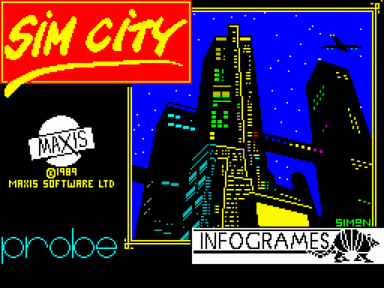
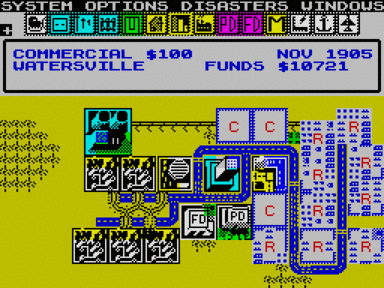


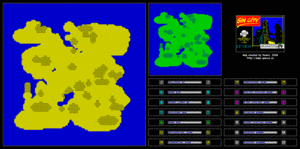

















Не запускается или глючит игра, или не можете пройти? Спросите в комментариях.