Зачем нужен аккаунт на Viva-Games?
Пользователи, у которых есть аккаунт, могут сохранять игровой процесс на сервер в любой игре и создавать списки игр (как на Youtube, например).
Создание аккаунта абсолютно бесплатно и займёт всего минуту Вашего времени.
Для создания аккаунта просто кликните в блоке "Войти на сайт" иконку социальной сети, в которой у вас уже есть активный профиль и следуйте подсказкам.
North & South
https://viva-games.ru/game/north-southInfogrames (Великобритания), 1991
Авторы: New Frontier, Zydro, Dabyd, Daniel Diaz, Fustor, McAlby, Robin
Жанр: Стратегические игры
Язык
- Русский
- English
Управление
- Интерфейс 2(?)
- Кемпстон джойстик(?)
- Клавиатура(?)
Максимум игроков
- Два
Рассказать друзьям
Доступные версии
Доступные версии
- Аннотация
- Описание (пер.)
- Описание (пер.)
- Описание (пер.)
- Карта игры
- Информация
- Аннотация
- Описание
- Описание (пер.)
- Описание (пер.)
- Описание
- Описание
Уникальная игра, основанная на комиксах “LES TUNIQUES BLEUES”, которая предлагает вам пережить Гражданскую войну в Америке с сочетанием юмора и исторического реализма. В этой стратегической игре вы можете выбрать сторону (Север или Юг) и управлять армиями, сражаясь в различных боевых зонах с 1861 по 1864 годы. Игра позволяет играть в одиночку или против друга, предоставляя возможность настраивать уровень сложности и выбирать год начала конфликта. Вы можете столкнуться с неожиданными катастрофами, такими как атаки индейцев и мексиканские бомбардировки, что добавляет элемент непредсказуемость в вашу стратегию. Режимы “Стратегия” и “Аркада” предлагают разные подходы к игровому процессу: стратегический режим фокусируется на управлении армиями, в то время как аркадный предлагает захватывающие испытания, включая битвы, атаки на поезда и форт. С изменяющейся картой и историческими условиями каждая игра приносит новые качества и стратегии, давая возможность глубже погрузиться в эпоху Гражданской войны.
Север и Юг
Проект 64 электронного текста руководства ~North South manual~, преобразованного в электронный текст Мартином Бруннером <martinb@finwds01.tu-graz.ac.at>.
NORSOU10.TXT, апрель 1997, etext #229#
Алессандро Груссу http://www.ag-online.da.ru Переделано для Спектрума в 2001 году нашей эры.
Вместе со знаменитыми героями комиксов “LES TUNIQUES BLEUES” (“Голубые пиджаки”), придуманных Ламбилем, оформленных Каувином и изданных EDITIONS DUPUIS, вы сможете заново пережить Гражданскую войну в Америке с долей исторического реализма и юмора!
Ваша цель – обеспечить победу своей стороны (Севера или Юга), уничтожив все вражеские армии. Вы будете управлять армиями во всех зонах боевых действий Гражданской войны. Вы можете уважать историю или нет, как вам больше нравится.
Загрузка игры
[инструкции по загрузке C64 опущены]
Глоссарий игровых терминов
– СТОРОНА: ЮГ (Конфедерация) или СЕВЕР (Союз).
– ТЕРРИТОРИЯ: Географическое представление государств на стратегической карте.
– КЛИК: Нажмите пробел или кнопку “огонь”. Это действие используется для подтверждения в соответствии с положением курсора.
– КУРСОР: Это экранный указатель, который вы можете перемещать по стратегической карте с помощью джойстика или клавиш P,L,Z,X на клавиатуре.
– ОГОНЬ: Нажмите пробел или кнопку огня.
– АРМИЯ: Войско, состоящее из нескольких подразделений, представленных солдатом на стратегической карте.
– ЮНИТ: Основной элемент армии. Существует три типа подразделений: кавалерия, пехота и артиллерия.
Управление
Клавиатура
Вверх – P
Влево – Z
Вправо – X
Вниз – L
Другие клавиши: Нажмите H, чтобы приостановить игру.
[Spectrum: Выберите клавиатуру, Kempston, Sinclair 1, Sinclair 2 или курсор. Клавиатура может быть полностью переопределена]
Меню
Если вы хотите начать игру немедленно, воспользуйтесь курсором и нажмите на кнопку “GO”.
– Вы играете на уровне CAPTAIN. Вы играете капитаном STARK против капрала Конфедерации, которого играет компьютер. Начальный год – 1861, катастрофы не активированы. Север играет первым.
Если вы хотите изменить текущую конфигурацию, вы можете воздействовать на следующие параметры:
– 1 или 2 игрока.
– Измените уровень сложности.
– Изменить начальный год.
– Активировать (или не активировать) все или некоторые катастрофы и события.
– Играйте (или нет) только в стратегическом режиме (без аркады). Приведенный здесь порядок является лишь примером, соблюдать его необязательно.
1. Выбор 1 или 2 игроков
Щелкните на флаге Window позади персонажа; появится компьютер, сигнализирующий о том, что ваш компьютер будет играть на этой стороне. Щелкните на компьютере, чтобы переключиться в режим человека.
2. Уровень сложности
Нажмите на голову персонажа в окне.
КОРПОРАЛЫ: BLUTCH – за Союз, MATHIAS – за Конфедерацию.
СЕРЖАНТЫ: ЧЕСТЕРФИЛД за Союз и КАНКРЕЛАТ за Конфедерацию.
КАПИТАНЫ: СТАРК – для Севера и ФИЛИП – для Юга.
CORPORAL – самый сложный, CAPTAIN – самый простой уровень игры.
3. Изменить начальный год
Чтобы выбрать год начала игры, нажмите на календарь, чтобы прокрутить годы с 1861 по 1864. 1865 год недоступен, так как ситуация была слишком неблагоприятной для Юга. Каждому году соответствует определенное количество армий и территорий, принадлежащих каждой стороне; ситуация отражает реальные исторические условия на тот год.
4. Катастрофы
Эти опции доступны для того, чтобы вы могли создать некоторые элементы, которые хорошо знакомы поклонникам серии комиксов. Эти катастрофы изменят стратегическую ситуацию.
Чтобы активировать бедствие, просто нажмите на него. Во время игры вы не сможете отменить катастрофу.
A. – Индейцы:
Иногда они нападают на армии на соседних территориях. Когда индийцы замечают свою добычу, они подают дымовые сигналы, прежде чем начать атаку. Напавшая армия может потерять только часть своих подразделений или может быть полностью уничтожена.
– Мексиканцы:
Если вы активировали режим индейца, мексиканец тоже будет присутствовать. Раздраженный тем, что его так бесцеремонно оторвали от столь необходимого сна после освежающей сиесты, он бросит бомбу на штат Техас, чтобы успокоить любую армию, которая окажется там в это время. Бедная армия потеряет часть или все свои подразделения.
B. Штормы:
Грозовая туча перемещается над картой. Любая армия, находящаяся под облаком, не может двигаться, пока облако не покинет территорию.
C. Европейские подкрепления:
Обе стороны в Гражданской войне были дипломатически очень активны в Европе. Сторона, владеющая Южной Вирджинией, получит корабль с подкреплением. Выйдя на сушу, они составят армию (1 пушечное подразделение, 3 кавалерийских и 6 пехотных), если на этой территории нет армии; если армия уже есть, то прибывшие из-за океана подкрепления усилят эту армию до максимального предела (3 пушечных, 9 кавалерийских и 18 пехотных). Все лишние силы теряются.
5. Стратегический или аркадный режим
Нажмите на значок “Аркада”, чтобы отключить стратегический режим, и наоборот. В режиме “Аркада” вас ждут три испытания: битва, поезд и форт.
В стратегическом режиме эти три аркадные задачи заменяются автоматической системой определения исхода каждой задачи с использованием случайного решения, основанного на соответствующей силе противоборствующих сторон. Этот вариант подходит для тех игроков, которые предпочитают сосредоточиться на чисто стратегических аспектах симуляции.
Когда вы определитесь со всеми вышеперечисленными параметрами, в любом удобном для вас порядке, вы можете нажать кнопку “GO”, чтобы начать игру.
Игра
Стратегическая карта и игра
В зависимости от выбранного начального года количество и расположение армий меняется. Вот карта государств, по которым будут передвигаться ваши армии. Что такое армия в игре?
Армия состоит из нескольких подразделений пехоты, кавалерии и пушек. В зависимости от количества подразделений в армии, солдат, представляющий эту армию на карте экрана, имеет большее или меньшее количество пушечных ядер у своих ног.
Движение армии
Игра состоит из игровых ходов. Игроки играют друг за другом. Когда каждый из них сыграл свой ход, игровой ход завершается. Во время каждого своего хода игрок может перемещать некоторые или все свои армии; он может перемещать каждую армию с ее текущей территории на соседнюю территорию (территорию, имеющую с ней общую границу). Вот несколько примеров:
1. Переезд на другую территорию
– Нажмите на устройство, которое вы хотите переместить
– Замигают возможные территории, куда может переместиться выбранное вами подразделение.
– Щелкните по территории, на которую вы хотите переместить подразделение. Отряд перемещается на выбранную территорию. Это подразделение не может перемещаться снова до следующего игрового хода.
2. Отменить перемещение, чтобы сначала можно было переместить другое подразделение
– Нажмите на немигающую территорию.
– Армия остается на своей территории и может быть перемещена в этот ход.
– Вы также можете нажать на исходную территорию.
3. Вы решили не перемещать одну или несколько конкретных единиц
Эта операция может быть выполнена ТОЛЬКО после того, как ВСЕ движения были сыграны. Когда останется одна или несколько армий, которые вы не хотите двигать, чтобы закончить свой ход, нажмите на полоску “Месяцы и годы” в нижней части экрана. Теперь наступает ход вашего противника.
4. если вы передвинули все свои подразделения, ваш ход автоматически заканчивается.
Завоевание территории
Возможны 6 случаев, когда подразделение перемещается на территорию
1. Территория является ВИРГИНСКОЙ.
– Территория принадлежит первому игроку, который переместил на нее армию.
– Если армия отходит от территории, то на ней появляется флаг игрока.
2. Территория принадлежит врагу, но в настоящее время не занята вражеской армией.
– Новая армия завоевывает территорию, и флаг противника исчезает.
– Когда новая армия уходит, появляется флаг владеющей стороны.
3. Территория уже занята вражеским подразделением.
– В этом случае произойдет сражение. Если атакующий победит, то территория поменяет сторону.
4. Территория уже принадлежит игроку. Ничего не меняется.
5. На территории есть город и она занята вражеской армией.
– После этого вражеская армия должна быть разбита в сражении или вынуждена отступить.
– Затем вы должны выиграть бой в форте.
– Если вы выиграли в форте, ваша армия может остаться на этой территории. Если нет, то она останется на своей первоначальной территории.
6. На территории есть город и она принадлежит врагу, но нет вражеской армии.
– Чтобы завоевать территорию, вы должны победить в игре за форт.
– Если вы потерпите неудачу, ваша атакующая армия останется на своей прежней территории.
Объединение двух армий
Иногда хорошей идеей может быть объединение двух или более армий в одну большую силу. Это делается во время движения:
– Нажмите на армию.
– Переместите эту армию на соседнюю территорию, содержащую союзную армию, чтобы соединиться с ней.
– Теперь у вас есть новая усиленная армия, которую вы сможете передвинуть в следующий ход.
ПРИМЕЧАНИЕ: Здесь используется та же система максимально возможных сил, что и в “Европейском усилении”. Вы не можете иметь армию больше, чем 18 пехотинцев, 9 кавалеристов и 3 пушки.
Нападение на вражескую армию
– Нажмите на армию, которую вы хотите использовать.
– Щелкните по территории, на которой находится вражеское подразделение, которое вы хотите атаковать.
– Теперь две противоборствующие армии перейдут в аркадный режим “Сражение”, если только игроки не находятся только в стратегическом режиме.
Атака вражеской армии несколькими армиями
Если несколько соседних союзных подразделений могут двигаться на одну и ту же территорию, занятую врагом, то они могут атаковать этого врага одновременно.
– Нажмите на одну из атакующих армий.
– Нажмите на вражескую территорию.
– Все союзные армии, которые могут атаковать этого противника, автоматически перемещаются на вражескую территорию.
ПРИМЕЧАНИЕ: Помните, что сумма атакующих армий не может превышать максимум: 18 пехоты, 9 кавалерии и 3 пушек. Если после этого слияния останутся лишние части, они останутся в качестве армии на одной из исходных территорий. Компьютер – верховный судья в сложных случаях!
Отступления
Если ситуация в бою кажется достаточно серьезной, чтобы предложить упорядоченное отступление, в аркадном режиме игрок с джойстиком/клавиатурой 1 должен нажать клавишу E; игрок с джойстиком 2 должен нажать ^ [стрелка указывает вверх]. Если вы приняли решение об отступлении, возможны два варианта развития событий:
– Вы – атакующий: ваша армия перемещается на территорию своего происхождения.
– Вы – защитник, и компьютер перемещает вашу армию назад с линии фронта на одну из ваших территорий. В обоих случаях отступающая армия теряет артиллерийское подразделение.
– Если ни одна из ваших территорий не доступна для перемещения назад, то отступление невозможно, а клавиши отступления (E и ) будут неактивны.
Фаза снабжения или получение новых армий
В конце каждого игрового хода, в соответствии с количеством территорий, которыми вы владеете, вы должны получить определенное количество мешков золота.
Однако вы получите золото только в том случае, если два ваших города соединены железной дорогой, пересекающей только ваши территории.
Получение золота
Если два города правильно соединены, то в конце вашего хода из одного в другой отправится поезд. Затем мешки с золотом будут помещены в центральный банк игроков.
Получение новых армий
Когда у игрока есть 5 мешков золота в его банке, в обмен на эти 5 мешков создается новая армия. Новая армия будет мигать в левом нижнем углу карты.
Чтобы переместить новую армию в игру, нажмите на мигающую территорию. Новая армия (6 пехотинцев, 3 кавалериста и 1 пушка) может переместиться только на территорию, на которой нет других армий и которая лежит на железнодорожной линии, полностью принадлежащей игроку новой армии. Доступные территории будут мигать.
Что происходит, если вы не можете переместить новую армию в игру.
Если подходящей территории нет, мешки с золотом останутся в вашем банке до тех пор, пока вы не сможете переместить новую армию на игровую карту.
Как взыскать налоги с врага.
– Вы должны перекрыть линию между двумя вражескими городами, захватив одну из территорий вдоль линии.
– Между двумя вражескими городами не должно быть связи (иначе поезд всегда будет идти по самому безопасному маршруту, по тому, где нет вражеской армии).
– Один и только один раз вражеский поезд попытается проехать (если не существует другой возможной линии). После этого вы переключитесь на аркадную последовательность “Поезд”. Если вы выиграете аркадную (или стратегическую) последовательность, налоги противника прибудут в ваш банк.
Последовательность поездов: аркадный режим
Персонаж, которым вы управляете, находится на земле. Сначала вы должны забраться по задней стенке проезжающих вагонов на крышу поезда. Если вам не удастся забраться, то ваша попытка перехвата окончена.
Клавиатура Джойстик Как забраться на вагон P ВВЕРХ Как передвигаться на вагонетке Z X ВЛЕВО ВПРАВО Как перепрыгнуть с одного вагона на другой P ВВЕРХ
Ваша цель – добраться до передней части поезда, чтобы остановить его и победить машиниста.
Чтобы победить своих врагов:
– Пробел или кнопка Fire: вы бросаете нож во врага, если только вы не ведете рукопашный бой.
– Пробел или кнопка Fire: вы бьете противника в рукопашном бою.
ПРИМЕЧАНИЕ: Количество доступных ножей ограничено уровнем сложности.
Гонка против времени:
Количество доступного времени зависит от уровня сложности. Время символизируют часы, а ваше продвижение к локомотиву – ботинок. Вы должны добраться туда до того, как закончится время; ваш ботинок должен достичь правого края раньше часов. Если враг столкнет вас с поезда, вы должны как можно быстрее забраться обратно, пока поезд не уехал!
Версия для двух игроков:
Игрок, владеющий поездом и защищающий его от нападающего игрока, может послать людей на крышу, чтобы отбить атаку.
– Послать человека на крышу: Направить вверх или вниз.
– Чтобы метнуть нож или нанести удар (в рукопашном бою), нажмите кнопку Fire.
ПРИМЕЧАНИЕ: Человек передвигается сам по себе справа налево. Защищающийся игрок контролирует момент, когда солдат появляется и стреляет.
Последовательность фортов
Владение как минимум двумя городами, соединенными железной дорогой, является жизненно важным для обоих игроков. Эти города защищены фортами. Чтобы захватить вражескую территорию, содержащую форт, игрок должен разгромить любую вражескую армию, находящуюся на этой территории (в режиме битвы), а также выиграть игру за форт. Если ни одна вражеская армия в данный момент не занимает территорию, атакующему игроку все равно придется взять форт, чтобы захватить территорию. Если атака проваливается, то атакующая армия остается там, где она была в начале хода. Неудача не имеет других последствий.
Аркадная игра:
Время ограничено; чем сложнее уровень, тем меньше у вас времени. И снова сапог символизирует ваше продвижение в форте. Ваша цель – вражеский флаг, расположенный в дальнем конце форта. Если вы доберетесь туда вовремя, вражеский флаг упадет, и на его месте появится ваш. Вы захватили город.
Вы передвигаетесь и сражаетесь по тому же принципу, что и в игре “Поезд”. Некоторые препятствия можно преодолеть, только поднявшись по лестнице. Время от времени появляются собаки-охранники, которые пытаются остановить нападающего. Если нападающий наступит на ящик со взрывчаткой, он будет оглушен на несколько секунд.
Версия для двух игроков:
Используются те же команды, что и в последовательности “Поезд”.
ПРИМЕЧАНИЕ: Если защитник использует направление ВНИЗ для ввода солдата в игру, он окажется на уровне земли. При использовании направления ВВЕРХ солдат окажется на валах.
Упорная борьба
Сражение происходит, когда две противоборствующие армии занимают одну и ту же территорию. Цель – уничтожить силы противника или заставить их отступить. Победитель сохраняет за собой территорию, на которой произошло сражение.
Боевая игра:
1. Выберите подразделение, которое должно двигаться или стрелять:
Игрок 1 – нажмите RUN/STOP,
Игрок 2 – нажмите F5.
[Спектруи: нажмите клавишу SELECT].
Выбранное подразделение представлено его символом. Он отображается в левом верхнем углу экрана для игрока Союза и в правом верхнем углу экрана для игрока Конфедерации.
2. Перемещение устройства
Используйте направления, предоставляемые клавиатурой или джойстиком, для перемещения своих юнитов.
– Артиллерия движется только вверх или вниз.
– Кавалерия начинает движение лицом к противнику, либо справа, либо слева. Движение назад для лошадей невозможно; самое большее, что они могут сделать, это остаться на месте.
– Пехота может двигаться в любом направлении.
3. Стрельба и перезарядка
– Артиллерия 1 игрок: Нажмите Fire или пробел.
2 игрока Кнопка “Огонь”. Удерживайте нажатой клавишу “Пробел” или кнопку “Огонь”; в верхней части экрана появится индикатор. Чем полнее индикатор, тем больше дальность стрельбы. Когда индикатор достигнет дна, вы достигнете конца экрана противника.
Чтобы выстрелить, отпустите клавишу “пробел” или кнопку “Огонь”. Ядра из пушки будут приземляться на расстоянии, соответствующем уровню калибра.
ПРИМЕЧАНИЕ: В пушках имеется только 9 пушечных ядер. Когда артиллерия исчерпает свой боезапас, она автоматически покинет поле боя.
– Кавалерия: Тот же принцип применяется к командам. Первое нажатие FIRE позиционирует заряд, обращенный к противнику. Дальнейшее нажатие FIRE используется для сабельной рубки вражеских войск. Когда кавалерия достигнет противоположного края экрана, она обойдет поле боя и вернется на исходную позицию, если, конечно, есть выжившие! Смена строя: Чтобы переключить кавалеристов в обычный или одношереножный строй, направьте их один раз в направлении, противоположном направлению их атаки (ВПРАВО или ВЛЕВО). Этот особый маневр жизненно важен для пересечения мостов и каньонов!
– Пехота: Применяется тот же принцип командования. Первое нажатие приводит пехотинцев в положение для стрельбы. Дальнейшее нажатие заставляет стрелков стрелять прямо вперед. Смена строя:
Чтобы вернуться в исходный строй, просто направьте их один раз в направлении, противоположном направлению марша (ВЛЕВО или ВПРАВО). Если вы продолжите движение в этом направлении, строй двинется назад.
Окружение противника
Чтобы захватить территорию без сражения, вы можете окружить ее. Когда вражеские территории, на которых не размещены армии, окружены несколькими вашими армиями, эти территории меняют сторону. Вы не можете “окружить” территорию, на которой есть город.
ГОСПОДА, САБЛИ!
Окончание проекта 64 электронного текста руководства (Север-Юг).
Север и Юг
С помощью знаменитых героев комиксов “LES TUNIQUES BLEUES” (“Голубые пиджаки”), созданных Ламбилем и оформленных Каувином, он переживает американскую гражданскую войну с определенным историческим реализмом и большим количеством юмора.
Ваша цель – уничтожить все вражеские армии, чтобы обеспечить победу своей стороне (Север или Юг). Вы будете управлять своими армиями в зонах боевых действий Гражданской войны. Уважать историю или нет – решать вам.
Инструкции по загрузке
A. Версия для Amstrad
Требуется аппаратное оборудование:
Amstrad 464, 664, 6128, 6128+, 464+ или 6128+ с дисководом или рекордером. Цветной монитор или телевизор.
Рекомендуется джойстик (Перед началом игры проверьте, правильно ли он подключен).
Загрузка версии диска:
Выключите компьютер. Вставьте диск с программой в дисковод. Включите компьютер.
Введите | CPM (чтобы получить 1, нажмите одновременно клавиши SHIFT и @). Затем нажмите RETURN.
Загрузка кассетной версии
Вставьте кассету в магнитофон. Включите компьютер. Введите RUN”” и нажмите PLAY на кассете. Затем нажмите RETURN.
B. Спектрум версия
Spectrum +3 с дисководом или Spectrum 48K, 128K, +2 с рекордером. Монитор или цветной телевизор.
Загрузка версии диска:
Выключите компьютер и монитор. Вставьте диск с программой в дисковод. Включите компьютер.
Функция LOADER выбирается автоматически. Нажмите клавишу RETURN. Игра загрузится автоматически.
Загрузка кассетной версии:
Проверьте все соединения на компьютере. Вставьте кассету в магнитофон. Введите LOAD”” и нажмите PLAY на кассете. Затем нажмите RETURN.
Начало
Сначала выберите язык по своему усмотрению. Нажимайте клавиши курсора или клавиши O и P, чтобы переместить цветную рамку на один из трех флагов. Выбрав нужный флаг, нажмите клавишу RETURN или SPACE BAR.
1. Как начать играть немедленно: Специальный режим для 1 игрока
После появления заставки программа попросит вас выбрать режим 1 или 2 игрока. Если вы хотите играть против компьютера, выберите режим 1 игрока, нажав клавишу 1.
Важно
Вы также можете выбрать свой ИНТЕРФЕЙС: В зависимости от вашего выбора – джойстик или клавиатура – выберите нужную опцию, набрав соответствующее число на цифровой клавиатуре. Если вы выберете компьютер (вариант 1), вам придется определить клавиши направления (влево, вправо, вверх, вниз) и клавиши SELECT, ACTION (TRIP) и STOP. Если вы выберете джойстик, вам придется определить только клавиши SELECT и STOP.
Затем появится экран меню, в котором можно выбрать все опции игры. На Спектруме опция GO, используемая для начала игры, окружена цветной рамкой. Для немедленного воспроизведения нажмите RETURN, SPACE BAR или кнопку fire. В версии для Amstrad установите курсор на GO (см. рисунок) и нажмите RETURN или SHOT (название диаграммы: MENU SCREEN IN AMSTRAD).
Настройки по умолчанию:
По умолчанию вы начинаете с уровня CAPTAIN. Вы – капитан СТАРК, сражающийся с управляемым компьютером капралом Конфедерации. Начальный год – 1861, и никакой катастрофы не произошло. Север играет первым.
2. Изменение текущей конфигурации
Примечание: Press означает нажатие кнопки fire, клавиши SPACE BAR или RETURN, когда опция окружена цветной рамкой (синей на Spectrum). В версии для Amstrad установите курсор на поле GO и нажмите RETURN или SHOT.
Чтобы перейти от одной опции к другой, нажмите клавиши курсора влево и вправо или соответствующие клавиши, которые вы выбрали ранее.
* Уровень сложности
Нажмите на голову персонажа, который появится в окне с флагом (Amstrad). На Spectrum персонаж и флаг находятся в двух отдельных окнах.
Кабос Блютч – за Союз, Матиас – за конфедератов.
САРГЕНТЫ: ЧЕСТЕРФИЛД для Союза и КАНКРЕЛАТ для конфедератов.
КАПТАНЫ: СТАРК для Севера и ФИЛИП для Юга.
* 1 или 2 игрока
Нажмите на флаг Союза или Конфедерации; появится компьютер, указывающий, что ваш компьютер будет играть на этой стороне. Нажмите на компьютер еще раз, чтобы переключиться в человеческий режим.
* Изменение начального года
Нажмите на календарь, чтобы прокрутить годы: с 1861 по 1864. Каждому году соответствует определенное количество армий и территорий, принадлежащих каждой стороне; ситуация отражает исторические условия того года.
* Катастрофы
Эти катастрофы меняют стратегическую ситуацию. Чтобы активировать катастрофу, нажмите на нее.
Во время игры вы не сможете отменить катастрофу.
– ИНДЕЙЦЫ
Индейцы иногда нападают на армии на соседних территориях. Когда индейцы обнаруживают свою добычу, они подают дымовые сигналы, прежде чем начать атаку. Мексиканцы также могут нападать.
– ШТОРМЫ
Штормы перемещаются по карте. Любая армия под грозовой тучей не может двигаться, пока туча не покинет эту территорию.
– EUROPEAN REINFORCEMENTS (Корабли)
Во время Гражданской войны обе стороны были дипломатически очень активны в Европе. Сторона, владеющая Южной Вирджинией, получит корабль с подкреплением. Попав на материк, они либо формируют армию (3 кавалерии, 6 пехоты и 1 пушка), либо усиливают армию в этом районе до максимального предела (9 кавалерии, 18 пехоты и 3 пушки).
– Стратегический или аркадный режим
Нажмите на значок “Аркада”, чтобы отключить стратегический режим, и наоборот. В режиме Arcade вам предстоит столкнуться с тремя ситуациями: битва, поезд и форт. В стратегическом режиме победителя в той или иной ситуации определяет компьютер.
Игра
Стратегическая карта и игра
Армия состоит из нескольких подразделений кавалерии, пехоты и артиллерии. На карте каждый солдат представляет армию.
1. движение армии
Игроки играют по очереди. Во время своего хода каждый игрок может перемещать одну или все свои армии только на соседние территории.
Примеры: Переезд на другую территорию.
– Нажмите на армию, которую вы хотите переместить.
– На экране появятся возможные территории, на которые может переместиться ваша армия.
– Щелкните на территории, куда вы хотите переместить свою армию.
– Армия перемещается на выбранную территорию и не может перемещаться снова до следующего хода.
Если вы не хотите перемещать все свои армии, нажмите на флажок даты под картой, чтобы завершить свой ход.
2. Завоевание территории
– Территория принадлежит первому игроку, разместившему на ней свою армию.
– Если вы войдете на неоккупированную вражескую территорию, вы ее завоюете.
– Если игрок попадает на оккупированную вражескую территорию, то происходит сражение.
Территория будет принадлежать победителю.
– Если игрок попадает на вражескую территорию, где есть форт, происходит сражение и атака на форт (аркада).
– Если вы вступаете на вражескую территорию, не занятую вашими армиями, но где есть форт, вам придется выиграть атаку на форт, чтобы завоевать территорию.
3. Объединить армии
Иногда целесообразно объединить одну или несколько армий в крупные силы.
– Нажмите на армию, которую вы хотите усилить.
– Переместите эту армию на территорию, занятую армией союзников.
– Теперь у вас есть новая армия, которую вы можете передвинуть в следующий ход.
ПРИМЕЧАНИЕ: Если в армии уже есть 18 пехоты, 9 кавалерии и 3 пушки, вы не сможете присоединить ее к любой другой армии. В зависимости от численности армии рядом с ногами солдата будет одно или несколько пушечных ядер.
4. Нападение на вражескую армию
– Нажмите на армию, которую вы хотите использовать.
– Нажмите на территорию, где находится вражеское подразделение.
– Две противоборствующие армии будут сражаться в аркадном режиме, если игроки не выбрали только стратегический режим.
* Атакуйте вражескую армию несколькими армиями Проверьте, может ли более одного подразделения союзников продвинуться на одну и ту же занятую вражескую территорию:
Если вы оказались в такой ситуации, нажмите на одну из своих армий.
– Нажмите на вражескую территорию.
– Все армии союзников, которые могут атаковать этого противника, автоматически перемещаются на вражескую территорию.
ПРИМЕЧАНИЕ: Если сумма атакующих армий превышает максимальное значение 18 пехоты, 9 кавалерии и 3 пушек, дополнительные подразделения остаются в качестве отдельной армии на одной из исходных территорий.
5. Вывод средств
Если вы решите выйти из игры, есть две возможности:
– Вы – атакующий: ваши армии возвращаются на свою территорию.
– Вы – защитник, а компьютер ведет ваши армии с линии фронта на одну из ваших территорий.
– Если ни одна из ваших территорий не доступна для отступления, то вы не сможете выйти из игры.
6. Фаза снабжения или создание новых армий
В конце каждого игрового хода, в зависимости от количества принадлежащих вам территорий, вы будете получать определенное количество мешков золота. Однако вы получите золото только в том случае, если два ваших города соединены железнодорожной линией, которая пересекает только ваши территории.
* Новые армии
Когда у игрока будет 5 мешков золота в банке, будет создана новая армия. Новая армия появится в левом нижнем углу карты.
Чтобы ввести новую армию в игру, нажмите на мигающую территорию. Новая армия (6 пехоты, 3 кавалерии и 1 пушка) может двигаться только на территорию, где нет других армий и где есть железнодорожная линия под вашим контролем.
(Название конспекта: Пример: Как атаковать поезд).
* Как собирать налоги со своих врагов:
– Между городами противника не должно быть железнодорожных путей. Вы можете прервать такую связь, заняв территорию между городами противника.
– Вражеский поезд попытается продвинуться вперед (если нет другой железнодорожной линии), после чего вы перейдете к аркадному режиму “Поезд”.
7. Осадить врага
Чтобы захватить территорию без сражения, вы можете осадить ее. Когда вражеские территории, не занятые ни одной вражеской армией, осаждаются вашими армиями, эти территории меняют сторону.
Вы не можете осаждать территорию, на которой есть город.
Последовательность поездов – аркадный режим
Персонаж, которым вы управляете, находится на земле. Сначала он или она должны забраться в последний вагон поезда и встать на крышу этого вагона. Если вы потерпите неудачу, ваша попытка перехвата закончится. Ваша цель – добраться до локомотива поезда, чтобы остановить его и занять место машиниста.
Мандаты
Как сесть в вагон – Вверх.
Двигаться влево – Влево.
Двигайтесь вправо – Вправо.
Как перепрыгнуть из одного вагона в другой – Вниз
Нападение:
– Кнопка действия: Вы будете бросать нож во врага, если только вы не сражаетесь в ближнем бою.
– Кнопка действия: Вы ударите своего врага, если вы находитесь в рукопашном бою.
ПРИМЕЧАНИЕ: Количество доступных ножей зависит от уровня сложности.
Версия для двух игроков:
Игрок, контролирующий поезд и защищающий его от нападающего игрока, может послать своих людей на крышу для борьбы с нападающим.
– Чтобы отправить одного из своих людей на крышу: нажмите клавишу со стрелкой ВВЕРХ или ВНИЗ (джойстик или клавиатура).
– Чтобы бросить нож или нанести удар (при рукопашном бое), нажмите кнопку ACTION.
ПРИМЕЧАНИЕ: Человек будет двигаться справа налево. Игрок, защищающий поезд, может управляться только при появлении человека и во время боя.
Гонка со временем
Количество отведенного времени зависит от уровня сложности. Время символизируют часы, а вы продвигаетесь к локомотиву, который изображен в виде сапога.
Последовательность форта – аркадный режим
Владение как минимум двумя городами, соединенными железнодорожной линией, является жизненно важным для обоих игроков. Эти города будут защищены фортами.
Чтобы враг не смог захватить мешки с золотом, главное, чтобы он не контролировал ни одного города. Чтобы завоевать город, вы должны взять флаг в дальнем углу форта. Если вам это удастся, флаг противника будет заменен на ваш собственный.
Мандаты
Вы двигаетесь и сражаетесь по тому же принципу, что и в последовательности поездов.
Время от времени появляются сторожевые собаки и пытаются остановить нападающего. Если вы наступите на ящик с боеприпасами, вы будете оглушены на несколько секунд.
Версия для двух игроков:
Используются те же команды, что и в последовательности поездов.
ПРИМЕЧАНИЕ: Если защитник использует направление ВНИЗ для обработки солдата, солдат будет играть на уровне земли. Если используется направление UP, солдат играет на валах.
Гонка со временем
Количество отведенного времени зависит от уровня сложности.
Поле битвы – аркадный режим
Когда две противоборствующие армии находятся на одной территории, они вступают в бой. Цель – уничтожить армию противника или заставить ее отступить. Победитель получает территорию, на которой проходила битва.
Мандаты
1. Выберите устройство для перемещения или стрельбы:
Нажмите клавишу SELECT, которую вы определили в меню INTERFACE после загрузки игры.
Выбранное устройство представлено его символом. Она появляется в левом верхнем углу экрана для игрока Союза и в правом верхнем углу экрана для игрока Конфедерации. Пушка представляет артиллерию, голова лошади – кавалерию, а солдат – пехоту.
2. Переместите устройство:
Нажимайте кнопки со стрелками на клавиатуре или перемещайте джойстик в нужном направлении.
– Артиллерия движется только вверх или вниз.
– Кавалерия начинает движение впереди противника, слева или справа. Если вы хотите, чтобы он остановился, переместите контроллер в противоположном направлении (т.е. влево, если вы едете вправо).
– Пехота может двигаться в любом направлении.
3. Стрелять и заряжать
– Артиллерия: Нажмите кнопку ACCION, которую вы определили в меню INTERFACE. Нажмите и удерживайте клавишу или кнопку; в верхней части экрана появится индикатор. Чем полнее индикатор, тем больше дальность действия оружия. Для выстрела отпустите клавишу или кнопку.
ПРИМЕЧАНИЕ: В пушках имеется только 9 пушечных ядер.
– Кавалерия: Тот же принцип применяется к командам. Когда вы впервые нажмете на кнопку, кавалерия двинется перед врагом. Продолжайте нажимать, чтобы они атаковали врага своими мечами.
Смена строя: Если вы хотите сменить строй, ведите своих людей в направлении, противоположном направлению атаки (влево или вправо). Этот маневр жизненно важен для пересечения мостов и пушек, поскольку кавалеристы могут проходить только в одном строю.
– Пехота: Применяются те же принципы командования. Когда вы впервые нажмете кнопку/клавишу, солдаты переместятся на огневую позицию перед врагом. При каждом повторном нажатии бойцы будут стрелять.
Смена строя: Чтобы вернуться к первоначальному строю, ведите их в направлении, противоположном тому, в котором они продвигаются (влево или вправо). Если вы продолжите движение в этом направлении, формация будет двигаться в обратном направлении.
4. Вывод средств
Во время боя нажмите клавишу STOP (определенную в меню INTERFACE), чтобы покинуть поле боя.
Как только его подразделения занимают позицию на поле боя, игрок может отступить. Отступающая армия теряет одну пушку. Если атакующий отступает, его армия возвращается на исходную территорию. Если обороняющийся отступит, его армия покинет территорию.
Если отступление невозможно, клавиша “Отступление” будет деактивирована.
Оригинальный персонал:
Стефан Боде, Винсент Бельяр, Ален Накаш, Дидье Шанфрей, П. Агрипнидис, К. Бале, А. Шарбонье.
Мы благодарим авторов LAMBIL и CAUVIN, а также издательство Editions DUPUIS.
Адаптация фильмов AMSTRAD и SPECTRUM: NEW FRONTIER.
Важное замечание для пользователей msx
Инструкции по загрузке для msx
Введите команду “cas:” и следуйте инструкциям на кассете спектра.
Пиратство – это преступление
Север и Юг
Важное замечание для пользователей 8-битной версии
Шаги, которые необходимо выполнить для загрузки программы:
1. Загрузите основную программу, не забыв остановить кассету при появлении одного из меню.
2. Когда вы дойдете до конца этой стороны, переверните кассету, чтобы загрузить карту.
3. если в своих перемещениях по карте вы сражаетесь с армией противника, вам придется загрузить кассету 2, сторона А (полевой бой). Когда вы закончите битву, вам придется перезагрузить карту (кассета 1, сторона B).
4. Если ваши движения на карте атакуют форт, вам придется загрузить кассету 2, сторона B (завоевание форта).
5. Вы можете атаковать армию, размещенную в форте; в этом случае вам придется загрузить сторону А и, если вы выиграете битву, то сторону В второй кассеты, и, наконец, перезагрузить карту с кассеты 1.
6. Когда война закончится, и если вы победите, вы должны позволить кассете 1, сторона B, продолжить загрузку, чтобы отобразить финальный экран вашей победы.
7. Если вы играете в режиме стратегии, вам будет предложено загрузить финальный экран только после того, как вы выиграете матч.
Можете начать играть в North & South онлайн. Стратегия, которую подарили миру New Frontier, Zydro, Dabyd, Daniel Diaz, Fustor, McAlby и Robin, была опубликована компанией Infogrames в 1991 году в Великобритании.
A unique game based on the comic “LES TUNIQUES BLEUES” that invites you to experience the American Civil War with a blend of humor and historical realism. In this strategy game, you can choose a side (North or South) and command armies, battling in various combat zones from 1861 to 1864. The game allows you to play solo or against a friend, providing options to adjust the difficulty level and select the year to start the conflict. You may encounter unexpected disasters, such as attacks by Native Americans and Mexican bombings, which add an element of unpredictability to your strategy. The “Strategy” and “Arcade” modes offer different approaches to gameplay: the strategic mode focuses on army management, while the arcade mode presents exciting challenges, including battles, train attacks, and fort sieges. With a changing map and historical conditions, each game brings new qualities and strategies, allowing players to immerse themselves deeper into the era of the Civil War.
North&South
The Project 64 etext of the ~North South manual~, converted to etext by Martin Brunner <martinb@finwds01.tu-graz.ac.at>.
NORSOU10.TXT, April 1997, etext #229#
Readapted for the Spectrum in 2001 AD by Alessandro Grussu http://www.ag-online.da.ru
With the famous comic strip heroes from ‘LES TUNIQUES BLEUES’ (The Blue Jackets), imagined by LAMBIL, designed by CAUVIN and published by EDITIONS DUPUIS, re-live the American Civil War with a little bit of historical realism and a lot of humour!
Your objective is ensure victory for your side (North or South) by eliminating all the enemy armies. You will be controlling armies across all the combat zones of the Civil War. You may respect history or not, as you like.
Loading the game
[C64 loading instructions omitted]
Glossary of game terms
– SIDE: The SOUTH (Confederacy) or the NORTH (Union).
– TERRITORY: Geographical representation of States on the strategic map.
– CLICK: Press the space bar or the fire button. This action is used to confirm according to cursor position.
– CURSOR: This is a screen pointer which you can move around on the strategic map using joystick or P,L,Z,X keys on the keyboard.
– FIRE: Press the space bar or fire button.
– ARMY: A force made up of a number of units represented by a soldier on the strategic map.
– UNIT: The basic element of an army. There are three types of units: Cavalry, Infantry and Artillery.
Controls
Keyboard
Up – P
Left – Z
Right – X
Down – L
Other keys: Press H to pause the game.
[Spectrum: Choose Keyboard, Kempston, Sinclair 1, Sinclair 2 or Cursor. Keyboard is fully redefinable]
The menu
lf you want to start playing immediately, use your cursor and click on the case marked “GO”.
– You are playing at CAPTAIN level. You play Captain STARK against a Confederate Corporal played by the computer. The start year is 1861 and no catastrophe is activated. North plays first.
lf you want to alter the current configuration, you may act on the following parameters:
– 1 or 2 players.
– Change difficulty level.
– Change start year.
– Activate (or not) all or some of the catastrophes and events.
– Play (or not) in strategic mode (no arcade) only. The order given here is only an example; you need not respect it.
1. Selecting 1 or 2 players
Click on the Window flag behind the character; a computer will appear, signalling that your computer will play that side. Reclick on the computer to switch to human mode.
2. Difficulty level
Click on the character head in the window.
CORPORALS: BLUTCH for the Union, MATHIAS for the Confederacy.
SERGEANTS: CHESTERFIELD for the Union and CANCRELAT for the Confederacy.
CAPTAINS: STARK for the North and PHILIP for the South.
CORPORAL is the most difficult, CAPTAIN the easiest game level.
3. Change start year
To choose the year when your game begins, click on the calendar to scroll the years from 1861 to 1864. 1865 is not available, since the situation was too unfavourable for the South. Each year corresponds to a certain number of armies and territories owned by each side; the situation reflects actual historical conditions for that year.
4. Disasters
These options are available in order to allow you to create some of the elements that fans of the comic book series know very well. These disasters will modify the strategic situation.
To activate a disaster, just click on it. When in play, you will not be able to cancel the disaster.
A. – Indians:
They occasionally attack armies in neighbouring territories. When the Indians have spotted their prey, they send smoke signals before launching their attack. The army thus attacked may lose only some of its units or could be completely wiped out.
– Mexicans:
If you have activated the Indian mode, the Mexican will also be present. Irritated at being so unceremoniously torn from a much needed snooze following a refreshing siesta, he will throw a bomb on the State of Texas, just to calm down whatever army happens to be there at the time. The poor army will lose some or all its units.
B. Storms:
A storm cloud travels around above the map. Any army under the cloud is unable to move until the cloud leaves the territory.
C. European Reinforcements:
Both sides in the Civil War were diplomatically very active in Europe. The side who owns South Virginia will receive a ship containing reinforcements. Once on dry land, they will constitute an army (1 Cannon unit, 3 Cavalry units and 6 Infantry units) if there is no army currently in that territory; if there is already an army, then the newcomers from over the ocean will reinforce that army up to maximum limits (3 Cannon, 9 Cavairy and 18 Infantry). Any extras are lost.
5. Strategic or arcade mode
Click on the Arcade icon to disactivate the Strategic mode and vice-versa. In the Arcade mode there are three challenges to face: the battle, the train and the fort.
In the Strategic mode, these three arcade challenges are replaced by an automatic system for determining the outcome of each challenge, using a random decision based on the respective strength of the opposing forces. This option caters for those players who prefer to concentrate on the purely strategic aspects of the simulation.
When you have decided on all the parameters above, in whatever order suits you, you can click on ‘GO’ to start play.
The game
Strategic map and game
According to the start year chosen, the number and positions of armies vary. Here is a map of the States over which your armies will move. What is an ARMY in the game?
An army is made up of a number of units of Infantry, Cavalry and Cannon. According to the number of units in an army, the soldier who represents that army or the screen map has a greater or lesser number of cannon balls at his feet.
Army movement
Play is organized into Game Turns. Players play one after the other. When each has played his turn, the Game Turn is then completed. During each of his turns a player may move some or all his armies; he may move each army from its current territory to a neighbouring territory (a territory sharing a border with it). Here are a few examples:
1. Moving to another territory
– Click on the unit you want to move
– The possible territories where your chosen unit may move will flash.
– Click on the territory you wish the unit to move to. The unit moves to the selected territory. That unit may not move again until the next Game Turn.
2. Cancel a move so that another unit may first be moved
– Click on a non-flashing territory.
– The army will stay on its territory and may still be moved this Turn.
– You may also click on the original territory.
3. You decide not to move one, or several particular units
This operation may ONLY be done when ALL movement has been played. When one or more armies remain which you don’t want to move, to finish your turn, click on the Months and Years band at the bottom of the screen. lt is now your opponent’s turn to play.
4. lt you have moved all your units, your turn ends automatically.
Conquering a territory
6 cases are possible when a unit moves into a territory
1. The territory is VIRGIN.
– The territory is owned by the first player to move an army onto it.
– If the army moves away from the territory, then the player’s flag will appear in it.
2. The territory is enemy-owned but currently unoccupied by an enemy army.
– The new army conquers the territory and the enemy flag disappears.
– When the new army leaves, the owning side’s flag appears.
3. The territory is already occupied by an enemy unit.
– In this case there will be a battle. lf the attacker wins, then the territory will change sides.
4. The territory is already owned by the player. Nothing changes.
5. The territory has a town and is occupied by an enemy army.
– The enemy army must then be defeated in the battle or forced to retreat.
– You must then win the fight in the fort.
– If you win in the fort, your army may stay in the territory. If not, it will stay in its original territory.
6. The territory has a town and is enemy-owned but no enemy army is prosent.
– You must win the fort game to conquer the territory.
– If you fail, your attacking army will remain in its original territory.
Fusing two armies together
It can sometimes be a good idea to fuse two or more armies into one big force. This is done during movernent:
– Click on an army.
– Move that army to an adjacent territory containing an allied army in order to be fused with.
– You now have a new reinforced army which you’ll be able to move next turn.
NOTE: The same system of maximum possible force as with European Reinforcement is used here. You cannot have an army greater in strength than 18 Infantry, 9 Cavalary and 3 Cannon.
Attacking an enemy army
– Click on the army you want to use.
– Click on the territory containing the enemy unit you wish to attack.
– The two opposing armies will now switch to the arcade ‘Battle’ mode, unless the players are in strategic mode only.
Attacking an enemy army with several armies
If several allied neighbour units can move onto the same enemy-occupied territory, then they may attack that enemy at the same time.
– Click on one of your attacking armies.
– Click on the enemy territory.
– All allied armies which can attack that enemy will automatically move to the enemy territory.
NOTE: Remember that the sum of attacking armies may not exceed the maximum of 18 Infantry, 9 Cavalry and 3 Cannon. lf, after this fusion, there are extra units, they will remain as an army in one of the original territories. The computer is supreme judge in tricky cases!
Retreats
If the battle situation seems grave enough to suggest an orderly retreat, in arcade mode, the joystick/keyboard 1 player should press the E key; the joystick 2 player should press ^ [arrow pointing up]. If you have taken the decision to retreat, there are two possible cases:
– You are the attacker: your army moves to its territory of origin.
– You are the defender and the computer moves your army back from the front line to one of your territories. In both cases the retreating army loses an artillery unit.
– If none of your territories are available to move back to, then the retreat won’t be possible and the retreat keys (E and ) will be inactive.
The supply phase or getting new armies
At the end of each Game Turn, according to the number of territories you possess, you should receive a certain number of bags of gold.
You will only receive the gold, however, if two of your towns are connected by a railroad crossing only territories of your own.
Getting the gold
If two towns are correctly connected, a train will travel at the end of your turn from one to the other. The bags of gold will then be deposited in the players central Bank.
Getting new armies
When a player has 5 bags of gold in his bank, a new army is created in exchange for the 5 bags. The new army will flash at the bottom left of the map.
To move the new army into play, click on a flashing territory. The new army (6 Infantry, 3 Cavalry and 1 Cannon) can only move to a territory containing no other army and which lies on a railroad line that belongs entirely to the new army’s player. The available territories will flash.
What happens lf you cannot move a new army into play.
lf no appropriate territory is available, the bags of gold will remain in your Bank until you are able to move a new army onto the playing map.
How to collect your enemy’s taxes.
– You must block the line between the two enemy towns by capturing one of the territories along the line.
– No link between another two enemy towns must be possible (otherwise the train will always take the safest route, the one with no hostile army present).
– Once and once only, the enemy train will try to get through (if no other possible line exists). You will then switch to the Train arcade sequence. lf you win the arcade (or strategic) sequence, the enemy’s taxes will arrive in your Bank.
The train sequence: arcade mode
The character you control is on the ground. First you must climb up the back end ofthe passing wagons onto the roof of the train. lf you fail to climb on, then your interception attempt is over.
Keyboard Joystick How to climb ontd a wagon, P UP How to move on the wagon Z X LEFT RIGHT How to jump trom one wagon to the next P UP
Your objective is to reach the front of the train in order to stop it and overcome the driver.
To defeat your enemies:
– Space bar or Fire button: you throw a knife at your enemy, unless you are in hand to hand combat.
– Space bar or Fire button: you punch your enemy in hand to hand combat.
NOTE: The number of knives available is limited by the difficulty level.
The race against time:
The amount of time availabie varies according to the difficulty level. Time is symbolized by a clock and your progress towards the locomotive is represented by a boot. You must get there before your time runs out; your boot must reach the right edge before the clock. lt an enemy pushes you off the train, you must climb back on as fast as you can before the train gets away!
2-Player version:
The player who owns the train, and who detends it against the attacking player, can send men onto the roof to fight off the attack.
– To send a man up to the roof: Direction UP or DOWN.
– To throw a knife or give a punch (in hand to hand combat), press the Fire button.
NOTE: The man moves by himself from right to left. The defending player controls the moment when the soldier appears and fires.
The fort sequence
Possession of at least two towns connected by a railroad link is vital for both players. These towns are protected by forts. To capture an enemy territory containing a fort, the player must defeat any enemy army present in the territory (in Battle mode) and also win the fort game. If no enemy army currently occupies the territory, the attacking player will still have to take the fort in order to capture the territory. lf the attack fails, then the attacking army stays where it was at the start of the turn. A failure has no other consequences.
The arcade game:
Time is limited; the more difficult the level, the less time you have. Once again, a boot symbolizes your progross in the fort. Your objective is the enemy flag situated at the far end of the fort. Lf you get there in time, the enemy flag will come down, to be replaced by yours. You have captured the town.
You move and fight according to the same principle as in the Train sequence. Some of the obstacles can only be got over by climbing a ladder. Guard-dogs will appear from time to time and try to stop the attacker. lf the attacker steps on a box of explosives, he will be stunned for several seconds.
2-Player version:
The same commands are used as in the Train sequence.
NOTE: lf the defender uses DOWN direction to bring on a soldier, he will arrive at ground level. Using UP direction will bring the soldier into play on the ramparts.
The pitched battle
A battle is fought when two opposing armies occupy the same territory. The aim is to eliminate the enemy force or force it to retreat. Thewinner keeps the territory where the battle is fought.
Battle play:
1. Choose the unit which is to move or fire:
Player 1 – press RUN/STOP,
Player 2 – press F5.
[Spectrum: press the SELECT key]
The selected unit is represented by its symbol. It is displayed at top left screen for the Union player and top right screen for the Confederate player.
2. Moving the unit
Use the directions provided by Keyboard or joystick to move your units.
– Artillery moves only UP or DOWN.
– Cavalry begins facing the enemy, either RIGHT or LEFT. Backward movement is impossible for horses; the most they can do is stay where they are.
– Infantry can move in any directon.
3. Firing and Charging
– Artillery 1 player: Press Fire or Space bar.
2 players Fire button. Keep the Space bar or Fire button pressed; a gauge will display at the top of the screen. The fuller the gauge, the greater the range. When the gauge reaches the bottom, you reach the end of the enemy screen.
To fire, release the Space bar or Fire button, The cannon balls will land at a distance corresponding to the gauge level.
NOTE: The cannons possess only 9 cannon balls. When the artillery has exhausted its ammunition, it will automatically leave the field of battie.
– Cavalry: The same principie applies to commands. The first FIRE-press positions the charge, facing the enemy. Further FIRE pressing is used for sabre-slashing the enemy troops. When the Cavalry reaches the opposite screen edge, it will go round the battle field and return to its original position, assuming of course that there are survivors! Changing formation: To switch Cavalrymen to normal or to single-file formation, direct them once in the opposite direction to the direction of their charge (RIGHT or LEFT). This particular manoeuvre is vital for crossing bridges and canyons!
– Infantry: The same command principle applies. The first press places the footsoldiers into firing position. Further pressing will make the firers shoot straight ahead. Changing formation:
To return to the original formation, just direct them once in the direction opposite to their marching direction (LEFT or RIGHT). lf you continue taking that direction, the formation will move back.
Surrounding the enemy
To capture a territory without fighting a battle, you can encircle it. When enemy territories with no armies stationed in them are encircled by several of your armies, those territories change sides. You cannot ‘surround’ a territory which has a town.
GENTLEMEN, DRAW SABRES!
End of the Project 64 etext of the (North South) manual.
North and South
With the famous comic book heroes of “LES TUNIQUES BLEUES” (The Blue Jackets), created by LAMBIL and designed by CAUVIN, he relives the American Civil War with a certain historical realism and a lot of humour.
Your objective is to destroy all enemy armies to ensure victory for your side (North or South). You will control your armies throughout the combat zones of the Civil War. Whether or not you can respect history is up to you.
Loading instructions
A. Amstrad version
Hardware equipment required:
Amstrad 464, 664, 6128, 464+ or 6128+ with a disk drive or recorder. A colour monitor or television.
Joystick recommended (Before starting a game, check that it is properly connected).
Loading the disc version:
Turn off the computer. Insert the program disk into the drive. Turn on the computer.
Type | CPM (to get 1 press SHIFT and @ keys simultaneously). Then press RETURN.
Loading the cassette version
Insert the cassette tape into the recorder. Turn on the computer. Type RUN”” and press PLAY on the cassette. Then press RETURN.
B. Spectrum version
Spectrum +3 with disk drive or Spectrum 48K, 128K, +2 with recorder. A monitor or colour television.
Loading the disc version:
Turn off the computer and monitor. Insert the program disk into the drive. Turn on the computer.
The LOADER function is automatically selected. Press the RETURN key. The game will load automatically.
Loading the cassette version:
Check all connections on your computer. Insert the cassette tape into the recorder. Type LOAD”” and press PLAY on the cassette. Then press RETURN.
Start
First, select the language of your choice. Press the cursor keys or the O and P keys to move the coloured frame over one of the three flags. When you have selected the desired flag, press the RETURN or SPACE BAR key.
1. How to start playing immediately: Special 1 player mode
After the splash screen appears, the program will ask you to select 1 or 2 player mode. If you want to play against the computer, select the 1 player mode option by pressing the 1 key.
Important
You can also select your INTERFACE: Depending on your choice – joystick or keyboard type – select the desired option by typing the corresponding number on the numeric keypad. If you select the computer (option 1), you will have to define the direction keys (left, right, up, down) and the keys SELECT, ACTION (TRIP) and STOP. If you select the joystick, you will have to define only the SELECT and STOP keys.
Then the menu screen will appear from where you can select all the game options. On the Spectrum the GO option used to start the game is surrounded by a coloured frame. To play immediately press RETURN, SPACE BAR or the fire button. In the Amstrad version, place the cursor over GO (see the picture) and press RETURN or SHOT (title of the diagram: MENU SCREEN IN AMSTRAD).
Default settings:
By default you start at the level of CAPTAIN. You are Captain STARK fighting a computer-controlled Confederate Corporal. The starting year is 1861 and no catastrophe has been triggered. The North plays first.
2. Changing the current configuration
Note: Press means press the fire button, SPACE BAR or RETURN key when an option is surrounded by a coloured frame (blue on the Spectrum). On the Amstrad version, place the cursor over the GO box and press RETURN or SHOT.
To move from one option to another, press the cursor left and right keys or the corresponding keys you have previously selected.
* Level of Difficulty
Click on the head of the character that appears in the window with a flag (Amstrad). On the Spectrum, the character and the flag are in two separate windows.
CABOS BLUTCH for the Union, MATHIAS for the Confederates.
SARGENTS: CHESTERFIELD for the Union and CANCRELAT for the Confederates.
CAPTAINS: STARK for the North and PHILIP for the South.
* 1 or 2 players
Click on the Union or Confederate flag; a computer will appear indicating that your computer will play on that side. Click on the computer again to switch to human mode.
* Change of starting year
Click on the calendar to scroll through the years: from 1861 to 1864. Each year corresponds to a certain number of armies and territories belonging to each side; the situation reflects the historical conditions of that year.
* Disasters
These disasters change the strategic situation. To activate a disaster, click on it.
When you are playing, you will not be able to cancel the disaster.
– INDIANS
Indians occasionally attack armies in neighbouring territories. When Indians locate their prey, they send out smoke signals before launching their attack. Mexicans may also attack.
– STORMS
Storms move across the map. Any army under the storm cloud cannot move until the cloud leaves that territory.
– EUROPEAN REINFORCEMENTS (Ships)
During the Civil War both sides were diplomatically very active in Europe. The side in possession of Southern Virginia will receive a ship containing reinforcements. Once on the mainland, they will either form an army (3 Cavalry, 6 Infantry and 1 Cannon) or reinforce the army in that area to the maximum limits (9 Cavalry, 18 Infantry and 3 Cannon).
– Strategic or Arcade Mode
Click on the Arcade icon to deactivate the Strategic mode and vice versa. In Arcade mode you will face three situations: the battle, the train and the fort. In Strategic mode the winner of a given situation is decided by the computer.
The game
Strategy map and game
An army is composed of several units of Cavalry, Infantry and Artillery. On the map each soldier represents an army.
1. Army movement
Players take it in turns. During his turn, each player may move one or all of his armies only into neighbouring territories.
Examples: Moving to another territory.
– Click on the army you want to move.
– The possible territories your army can move to will flash.
– Click on the territory where you want your army to move.
– The army moves into the selected territory and cannot move again until the next turn.
If you don’t want to move all your armies, click on the date flag below the map to end your turn.
2. Conquering a territory
– A territory belongs to the first player to station his army in it.
– If you enter unoccupied enemy territory, you will conquer it.
– If the player enters occupied enemy territory, then a battle will be fought.
The territory will belong to the winner.
– If the player enters enemy territory where there is a fort, a battle and an attack on the fort (arcade) will take place.
– If you enter enemy territory not occupied by your armies but where there is a fort, you will have to win the attack on the fort to conquer the territory.
3. Unite armies
Sometimes, it will be appropriate to unite one or more armies to form a large force.
– Click on the army you wish to reinforce.
– Move that army into territory occupied by an Allied army.
– You now have a new army that you can move next turn.
NOTE: If an army already has 18 Infantry, 9 Cavalry and 3 Cannons, you will not be able to join it to any other army. Depending on the size of the army, there will be one or more cannonballs next to the soldier’s feet.
4. Attacking an enemy army
– Click on the army you want to use.
– Click on the territory where the enemy unit is located.
– The two opposing armies will fight a battle in arcade mode unless players have selected only the strategic mode.
* Attack an enemy army with multiple armies Check if more than one Allied unit can move into the same occupied enemy territory:
If you are in this situation, click on one of your armies.
– Click on enemy territory.
– All Allied armies that can attack that enemy will automatically move into enemy territory.
NOTE: If the sum of the attacking armies exceeds the maximum of 18 Infantry, 9 Cavalry, and 3 Guns, the extra units will remain as a separate army in one of the original territories.
5. Withdrawal
If you decide to withdraw, there are two possibilities:
– You are the attacker: your armies return to their home territory.
– You are the defender and the computer leads your armies from the front line into one of your territories.
– If none of your territories are available for retreat, then you will not be able to withdraw.
6. Supply phase or raising new armies
At the end of each game turn, depending on the number of territories you own, you will receive a certain number of bags of gold. However, you will only receive gold if two of your cities are connected by a railway line that crosses only your territories.
* New armies
When a player has 5 bags of gold in the bank, a new army will be created. The new army will flash at the bottom left of the map.
To bring the new army into play, click on the flashing territory. The new army (6 Infantry, 3 Cavalry and 1 Gun) can only move into territory where there is no other army and where there is a railway line under your control.
(Outline title: Example: How to attack a train).
* How to collect taxes from your enemies:
– There must be no railway line between the enemy cities. You can cut such a link by occupying the territory between the enemy cities.
– The enemy train will try to move forward (if no other railway line is possible) and you will then move on to the Train arcade sequence.
7. Besiege the enemy
To capture a territory without fighting a battle, you can besiege it. When enemy territories not occupied by any enemy army are besieged by your armies, those territories will change sides.
You cannot besiege a territory where there is a city.
The Train Sequence – Arcade Mode
The character you control is on the ground. He or she must first climb onto the last carriage of the train and stand on the roof of that carriage. If you fail, your interception attempt is over. Your objective is to reach the train engine to stop it and take the driver’s place.
Mandates
How to board a wagon – Top.
Move left – Left.
Move right – Right.
How to jump from one carriage to another – Below
Attack:
– Action Button: You will throw a knife at your enemy unless you are melee fighting.
– Action button: Punch your enemy if you are fighting hand-to-hand.
body.
NOTE: The number of knives available depends on the difficulty level.
2-player version:
The player controlling the train and defending it against the attacking player may send his men to the roof to fight the attacker.
– To send one of your men to the roof: Press the UP or DOWN arrow key (joystick or keyboard).
– To throw a knife or throw a punch (when melee fighting), press the ACTION button.
NOTE: The man will move from right to left. The player defending the train can be controlled only when the man appears and during the fight.
The race against time
The amount of time available varies according to the difficulty level. Time is symbolised by a clock and you advance towards the locomotive which is represented by a boot.
The Fort Sequence – Arcade Mode
Possession of at least two cities connected by a railway line is vital for both players. These cities will be protected by forts.
To prevent the enemy from seizing the bags of gold, the most important thing is that they do not control any cities. To conquer a city, you must take the flag in the far corner of the fort. If you succeed, the enemy flag will be replaced by your own.
Mandates
You move and fight on the same principle as in the train sequence.
From time to time, guard dogs will appear and try to stop the attacker. If you step on an ammunition box, you will be stunned for several seconds.
2-player version:
The same commands are used as in the train sequence.
NOTE: If the defender uses the DOWN direction to handle a soldier, the soldier will play at ground level. If the UP direction is used, the soldier plays on the ramparts.
Race against time
The amount of time available varies according to the level of difficulty.
The battle royale – Arcade Mode
When two opposing armies are in the same territory, they engage in combat. The objective is to eliminate the enemy army or force it to retreat. The winner takes the territory where the battle was fought.
Mandates
1. Select the unit to be moved or fired:
Press the SELECT key you defined in the INTERFACE menu after loading the game.
The selected unit is represented by its symbol. This appears at the top left of the screen for the Union player and at the top right of the screen for the Confederate player. A cannon represents artillery, a horse’s head represents cavalry and a soldier represents infantry.
2. Move the unit:
Press the arrow keys on the keyboard or move the joystick in the desired direction.
– Artillery moves only up or down.
– The cavalry starts in front of the enemy, to the left or right. If you want it to stop, move the controller in the opposite direction (i.e. to the left if you are going right).
– Infantry can move in any direction.
3. Shoot and load
– Artillery: Press the ACCION button you defined in the INTERFACE menu. Press and hold the key or button; a gauge will appear at the top of the screen. The fuller the indicator is, the longer the range of the weapon. To fire, release the key or button.
NOTE: The cannons have only 9 cannonballs.
– Cavalry: The same principle applies to commands. When you first press the button, the cavalry will move in front of the enemy. Keep pressing to have them attack the enemy with their swords.
Formation change: If you want to change formation, lead your men in the opposite direction to the direction they are attacking (left or right). This manoeuvre is vital for crossing bridges and cannons because cavalrymen can only pass in single file.
– Infantry: The same principles of command apply. When you first press the button/key, the soldiers will move into firing position in front of the enemy. Each time you press again the men will fire.
Formation change: To return to the original formation, lead them in the opposite direction to where they are advancing (left or right). If you continue in that direction, the formation will move backwards.
4. Withdrawal
During a battle, press the STOP key (defined in the INTERFACE menu) to withdraw from the battlefield.
As soon as his units are in position on the battlefield, the player may retreat. The retreating army loses one cannon. If the attacker retreats, his army returns to its original territory. If the defender retreats, his army will leave the territory.
If it is impossible to retreat, the Retreat key will be deactivated.
Original Staff:
Stéphane Baudet, Vincent Belliard, Alain Nakache, Didier Chanfray, P. Agripnidis, C. Ballet, A. Charbonnier.
Our thanks to the authors LAMBIL and CAUVIN, as well as to Editions DUPUIS.
Adaptation of AMSTRAD and SPECTRUM: NEW FRONTIER.
Important note for msx users
Loading instructions for msx
Type run “cas:” and follow the spectrum cassette instructions.
Piracy is a crime
North & South
Important note for 8-bit users
Steps to follow to load the programme:
1. Load the main programme while being careful to stop the tape when one of the menus appears.
2. When you reach the end of this side, turn the tape over to load the map.
3. If in your movements on the map you fight against the opposing army, you will have to load tape 2, side A (field battle). When you finish the battle you will have to reload the map (tape 1, side B).
4. If your movements on the map attack a fort, you will have to load tape 2, side B (fort conquest).
5. You may attack an army that is installed in a fort; in this case you will have to load side A and, if you win the battle, then side B of the second tape, and finally reload the map from tape 1.
6. When the war is over and if you win you must let tape 1, side B, continue loading to display the final screen of your victory.
7. If you play in strategy mode, you will only be prompted to load the final screen when you win the match.
Norte Y Sur
Con los famosos héroes de comics de “LES TUNIQUES BLEUES” (Las Chaquetas Azules), creados por LAMBIL y diseñados por CAUVIN, revive con cierto realismo histórico y mucho humor la Guerra Civil americana.
Tu objetivo es destruir a todos los ejércitos enemigos y asegurar así la victoria de tu bando (Norte o Sur). Controlarás a tus ejércitos por todas las zonas de combate de la Guerra Civil. Puedes o no respetar la historia, eso depende de ti.
Instrucciones de carga
A. Versión Amstrad
Equipo de Hardware requerido:
Amstrad 464, 664, 6128, 464+ ó 6128+ con una unidad de disco o grabadora. Un monitor o televisor en color.
Joystick recomendado. (Antes de empezar una partida comprueba que está bien conectado.)
Carga de la versión de disco:
Apaga el ordenador. Inserta el disco programa en la unidad. Enciende el ordenador.
Teclea | CPM (para obtener 1 pulsa simultáneamente las teclas SHIFT y @). Después pulsa RETURN.
Carga de la versión de cassette
Inserta la cinta de cassette en la grabadora. Enciende el ordenador. Teclea RUN”” y pulsa PLAY en el cassette. Después pulsa RETURN.
B. Versión Spectrum
Spectrum +3 con unidad de disco o Spectrum 48K, 128K, +2 con grabadora. Un monitor o televisor en color.
Carga de la versión de disco:
Apaga el ordenador y monitor. Inserta el disco programa en la unidad. Enciende el ordenador.
La función LOADER es seleccionada automática-mente. Pulsa la tecla RETURN. El juego se cargará automáticamente.
Carga de la versión de cassette:
Comprueba todas las conexiones de tu ordenador. Inserta la cinta de cassette en la grabadora. Teclea LOAD”” y pulsa PLAY en el cassette. Después pulsa RETURN.
Empezar
Primero, selecciona el lenguaje que desees. Pulsa las teclas cursor o las teclas O y P para mover el marco de color sobre una de las tres banderas. Cuando hayas seleccionado la bandera deseada, pulsa la tecla RETURN o SPACE BAR.
1. Cómo empezar a jugar inmediatamente: Modo especial 1 jugador
Después de que aparezca la pantalla de presentación, el programa te pedirá que selecciones el modo 1 ó 2 jugadores. Si quieres jugar contra el ordenador, selecciona la opción modo 1 jugador pulsando la tecla 1.
Importante
Podrás también seleccionar tu INTERFACE: Dependiendo de tu selección —tipo de joystick o teclado—selecciona la opción deseada tecleando el número correspondiente sobre el teclado numérico. Si seleccionas el ordenador (opción 1), tendrás que definir las teclas de dirección (izquierda, derecha, arriba, abajo) y las teclas SELECCION, ACCION (DISPARO) y PARAR. Si seleccionas el joystick tendrás que definir sólo las teclas SELECCION y PARAR.
Después aparecerá la pantalla del menú desde donde podrás seleccionar todas las opciones del juego. En el Spectrum la opción GO que se utiliza para empezar la partida está rodeada por un marco de color. Para jugar inmediatamente pulsa RETURN, SPACE BAR o el botón disparo. En la versión Amstrad, coloca el cursor sobre GO (mira el dibujo) y pulsa RETURN o DISPARO (título del esquema: PANTALLA DEL MENU EN AMSTRAD).
Configuración por defecto:
Por defecto empiezas en el nivel de CAPITAN. Tú eres el Capitán STARK luchando contra un Cabo del bando Confederado controlado por el ordenador. El año de comienzo es 1861 y ninguna catástrofe ha sido activada. Los del Norte juegan primero.
2. Cambio de la configuración actual
Nota: Pulsar significa pulsar el botón disparo, la tecla SPACE BAR o RETURN cuando una opción está rodeada por un marco de color (azul en el Spectrum). En la versión Amstrad, coloca el cursor sobre la caja GO y pulsa RETURN o DISPARO.
Para pasar de una opción a otra, pulsa las teclas cursor izquierda y derecha o las teclas correspondientes que hayas seleccionado anteriormente.
* Nivel de Dificultad
Pulsa sobre la cabeza del personaje que aparece en la ventana con una bandera (Amstrad). En el Spectrum, el personaje y la bandera están en dos ventanas separadas.
CABOS BLUTCH por la Unión, MATHIAS por los Confederados.
SARGENTOS: CHESTERFIELD por la Unión y CANCRELAT por los Confederados.
CAPITANES: STARK por el Norte y PHILIP por el Sur.
* 1 ó 2 jugadores
Pulsa sobre la bandera de la Unión o de los Confederados; aparecerá un ordenador indicando que tu ordenador jugará en ese bando. Vuelve a pulsar sobre el ordenador para cambiar al modo humano.
* Cambio del año de comienzo
Pulsa sobre el calendario para pasar a través de los años: desde el 1861 al 1864. Cada año corresponde a un cierto número de ejércitos y territorios pertenecientes a cada bando; la situación refleja las condiciones históricas de aquel año.
* Los desastres
Estos desastres modifican la situación estratégica. Para activar un desastre, pulsa sobre él.
Cuando estés jugando, no podrás cancelar el desastre.
— INDIOS
Los indios atacan ocasionalmente a los ejércitos de los territorios colindantes. Cuando los indios localizan a su presa, mandan señales de humo antes de lanzar su ataque. Los mejicanos también pueden atacar.
— TORMENTAS
Las tormentas se desplazan a través del mapa. Cualquier ejército que se encuentre debajo de la nube de tormenta no podrá moverse hasta que la nube deje ese territorio.
— REFUERZOS EUROPEOS (Barcos)
Durante la Guerra Civil ambos bandos eran diplomáticamente muy activos en Europa. El bando que esté en posesión de Virginia del Sur recibirá un barco que contiene refuerzos. Una vez en tierra firme, formarán un ejército (3 unidades de Caballería, 6 de Infantería y 1 Cañón) o reforzarán al ejército que se encuentre en esa zona hasta los límites máximos (9 unidades de Caballería, 18 de Infantería y 3 Cañones).
• Modo Estratégico o Arcade
Pulsa sobre el icono de Arcade para desactivar el modo Estratégico y viceversa. En el modo Arcade te enfrentarás a tres situaciones: la batalla, el tren y el fuerte. En el modo Estratégico el ganador de una determinada situación es decidido por el ordenador.
El juego
Mapa estratégico y juego
Un ejército está compuesto por varias unidades de Caballería, Infantería y Artillería. Sobre el mapa cada soldado representa un ejército.
1. Movimiento del ejército
Los jugadores juegan por turnos. Durante su turno, cada jugador puede mover a uno o a todos sus ejércitos sólo hacia territorios vecinos.
Ejemplos: Mover hacia otro territorio.
— Pulsa sobre el ejército que quieras mover.
— Los territorios posibles hacia donde se pueda mover tu ejército, parpadearán.
— Pulsa sobre el territorio donde quieras que se mueva tu ejército .
— El ejército se moverá hacia el territorio seleccionado y no podrá volverse a mover hasta el próximo turno.
Si no quieres mover todos tus ejércitos, pulsa sobre la bandera con la fecha, situada debajo del mapa, para terminar tu turno.
2. Conquistar un territorio
— Un territorio pertenece al primer jugador que estacione su ejército en él.
— Si el jugador entra en un territorio enemigo no ocupado, lo conquistará.
— Si el jugador entra en territorio enemigo ocupado, entonces se librará una batalla.
El territorio pertenecerá al ganador.
— Si el jugador entra en un territorio enemigo donde hay un fuerte, se librará una batalla y un ataque al fuerte (arcade).
— Si el jugador entra en territorio enemigo no ocupado por sus ejércitos pero donde hay un fuerte, tendrá que ganar el ataque al fuerte para conquistar el territorio.
3. Unir ejércitos
A veces, convendrá unir uno o más ejércitos para formar una gran fuerza.
— Pulsa sobre el ejército que desees reforzar.
— Mueve ese ejército a un territorio ocupado por un ejército aliado.
— Ahora tienes un nuevo ejército que podrás mover en el siguiente turno.
NOTA: Si un ejército ya tiene 18 unidades de Infantería, 9 de Caballería y 3 Cañones, no podrás unirlo a ningún otro ejército. Según el tamaño del ejército, habrá una o más balas de cañón junto a los pies del soldado.
4. Ataque a un ejército enemigo
— Pulsa sobre el ejército que quieras utilizar.
— Pulsa sobre el territorio donde se encuentra la unidad enemiga.
— Los dos ejércitos contrarios librarán una batalla en el modo arcade a no ser que los jugadores hayan seleccionado sólo el modo estratégico.
* Ataque a un ejército enemigo con varios ejércitos Comprueba si más de una unidad aliada puede moverse hacia el mismo territorio enemigo ocupado:
Si estás ante esta situación, pulsa sobre uno de tus ejércitos.
— Pulsa sobre el territorio enemigo.
— Todos los ejércitos aliados que puedan atacar a ese enemigo se moverán automáticamente hacia el territorio enemigo.
NOTA: Si la suma de los ejércitos atacantes excede el máximo de 18 unidades de Infantería, 9 de Caballería y 3 Cañones, las unidades extra permanecerán como un ejército separado en uno de los territorios originales.
5. La retirada
Si decides retirarte, hay dos posibilidades:
— Tú eres el atacante: tus ejércitos regresan a su territorio de origen.
— Tú eres el defensor y el ordenador lleva a tus ejércitos desde la línea del frente a uno de tus territorios.
— Si ninguno de tus territorios se encuentra disponible para retroceder, entonces no podrás retirarte.
6. Fase de suministro o reunir nuevos ejércitos
Al final de cada turno de juego, según el número de territorios que poseas, recibirás cierto número de bolsas de oro. Sin embargo, sólo recibirás el oro si dos de tus ciudades están conectadas por una línea de ferrocarril que cruce sólo tus territorios.
* Nuevos ejércitos
Cuando un jugador tiene 5 bolsas de oro en el banco, se creará un nuevo ejército. El nuevo ejército parpadeará en la parte inferior izquierda del mapa.
Para que el nuevo ejército entre en juego, pulsa sobre el territorio parpadeante. El nuevo ejército (6 unidades de Infantería, 3 de Caballería y 1 Cañón) sólo podrá moverse hacia un territorio donde no haya ningún otro ejército y donde exista una línea de ferrocarril bajo tu control.
(Título de esquema: Ejemplo: Cómo atacar a un tren.)
* Cómo recaudar los impuestos de tus enemigos:
— No debe existir ninguna línea de ferrocarril entre las ciudades enemigas. Puedes cortar dicho enlace ocupando el territorio que se encuentra entre las ciudades enemigas.
— El tren enemigo intentará avanzar (si no existe ninguna otra línea de ferrocarril posible) y pasarás entonces a la secuencia de arcade Tren.
7. Sitiar al enemigo
Para capturar un territorio sin librar una batalla, puedes sitiarlo. Cuando los territorios enemigos no ocupados por ningún ejército enemigo son sitiados por tus ejércitos, esos territorios cambiarán de bando.
No puedes sitiar un territorio donde haya una ciudad.
La secuencia del tren – Modo Arcade
El personaje que controlas se encuentra en el suelo. Primero deberá subir al último vagón del tren y colocarse sobre el techo de dicho vagón. Si falla, se dará por terminado tu intento de intercepción. Tu objetivo es llegar a la máquina del tren para pararla y ocupar el puesto del conductor.
Mandatos
Cómo subir a un vagón – Arriba.
Mover a izquierda – Izquierda.
Mover a derecha – Derecha.
Cómo saltar de un vagón a otro – Abajo
Ataque:
— Botón Acción: Lanzarás un cuchillo contra tu enemigo a no ser que estés luchando cuerpo a cuerpo.
— Botón Acción: Darás un puñetazo a tu enemigo si estás luchando cuerpo a
cuerpo.
NOTA: El número de cuchillos disponibles depende del nivel de dificultad.
Versión 2 jugadores:
El jugador que controla el tren y que lo defiende contra el jugador al ataque puede enviar a sus hombres al techo para que luchen contra el atacante.
— Para enviar a uno de tus hombres al techo: Pulsa la tecla de dirección ARRIBA o ABAJO (joystick o teclado).
— Para lanzar un cuchillo o dar un puñetazo (cuando luchas cuerpo a cuerpo), pulsa el botón ACCION.
NOTA: El hombre se moverá de derecha a izquierda. El jugador que defiende el tren podrá ser controlado solamente en el momento en que aparece el hombre y durante la lucha.
La carrera contra el tiempo
La cantidad de tiempo disponible varía según el nivel de dificultad. El tiempo es simbolizado por un reloj y tú avanzas hacia la locomotora que es representada por una bota.
La secuencia del fuerte – Modo Arcade
La posesión de como mínimo dos ciudades conectadas por una línea de ferrocarril es vital para ambos jugadores. Estas ciudades estarán protegidas por fuertes.
Para evitar que el enemigo se apodere de las bolsas de oro, lo más importante es que no controle ninguna ciudad. Para conquistar una ciudad deberás coger la bandera situada en la esquina más alejada del fuerte. Si lo consigues, la bandera enemiga será reemplazada por la tuya.
Mandatos
Te mueves y luchas según el mismo principio que en la secuencia del tren.
De vez en cuando aparecerán perros guardianes que intentarán parar al atacante. Si pisas sobre una caja de munición, quedarás atontado durante varios segundos.
Versión 2 jugadores:
Se utilizan los mismos mandatos que en la secuencia del tren.
NOTA: Si el defensor utiliza la dirección ABAJO para manejar un soldado, éste jugará a nivel del suelo. Si utiliza la dirección ARRIBA el soldado jugará sobre las murallas.
Carrera contra el tiempo
La cantidad de tiempo disponible varía según el nivel de dificultad.
La batalla campal – Modo Arcade
Cuando dos ejércitos contrarios se encuentren en el mismo territorio entrarán en combate. El objetivo es eliminar al ejército enemigo u obligarle a retroceder. El ganador se quedará con el territorio donde se haya librado la batalla.
Mandatos
1. Selecciona la unidad que se va a mover o disparar:
Pulsa la tecla SELECCION que definiste en el menú INTERFACE después de cargar el juego.
La unidad seleccionada es representada por su símbolo. Este aparece en la parte superior izquierda de la pantalla para el jugador de la Unión y en la parte superior derecha de la pantalla para el jugador del bando Confederado. Un cañón representa la artillería, la cabeza de un caballo la Caballería y un soldado la Infantería.
2. Mover la unidad:
Pulsa las teclas de dirección del teclado o mueve el joystick en la dirección deseada.
— La artillería se mueve sólo arriba o abajo.
— La caballería empieza enfrente del enemigo, a izquierda o derecha. Si quieres que se pare mueve el controlador en la dirección contraria (es decir, a izquierda si vas hacia la derecha).
— La infantería se puede mover en cualquier dirección.
3. Disparar y cargar
— Artillería: Pulsa el botón ACCION que definiste en el menú INTERFACE. Pulsa y mantén presionada la tecla o botón; aparecerá un indicador en la parte superior de la pantalla. Cuanto más lleno esté el indicador, mayor será el alcance del arma. Para disparar, suelta la tecla o botón.
NOTA: Los cañones disponen sólo de 9 bolas de cañón.
— Caballería: Se aplica el mismo principio a los mandatos. Cuando pulses por primera vez el botón, la caballería se colocará enfrente del enemigo. Sigue pulsando para que ataquen con sus espadas al enemigo.
Cambio de formación: Si quieres cambiar la formación, lleva a tus hombres en dirección contraria a la dirección en que estén atacando (izquierda o derecha). Esta maniobra es vital para cruzar puentes y cañones porque los hombres de la caballería sólo pueden pasar en fila india.
— Infantería: Se aplican los mismos principios de mandatos. Cuando pulses por primera vez el botón/ tecla, los soldados se colocarán en posición de disparo enfrente del enemigo. Cada vez que vuelvas a pulsar los hombres dispararán.
Cambio de formación: Para volver a la formación original, llévalos en dirección contraria hacia donde avanzan (izquierda o derecha). Si continúas en esa dirección, la formación retrocederá.
4. La retirada
Durante una batalla, pulsa la tecla PARAR (STOP) (definida en el menú INTERFACE) para retirarte del campo de batalla.
Tan pronto como sus unidades estén en posición sobre el campo de batalla, el jugador podrá retirarse. El ejército que se retira perderá un cañón. Si el atacante se retira, su ejército regresará a su territorio original. Si el defensor se retira, su ejército abandonará el territorio.
Si es imposible retirarse, la tecla Retirarse (Retreat) se desactivará.
Personal Original:
Stéphane Baudet, Vincent Belliard, Alain Nakache, Didier Chanfray, P. Agripnidis, C. Ballet, A. Charbonnier.
Nuestro agradecimiento a los autores LAMBIL y CAUVIN, así como a Ediciones DUPUIS.
Adaptación de AMSTRAD y SPECTRUM: NEW FRONTIER.
Nota importante para usuarios de msx
Instrucciones de carga para msx
Teclea run”cas:” y sigue las instrucciones de spectrum cassette
La pirateria es delito
North & South
Nota importante para usuarios en 8 bits
Pasos a seguir para cargar el programa:
1. Cargar el programa principal estando atento en parar la cinta cuando aparezca uno de los menús.
2. Cuando llegue al final de esta cara dar la vuelta a la cinta para cargar el mapa.
3. Si en tus movimientos en el mapa luchas contra el ejército contrario, tendrás que cargar la cinta 2, cara A (batalla campal). Cuando termines la batalla tendrás que volver a cargar el mapa (cinta 1, cara B).
4. Si en tus movimientos en el mapa atacas a un fuerte, tendrás que cargar la cinta 2, cara B (conquista del fuerte).
5. Es posible que ataques a un ejército que está instalado en un fuerte; en este caso tendrás que cargar la cara A y, si vences en la batalla, después la cara B de la segunda cinta, para, finalmente, volver a cargar el mapa de la cinta 1.
6. Cuando termine la guerra y si ganas debes dejar que continúe cargando la cinta 1, cara B, para visualizar la pantalla final de tu victoria.
7. Si juegas en modo estrategia, sólo se te pedirá que cargues la pantalla final cuando ganes la contienda.
Сохранённые игры[X]
Справка[X]
Помощь уже в пути!
- x1
- x2
- x3
<<<<
<<<<
<<<<
Не забывайте периодически сохранять игровой прогресс на сервере (клавишей F8), чтобы уверенно продвигаться вперёд!
Если вы гость на сайте, то прогресс будет сохранён только в памяти браузера и потеряется при закрытии. Чтобы этого не произошло - просто войдите в свой профиль.
Для загрузки сохранённой игры жмите F3 или откройте меню "Диск" кнопкой на правой панели.
Если игра не запускается, или у вас есть вопросы по игре - задайте их ниже.








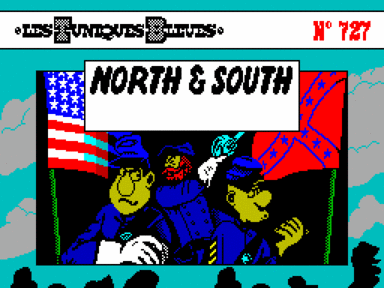
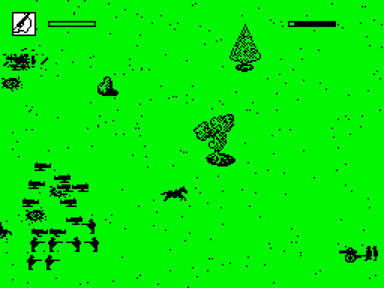


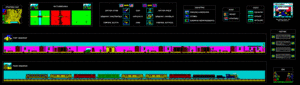

















Не запускается или глючит игра, или не можете пройти? Спросите в комментариях.