Зачем нужен аккаунт на Viva-Games?
Пользователи, у которых есть аккаунт, могут сохранять игровой процесс на сервер в любой игре и создавать списки игр (как на Youtube, например).
Создание аккаунта абсолютно бесплатно и займёт всего минуту Вашего времени.
Для создания аккаунта просто кликните в блоке "Войти на сайт" иконку социальной сети, в которой у вас уже есть активный профиль и следуйте подсказкам.
Fernando Martin Basket Master
https://viva-games.ru/game/fernando-martin-basket-masterDinamic Software (Испания), 1987
Авторы: Snatcho, Victor Ruiz Tejedor, Paco Martin, Florentino Pertejo, Julio A. Martin Erro, Manuel Cubedo
Жанр: Спортивные игры
Язык
- Русский
- English
Управление
- Клавиатура(?)
Максимум игроков
- Два
Рассказать друзьям
Доступные версии
Доступные версии
- Аннотация
- Описание (пер.)
- Описание (пер.)
- Информация
- Аннотация
- Описание
- Описание (пер.)
- Описание
Это спортивная игра, в которой игроки могут соревноваться как с искусственным интеллектом, имитирующим легендарного баскетболиста Фернандо Мартина, так и друг с другом. Игра предлагает три уровня сложности: NOVICE, AMATEUR и NBA, где последний представляет собой настоящую проверку навыков. Участники могут ввести свои имена, добавляя элемент персонализации. Управление адаптируется в зависимости от количества игроков, что делает игру более интерактивной и увлекательной. Fernando Martín Basket Master подчеркивает, что баскетбол развивает как физическую подготовку, так и умственные способности.
Фернандо Мартин Мастер корзины
Инструкции
Введение
Когда вы выйдете на площадку, вы будете нервничать, волноваться, хотеть сыграть хорошо и бояться промазать трехочковые броски.
Представьте себе, что вдобавок к этому вам придется столкнуться с Фернандо Мартином, настоящим номером один, который не собирается вас прощать.
Все ваши мышцы напрягаются, адреналин течет по венам, а мозг должен определить слабые места противника.
Баскетбол – это вид спорта, который наилучшим образом сочетает в себе физическое развитие человека, утверждает спортивный компьютер из Масачусетского технологического института.
Fernando Martín Basket Master – наглядное доказательство того, что баскетбол может развивать и ум.
Опции
1. один игрок:
Вам придется играть против машины, которая имитирует игру Фернандо Мартина.
2. Два игрока:
Вы можете соревноваться со своими друзьями и оценивать свои навыки игры в BASKETBALL.
3. Уровень:
Он позволит вам выбрать один из 3 различных уровней игры: NOVICE, AMATEUR и NBA, причем последний является чрезвычайно сложным.
4. Изменить названия:
Введите свое имя в левое поле, а если вы играете в игру для двух игроков, введите свое имя в поле, в котором вы будете играть.
5. Варианты управления:
Если вы играете против Фернандо Мартина, выберите только элементы управления для игрока 1.
В случае двух игроков вам придется выбрать разные элементы управления для каждого игрока.
Переопределяя ключи, можно создавать комбинации, которые приводят к взаимодействию.
Предопределенная опция клавиатуры позволяет избежать этой проблемы.
Клавиши управления
Amstrad
Левое поле Правое поле ВВЕРХ 1 F7 ВНИЗ Q F4 ВЛЕВО D F2 ВПРАВО F F3 ФУНКЦИОНАЛЬНАЯ КЛАВИША Z F0 СБРОС - SHIFTxCRTxESC СТОП - 6 ВЫЙТИ ИЗ ПОВТОРЕНИЯ – ПРОБЕЛ
Спектрум:
Левое поле Правое поле ВВЕРХ 1 0 ВНИЗ Q O ВЛЕВО S H ВПРАВО D J ФУНКЦИОНАЛЬНАЯ КЛАВИША Z M СБРОС - SYMBOLxENTERxO СТОП - 6 ВЫЙТИ ИЗ ПОВТОРЕНИЯ – ПРОБЕЛ
Структура маркера
Табло состоит из следующих показателей:
*Энергетическая база: указывает на физическое состояние игрока.
*Счетчик персонала: указывает количество персонала, взявшего на себя обязательства.
*Индикатор приближения мяча: когда появляется мяч, мы находимся в наилучшем положении, чтобы завладеть им.
*Счетная карточка: ведет учет баллов.
* Область сообщения: отражает имя игрока и тип совершенного правонарушения.
*Хроно: отмеряет 5 минут каждого тайма.
Контроль над игроками
1. прогресс и направление:
Клавиши управления перемещают игрока в нужном направлении.
Если игрок не несет мяч, положение тела должно соответствовать направлению движения.
Если игрок несет мяч, он/она не меняет положение тела, а перемещается в выбранном направлении, что позволяет ему/ей накрыть мяч соперника.
Если мы хотим изменить положение тела игрока при ведении мяча, необходимо нажать клавишу выбранного направления, а затем, не отпуская ее, нажать функциональную клавишу. Как только проигрыватель изменит положение, отпустите функциональную кнопку.
2. стрельба:
Когда мы владеем мячом, мы можем сделать бросок в корзину следующим образом:
Нажав только клавишу Function, игрок прыгнет; при втором положении игрок будет бросать мяч с типом удара, соответствующим его положению тела (крюк, полуоборот, фронт и т.д…).
3. математика:
Чтобы бросить мяч, мы должны находиться в зоне чуть ниже корзины.
Нажатие функциональной клавиши заставит игрока подняться вверх, чтобы забить мяч в обруч.
Во время подъема мы можем свободно управлять любым из 8 типов данков, которые мы хотим выполнить, используя клавиши управления.
4. Кража мяча:
Чтобы украсть мяч, приблизьтесь к сопернику, оказывайте на него давление, следите за его движениями и, когда он не укроет мяч, отберите его у него, нажав клавишу Function.
5. Отскок:
Чтобы поймать отскок, вы должны быть очень внимательны к тени мяча, чтобы определить направление отскока. Прыгайте и ловите мяч с помощью функциональной клавиши.
Игровые стратегии
1. Накрыть мяч:
Каждый умелый игрок должен прикрыть мяч в атаке сразу после совершения перехвата, чтобы избежать повторной потери позиции.
2. Дриблинг:
Контроль положения тела вашего игрока позволит вам с помощью ловкого изменения игры “обвести” соперника и выиграть позицию для броска.
3. Охватите территорию:
Сильная сторона Фернандо Мартина – пробивать под кольцо; если он уходит от вас, бегите, чтобы закрыть эту зону и заставить его стрелять издали.
4. Остановки и перехваты мяча:
Следите за броском Фернандо Мартина из-за пределов площадки, приближайтесь, прыгайте, и вы перехватите почти верную корзину.
5. Расстояние съемки:
Это связано с эффективностью, рискните выстрелить за линию 6,25.
6. Усталость и энергия:
Пользуйтесь моментами максимальной энергии и восстанавливайте силы, когда вы слабы.
Постарайтесь утомить противника, эффективность стрельбы связана с усталостью, и помните, вы не можете убить, если вы измотаны. Следите за уровнем энергии на индикаторной полосе на табло.
Нарушения
Программа включает в себя следующие нарушения: парные игры, игры на заднем поле, игры на выезде, ауты и личные. Избегайте совершения любого из них.
ПЕРСОНАЛЫ: Они могут быть совершены как в атаке, так и в обороне. В нападении вы должны избегать смещения соперника при входе в корзину, особенно в данках, когда соперник защищает свою зону. В защите вы должны избегать перехвата мяча, когда соперник прикрывает вас, никогда не входите сзади.
Повторы
При выполнении слэм-данка повтор должен быть представлен в замедленном и увеличенном виде.
Перерыв/статистика и окончание игры
Матч состоит из двух 5-минутных периодов реального времени, разделенных перерывом на тайм-аут.
В перерыве и в конце игры на экране появится статистическая таблица с процентами и результатами каждого игрока. Игра также может закончиться, если игрок будет удален за накопление штрафов, что не позволит ему выиграть игру, даже если у него больше очков.
Команда дизайнеров
Код: Пако Мартин.
Анализ и разработка алгоритмов: Виктор Руис, Флорентино Пертехо,
Пако Мартин.
Графика: Хулио Мартин.
Музыка: Мануэль Кубедо.
Иллюстрация на обложке: Анхель Луис Гонсалес.
Инструкция: Мария Фернандес.
Студия звукозаписи: BOCSA.
Исполнительный продюсер: Хесус Алонсо Галло.
Директор по программированию: Виктор Руис.
Произведено: Пабло Руис.
Благодарности: Фернандо Мартин, Гигантес.
Эта программа посвящается терпению сторонников DINAMIC SOFTWARE, без неоценимой поддержки которых “FERNANDO MARTIN BASKET MASTER” никогда бы не состоялся.
Программисты
Вы графический дизайнер? Присылайте нам свои работы на кассете, и вы получите наш ответ.
Гарантия
DINAMIC гарантирует всю свою продукцию от любых производственных, гравировочных или загрузочных дефектов или брака в течение ограниченного периода времени.
Гарантия заканчивается в день, когда продукт снят с производства и отсутствует на складе. Эта программа изготовлена в соответствии с самыми высокими техническими стандартами качества. Пожалуйста, внимательно ознакомьтесь с инструкциями по загрузке.
Если по какой-либо причине у вас возникли трудности в работе с программой и вы считаете, что продукт неисправен, пожалуйста, верните его непосредственно по адресу:
Dinamic Software Pza. De España, 18-29-1 28008 Мадрид
Пожалуйста, пришлите нам только кассету (без футляра); мы бесплатно вышлем вам новую копию по возвращении.
Заключительная заметка от dinamic для “порочных” игроков
Если вам удастся победить Фернандо Мартина на уровне NBA, мы позволим вам подразнить своих друзей. И помните: ищите, сравнивайте и, если найдете лучшую баскетбольную программу, покупайте ее!
Инструкции по погрузке
1. Подключите выход EAR устройства Spectrum к выходу EAR кассеты.
2. Установите громкость на 3/4 от максимальной.
4. Введите LOAD “” и нажмите ENTER.
5. Нажмите PLAY на кассете.
6. Если программа не загружается, повторите операцию с другой громкостью.
Инструкции по загрузке для спектра +2:
1. Переместите курсор вниз к опции 48K BASIC и нажмите ENTER.
2. Перемотайте кассету на начало.
3. Введите LOAD “” и нажмите ENTER.
4. Нажмите PLAY на кассете.
5. Если программа не загружается, повторите операцию.
Инструкции по загрузке для amstrad
Нажмите одновременно клавиши CONTROL и ENTER и PLAY на кассете, или наберите RUN””, нажмите RETURN, а затем PLAY.
Дисковая версия
Введите RUN””, BASKET и нажмите ENTER.
Не допускается воспроизведение, передача, прокат или передача во временное пользование данного программного обеспечения без письменного разрешения компании microdigital soft, s.a..
Dinamic является зарегистрированной торговой маркой компании microdigital soft, s.a.
Площадь Испании, 18. Торре де Мадрид, 29-1. 28008 Мадрид.
Мастер корзины
Basket Master… новейший спортивный блокбастер! В этой игре вам предстоит сразиться с компьютером или друзьями в бешеной схватке один на один в одном из самых быстрых видов спорта. Держитесь на ногах, ведя мяч по площадке, а ваш соперник идет за вами по пятам, а затем с твердой рукой и зорким глазом бросайте мяч в корзину – это быстро, это яростно, это весело. Защищайте свою зону, захватывайте противника, соревнуйтесь со временем, бегите, поворачивайтесь, прыгайте и бросайте мяч через сетку. Наблюдайте за своими движениями в замедленном воспроизведении и услышьте, как толпа приходит в восторг. Это 3-D экшн с великолепной графикой высокого разрешения и потрясающе достоверными звуковыми эффектами в этом превосходном спортивном симуляторе от Imagine. Вперед! Станьте мастером корзины!
Загрузка
1. Установите кассету в магнитофон, убедившись, что она полностью перемотана.
2. Убедитесь, что гнездо MIC отсоединено, а регуляторы громкости и тембра установлены на соответствующие уровни.
3. Если компьютер – Spectrum 48K или Spectrum +, загрузитесь следующим образом. Введите LOAD ^” (ENTER) (обратите внимание, что между двумя кавычками нет пробела). Знак ^ получается при одновременном нажатии клавиш SYMBOL SHIFT и P.
4. Нажмите PLAY на диктофоне, и игра загрузится автоматически. Если у вас возникли проблемы, попробуйте отрегулировать регуляторы громкости и тембра и обратитесь к главе 6 руководства Spectrum.
5. Если компьютер – Spectrum 128K, следуйте инструкциям по посадке на экране или в прилагаемом руководстве.
Управление
Управление игрой осуществляется с помощью клавиатуры, которая полностью переопределяется, или джойстика.
Клавиатура Левый корт Правый корт Вверх 1 0 Вниз Q O Влево S H Вправо D J Функциональная клавиша Z M
Джойстик
ВВЕРХ ЛЕВЫЙ ПРАВО ВНИЗ ФУНКЦИЯ-ОГОНЬ
Варианты управления
Если вы собираетесь играть против компьютера, выберите элементы управления для первого игрока. В случае участия двух игроков необходимо выбрать разные элементы управления для каждого из них. При переопределении клавиш могут возникать определенные комбинации, которые вызывают логистические проблемы, предопределенная клавиатура позволяет избежать этой проблемы.
Варианты воспроизведения
Один игрок
Вы должны играть против машины, которая имитирует профессиональный баскетбольный стиль игры.
Два игрока
Вы можете соревноваться со своими друзьями и проверить свои навыки в баскетболе.
Уровни
Вам разрешается выбрать один из трех уровней игры. BEGINNER, AMATEUR или NBA. (На последнем уровне очень трудно выиграть).
Изменить названия
Впишите свое имя в левый корт. (если участвуют два игрока, то на ту сторону, на которой вы играете).
Контроль над игроками
Продвижение и направление
Клавиши заставляют игрока продвигаться в нужном направлении. Таким образом, если игрок не несет мяч, ориентация его тела будет совпадать с направлением, в котором он продвигается. Однако если игрок несет мяч, ориентация его тела не меняется, но он будет двигаться в выбранном направлении, таким образом, имея возможность держать мяч подальше от соперника. Если при переноске мяча вы хотите изменить ориентацию тела игрока, нажмите клавишу выбранного направления и сразу после этого, не отпуская клавишу, нажмите клавишу Function. Как только игрок примет нужную ориентацию, отпустите функциональную клавишу.
Метание
Когда у вас есть мяч, вы можете бросать в корзину следующим образом:
При нажатии только клавиши Function игрок будет прыгать; при втором нажатии игрок будет бросать мяч так, как это лучше всего соответствует ориентации его тела.
Пример:
1. Sky-hook
2. Поворот на полпути
3. Вперед и т.д.
Slam-dunks
Для выполнения слэм-данка необходимо находиться в зоне непосредственно под корзиной. Нажав функциональную клавишу, игрок будет подниматься, пока не забьет мяч в корзину. Во время подъема решите, какой тип слэм-данка мы хотим выполнить, используя клавиши управления.
Кража мяча
Для того чтобы отобрать мяч у соперника, приблизьтесь к нему, прессингуйте его, следите за его движениями и в тот момент, когда он не прикрывает мяч, выхватите его, нажав функциональную клавишу.
Подборки
Чтобы поймать отскок, необходимо внимательно следить за тенью мяча, чтобы определить, куда он летит. Подпрыгните и поймайте мяч с помощью функциональной клавиши.
Структура табло
A. Полоса энергии указывает на физическое состояние игрока.
B. Счетчик персональных фолов показывает, сколько фолов совершил игрок.
C. Показывает, насколько близко к вам находится мяч, когда появляется мяч, это означает, что вы находитесь в идеальной позиции для его захвата.
D. Счетчик очков ведет учет очков каждого игрока.
E. В области сообщения указывается имя игрока, совершившего фол, и тип фола.
F. Хронограф отсчитывает 5 минут каждого периода.
A A D -CB BC- D E F E
Игровые стратегии
Кража мяча
Прикрывайте мяч при атаке сразу после его кражи, тем самым не давая противнику возможности вернуть мяч.
Дриблинг
Контроль ориентации тела игрока позволит вам изменить направление и таким образом увести мяч от соперника и занять хорошую позицию для броска.
Охват зоны
Сильная сторона компьютерного симулятора – забрасывать мяч в корзину, находясь в зоне. Чтобы избежать этого, закрывайте зону и заставляйте его бросать с дальней дистанции.
Перехват мяча
Обратите внимание на своего противника, когда он бросает издалека. Подойдите к нему, подпрыгните, и вы перехватите верный бросок.
Усталость и энергия
Пользуйтесь моментами максимальной энергии и восстанавливайте силы, когда чувствуете слабость. Старайтесь вымотать своего противника. Эффективность вашего броска частично определяется усталостью, и помните, что вы не сможете выполнить слэм-данк, если вы устали. Следите за полосой на табло, показывающей уровень вашей энергии.
Нарушения
Программное обеспечение реорганизует следующие нарушения:
1. Путешествие по заднему двору
2. Выйти
3. Персональные фолы. Избегайте совершения любого из них.
Личные фолы
Они могут быть совершены при атаке или защите. При атаке вы должны избегать контакта с соперником при подходе к корзине. Будьте осторожны со слэм-данками, когда соперник защищает свою зону. При защите вы должны избегать перехвата мяча, если он правильно укрыт соперником, и никогда не давить сзади.
Повторы действий
Каждый раз, когда происходит слэм-данк, повтор игры будет появляться крупным планом и в замедленной съемке.
Перерыв, статистика и окончание матча
Матч состоит из двух периодов по 5 минут игрового времени с перерывом на отдых. В перерыве и в конце игры на экране появляется статистическая таблица с процентами и результатами каждого игрока. Игра также может закончиться, когда один из игроков будет удален из-за большого количества фолов, что означает, что даже если вы впереди на табло, вы все равно проиграете. Хорошая стрельба!
Мастер по изготовлению корзин
Его программный код, графическое представление и художественное оформление являются авторскими правами Imagine Software и не могут быть воспроизведены, сохранены, взяты в аренду или переданы в эфир в любой форме без письменного разрешения Imagine Software. Все права защищены во всем мире. Данный программный продукт был тщательно разработан и изготовлен в соответствии с самыми высокими стандартами качества. Пожалуйста, внимательно прочитайте инструкции по загрузке. Если по какой-либо причине у вас возникли трудности с запуском программы, и вы считаете, что продукт неисправен, пожалуйста, верните его непосредственно по адресу:
Г-н Йейтс, Imagine Software, 6 Central Street, Manchester, M2 5NS.
Наш отдел контроля качества проверит изделие и немедленно заменит его, если обнаружит дефект. Если мы не сможем найти неисправность, изделие будет возвращено вам бесплатно. Обратите внимание, что это не влияет на ваши законные права.
Дизайн игр Dinamic
Продюсер Д.К. Уорд
1987 Imagine Software
Сыграйте в Fernando Martin Basket Master прямо сейчас! Эта игра про спорт, опубликованная в Испании в 1987 году компанией Dinamic Software, которую написали Snatcho, Victor Ruiz Tejedor, Paco Martin, Florentino Pertejo, Julio A. Martin Erro и Manuel Cubedo.
This is a sports game in which players can compete both against an artificial intelligence that imitates the legendary basketball player Fernando Martín, and against each other. The game offers three difficulty levels: NOVICE, AMATEUR and NBA, the latter being a true test of skills. Participants can enter their names, adding an element of personalization. The controls adapt depending on the number of players, making the game more interactive and fun. Fernando Martín Basket Master emphasizes that basketball develops both physical fitness and mental abilities.
Basket Master
Basket Master… the latest sports blockbuster! An all-action bonanza as you face either the coputer or take on your friends in a frantic head-to-head tussle with one of the fastest sports around. Stay on your toes as you dribble the ball down the court, your opponent hot on your heels, then with a steady hand and a keen eye shoot for a basket, it’s fast, it’s furious, it’s fun. Defend your zone, tackle your opponent, race against the clock as you run, turn, leap then slam-dunk the bail through the net. Watch your moves in slow motion replay and hear the crowd go wild. It’s 3-D action all the way with brilliant high-resolution graphics and stunningly authentic sound effects in this superb sports simulation from Imagine. Go for It! Be a Basket Master!
Loading
1. Place the cassette in your recorder ensuring that it is fully rewound.
2. Ensure that the MIC socket is disconnected and that the volume and tone controls are set to the appropriate levels.
3. If the computer is a Spectrum 48K or Spectrum + then load as follows. Type LOAD ^” (ENTER)(Note there is no space between the two quotes). The ^ is obtained by pressing the SYMBOL SHIFT and P keys simultaneously.
4. Press PLAY on your recorder and the game will load automatically. If you have any problems try adjusting the volume and tone controls and consulting Chapter 6 of the Spectrum manual.
5. If the computer is a Spectrum 128K then follow the landing instructions on screen or in the accompanying manual.
Controls
The game is controlled by keyboard which is fully re-definable or joystick.
Keyboard Left Court Right Court Up 1 0 Down Q O Left S H Right D J Function Key Z M
Joystick
UP LEFT RIGHT DOWN FIRE-FUNCTION
Control options
If you are going to play against the computer select the controls for player one. In case two players take part different controls must be chosed for each of them. When redefining keys certain combinations may arise which cause logistic problems, the predefined keyboard option avoids this problem.
Play options
One player
You must play against the machine, which simulates professional basketball style of play.
Two player
You can compete against your friends and test your skills in Basketball.
Levels
You are allowed to select one of three gamelevels. BEGINNER, AMATEUR or NBA. (It is very difficult to win on this last level).
Change names
Enter you name into the left court. (if two players take part, into whichever side you are playing).
Control of the players
Advance and direction
The keys make the player advance in the desired direction. So if the player isn’t carrying the orientation of his body will coincide with the direction in which he advances. However if the player is carrying the ball the orientation of his body doesn’t change, but he will move in the chosen direction, thus being able to keep thge ball away from the opponent. If when carrying the ball you wish to change the orientation of the player’s body press the key of the direction chosen and, right after, without letting the key go, press the Function key. Once the player has reached the desired orientation release the Function key.
Throwing
When you have the ball you can throw towards the basket in the following manner:
Pressing the Function key only the player will jump; with a second press the player will throw the ball in the way best suited to the orientation of his body.
Example:
1. Sky-hook
2. Turning half way around
3. Foward etc
Slam-dunks
To perform a slam-dunk it is necessary to be in the zone directly under the basket. By pressing the function key the player will rise until he slams the ball in the basket. While rising decide which type of slam-dunk we want to perform by using the control keys.
Stealing the ball
In order to take the ball away from the opponent, approach him, pressure him, watch his movements and, at the moment he isn’t covering the ball, snatch it away by pressing the function key.
Rebounds
To capture a rebound you must pay close attention to the shadow of the ball in order to detect where it is going. Jump up and capture the ball using the function key.
Structure of the scoreboard
A. Energy bar indicates the physical state of the player.
B. Personal foul counter indicates how many fouls a player has committed.
C. Indicates how close the ball is to you when a ball appears it means that you are in an ideal position to capture it.
D. Scoreboard counter keeps track of each player’s points.
E. Message area indicates the name of the player who has committed foul and type of foul.
F. Chronograph times the 5 minutes of each period.
A A D ·CB BC· D E F E
Playing strategies
Stealing the ball
Cover the ball when attacking right after stealing it, thus preventing the opponent from getting it back.
Dribbling
Controlling the orientation of the player’s body will allow you to change direction and thus dribble the ball away from the opponent and gain a good position for throwing.
Covering the zone
The computer simulator’s strong point is slamming the ball down the basket when in the zone. To avoid this, cover the zone and force him to throw from farther away.
Intercepting the ball
Pay attention to your opponent when he throw from far away. Get near him, jump and you will intercept an otherwise sure basket.
Tiredness and energy
Take advantage of your moments of maximum energy and recover your strength when you are feeling weak. Try to tire out your opponent. The effectiveness of your throw is determined in part by tiredness, and remember, you can’t perform a slam-dunk if you are tired out. Keep an eye on the bar on the scoreboard indicating your energy level.
Infractions
The Software reorganises the following infractions:
1. Travelling back-court
2. Out
3. Personal fouls. Avoid commiting any of them.
Personal fouls
They can be committed when attacking or defending. When attacking you must avoid contact with the opponent when approaching the basket. Be careful with slam-dunks when the opponent is defending his zone. When defending you must avoid stealing the ball if it is properly covered by the opponent and never pressure from behind.
Action replays
Whenever a slam-dunk takes place the repetition of the play will appear in close-up and slow-motion.
Half-time, statistics and end of the match
The match is made up of two periods of 5 minutes playing time with a half-time rest. During the half-time and at the end of the game a statistical table with percentages and results of each player will appear on the screen. The game can also end wehn one of the players is expelled because he has committed too many fouls, which means that even if you’re ahead on the scoreboard, you still lose. Good shooting!
Basket master
Its program code, graphic representation and artwork are the copyright of Imagine Software and may not be reproduced, stored, hired or broadcast in any form whatsoever without the written permission of Imagine Software. All rights reserved worldwide. This software product has been carefully developed and manufactured to the highest quality standards. Please read carefully the instructions for loading. If for any reason you have difficulty in running the program, and believe that the product is defective, please return it direct to:
Mr. Yates, Imagine Software, 6 Central Street, Manchester, M2 5NS.
Our quality control department will test the product and supply an immediate replacement if we find a fault. If we cannot find a fault the product will be returned to you, at no charge. Please note that this does not affect your statutory rights.
Game design Dinamic
Produced by D.C. Ward
1987 Imagine Software
Fernando Martin Basket Master
Instructions
Introduction
When you go out onto the court you will find yourself nervous, worried, wanting to play a good game and afraid of missing three-point shots.
Imagine that, on top of that, you have to face Fernando Martin, a real number one, who is not going to forgive you.
All your muscles tense up, adrenaline flows through your veins and your brain must work out where your opponent’s weaknesses lie.
Basketball is the sport that best combines human physical development, according to a sports computer at the Masachusets Institute of Technology.
Fernando Martín Basket Master is clear proof that basketball can also develop the mind.
Options
1. One player:
You will have to play against the machine that simulates Fernando Martin’s game.
2. Two players:
You can compete with your friends and measure your BASKETBALL skills.
3. Level:
It will allow you to select between 3 different levels of play: NOVICE, AMATEUR and NBA, the latter being extremely complex.
4. Change names:
Enter your name in the left field and if you are playing a two-player game enter your name in the field you are going to play.
5. Control options:
If you are playing against Fernando Martin, select only the controls for player 1.
In case of two players you will have to choose different controls for each player.
By redefining keys, combinations can occur that lead to interactions.
The predefined keyboard option avoids this problem.
Control keys
Amstrad
Left Field Right Field UP 1 F7 DOWN Q F4 LEFT D F2 RIGHT F F3 CONTROL KEY Z F0 RESET - SHIFTxCRTxESC STOP - 6 TO GET OUT OF THE REPETITION - SPACE
Spectrum:
Left Field Right Field UP 1 0 DOWN Q O LEFT S H RIGHT D J FUNCTION KEY Z M RESET - SYMBOLxENTERxO STOP - 6 TO GET OUT OF THE REPETITION - SPACE
Structure of the marker
The scoreboard consists of the following indicators:
*Energy base: indicates the physical state of the player.
*Personnel counter: indicates the number of personnel committed.
*Ball proximity indicator: when a ball appears, we are in the best position to take possession of it.
*Scorecard: keeps track of the points.
*Message area: reflects the player’s name and the type of offence committed.
*Chrono: measures the 5 minutes of each half.
Control of the players
1. Progress and direction:
The control keys move the player in the desired direction.
If the player is not carrying the ball, the position of the body shall be that of the direction of travel.
If the player is carrying the ball, he/she does not change body position, but moves in the chosen direction, which allows him/her to cover the opponent’s ball.
If we want to change the position of the player’s body while carrying the ball, we must press the key of the chosen direction and then, without releasing it, press the function key. Once the player has changed position, release the function button.
2. Shooting:
When we are in possession of the ball we can take a shot at the basket in the following way:
By pressing the Function key only, the player will jump; with a second position, the player will shoot the ball with the type of shot appropriate to his body position (hook, half turn, front, etc…).
3. Mathematics:
To dunk we must be in the area just below the basket.
Pressing the Function key will cause the player to rise up to smash the ball into the hoop.
During the ascent we can freely control any of the 8 types of dunks we want to perform by using the control keys.
4. Stealing the ball:
To steal the ball, approach the opponent, put pressure on him, watch his movements and when he does not cover the ball, take it away from him by pressing the Function key.
5. Rebound:
To catch a rebound you must be very attentive to the shadow of the ball to detect the direction of the rebound. Jump and catch the ball with the Function key.
Game strategies
1. Cover the ball:
Every skilful player must cover the ball in his attack immediately after making a steal, to avoid losing position again.
2. Dribbling:
Controlling the position of your player’s body will allow you with a clever change of play to “dribble” the opponent and win the shooting position.
3. Cover the area:
Fernando Martin’s strong point is to smash under the hoop; if he gets away from you, run to cover the area and force him to shoot from distance.
4. Ball stoppers and interceptions:
Keep an eye on Fernando Martin’s outside shot, get close, jump and you will intercept an almost certain basket.
5. Shooting distance:
It is related to effectiveness, take the risk to shoot beyond the 6.25 line.
6. Tiredness and energy:
Take advantage of your moments of maximum energy and regain strength when you are weak.
Try to tire your opponent, effectiveness in shooting is related to tiredness, and remember, you can’t kill if you are exhausted. Keep an eye on the energy level on the indicator bar on the scoreboard.
Infringements
The programme includes the following offences: doubles, back field, outfield, out and personal. Avoid committing any of them.
PERSONALS: They can be committed both in attack and defence. In attack you must avoid displacing the opponent when entering the basket, especially in dunks, when the opponent is defending his area. In defence you must avoid stealing the ball when the opponent is covering, never enter from behind.
Repetitions
Whenever a slam dunk is performed, the replay shall be presented in slow motion and enlarged view.
Rest/statistics and end of game
The match consists of two 5-minute periods of real time separated by a half-time break.
At half-time and at the end of the game, the statistical table of percentages and results of each player will appear on the screen. The game can also end if a player is sent off for an accumulation of penalties, which will prevent him from winning the game, even if he has a higher score.
Design team
Code: Paco Martín.
Analysis and development of algorithms: Víctor Ruiz, Florentino Pertejo,
Paco Martín.
Graphics: Julio Martín.
Music: Manuel Cubedo.
Cover illustration: Angel Luis González.
Instructions: María Fernández.
Recording Studio: BOCSA.
Executive Producer: Jesús Alonso Gallo.
Programming Director: Víctor Ruiz.
Produced by: Pablo Ruiz.
Acknowledgements to: Fernando Martín, Gigantes.
This programme is dedicated to the patience of DINAMIC SOFTWARE supporters, without whose invaluable support, “FERNANDO MARTIN BASKET MASTER” would never have been possible.
Programmers
Are you a graphic designer? Come on, send us your work on a cassette and you will receive our reply.
Warranty
DINAMIC guarantees all its products against any manufacturing, engraving or loading faults or defects for a limited period of time.
The warranty ends on the date on which the product is discontinued and out of stock. This programme is manufactured according to the highest technical quality standards. Please read the loading instructions carefully.
If for any reason you have difficulty in operating the programme and believe the product to be defective, please return it directly to:
Dinamic Software Pza. De España, 18-29-1 28008 Madrid
Please send us only the cassette (without the case); we will send you a new copy free of charge by return.
Final note from dinamic to “the vicious” players
If you manage to beat Fernando Martin in the NBA level, we’ll let you tease your friends. And, remember: search, compare and if you find a better basketball programme, BUY IT!
Loading instructions
1. Connect the EAR output of the Spectrum to the EAR output of the cassette.
2. Set the volume to 3/4 of the maximum.
4. Type LOAD “” and press ENTER.
5. Press PLAY on the cassette.
6. If the programme does not load, repeat the operation with a different volume.
Loading instructions for spectrum +2:
1. Move the cursor down to the 48K BASIC option and press ENTER.
2. Rewind the tape to the beginning.
3. Type LOAD “” and press ENTER.
4. Press PLAY on the cassette.
5. If the programme does not load, repeat the operation.
Loading instructions for amstrad
Press the CONTROL and ENTER keys simultaneously and PLAY on the cassette, or type RUN””, press RETURN and then PLAY.
Disc version
Type RUN””, BASKET and press ENTER.
No reproduction, transmission, rental or lending of this software without the express written permission of microdigital soft, s.a. is permitted.
Dinamic is a registered trademark of microdigital soft, s.a.
Plaza de España, 18. Torre de Madrid, 29-1. 28008 Madrid.
Fernando Martin Basket Master
Instrucciones
Introduccion
Cuando salgas a la cancha te encontrarás nervioso, preocupado, con deseos de hacer un buen partido y con miedo de fallar los tiros de tres puntos.
Imagina que, además, tienes que enfrentarte a Fernando Martín, a un auténtico número uno, que no va a perdonarte.
Todos tus músculos se ponen en tensión, la adrenalina fluye por tus venas y tu cerebro debe averiguar cuáles son los puntos débiles de tu adversario.
El baloncesto es el deporte que mejor conjuga el desarrollo físico del ser humano, según un ordenador especializado en deportes del Instituto Tecnológico de Masachusets.
Fernando Martín Basket Master es una prueba clara de que también el baloncesto puede desarrollar la mente.
Opciones
1. Un jugador:
Deberás jugar contra la máquina que simula el juego de Fernando Martín.
2. Dos jugadores:
Podrás competir con tus amigos y medir tu habilidad en el BASKET.
3. Nivel:
Te permitirá seleccionar entre 3 niveles distintos de juego: NOVATO, AMATEUR y NBA, en este último es sumamente complejo.
4. Cambiar nombres:
Introduce tu nombre en el campo izquierdo y si juegas a dos jugadores pon tu nombre en el campo que vayas a jugar.
5. Opciones de control:
Si vas a jugar contra Fernando Martín selecciona sólo los controles para jugador 1.
En caso de dos jugadores tendrás que elegir distintos controles para cada uno de ellos.
Al redefinir teclas pueden darse combinaciones que provoquen interacciones.
La opción teclado predefinida evita este problema.
Teclas de control
Amstrad
Campo Izquierdo Campo Derecho ARRIBA 1 F7 ABAJO Q F4 IZQUIERDA D F2 DERECHA F F3 TECLA DE CONTROL Z F0 REINICIAR - SHIFTxCRTxESC PARAR - 6 PARA SALIR DE LA REPETICION - SPACE
Spectrum:
Campo Izquierdo Campo Derecho ARRIBA 1 0 ABAJO Q O IZQUIERDA S H DERECHA D J TECLA DE FUNCION Z M REINICIAR - SIMBOLxENTERxO PARAR - 6 PARA SALIR DE LA REPETICION - SPACE
Estructura del marcador
El marcador consta de los siguientes indicadores:
*Base de energía: indica el estado físico del jugador.
*Contador de personales: indica el número de personales cometidas.
*Indicador de proximidad de balón: cuando aparece un balón estamos en posición óptima para hacernos con él.
*Marcador de tanteo: lleva la cuenta de los puntos.
*Area de mensajes: refleja el nombre del jugador y el tipo de infracción cometida.
*Crono: mide los 5 minutos de cada tiempo.
Control de los jugadores
1. Avance y direccion:
Las teclas de control hacen avanzar el jugador en la dirección deseada.
Si el jugador no lleva balón, la posición del cuerpo será la de la dirección de avance.
Si el jugador lleva balón no cambiará la posición del cuerpo, pero se desplazará en la dirección elegida, lo que permitirá cubrir el balón del contrincante.
Si llevado el balón queremos cambiar la posición del cuerpo del jugador debemos pulsar la tecla de la dirección elegida y a continuación y sin soltar ésta, pulsar la tecla de función. Una vez el jugador cambie de posición debemos soltar la tecla de función.
2. Tiro:
Cuando nos encontremos en posesión del balón podemos efectuar un tiro a canasta de la siguiente forma:
Pulsando únicamente la tecla de Función, el jugador saltará; con una segunda posición, el jugador lanzará la bola con el tipo de tiro adecuado a la posición de su cuerpo (gancho, media vuelta, frontal, etc…).
3. Mates:
Para realizar un mate debemos estar en el área justo debajo de la canasta.
Al pulsar la tecla de Función el jugador se elevará hasta machacar la bola contra el aro.
Durante el ascenso podremos controlar libremente cualquiera de los 8 tipos de mates que queramos efectuar utilizando para ello las teclas de control.
4. Robo de balon:
Para robar el balón, acércate al contrario, presiónale, vigila sus movimientos y en el momento en que no cubra el balón arrebátaselo pulsando la tecla de Función.
5. Rebote:
Para capturar un rebote debe estar muy atento a la sombra de la bola para detectar la dirección de la misma. Salta y atrapa el balón con la tecla de Función.
Estrategias del juego
1. Cubrir el balon:
Todo hábil jugador debe cubrir el balón en su ataque inmediatamente después de efectuar un robo, para evitar de esta forma perder de nuevo la posición.
2. Dribbling:
El control de la posición del cuerpo de tu jugador te permitirá con un hábil cambio de juego “driblar” al contrario y ganar la posición de tiro.
3. Cubrir el area:
Fernando Martín tiene su punto fuerte en machacar bajo el aro; si se te escapa, corre a cubrir el área y obligale a tirar de lejos.
4. Tapones e intercepciones de balon:
Mantente atento al tiro de fuera de Fernando Martín, acércate, salta y conseguirás interceptar una canasta casi segura.
5. Distancia de tiro:
Está en relación con la efectividad, arriésgate a tirar más allá de la línea de 6,25.
6. Cansancio y energia:
Aprovecha tus momentos de máxima energía y recupera fuerzas cuando te encuentras débil.
Intenta cansar al contrario, la efectividad en el tiro está en relación con el cansancio, y recuerda, no podrás machacar si estás agotado. Vigila el nivel de energía en la barra indicadora del marcador.
Infracciones
El programa contempla las siguientes infracciones: dobles, campo atrás, fuera y personal. Evita cometer cualquiera de ellas.
PERSONALES: Se pueden cometer tanto en ataque como en defensa. En ataque debes evitar desplazar al contrario al entrar a canasta, sobre todo en mates, cuando el contrario defiende su área. En defensa debes evitar el robo de balón cuando el contrario la está cubriendo, nunca entres por detrás.
Repeticiones
Siempre que se efectúe un mate se presentará la repetición de la jugada en visión ampliada y a cámara lenta.
Descanso/estadistica y fin del juego
El partido consta de dos periodos de 5 minutos de tiempo real separados por un descanso.
En el descanso y al final del encuentro aparecerá en la pantalla la tabla estadística de porcentajes y resultados de cada jugador. El juego puede finalizar también por expulsión de algún jugador por acumulación de personales, lo que le impedirá ganar el partido, aunque posea mayor tanteo.
Equipo de diseño
Código: Paco Martín.
Análisis y desarrollo de algoritmos: Víctor Ruiz, Florentino Pertejo,
Paco Martín.
Gráficos: Julio Martín.
Musica: Manuel Cubedo.
Ilustración portada: Angel Luis González.
Instrucciones: María Fernández.
Estudio de Grabación: BOCSA.
Productor ejecutivo: Jesús Alonso Gallo.
Director de programación: Víctor Ruiz.
Producido por: Pablo Ruiz.
Agradecimientos a: Fernando Martín, Gigantes.
Este programa está dedicado a la paciencia de los incondicionales de DINAMIC SOFTWARE, sin cuyo inestimable apoyo, “FERNANDO MARTIN BASKET MASTER”, nunca hubiera sido posible.
Programadores
¿Has hecho algún programa? ¿Eres diseñador gráfico? Anímate, envía tu trabajo en una cassette y recibirás nuestra respuesta.
Garantia
DINAMIC garantiza todos sus productos de cualquier fallo o defecto de fabricación, grabación o carga durante tiempo limitado.
La garantía finaliza en la fecha en que el producto queda descatalogado y se agotan las existencias. Este programa está fabricado de acuerdo a los más elevados niveles de calidad técnica. Por favor, lea con atención las instrucciones de carga.
Si por algún motivo tiene dificultad en hacer funcionar el programa y cree que el producto es defectuoso, devuélvalo directamente a:
Dinamic Software Pza. De España, 18-29-1 28008 Madrid
¡Por favor!, remítanos únicamente el cassette (sin el estuche); a vuelta de correo le enviaremos una nueva copia totalmente gratis.
Nota final de dinamic a “los viciosos” jugadores
Si consigues vencer a Fernando Martín en el nivel NBA, te dejamos que vaciles a tus amigos. Y, recuerda: busca, compara y si encuentras un programa de Basket mejor, ¡COMPRALO!
Instrucciones de carga
1. Conectar la salida EAR del Spectrum con la salida EAR del casette.
2. Ajustar el volumen a 3/4 del máximo.
4. Teclear LOAD “” y pulsar ENTER.
5. Presionar PLAY en el cassette.
6. Si el programa no carga repetir la operación con distinto volumen.
Instrucciones de carga para spectrum +2:
1. Bajar con el cursor hasta la opción 48K BASIC y pulsar INTRO.
2. Rebobinar la cinta hasta el principio.
3. Teclear LOAD “” y pulsar INTRO.
4. Presionar PLAY en el cassette.
5. Si el programa no carga, repetir la operación.
Instrucciones de carga para amstrad
Pulsar las teclas CONTROL y ENTER simultáneamente y PLAY en el cassette, o bien teclear RUN””, pulsar RETURN y después PLAY.
Version disco
Teclear RUN””, BASKET y pulsar ENTER.
Prohibida la reproduccion, transmision, alquiler o prestamo de este programa sin la autorizacion expresa escrita de microdigital soft, s.a.
Dinamic es una marca registrada de microdigital soft, s.a.
Plaza de España, 18. Torre de Madrid, 29-1. 28008 Madrid.
Сохранённые игры[X]
Справка[X]
Помощь уже в пути!
- x1
- x2
- x3
<<<<
<<<<
<<<<
Не забывайте периодически сохранять игровой прогресс на сервере (клавишей F8), чтобы уверенно продвигаться вперёд!
Если вы гость на сайте, то прогресс будет сохранён только в памяти браузера и потеряется при закрытии. Чтобы этого не произошло - просто войдите в свой профиль.
Для загрузки сохранённой игры жмите F3 или откройте меню "Диск" кнопкой на правой панели.
Если игра не запускается, или у вас есть вопросы по игре - задайте их ниже.








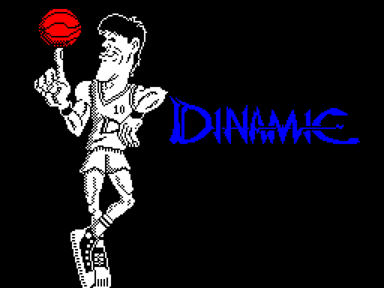
(ImagineSoftwareLtd).gif-384x288.png)
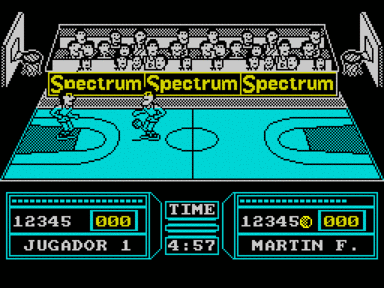
(ImagineSoftwareLtd).gif-88x66.png)



















Не запускается или глючит игра, или не можете пройти? Спросите в комментариях.