Зачем нужен аккаунт на Viva-Games?
Пользователи, у которых есть аккаунт, могут сохранять игровой процесс на сервер в любой игре и создавать списки игр (как на Youtube, например).
Создание аккаунта абсолютно бесплатно и займёт всего минуту Вашего времени.
Для создания аккаунта просто кликните в блоке "Войти на сайт" иконку социальной сети, в которой у вас уже есть активный профиль и следуйте подсказкам.
Impossible Mission
https://viva-games.ru/game/impossible-missionUS Gold Ltd (Великобритания), 1985
Авторы: Softstone Ltd, Gary Knight
Жанр: Квесты
Язык
- Русский
- English
Управление
- Интерфейс 2(?)
- Кемпстон джойстик(?)
- Клавиатура(?)
Максимум игроков
- Один
Рассказать друзьям
Доступные версии
Доступные версии
- Аннотация
- Описание (пер.)
- Карта игры
- Карта игры
- Информация
- Аннотация
- Описание (пер.)
- Описание
В роли специального агента 4125 вам предстоит остановить профессора Эльвина, который угрожает мировой безопасности. Вам нужно проникнуть в его подземную крепость, избегая роботов-охранников, взломать коды безопасности и найти его центр управления. Вас помогут данные, предоставленные предыдущими агентами. Вы полагаетесь только на свой аналитический ум и карманный компьютер MIA9366B. Удачи, мир зависит от вас!
Компьютерное программное обеспечение Epyx ™
Миссия невыполнима
Совершенно секретно!
Операция: Атомбендер I.M.A. Террористический спецотряд
Инструкции по выполнению миссии
для спектра 48 k
Производится и распространяется по лицензии компанией
Compulogical S.A.
Ста Круз де Марсенадо, 31
Тел. (91) 241 10 63
28015 Мадрид
Только для глаз агента
Только для официальной почты
Кому: Специальный агент 4125
Инструкции по выполнению задания
Цель: Миссия, имеющая жизненно важное значение для национальной и глобальной безопасности. Операции должны начаться немедленно. Крайне срочно.
Ситуация: За последние три дня ключевые военные компьютерные объекты всех ведущих мировых держав столкнулись с нарушениями безопасности. В каждом случае кому-то удавалось получить доступ к основному(?) компьютеру ракетной атаки.
Только один человек способен взломать компьютер такого масштаба:
Профессор Эльвин Атомбендер (далее – Эльвин-)
Мы полагаем, что Элвин работает над тем, чтобы взломать компьютерные коды запуска. Когда ему это удастся, он планирует осуществить ракетную атаку, которая уничтожит мир.
Миссия: Вы должны проникнуть в подземную крепость Эльвина и остановить его. Чтобы добиться успеха, вам придется избежать роботов-охранников ученого, взломать его код безопасности и найти его центр управления. Ваши предшественники, агенты 4116 и 4124 (да упокоятся они с миром), смогли прислать некоторую информацию об объекте Элвина. Она подробно описана на следующих страницах.
Вашим единственным оружием будет ваш острый аналитический ум и карманный компьютер MIA9366B. Удачи. Мир зависит от вас.
Досье: Эльвин Атомбендер
Пол: мужской Возраст: 62
Порода: кавказская
Рост: 5’4”
Вес: 120 фунтов
Волосы: нет Глаза: голубые
Общение: избегает людей, ненавидит животных, любит MGM
Последняя известная фотография Элвина [ФОТО].
Детство: Эльвин был хорошим мальчиком, его мать обожала его. В школе он неохотно занимался спортом, но отлично учился математике. Он редко доставлял неприятности (по крайней мере, без серьезных последствий). Дома Эльвин проводил большую часть времени, поглощенный экраном своего компьютера, и это никого не обижало.
Но наступил момент, когда Элвин взломал компьютерную систему телефонной компании и изменил записи. Рассердившись на своих родителей за какое-то реальное или воображаемое преступление, игривый подросток добавил в свой ежемесячный счет междугородний звонок. Звонок в Афганистан длился пять с половиной часов. Его родители были терпимы. Они были уверены, что со временем он перерастет свою страсть к работе с чужими компьютерами. “Пусть развлекается”, – говорила его мать. На что его отец отвечал: “Мальчики всегда будут мальчиками”. Разумеется, не было никакой возможности узнать, что ждет нас в будущем.
Переломный момент: именно во время учебы в студенческом колледже Эльвин превратился из многообещающего молодого человека в нытика-бездельника. Он стал одержим новой компьютерной игрой “Пингвины-захватчики из космоса в окрестности Урса-Минор” (Элвин всегда ненавидел пингвинов Урса-Минор).
Счетчик очков в игре дошел до 100 миллиардов, и Элвин был полон решимости получить их. После нескольких дней игры без сна он испарил достаточно пингвинов, чтобы набрать 99,999,999,999,999,785 очков. Еще одна куртка для ужина из птицы, и он бы справился. Элвин потряс джойстиком. На экране появился пингвин с 250 очками. Глаза Эльвина загорелись. Он прицелился. А потом, в этот драгоценный момент, отключилось электричество. Игра Эльвина была проиграна: он больше никогда не сможет набрать столько очков. В этот момент в голове Элвина что-то взорвалось. Он был поглощен простой маниакальной одержимостью. Мир заплатит за ту несправедливость, которую он совершил по отношению к нему.
В течение многих лет Элвин ждал. Он стал выдающимся профессором, известным экспертом в области компьютеров и робототехники. Затем, восемь лет назад, он исчез. До сих пор его местонахождение было неизвестно.
Разведывательный отчет
Крепость Эльвина
Используя состояние, накопленное благодаря взлому компьютерных систем различных финансовых учреждений, Элвин построил огромную подземную крепость, оснащенную компьютерным оборудованием. Там, в изоляции, Элвин провел четыре года, работая над взломом компьютерных установок военной безопасности по всему миру. Как ему известно, он преуспел.
По расчетам наших компьютеров, он взломает коды запуска и осуществит атаку ровно через шесть часов. Именно столько времени у него будет на выполнение задания.
В отеле Elvin Fortress 32 номера. Некоторые из них используются для проживания, а некоторые – как компьютерные классы. Но (вот что самое странное) наша разведка показывает, что каждая комната имеет ряд этажей, или переходов, соединенных ?????. Последний агент, пытавшийся проникнуть в крепость Эльвина, отправлен(?):
(Резюме) Я только что столкнулся с тем, что кажется необычной (статичной) гостиной. Вся мебель выглядит как ???????? ??? ???? Я могу видеть ??? ????? прямо над моей головой, как кто-то может так жить? Подождите минуту (статическое напряжение). Я думаю, что робот видел меня ааарргхх! (передача прервана)
Очевидно, что Эльвин построил комнаты своей крепости таким образом, чтобы только он мог легко управлять ими. Этажи и проходы часто заканчиваются довольно резко, рассеиваясь в пространстве. И, конечно, их охраняют мерзкие человекоподобные роботы Элвина. Невероятно умнее Элвина.
Роботы Эльвина
Рост: 1,57 метра Вес: 67 килограммов
Тип брони: съемная (AC – 4)
Vdc: 5 мегавольт
Оружие: высоковольтный генератор ионной плазмы
Запас энергии: 3,14 мегаджоулей (по оценкам)
Максимальная угловая скорость: 1,2 мегарадиан/сорок дней
Продольная скорость:
Класс Альфа: 2,5 x 10(-8)c
Бета-класс: 1,2 x 10(-8)c
Гамма-класс: 5,9 x 10(-8)c
Класс Омега: 0 C
Фотоэлектрический порог: 0,12 люмен
Коэффициент энтропийного преобразования: 2,71828 эрг/сек.
Термоионный коэффициент: 6,07 терминов/час
[Части робота]
Звуковые датчики: Это “уши” роботов. С помощью этих датчиков робот может определить ваше местонахождение, независимо от того, видите вы его или нет.
Линейный индукционный магнит: Роботы приводятся в движение линейными индукционными двигателями, встроенными в полы комплекса, и не могут покинуть эти поверхности.
Высоковольтный электрод: проецирует смертельный электрический удар на расстояние около 6 футов.
Инфракрасные фотоэлементы: Это глаза роботов. Они могут определять наличие тепла человеческого тела в любой точке передней части робота.
Системы безопасности Elvin
По нашим данным, Эльвин использует три типа кодов (или кроссвордов) в своей системе безопасности. Один код отключает роботов, другой код управляет лифтами, а третий код (пароль) разблокирует комнату управления.
Теперь начинается НАСТОЛЬКО странная часть.
Мы считаем, что Элвин прячет пароли в своей мебели.
Элвин, отличающийся необычайной рассеянностью, часто забывает пароли, случайно разбросанные по дому. Он может найти один из своих паролей на диване. Или на стереосистеме. Или на шоколадном автомате. Но вы должны их найти. Без паролей вы почти наверняка закончите как агент 4124 (но мы не хотим об этом думать, не так ли?).
После того как вы найдете коды, использовать их будет очень просто (по большей части). Вы должны быть в состоянии отключить терминал безопасности при входе в каждую комнату и вывести из строя роботов или перезагрузить лифты (если необходимо). Это не вызовет никаких проблем. Однако пароль комнаты управления – это совсем другое дело. Понимая важность этого конкретного кода, Элвин разбил его на десятки частей, разбросав их по всему комплексу. Ему предстоит найти и отремонтировать все части и сложить их вместе, как пазл, чтобы получился пароль.
Получив полный пароль, вы сможете получить доступ в комнату управления, где Элвин готовится к запуску ракет. Он должен остановить его. Или мир сегодня точно опоздает на ужин.
Цель
Чтобы добиться успеха в игре MISSION IMPOSSIBLE, вы должны проникнуть в комнаты и туннели подземной крепости Элвина, избежать его роботов-защитников и получить пароль. Затем вы сможете войти в комнату управления Элвина и остановить его планы.
Вы набираете очки, находя кусочки головоломки и собирая их вместе, а также добираясь до комнаты управления Элвина до истечения времени. По мере роста вашего опыта в игре, вы сможете получать более высокие баллы, заполняя пароль и достигая комнаты управления с большим количеством времени на часах. Но каждый раз, когда вы играете, комнаты и роботы подготавливаются, и головоломки будут разными.
Начинаем играть
После загрузки игры появляется экран счета.
На этом экране вы можете выбрать клавиатуру или джойстик.
Вы начинаете игру с вашим агентом в лифте. На экране, в нижней части сцены, находится ваш карманный компьютер.
Управление
– В лифте: Нажмите джойстик вверх или вниз, чтобы подняться или опуститься. Нажимайте джойстик вправо или влево, чтобы двигаться в любом направлении по коридору. Пробежав по краю экрана, вы окажетесь в комнате.
– В номерах: Нажмите джойстик вправо или влево для перемещения в любом направлении. Если вы нажмете кнопку “огонь”, ваш агент сделает такой прыжок вперед, что вы не поверите (это очень полезно, особенно для кувырков через заряженных роботов).
– На подъемных платформах: Если вы находитесь на подъемной платформе в одной из комнат, вы можете нажать джойстик вперед или назад, чтобы подняться или опуститься.
Играя
Пока вы исследуете крепость Эльвина, ваш карманный компьютер (в нижней части экрана) будет отображать карту комнат и туннелей, через которые вам предстоит пройти. В каждой комнате вы должны выполнить квест.
Поиск кодов: ищите коды и пароли на каждом предмете или предмете мебели в комнатах (по возможности избегайте роботов). Это можно сделать, стоя прямо перед каким-либо объектом (диван, кабинет?, камин или ?? ????) и нажав джойстик вверх.
Слово “Поиск” появится в поле на экране. Вы также увидите горизонтальную полосу, показывающую время, которое потребуется для анализа объекта. Вы должны продолжать нажимать джойстик вверх, пока полоса не исчезнет. Если поиск прерван по какой-либо причине, вы можете вернуться к объекту и продолжить поиск с того места, на котором остановились. Но если вы покинете комнату или начнете поиск на другом объекте, вам придется начать поиск с самого начала.
Когда вы закончите поиск объекта, на экране появится один из этих четырех предметов:
– Слова “Здесь ничего нет”.
– Рисунок спящего робота. Здесь представлен пароль SNOOZE (дремота), который позволяет временно отключить роботов в комнате.
– Рисунок полосатой платформы лифта со стрелкой на ней. Здесь представлен пароль LIFT INIT, который позволяет вернуть все лифтовые платформы в помещении в исходное положение.
– Кусочек головоломки. Это часть пароля, который позволит вам войти в комнату управления. Он автоматически войдет в память вашего Pocket PC.
Использование терминалов безопасности
Вы можете использовать СНОУЗЛЫ и ЛИФТОВЫЕ ИНИЦИАТИВЫ на любом терминале безопасности. Эти терминалы обычно расположены возле входа в каждое помещение. Они похожи на телевизоры с темными экранами перед вами.
Чтобы воспользоваться терминалом безопасности, переместитесь прямо перед ним и нажмите джойстик вперед. Дисплей терминала безопасности увеличится и заполнит его экран. Вы можете выбрать одну из трех функций с помощью джойстика (нажмите кнопку fire, когда стрелка указывает на нужную функцию).
– Перекомпоновать подъемные платформы. Чтобы воспользоваться этой опцией, вы должны иметь в своем распоряжении пароль LIFT INIT (ваш карманный компьютер сообщает вам количество LIFT INITS, которые у вас есть).
– Временно отключите роботов. Чтобы воспользоваться этой опцией, вы должны иметь в наличии пароль SNOOZE (ваш Pocket PC сообщит вам количество SNOOZE, которое у вас есть).
– Резка.
Кодовые комнаты
В крепости Эльвина есть две комнаты кодов, где можно заработать дополнительные пароли. Подойдите к консоли и нажмите джойстик вперед, как будто ищите его. На стене появится последовательность квадратов, каждый из которых содержит музыкальную ноту, и появится белая перчатка. Используйте перчатку, чтобы сыграть любой квадрат в такой последовательности, чтобы ноты располагались в порядке возрастания (от низких к высоким).
Если вы произнесете правильную последовательность нот, на табло загорится индикатор, и вы получите SNOOZE или LIFT INIT. Вы можете делать это столько раз, сколько захотите, но последовательность становится все длиннее и длиннее. Вы можете отказаться в любой момент, просто нажмите пробел.
Карманный компьютер
Ваш карманный компьютер – это удивительное устройство. Она позволяет играть с кусочками головоломки в правой части экрана, меняя их местами, чтобы заставить их двигаться так, как нужно.
Чтобы активировать карманный компьютер, вы должны находиться в одном из лифтов или коридоров. Нажмите кнопку fire, чтобы включить Pocket PC. ПРИМЕЧАНИЕ: Вы не можете использовать Pocket PC в любой комнате.
Нажатие кнопки “огонь” в комнате вызовет ее кувырок.
Когда компьютер будет активирован, карта крепости Эльвина исчезнет и появится перчатка. Используйте белую перчатку, чтобы собрать кусочки головоломки вместе и составить пароль, который позволит вам войти в комнату управления Эльвина.
------------------------------------------------------------------------- | ---------- ----------------------------------- -------------------- | | | ^ | | | | | | | | | | 1 | | | 3 4 | | 7 | 8 | 9 | | | ---------- | | -------------------- | | | | | | | | | | | | | | v | | | | 10 | 11 | 12 | | | ---------- | | -------------------- | | | ... | | | | | | | | | | 2... | | PSW: 5 00:00:00 6| | | 13 | | | | ---------- |---------------------------------| -------------------- | -------------------------------------------------------------------------
1. клавиши со стрелками: (клавиши со стрелками). Перемещайте другие детали в пределах окна памяти.
2. Телефонная клавиша: вызов помощи (см. использование телефона).
Окно памяти: Расположите два собранных вами фрагмента головоломки на экране.
4. Выбранный фрагмент головоломки: фрагмент, с которым вы работаете.
5. Пароль: Здесь компьютер вводит пароль Элвина.
6. Часы.
7. Клавиша вертикального прыжка: прыжок по вертикали над выбранными фрагментами головоломки.
8. Клавиша горизонтального прыжка: прыжок выбранных фрагментов головоломки по горизонтали.
9. Клавиша “Корзина”: удаляет выбранные фрагменты головоломки с сайта ????.
10. Клавиша выключения: выключение карманного компьютера.
11. Восклицательный знак: Если вы сложили части головоломки вместе, вы можете использовать эту опцию для удаления последней части.
12. Клавиша паузы: приостанавливает воспроизведение.
13. Клавиша цвета: изменяет цвет выбранного фрагмента головоломки.
Использование перчатки:
– Чтобы переместить перчатку, переместите джойстик в нужном направлении.
– Чтобы активировать функциональную клавишу, наведите на нее перчатку и нажмите кнопку джойстика.
– Чтобы взять фрагмент головоломки в окне памяти, “укажите на него” перчаткой и нажмите кнопку джойстика. Затем вы можете перемещать его, перемещая джойстик.
– Чтобы освободить фрагмент головоломки, нажмите на кнопку джойстика.
– Чтобы сделать копию выбранного фрагмента головоломки, “укажите” на него перчаткой и нажмите кнопку джойстика.
– Чтобы изменить положение копии выбранной части, наведите курсор на нужное окно и нажмите кнопку джойстика.
– Чтобы выбрать невыбранный фрагмент головоломки, “укажите” на него перчаткой и нажмите на джойстик.
– Чтобы узнать, сочетаются ли две детали вместе, наведите курсор на нужное окно и нажмите кнопку джойстика.
Решение головоломок
– Некоторые фигуры перевернуты вверх ногами или задом наперед (или и то, и другое), если вы их так найдете, даже если кажется, что фигура не работает, попробуйте пропустить ее с помощью функциональных клавиш.
– Детали должны быть одного цвета, иначе они не будут сочетаться друг с другом, используйте клавишу цвета, чтобы изменить их.
– Завершенная головоломка выглядит как компьютерная перфокарта – сплошной прямоугольник с несколькими маленькими отверстиями.
– Завершенная головоломка может быть перевернута или перевернута задом наперед, когда вы закончите собирать ее (вы можете сделать прыжок вокруг, прежде чем признаете ее решением).
– В игре есть четыре части для каждой завершенной головоломки и девять головоломок. Каждый раз, когда вы решаете головоломку, в нижней части экрана Pocket PC появляется буква из пароля Элвина.
– Когда вы соберете все девять букв пароля, вы сможете открыть дверь в центр управления Элвина и спасти мир.
Комната управления:
Дверь в комнату управления Элвина находится в одной из зеленых комнат. Когда вы закончите вводить пароль, расположите своего агента прямо перед дверью и нажмите джойстик вперед. Дверь откроется, и вы, наконец, получите последний смех.
Использование телефона:
Когда вы берете телефонный ключ от карманного компьютера, вы набираете номер главного компьютера вашего агентства (чтобы получить помощь в решении головоломок). Но за это предусмотрено наказание. Каждый раз, когда вы пользуетесь телефоном, вы тратите две минуты игрового времени.
Компьютер агентства предоставит вам три возможности. Выберите нужный с помощью перчатки, нажмите кнопку fire.
– Правильная ориентация крайних левых деталей. Компьютер возьмет два кусочка головоломки в окне памяти и правильно их сориентирует (правой стороной вверх и вперед, а не вверх ногами и назад). Слева от каждой детали, которая была сориентирована, появится красная метка.
– Достаточно ли у нас кусочков, чтобы решить левую верхнюю часть головоломки? Компьютер посмотрит на верхний фрагмент головоломки в окне памяти и скажет вам, нашел ли он три фрагмента, составляющие головоломку.
– Повесьте трубку. Положите трубку.
Оценка
Игровые часы (на карманном компьютере) начинаются в 12:00. Игра заканчивается, когда часы достигают 6:00. Каждый раз, когда вы падаете в нижнюю часть экрана или вас ловит робот, вы штрафуетесь на 10 минут. Каждый раз, когда вы пользуетесь телефоном, вы штрафуетесь на 2 минуты. Когда вы закончите игру, вам будут начислены следующие очки:
1 очко за каждую секунду, оставшуюся на часах.
100 очков за каждый найденный фрагмент головоломки.
100 баллов за каждый найденный SNOOZE или LIFT INIT.
500 очков за каждую разгаданную головоломку.
1000 очков за выполнение задания.
Показания к применению
Вот некоторые указания от автора книги “MISSION IMPOSSIBLE”.
– Некоторые комнаты сложнее других. Если комната кажется слишком сложной (предположительно потому, что у вас нет паролей для составления лифтов и отключения роботов), вернитесь в нее после получения паролей.
– Каждый тип робота имеет свою программу поведения. Некоторые роботы двигаются быстрее других, некоторые стреляют световыми шарами, а у некоторых нет ни слуха, ни зрения. Поэтому внимательно следите за ними. Часто можно выяснить, какую программу имеет робот, прежде чем пытаться пройти его.
– Ваш карманный компьютер позволит вам совместить любые две непересекающиеся части, но этого не всегда достаточно. Кусочки головоломки, которые не пересекаются друг с другом, на самом деле могут не сочетаться. Если вы обнаружите, что невозможно закончить частично собранную головоломку, возможно, вы соединили не те кусочки.
– Вам не придется перепрыгивать через любую дыру в земле. Если есть зазор шириной не более платформы подъемника, попробуйте пройти по нему. Но не отпускайте джойстик, пока не достигнете другой стороны, иначе вы упадете.
– Если вам приходится слишком долго преодолевать пропасть, вы можете оказаться одной ногой в пропасти, прежде чем нажать кнопку “огонь” для прыжка. Если вы сделаете это в нужный момент, это даст вам дополнительную дистанцию, которая вам необходима.
Хорошо. Это все, что вы от меня получите. Остальное зависит от вас. В конце концов, спасение мира не должно быть легким делом.
Версия Sinclair, запрограммированная: U.S. Gold Ltd.
Для игры в Impossible Mission не нужны эмуляторы. Эта игра-квест, изданная в Великобритании в 1985 году творческой группой US Gold Ltd, которую написали Softstone Ltd и Gary Knight.
As Special Agent 4125, your mission is to stop Professor Elvin who poses a threat to global security. You must infiltrate his underground fortress, evading robot guards, hacking security codes, and locating his command center. Previous agents have provided you with crucial data to aid your mission. Armed only with your sharp analytical mind and the MIA9366B pocket computer, you must succeed. Good luck, the world depends on you!
Epyx ™ computer software
Mission Impossible
Top secret!
Operation: Atombender I.M.A. Terrorist Special Unit
Mission Instructions
for the Spectrum 48 k
Manufactured and distributed under licence by
Compulogical S.A.
Sta. Cruz de Marcenado, 31
Tel. (91) 241 10 63
28015 Madrid
For the eyes only agent
For official mail only
To: Special Agent 4125
Mission instructions
Purpose: A mission of vital importance to national and global security. Operations must begin immediately. Of the utmost urgency.
Situation: Over the past three days, key military computer facilities of every major world power have experienced security breaches. In each case someone managed to gain access to a primary(?) missile attack computer.
Only one person is capable of hacking into a computer on this scale:
Professor Elvin Atombender (hereafter -Elvin-)
We believe Elvin is working to break the computer launch codes. When he succeeds, he plans to carry out a missile attack that will destroy the world.
Mission: You must penetrate Elvin’s underground fortress and stop him. To succeed, you will have to avoid the scientist’s robot guards, break his security code and find his control centre. Your predecessors, Agents 4116 and 4124 (may they rest in peace), were able to send some information about Elvin’s facility. It is detailed on the following pages.
Your only weapons will be your sharp analytical mind and your MIA9366B pocket computer. Good luck. The world depends on you.
Dossier: Elvin Atombender
Sex: Male Age: 62
Breed: Caucasian
Height: 5’4”
Weight: 120 lbs
Hair: No Eyes: Blue
Dealings: Avoids people, hates animals, likes MGM
Last known photo of Elvin [PHOTO].
Childhood: Elvin was a nice boy, his mother adored him. At school he was reluctant to play sports, but excellent at maths. He rarely caused trouble (at least none with major consequences). At home, Elvin spent most of his time engrossed in his computer screen, and this did not hurt anyone.
But there came a time when Elvin hacked into the phone company’s computer system and changed the records. Angry at his parents for some real or imagined crime, the playful youngster added a long-distance call to his monthly bill. A five-and-a-half hour call to Afghanistan. His parents were tolerant. They were sure he would eventually grow out of his passion for dealing with other people’s computers. “Let him have fun,” his mother used to say. To which his father would reply “Boys will always be boys”. There was, of course, no way of knowing what the future would hold.
Turning point: It was during his days at a student college that Elvin was transformed from a promising young man into a whimpering miscreant. He became obsessed with a new computer game, “Penguin Invaders from Outer Space to the Ursa Minor Neighbourhood” (Elvin always hated the penguins of Ursa Minor).
The game’s score counter was up to 100 billion and Elvin was determined to get it. After playing for several days without sleep, he had vaporised enough penguins to have 99,999,999,999,785 points. One more poultry dinner jacket and he would have made it. Elvin shook his joystick. A 250-point penguin moved across the screen. Elvin’s eyes lit up. He took aim. And then, in that precious moment, the power went out. Elvin’s game was lost: he would never score that high again. At that moment, something exploded in Elvin’s mind. He was consumed by a simple manic obsession. The world would pay for the injustice it had done him.
For many years, Elvin waited. He became a distinguished professor, a renowned expert in computers and robotics. Then, eight years ago, he disappeared. His whereabouts were unknown until now.
Intelligence report
Elvin Fortress
Using a fortune amassed by hacking into the computer systems of various financial institutions, Elvin built a vast underground fortress, equipped with computer hardware. There, in isolation, Elvin spent four years working to breach military security computer installations around the world. As he knows, he has succeeded.
Our computers estimate that he will break the launch codes and carry out the attack in exactly six hours. This is the amount of time he will have to complete his mission.
Elvin Fortress has 32 rooms. Some of them are used for living and some are computer rooms. But (here’s the weird part) our intelligence indicates that each room has a series of floors, or passages, connected by ?????. The last agent who tried to break into Elvin’s fortress sent(?):
(summary) I have just come across what appears to be a peculiar (static) living room. All the furniture looks like ???????? ??? ???? I can see a ??? ????? directly over my head, how can anyone live like this? Wait a minute (static). I think a robot has seen me aaarrgghh! (transmission terminated)
Clearly, Elvin has constructed the rooms of his fortress in such a way that only he can easily manage them. The floors and passageways often end quite abruptly, scattering off into space. And, of course, they are guarded by Elvin’s nasty humanoid robots. Fiendishly cleverer than Elvin.
Elvin’s robots
Height: 1.57 metres Weight: 67 kilos
Armour type: detachable (AC – 4)
Vdc: 5 megavolts
Weapons: high-voltage ionic plasma generator
Power reserves: 3.14 megajoules (estimated)
Maximum angular velocity: 1.2 megaradians/fortnight
Longitudinal speed:
Class Alpha: 2.5 x 10(-8)c
Beta class: 1.2 x 10(-8)c
Gamma class: 5.9 x 10(-8)c
Omega Class: 0 C
Photovoltaic threshold: 0,12 lumens
Entropic conversion ratio: 2.71828 ergs/sec.
Thermionic coefficient: 6.07 terms/hour
[Parts of a robot]
Sound sensors: These are the ‘ears’ of the robots. With these sensors a robot can locate you, whether you can see it or not.
Linear induction magnet: The robots are driven by linear induction motors embedded in the floors of the complex and cannot leave these surfaces.
High-voltage electrode: Projects a lethal electrical shock approximately 6 feet.
Infra-red photocells: These are the eyes of the robots. They can detect the presence of human body heat anywhere on the front of the robot.
Elvin security systems
Our intelligence indicates that Elvin uses three types of codes (or crosswords) in his security system. One code disables the robots, another code operates the lifts, and the third code (a password) unlocks the control room.
Now the REALLY weird part begins.
We believe Elvin hides the passwords in his furniture.
Elvin, who is extraordinarily absent-minded, frequently forgets passwords randomly around the house. He might find one of his passwords on the sofa. Or on the stereo. Or on the chocolate machine. But you must find them. Without the passwords you will almost certainly end up like agent 4124 (but we don’t want to think about that, do we?).
Once you have found the codes, using them should be really easy (for the most part). You should be able to cut the security terminal as you enter each room and disable the robots or reset the lifts (if necessary) from there. This will present no problems. However, the control room password is another matter. Realising the importance of this particular code, Elvin has broken it into dozens of pieces, scattering them all over the complex. He will have to find and repair all the pieces and put them together like a puzzle to form the password.
With the full password, you can gain access to the control room, where Elvin is preparing to launch the missiles. He has to stop him. Or the world will definitely be late for dinner tonight.
Target
To succeed in MISSION IMPOSSIBLE you must penetrate the rooms and tunnels of Elvin’s underground fortress, avoid his defence robots and get the password. Then you can enter Elvin’s control room and stop his plans.
You score points by finding the puzzle pieces and putting them together, and reaching Elvin’s control room before the time runs out. As your expertise in the game increases, you can get higher scores by completing the password and reaching the control room with more time on the clock. But each time you play, the rooms and robots are prepared and the puzzles will be different.
Starting to play
After loading the game, the score screen appears.
In this screen you can select the keyboard or joystick.
You start the game with your agent in a lift. On the screen, at the bottom of the scene, is your pocket computer.
Controls
– In the lift: Press the joystick up or down to go up or down. Press the joystick right or left to move in any direction in the corridor. Running off the edge of the screen takes you to a room.
– In the rooms: Press the joystick right or left to move in any direction. If you press the fire button your agent will make a leap forward that you won’t believe (this is very useful especially for somersaulting over charging robots).
– On the lifting platforms: If you are on a lifting platform in one of the rooms, you can press the joystick forwards or backwards to go up or down.
Playing
As you explore Elvin’s fortress, your pocket computer (at the bottom of the screen) will display a map of the rooms and tunnels you have to pass through. In each room, you must conduct a quest.
Searching for codes: Search every object or piece of furniture in the rooms for codes and password puzzle pieces (avoid robots if you can). You can do this by standing directly in front of an object (sofa, office?, fireplace or ?? ????) and pressing the joystick upwards.
The word ‘Searching’ will appear in a box on the screen. You will also see a horizontal bar showing the time it will take to analyse the object. You should continue to press the joystick up until the bar disappears. If the search is interrupted for any reason, you can return to the object and continue the search where you left off. But if you leave the room or start the search on another object, you will have to start the search from the beginning.
When you have finished searching on an object, one of these four things will appear on the screen:
– The words “Nothing here”.
– A drawing of a sleeping robot. This represents the password SNOOZE (snooze) which allows you to temporarily disable the robots in a room.
– A drawing of a striped lift platform with an arrow on it. This represents the password LIFT INIT, which allows you to reset all the lift platforms in a room to their original positions.
– A piece of the puzzle. This is part of the password that will allow you to enter the control room. It will enter the memory of your Pocket PC automatically.
Using the security terminals
You can use SNOOZES and LIFT INITS at any security terminal. These terminals are usually located near the entrance of each room. They look like television sets with dark screens in front of you.
To use a security terminal, move directly in front of it and press the joystick forward. The display of the safety terminal will increase to fill its screen. You can select one of the three functions with the joystick (press the fire button when the arrow points to the desired function).
– Recompose the lift platforms. To use this option, you must have a LIFT INIT password in your possession (your Pocket PC tells you the number of LIFT INITS you have).
– Temporarily disable the robots. To use this option, you must have a SNOOZE password in your possession (your Pocket PC will tell you the number of SNOOZES you have).
– Cutting.
Code rooms
Elvin’s fortress contains two code rooms where you can earn additional passwords. Go to the console and press the joystick forward as if to search for it. A sequence of squares will appear on the wall, each with a musical note, and a white glove will appear. Use the glove to play any square in such a sequence that the notes are arranged in ascending order (from low to high).
If you produce the right sequence of notes, the chequerboard will light up and you will get a SNOOZE or a LIFT INIT. You can do this as many times as you like, but the sequence gets longer and longer. You can desist at any time, just press the space bar.
Pocket computer
Your pocket computer is an amazing device. It allows you to play with the puzzle pieces on the right side of the screen, switching them around to get them to go as they should.
To activate your Pocket PC, you must be in one of the elevators or corridors. Press the fire button to turn on the Pocket PC. NOTE: You cannot use the Pocket PC in any room.
Pressing the fire button in a room will cause it to somersault.
When the computer is activated, the map of Elvin’s fortress will vanish and a glove will appear. Use the white glove to put the pieces of the puzzle together to form the password that will allow you to enter the Elvin’s control room.
------------------------------------------------------------------------- | ---------- ----------------------------------- -------------------- | | | ^ | | | | | | | | | | 1 | | | 3 4 | | 7 | 8 | 9 | | | ---------- | | -------------------- | | | | | | | | | | | | | | v | | | | 10 | 11 | 12 | | | ---------- | | -------------------- | | | ... | | | | | | | | | | 2... | | PSW: 5 00:00:00 6| | | 13 | | | | ---------- |---------------------------------| -------------------- | -------------------------------------------------------------------------
1. Arrow keys: (Arrow keys). Move other parts within the memory window.
2. Telephone key: Call for help (see telephone use).
Memory Window: Position two of the puzzle pieces you have collected on the screen.
4. Selected puzzle piece: The piece you are working with.
5. Password: The computer collects Elvin’s password here.
6. Clock.
7. Vertical jump key: Jump vertically over the selected puzzle pieces.
8. Horizontal jump key: Jump the selected puzzle pieces horizontally.
9. Trash can key: Deletes selected puzzle pieces from ????.
10. Shutdown key: Turn off the Pocket PC.
11. Exclamation mark: If you have placed the puzzle pieces together, you can use this option to delete the last piece.
12. Pause key: Pauses of play.
13. Colour key: Changes the colour of the selected puzzle piece.
Use of the glove:
– To move the glove, move the joystick in the desired direction.
– To activate a function key, point the glove at it and press the joystick button.
– To pick up a puzzle piece in the memory window “point to it” with the glove and press the joystick button. You can then move it by moving the joystick.
– To release a puzzle piece, press the joystick button.
– To make a copy of the selected puzzle piece, “point” to it with the glove and press the joystick button.
– To reposition a copy of the selected part, point to the desired window and press the joystick button.
– To select a puzzle piece that is not selected, “point” to it with the glove and press the joystick.
– To find out if two pieces go together, point to the desired window and press the joystick button.
Solving the puzzles
– Some pieces are upside down or backwards (or both) when you find them like this, even if a piece looks like it won’t work, try to skip it with the function keys.
– The pieces must be the same colour, or they will not go together, use the colour key to change them.
– A completed puzzle looks like a computer punch card, a solid rectangle with several small holes.
– A completed puzzle can be upside down or backwards when you finish putting it all together (you can do a jump around before you recognise it as a solution).
– There are four pieces to each completed puzzle and nine puzzles in the game. Each time you complete a puzzle, a letter from Elvin’s password will appear at the bottom of the Pocket PC screen.
– When you have all nine letters in the password, you can open the door to Elvin’s control centre and save the world.
Control Room:
The door to Elvin’s control room is in one of the green rooms. When you have finished the password, position your agent directly in front of the door and press the joystick forward. The door will open and you will finally get the last laugh.
Using the telephone:
When you take the phone key from your pocket computer, you dial your agency’s main computer (to get some help with the puzzles). But there is a penalty for this. Each time you use the phone it costs two minutes of game time.
The Agency’s computer will give you three opportunities. Select the one you want with the glove, press the fire button.
– Correct orientations of the leftmost pieces. The computer will take the two puzzle pieces in the memory window and orient them correctly (right side up and forward, rather than upside down and backwards). A red mark will appear to the left of each piece that has been oriented.
– Do we have enough pieces to solve the top left part of the puzzle? The computer will look at the top puzzle piece in the memory window and tell you if it has found the three pieces that go together to make the puzzle.
– Hang up. Hang up the phone.
Score
The game clock (on the Pocket PC) starts at 12:00. The game ends when the clock reaches 6:00. Every time you fall to the bottom of the screen or are caught by a robot, you are penalised 10 minutes. Each time you use the phone you are penalised by 2 minutes. When you finish the game, you are awarded the following points:
1 point for every second left on the clock.
100 points for each puzzle piece found.
100 points for each SNOOZE or LIFT INIT found.
500 points for each puzzle solved.
1000 points for completing the mission.
Indications
Here are some indications from the author of MISSION IMPOSSIBLE.
– Some rooms are more difficult than others. If a room seems too difficult (presumably because you don’t have any passwords to compose the lifts and turn off the robots), go back to it after getting some passwords.
– Each type of robot has a different behavioural programme. Some robots move faster than others, some shoot balls of light, and some have no hearing or sight. So watch them carefully. Often you can work out what program a robot has before you try to pass it.
– Your pocket computer will allow you to combine any two non-overlapping pieces, but this is not always enough. Puzzle pieces that do not overlap may not actually go together. If you find that it is impossible to finish a partially completed puzzle, you may have combined the wrong pieces.
– You don’t have to somersault over any hole in the ground. If there is a gap no wider than a lift platform, try to walk over it. But don’t let go of the joystick until you reach the other side or you will fall.
– If you have to cross a gap too long, you can currently have one foot in the abyss before you press the fire button to jump. If you do this at just the right moment, it will give you the extra distance you need.
Good. That’s all you’ll get out of me. The rest is up to you. After all, saving the world is not supposed to be easy.
Sinclair version programmed by: U.S. Gold Ltd.
Epyx ™ computer software
Mision Imposible
¡Alto secreto!
Operacion: Atombender I.M.A. Unidad Especial Terrorista
Instrucciones de la mision
para el Spectrum 48 k
Fabricado y distribuido bajo licencia por
Compulogical S.A.
Sta. Cruz de Marcenado, 31
Tel. (91) 241 10 63
28015 Madrid
Solo para los ojos agente
Solo para el oficial correo
A: Agente Especial 4125
Instrucciones de la misión
1. Objeto: Una misión de vital importancia para la seguridad nacional y mundial. Las operaciones deben empezar inmediatamente. De suma urgencia.
2. Situación: Durante los pasados tres dias, las instalaciones clave de ordenadores militares de cada principal potencia mundial han registrado fallos de seguridad. En cada caso alguien consiguió acceder a un ordenador primario(?) de ataque de misiles.
Solamente una persona es capaz de entrometerse en un ordenador a esta escala:
Profesor Elvin Atombender (a partir de ahora -Elvin-)
Creemos que Elvin está trabajando para romper los códigos de lanzamiento de los ordenadores. Cuando tenga éxito, planea realizar un ataque de misiles que destruirá el mundo.
3. Misión: Debe penetrar en la fortaleza subterránea de Elvin y pararle. Para tener éxito, tendrá que evitar los guardias robots del científico, romper su código de seguridad y encontrar su centro de control. Sus predecesores Agentes 4116 y 4124 (que en paz descansen), pudieron enviar alguna información sobre las instalaciones de Elvin. Está detallada en las páginas siguientes.
Sus únicas armas serán su aguzada mente analítica y su ordenador de bolsillo MIA9366B. Buena Suerte. El mundo depende de usted.
Dossier: Elvin Atombender
Sexo: Masculino Edad: 62
Raza: Caucasiano
Altura: 5’4”
Peso: 120 libras
Pelo: No Ojos: Azules
Trato: Evita la gente, odia a los animales, le gusta MGM
Ultima foto conocida de Elvin [FOTO]
Niñez: Elvin era un muchacho agradable, su madre lo adoraba. En la escuela era reacio a los deportes, pero excelente en matemáticas. Rara vez causó problemas (al menos ninguno con importantes consecuencias). En casa, Elvin pasaba la mayor parte de su tiempo absorbido por la pantalla de su ordenador, y con esto no hacía daño a nadie.
Pero llegó un tiempo en que Elvin se introdujo en el sistema de ordenador de la compañía telefónica y cambió los registros. Enfadando a sus padres por algún crimen real o imaginario, el jovencito juguetón añadió una llamada a larga distancia a su cuenta mensual. Una llamada de cinco horas y media a Afganistán. Sus padres fueron tolerantes. Estaban seguros que él eventualmente crecería lejos de su pasión por ocuparse de los ordenadores de otra gente. “Déjale que se divierta”, solía decir su madre. A lo que su padre respondía “Los chicos siempre serán chicos”. No había, desde luego, forma de saber lo que el futuro les depararía.
Punto decisivo: Fue durante sus dias en un colegio de estudiantes que Elvin se transformó de un joven prometedor en un malhechor gimoteante. Llegó a obsesionarse con un nuevo juego de ordenador “Invasores Pingüinos Chistosos desde el Espacio Exterior a la Vecindad de Ursa Minor” (Elvin siempre odió a los pingüinos de Ursa Minor).
El contador de tantos del juego llegaba hasta 100 billones y Elvin estaba decidido a conseguirlo. Después de jugar durante varios dias sin dormir, él había vaporizado los suficientes pingüinos como para tener 99.999.999.785 puntos. Un avícola de smoking más y lo habría conseguido. Elvin sacudió su joystick. Un pingüino de 250 puntos se movía por la pantalla. Los ojos de Elvin se encendieron. Apuntó. Y entonces, en ese precioso momento, se fue la energía eléctrica. El juego de Elvin se había perdido: él nunca conseguiría una puntuación tan alta otra vez. En ese momento, algo estalló en la mente de Elvin. Fue consumido por una simple obsesión maniaca. El mundo pagaría por la injusticia que le había hecho.
Durante muchos años, Elvin esperó. El llegó a ser un distinguido profesor, un renombrado experto en ordenadores y robótica. Entonces, hace ocho años, desapareció. Su paradero era desconocido hasta ahora.
Informe de la inteligencia
Fortaleza de Elvin
Utilizando una fortuna amasada invadiendo los sistemas de ordenador de varias entidades financieras, Elvin construyó una vasta fortaleza subterránea, equipada con equipos de ordenador. Allí, en aislamiento, Elvin pasó cuatro años trabajando para abrir una brecha en las instalaciones de ordenador de la seguridad militar de todo el mundo. Como sabe, ha tenido éxito.
Nuestros ordenadores estiman que él romperá los códigos de lanzamiento y realizará el ataque en exactamente seis horas. Esta es la cantidad de tiempo que tendrá para completar su misión.
La fortaleza de Elvin tiene 32 habitaciones. Algunas de ellas se utilizan para vivir y otras son habitaciones de ordenadores. Pero (aquí viene la parte más extraña) nuestro servicio de inteligencia indica que cada habitación tiene una serie de pisos, o pasadizos, conectados por ?????. El último agente que trató de romper la fortaleza de Elvin enviò(?):
(resumen) Acabo de encontrarme con lo que parece ser un salón (estático) peculiar. Todos los muebles parecen ???????? ??? ??? puedo ver una ?? ????? directamente sobre mi cabeza, ¿cómo puede nadie vivir así? Un momento (estático). Creo que un robot me ha visto aaarrgghh! (transmisión finalizada)
Claramente, Elvin ha construido las habitaciones de su fortaleza de tal forma que solamente él puede manejarlas fácilmente. Los pisos y pasadizos a menudo finalizan bastante abruptamente, dispersándose en el espacio. Y, desde luego, están guardados por los asquerosos humanoides robots de Elvin. Diabólicamente más listos que Elvin.
Los robots de Elvin
Altura: 1,57 metros Peso: 67 kilos
Tipo de armadura: desmontable (AC – 4)
Vcc: 5 megavoltios
Armas: generador de plasma iónico de alto voltaje
Reservas de energía: 3,14 megajulios (estimado)
Velocidad angular máxima: 1,2 megaradianes/quincena
Velocidad longitudinal:
Clase Alpha: 2,5 x 10(-8)c
Clase Beta: 1,2 x 10(-8)c
Clase Gamma: 5,9 x 10(-8)c
Clase Omega: 0 C
Umbral fotovoltaico: 0,12 lumens
Proporción de conversión entrópica: 2,71828 ergs/nseg.
Coeficiente termiónico: 6,07 terms/hora
[Partes de un robot]
Sensores de sonido: Estas son las ‘orejas’ de los robots. Con estos sensores un robot puede localizarle, se vea o no.
Imán de inducción lineal: Los robots están propulsados por motores de inducción lineal empotrados en los pisos del complejo y no pueden dejar estas superficies.
Electrodo de alto voltaje: Proyecta una descarga eléctrica letal a aproximadamente 6 pies.
Fotocélulas de infra-rojos: Estos son los ojos de los robots. Ellos pueden detectar la presencia del calor de un cuerpo humano en cualquier parte del frente del robot.
Sistemas de seguridad de Elvin
Nuestro servicio de inteligencia indica que Elvin usa tres tipos de códigos (o cruce de palabras) en su sistema de seguridad. Un código desactiva a los robots, otro maneja los ascensores y el tercero (una contraseña) desbloquea la habitación de control.
Ahora comienza la parte REALMENTE extraña.
Creemos que Elvin esconde las contraseñas en su mobiliario.
Elvin, que es extraordinariamente distraido, frecuentemente olvida las contraseñas al azar por toda la casa. Puede encontrar una de sus contraseñas en el sofá. O en el equipo de música. O en la máquina de hacer bombones. Pero debe encontrarlos. Sin las contraseñas acabará casi seguramente como el agente 4124 (pero no queremos pensar en ello, ¿verdad?).
Una vez haya encontrado los códigos, utilizarlos debe ser realmente fácil (la mayor parte). Debe ser capaz de cortar el terminal de seguridad según entra en cada habitación y desactivar los robots o recomponer los ascensores (si fuera necesario) desde allí. Esto no presentará problemas. Sin embargo, la contraseña de la habitación de control es otra cosa. Dándose cuenta de la importancia de este código en particular, Elvin lo ha roto en docenas de piezas, esparciéndolas por todo el complejo. Tendrá que encontrar y reparar todas las piezas y componerlas como si fuera un puzzle para formar la contraseña.
Con la contraseña completa, puede tener acceso a la habitación de control, donde Elvin está preparando el lanzamiento de los misiles. Tiene que pararle. O el mundo llegará definitivamente tarde a cenar esta noche.
Objetivo
Para tener éxito en MISION IMPOSIBLE debe penetrar en las habitaciones y túneles de la fortaleza subterránea de Elvin, evitar sus robots de defensa y conseguir la contraseña. Entonces puede entrar en la habitación de control de Elvin y parar sus planes.
Usted suma puntos encontrando las piezas del puzzle y juntándolas, y llegando a la habitación de control de Elvin antes de que pase el tiempo. Según aumenta su pericia en el juego, podrá conseguir más altas puntuaciones completando la contraseña y alcanzando la habitación de control con más tiempo en el reloj. Pero cada vez que juega, las habitaciones y los robots son preparados y los puzzles serán diferentes.
Empezar a jugar
Despues de cargar el juego, aparece la pantalla de puntuación.
En esta pantalla puede seleccionar el teclado o joystick.
Usted empieza el juego con su agente en un ascensor. En la pantalla, en la parte inferior de la escena, está su ordenador de bolsillo.
Controles
– En el ascensor: Pulsa el joystick hacia arriba o hacia abajo para subir o bajar. Pulse el joystick derecha o izquierda para moverse en cualquier dirección del pasillo. Corriendo fuera del borde de la pantalla le lleva a una habitación.
– En las habitaciones: Pulse el joystick a derecha o izquierda para moverse en cualquier dirección. Si presiona el botón de fuego su agente dará un salto hacia adelante que usted no creerá (esto es muy útil especialmente para dar un salto mortal sobre los cargantes robots).
– Sobre las plataformas de elevación: Si está sobre una plataforma de elevación en una de las habitaciones, puede pulsar el joystick hacia adelante o hacia atrás para subir o bajar.
Jugando
Según explora la fortaleza de Elvin, su ordenador de bolsillo (en la parte inferior de la pantalla) mostrará un mapa de las habitaciones y túneles que tiene que pasar. En cada habitación, debe dirigir una búsqueda.
Buscando códigos: Buscar en cada objeto o pieza del mobiliario de las habitaciones, códigos y piezas del puzzle de contraseña (si puede evite los robots). Puede hacer esto permaneciendo de pie directamente enfrente de un objeto (sofa, despacho?, chimenea o ?? ????) y presionando el joystick hacia arriba.
Aparecerá la palabra ‘Searching’ en una caja en la pantalla. También verá una barra horizontal el tiempo que le tomará analizar el objeto. Debe continuar pulsando el joystick hacia arriba hasta que desaparezca la barra. Si se interrumpe la búsqueda por cualquier razón, puede volver al objeto y continuar la búsqueda donde la dejó. Pero si deja la habitación o comienza la búsqueda en otro objeto, tendrá que empezar la búsqueda desde el principio.
Cuando haya terminado la búsqueda en un objeto, una de estas cuatro cosas aparecerán en la pantalla:
– Las palabras “Nada aquí” (“Nothing here”).
– Un dibujo de un robot durmiendo. Esto representa la contraseña SNOOZE (dormitar) lo que le permite temporalmente desactivar los robots en una habitación.
– Un dibujo de una plataforma de elevación rayada con una flecha sobre ella. Esto representa la contraseña LIFT INIT, lo que le permite recomponer todas las plataformas de elevación de una habitación en sus posiciones originales.
– Una pieza del puzzle. Esto es parte de la contraseña que le permitirá entrar en la habitación del control. Entrará en la memoria de su ordenador de bolsillo automáticamente.
Utilizando los terminales de seguridad
Puede utilizar los SNOOZES y los LIFT INITS en cualquier terminal de seguridad. Estos terminales están generalmente localizados cerca de la entrada de cada habitación. Ellos miran como aparatos de televisión con pantallas oscuras enfrente de usted.
Para utilizar un terminal de seguridad, muévase directamente enfrente de él y presione el joystick hacia adelante. La pantalla del terminal de seguridad aumentará para llenar su pantalla. Usted puede seleccionar una de las tres funciones con el joystick (presionar el botón de fuego cuando la flecha señale la función deseada).
– Recomponer las plataformas de elevación. Para utilizar esta opción, debe tener una contraseña de LIFT INIT en su poder (su ordenador de bolsillo le indica el número de LIFT INITS que tiene).
– Incapacitar temporalmente los robots. Para utilizar esta opción, debe tener una contraseña de SNOOZE en su poder. (Su ordenador de bolsillo le indicará el número de SNOOZES que tiene).
– Cortar.
Habitaciones de codigos
La fortaleza de Elvin contiene dos habitaciones de códigos donde puede ganar contraseñas adicionales. Vaya hasta la consola y pulse el joystick hacia adelante como si fuera a buscarlo. Aparecerá sobre la pared una secuencia de cuadros, cada uno con una nota musical, y aparecerá un guante blanco. Utilice el guante para tocar cualquier cuadro en una secuencia tal que las notas estén distribuidas en orden ascendente (de baja a alta).
Si produce la secuencia adecuada de notas, la pizarra de cuadros se encenderá y conseguirá un SNOOZE o un LIFT INIT. Puede hacer esto tantas veces como quiera, pero la secuencia cada vez es más larga. Puede desistir en cualquier momento, basta con pulsar la barra espaciadora.
Ordenador de bolsillo
Su ordenador de bolsillo es un aparato asombroso. Le permite jugar con las piezas del puzzle a la derecha de la pantalla, cambiándolas para conseguir ponerlas como deben ir.
Para activar su ordenador de bolsillo, debe estar en uno de los elevadores o pasillos. Presione el botón de fuego para encender el ordenador de bolsillo. NOTA: No puede utilizar el ordenador de bolsillo en cualquier habitación.
Presionando el botón de fuego en una habitación hará que de un salto mortal.
Cuando el ordenador esté activado, el mapa de la fortaleza de Elvin se desvanecerá y aparecerá un guante. Utilice el guante blanco para juntar las piezas del puzzle formando la contraseña que le permitirá entrar en la habitación de control del Elvin.
------------------------------------------------------------------------- | ---------- ----------------------------------- -------------------- | | | ^ | | | | | | | | | | 1 | | | 3 4 | | 7 | 8 | 9 | | | ---------- | | -------------------- | | | | | | | | | | | | | | v | | | | 10 | 11 | 12 | | | ---------- | | -------------------- | | | ... | | | | | | | | | | 2... | | PSW: 5 00:00:00 6| | | 13 | | | | ---------- |---------------------------------| -------------------- | -------------------------------------------------------------------------
1. Clave de flechas: (Arrow keys). Mueva otras piezas dentro de la ventana de la memoria.
2. Clave de teléfono: Llame pidiendo ayuda (ver uso del teléfono)
3. Memory Window (Ventana de memoria): Posicione en pantalla dos de las piezas del puzzle que ha coleccionado.
4. Pieza del puzzle seleccionada: La pieza con la que está trabajando.
5. Contraseña: El ordenador reúne la contraseña de Elvin aquí.
6. Reloj.
7. Clave de salto vertical: Salta verticalmente las piezas del puzzle seleccionadas.
8. Clave de salto horizontal: Salte horizontalmente las piezas del puzzle seleccionadas.
9. Trash can key (Clave que puede escamotear): Borra las piezas del puzzle seleccionadas de la ????
10. Clave de apagado: Apaga el ordenador de bolsillo.
11. Clave de exclamación: Si ha colocado juntas las piezas del puzzle, puede utilizar esta opción para borrar la última pieza.
12. Clave de pausa: Pausas de juego.
13. Clave de color: Cambia el color de la pieza del puzzle seleccionada.
Uso del guante:
– Para mover el guante, mueva el joystick en la dirección deseada.
– Para activar una clave de función, apúntela con el guante y presione el botón del joystick.
– Para coger una pieza del puzzle en la ventana de la memoria “señálela” con el guante y presione el botón del joystick. Entonces puede moverla moviendo el joystick.
– Para soltar una pieza del puzzle, presione el botón del joystick.
– Para hacer una copia de la pieza del puzzle seleccionada, “señálela” con el guante y presione el botón del joystick.
– Para reposicionar una copia de la pieza seleccionada señale la ventana deseada y presione el botón del joystick.
– Para seleccionar una pieza del puzzle que no esté seleccionada “señálela” con el guante y presione el joystick.
– Para saber si dos piezas van juntas, señale la ventana deseada y presione el botón del joystick.
Resolviendo los puzzles
– Algunas piezas están de arriba abajo o de espaldas (o ambas) cuando las encuentre así, aunque una pieza parezca que no va a servir trate de saltearla con las claves de función.
– Las piezas deben ser del mismo color, o no irán juntas, utilice la clave de color para cambiarlas.
– Un puzzle completo parece una tarjeta perforada de ordenador, un rectángulo sólido con varios pequeños orificios.
– Un puzzle completo puede estar de arriba abajo o de espaldas cuando termine de ponerlo todo junto (puede hacer un salto alrededor antes de reconocerlo como solución).
– Existen cuatro piezas en cada puzzle terminado y nueve puzzles en el juego. Cada vez que completa un puzzle, aparecerá una letra de la contraseña de Elvin en la parte inferior de la pantalla del ordenador de bolsillo.
– Cuando tenga las nueve letras en la contraseña, podrá abrir la puerta del centro de control de Elvin y salvar al mundo.
Habitación de Control:
La puerta de la habitación de control de Elvin está en una de las habitaciones verdes. Cuando haya terminado la contraseña, posicione a su agente directamente enfrente de la puerta y pulse el joystick hacia adelante. La puerta se abrirá y usted finalmente reirá el último.
Usar el teléfono:
Cuando coge la clave de teléfono de su ordenador de bolsillo, se marca el ordenador principal de su agencia (para obtener alguna ayuda con los puzzles). Pero hay una penalización por ello. Cada vez que se utiliza el teléfono cuesta dos minutos de juego.
El ordenador de la Agencia le dará tres oportunidades. Seleccione la que usted quiera con el guante, presione el botón de fuego.
– Orientaciones correctas de las piezas leftmost. El ordenador tomará las dos piezas del puzzle en la ventana de la memoria para orientarlas correctamente (el lado correcto hacia arriba y adelante, en vez de arriba abajo y de espaldas). Aparecerá una marca roja a la izquierda de cada pieza que haya sido orientada.
– ¿Tenemos las piezas suficientes para resolver la parte superior izquierda del puzzle? El ordenador mirará la pieza del puzzle superior en la ventana de la memoria y le dirá si ha encontrado las tres piezas que van juntas para hacer el puzzle.
– Cuelgue. Cuelgue el teléfono.
Puntuacion
El reloj del juego (en el ordenador de bolsillo) comienza a las 12:00. El juego finaliza cuando el reloj llega a las 6:00. Cada vez que cae a la parte de abajo de la pantalla o es cazado por un robot, es penalizado 10 minutos. Cada vez que utiliza el teléfono es penalizado en 2 minutos. Cuando finaliza el juego, es premiado con los siguientes puntos:
1 punto por cada segundo que quede en el reloj.
100 puntos por cada pieza del puzzle encontrada.
100 puntos por cada SNOOZE o LIFT INIT encontrado.
500 puntos por cada puzzle resuelto.
1000 puntos por completar la misión.
Indicaciones
A continuación algunas indicaciones del autor de MISION IMPOSIBLE.
– Algunas habitaciones son más difíciles que otras. Si una habitación parece muy difícil (presumiblemente porque no tiene ninguna contraseña para componer los ascensores y apagar los robots), vuelva a ella después de conseguir algunas contraseñas.
– Cada tipo de robot tiene un programa diferente de comportamiento. Algunos robots se mueven más rápido que otros, algunos disparan bolas de luz, y algunos no tienen oido o vista. Por tanto, obsérvelos cuidadosamente. A menudo puede resolver qué programa tiene un robot antes de tratar de pasarlo.
– Su ordenador de bolsillo le permitirá combinar dos piezas cualquiera que no superponen, pero esto no siempre es suficiente. Las piezas del puzzle que no superpongan pueden realmente no ir juntas. Si encuentra que es imposible terminar un puzzle parcialmente terminado, puede que haya combinado las piezas erróneas.
– No tiene que dar saltos mortales sobre cualquier hoyo en el suelo. Si hay un vacío no más ancho que una plataforma de ascensor, trate de andar sobre ella. Pero no deje de apretar el joystick hasta que llegue al otro lado o caerá.
– Si tiene que cruzar un vacío demasiado largo, puede actualmente tener un pie en el abismo antes de que presione el botón de fuego para saltar. Si hace esto justo en el momento adecuado, le dará una distancia extra que necesita.
Bien. Esto es todo lo que me sacará. El resto es a su elección. Después de todo, salvar el mundo no se suponenada fácil.
Version sinclair programada por: U.S. Gold Ltd.
Ещё игры этого жанра
Сохранённые игры[X]
Справка[X]
Помощь уже в пути!
- x1
- x2
- x3
<<<<
<<<<
<<<<
Не забывайте периодически сохранять игровой прогресс на сервере (клавишей F8), чтобы уверенно продвигаться вперёд!
Если вы гость на сайте, то прогресс будет сохранён только в памяти браузера и потеряется при закрытии. Чтобы этого не произошло - просто войдите в свой профиль.
Для загрузки сохранённой игры жмите F3 или откройте меню "Диск" кнопкой на правой панели.
Если игра не запускается, или у вас есть вопросы по игре - задайте их ниже.








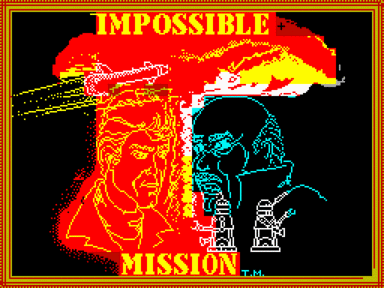
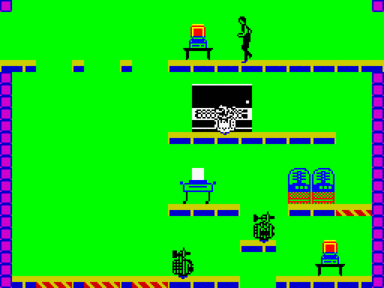


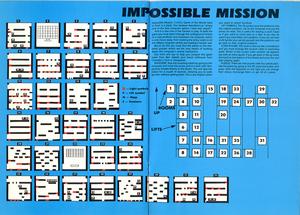
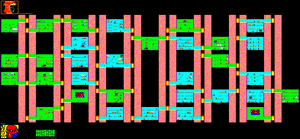


















Не запускается или глючит игра, или не можете пройти? Спросите в комментариях.