Зачем нужен аккаунт на Viva-Games?
Пользователи, у которых есть аккаунт, могут сохранять игровой процесс на сервер в любой игре и создавать списки игр (как на Youtube, например).
Создание аккаунта абсолютно бесплатно и займёт всего минуту Вашего времени.
Для создания аккаунта просто кликните в блоке "Войти на сайт" иконку социальной сети, в которой у вас уже есть активный профиль и следуйте подсказкам.
Paris-Dakar
https://viva-games.ru/game/paris-dakarZigurat Software (Испания), 1988
Авторы: Made in Spain, Fernando Rada Briega, Carlos Granados Martinez, Jorge Granados Martinez
Жанр: Гонки
Язык
- Русский
- English
Управление
- Интерфейс 2(?)
- Клавиши на выбор(?)
- Курсор джойстик(?)
Максимум игроков
- Один
Рассказать друзьям
Доступные версии
Доступные версии
- Аннотация
- Описание (пер.)
- Карта игры
- Карта игры
- Карта игры
- Информация
- Аннотация
- Описание (пер.)
- Описание
«Paris-Dakar» – ретро-игра, которая погрузит вас в мир знаменитых гонок. Соревнования проходят в различных странах, от Франции до Испании, пролегая через Сахару и заканчивая в Дакаре. В вашем распоряжении будут несколько транспортных средств, таких как мотоциклы, багги, снегоходы и гоночные машины.
Игра предлагает разнообразные трассы, включающие скоростные этапы, езду по скалистым бездорожьям, прыжки через барханы и многое другое. Вы будете проходить испытания в различных ландшафтах, от песчаных дюн до плотных лесов. Будьте готовы к экстремальным моментам, таким как крутые прыжки и перевороты через капот.
Вся гонка ограничена временем, и вы должны успеть проходить контрольные пункты в установленные сроки, чтобы продвигаться на следующий этап. При этом необходимо следить за состоянием своего транспорта и уровнем топлива. Будьте внимательны и осторожны, чтобы не повредить свою машину и добраться до финиша.
«Paris-Dakar» предлагает уникальный опыт с разнообразным транспортом и захватывающими трассами. Если вы любите адреналин и вызовы, эта игра обязательно стоит вашего внимания. Погрузитесь в мир гонок и преодолейте все препятствия, чтобы стать победителем на знаменитых гонках Paris-Dakar.
Дакарское безумие
Париж-Дакар” – самая сложная гонка в мире. Существует множество ралли, где гонщики и водители должны уделять самое пристальное внимание трассам и их трудностям, но ни одно из них не требует такой концентрации, мастерства и способности к страданиям, как “Дакар”. Маршрут, заранее неизвестный участникам, прокладывается день за днем, полный опасностей и неожиданностей, всегда готовый с лихвой удовлетворить жажду приключений гонщиков.
Приключение, которое из-за экстремальных и порой трагических характеристик события некоторые называют “безумием на колесах”. Но Африка – это миф, заложенный в фантазии каждого, это мечта, которую горстка безумцев за рулем своих дьявольских машин воплощает в жизнь из года в год. Многие из них падают на обочине, образуя вереницу разбитых машин или застревая в мягких песках пустыни; некоторые считают триумфом добраться до пляжей Дакара, независимо от классификации; другие, избранные, придавленные ответственностью за защиту цвета важной команды, борются за вершину, за достижение триумфа, который кажется далеким, почти недостижимым. Но риск является общим для всех них. Безмерное одиночество пустыни витает между неисчерпаемыми дюнами, которые молча наблюдают за бешеным потоком машин. Ошибка в навигации, авария, непоправимая поломка могут означать несколько дней и ночей бесконечного ожидания, отчаянных мучений в тревожной уверенности, что маячок сработает правильно и за нами прилетит вертолет.
Существуют десятки историй и легенд об этом ралли, но правда в том, что вы должны сами испытать “Дакар”, чтобы понять, что он может предложить.
Гонка
Гонку можно разделить на три различные фазы или зоны. Европа, Северная Африка (включающая пустыню Сахара и все алжирские трассы) и полоса Нигер-Сенегал (включающая страшную пустыню Тенере и трассы до Дакара). В каждой зоне есть три различных этапа, чтобы завершить девять этапов мероприятия. Три зоны полностью отличаются друг от друга, как графикой, так и особенностями, но все они одного размера: в 9 000 раз больше экрана вашего компьютера! Это дает вам представление о том, как трудно бывает найти правильный путь, если вы заблудились. Этапы всегда генерируются компьютером случайным образом, поэтому, когда бы вы ни решили поиграть, вы найдете совершенно новые маршруты для каждого этапа. Каждый этап имеет ограничение по времени для участников, и время, затраченное на их прохождение, определит итоговую классификацию в гонке. В конце каждого этапа ваши спонсоры будут награждать вас денежным призом, который будет напрямую зависеть от полученной классификации. Это будет очень полезно для вас, так как вы сможете купить необходимые запчасти (которые очень дороги в пустыне) во время следующего этапа на заправочных станциях, которые вы сможете найти. Кроме того, в конце этапа механики вашей команды отремонтируют все повреждения вашей машины.
Автомобиль
Ваш автомобиль демонстрирует изысканность и мощь: это Peugeot 405, турбо 16, объемом 1 905 куб. см, с головкой блока цилиндров с 4 клапанами на цилиндр и турбокомпрессором Garrett, обеспечивающим давление наддува 2,2 бар. Степень сжатия составляет 7:1, мощность – 400 л.с. при 11 000 об/мин, что позволяет развить скорость до 235 км/ч (235 миль/ч). Он также оснащен комплексным бортовым компьютером, который вместе с дорожной книгой дает вам надежное знание ситуации. Его амортизация специально разработана для этого типа рейда и состоит из перекрывающихся треугольников с двойными пружинными блоками на каждом колесе. Тормозная система (ABS) позволяет максимально агрессивную езду, при которой торможение в повороте в заносе не приводит к потере контроля над автомобилем. Кроме того, его действие является прогрессивным, что означает, что тормозное действие регулируется в зависимости от вкусов или потребностей велосипедиста.
Дорожная книга
Чтобы помочь вам сориентироваться на просторах пустыни, организаторы предоставляют вам дорожную книгу, в которой отмечен правильный маршрут от начала до конца этапа. В связи с ограниченным количеством действующих ориентиров в пустынных районах ралли, дорожная книга структурирована по километрам в одном направлении, как показано на рисунке 1. Для правильного следования дорожной книге необходимо постоянно использовать путевой лист, поэтому рекомендуется обнулять его после прохождения километров, указанных дорожной книгой в определенном направлении (например, при объезде). С помощью специальной клавиши (см. КОНТРОЛЬНЫЕ КЛАВИШИ) можно в любое время обратиться к дорожной книге без истечения времени. Как видно на рисунке 1, этот вспомогательный дисплей предоставляет информацию о стадии и состоянии автомобиля. В разделе дорожной книги вы можете переворачивать страницы (см. КЛАВИШИ УПРАВЛЕНИЯ), чтобы получить информацию об этапе, на котором вы находитесь. Раздел экрана “VEHICLE” состоит из двух страниц, на которых можно просмотреть информацию о механическом состоянии автомобиля и о количестве воды, топлива, денег и пройденных километров соответственно.
При интерпретации дорожной книги следует учитывать, что, например, 4 км на восток не обязательно означает, что к востоку было 4 км по прямой, но что эти 4 км должны быть пройдены в этом направлении, следуя изгибам или волнистости пути (Рисунок 2).
Бортовой компьютер
Автомобиль оснащен мощным бортовым компьютером, который сообщает вам о механическом состоянии автомобиля (Рисунок 1). Он также предоставляет прямую информацию на приборной панели по следующим аспектам (рисунок 3).
* Точное количество топлива, оставшегося в баках.
* Световой индикатор компьютерной самодиагностики (CT), предупреждающий о возникновении серьезной неисправности.
* Устройство обнаружения других транспортных средств (DV), которое предупреждает водителя о присутствии других участников движения в радиусе примерно двух километров.
Панель управления
Приборная панель показана на рисунке 3 и содержит следующую информацию:
1. Температура двигателя не должна слишком долго находиться в красной зоне, так как это может привести к ухудшению работы двигателя. Она напрямую связана с оборотами двигателя автомобиля: если обороты двигателя остаются в красной зоне, температура повышается. Поэтому для снижения температуры (если она слишком высокая) рекомендуется поддерживать обороты двигателя в зеленой зоне, чтобы охладить двигатель.
2. Секундомер показывает прошедшее время (в часах и минутах) с начала этапа.
3. Рычаг переключения передач указывает на включенную передачу. Его следует использовать для получения максимальной отдачи от мощности автомобиля. Для этого лучше всего обратить внимание на обороты, чтобы переключиться на более высокую передачу, желательно, чтобы обороты были как можно выше. При торможении очень рекомендуется максимально использовать возможности двигателя; для этого при торможении необходимо понизить передачу, что означает, что автомобиль останавливается на меньшем пространстве. Передачи синхронизированы, что автоматически предотвращает переключение автомобиля с третьей на вторую передачу, например, при полном сбросе оборотов, что было бы серьезной неисправностью. Для упрощения работы с передачами используется система, при которой переключение передач расположено на одной кнопке. Это означает, что при ускорении и одновременном нажатии кнопки переключения автомобиль переключается на передачу вверх, а при торможении и одновременном нажатии кнопки переключения – на передачу вниз. Передача также понижается, если нажать кнопку переключения без одновременного ускорения или торможения.
4. Счетчик пройденного пути (Trip-Master) показывает количество километров, пройденных с момента последнего сброса (для этого имеется кнопка).
5. Общий одометр показывает количество километров, пройденных с начала этапа.
6. При выходе в резерв мигает указатель топлива.
7. Обороты в минуту должны быть установлены высокими, чтобы увеличить ускорение транспортного средства, а также для достижения торможения в меньшем пространстве.
Обратите внимание на температуру!
8. Спидометр
9. TDV
10. TAC.
Автозаправочные станции: запасные части и заправка
В Европе это автозаправочные станции, расположенные на небольших боковых дорогах, ведущих к главной дороге (не путать со станциями на обочинах некоторых дорог, которые не работают из-за прохождения ралли). На этапах в пустыне заправочные станции представляют собой импровизированные посты на боковых объездах основных трасс. Их можно легко определить по наличию автоцистерн.
Для дозаправки и устранения неисправностей автомобиль должен на несколько минут остановиться на заправочной станции. Затем он автоматически переключается на экран, как показано на рисунке 4.
Оказавшись на заправочной станции, вы можете купить все необходимое, используя клавиши, указанные на CONTROL KEYS. Интересно останавливаться, даже если нечего ремонтировать, чтобы заправиться топливом и водой, которые необходимы для выживания на протяжении всего этапа. Символы, представленные на экране, относятся соответственно к следующим аспектам: двигатель, тормоза, коробка передач, рулевое управление, вода и топливо.
Затерянные в пустыне: локаторный маяк
Если вы оказались в безвыходной ситуации, заблудились или ваш автомобиль застрял в месте, откуда невозможно выйти на трассы или дороги, или произошла непоправимая поломка (результат аварий на этапе), вы можете подключить локаторный маяк, предоставленный организацией (см. КОНТРОЛЬНЫЕ КЛЮЧИ). Это коротковолновый передатчик, который позволит вертолетам найти вас и спасти от трагического конца. Вы не доедете до Дакара, но, по крайней мере, будете жить, чтобы рассказать о своем приключении.
Меню
В начале игры представлено главное меню.
0. Играть
1. Управление
2. Этапы
3. Фазы
Каждая из опций дает доступ к следующим подменю:
Играть:
0. Поезд
1. Начало митинга
2. Начать прежнюю карьеру.
Тренировка означает, что вы можете пробежать выбранный этап (подменю STAGES) на этапе, который вы также можете выбрать (см. подменю PHASES), чтобы ознакомиться с местностью. Следует помнить, что сложность этапов возрастает. И не забывайте, что если вы пройдете один и тот же этап дважды, маршрут будет разным (компьютер каждый раз случайным образом генерирует возможные пути), хотя общая сложность будет одинаковой.
Если вы решили начать ралли, вы должны постараться пройти все девять этапов ралли. В конце каждого этапа вам будет выдан код, содержащий время и состояние вашего автомобиля. Это позволит вам, используя опцию START PREVIOUS RACE, продолжить гонку, которую вы начали несколько дней назад, просто сообщив соответствующий код компьютеру.
Управление
0. Переопределить
1. Клавиатура
2. джойстик
3. Курсор
Если вы выбрали джойстик или курсор, специальные игровые клавиши остаются на клавиатуре (см. CONTROL KEYS).
Этапы:
1. Этап 1
2. Этап 2
3. Этап 3
Фазы:
1. Фаза 1
2. Фаза 2
3. Фаза 3
Из-за ограничений памяти, в версиях для Spectrum 48 и Amstrad CPC 464 этапы будут находиться в трех разных загрузках: первый загружается вместе с игрой, а два других – на кассете. Это означает, что в опции TRAIN могут возникнуть следующие случаи:
Если мы находимся на СТАДИИ 1 и хотим ТРЕНИРОВАТЬСЯ на СТАДИИ 2 или 3: если мы правильно остановили кассету после загрузки игры, мы должны запустить ее напрямую, и выбранная стадия будет загружена.
* Загрузив ФАЗУ 2, мы хотим ТРЕНИРОВАТЬСЯ в ФАЗЕ 3: делаем то же самое, что и в предыдущем случае, т.е. запускаем кассету.
* Загрузив ФАЗУ 2, мы хотим ТРЕНИРОВАТЬСЯ на ФАЗЕ 1: мы должны перемотать кассету и нажать PLAY на кассете, чтобы компьютер смог найти ФАЗУ 1.
* Загрузив STAGE 3, мы хотим ТРЕНИРОВАТЬСЯ в STAGE 1 или 2: мы должны перемотать назад и нажать PLAY.
Эти инструкции служат для упрощения и ускорения загрузки конкретной ФАЗЫ, но вы всегда можете (если не можете найти нужную ФАЗУ) полностью перемотать кассету и нажать PLAY. Таким образом, компьютер ВСЕГДА будет находить недостающую ФАЗУ.
В варианте START THE RALLY также могут возникнуть предыдущие случаи, и все должно быть сделано так, как объяснено в них, с учетом того, что ФАЗА 1 является первой в митинге, поэтому, если мы еще не в ней, мы должны перемотать ленту и нажимать PLAY, пока компьютер не скажет нам остановить ленту. После прохождения PHASE 1 компьютер скажет нам нажать PLAY, чтобы загрузить PHASE 2, и то же самое, когда мы пройдем PHASE 2, чтобы найти PHASE 3.
Водительские трюки
Очень важно научиться контролировать дрифтинг, если вы хотите показать хорошее время. Техника заноса используется для того, чтобы как можно быстрее занять позицию на выходе из поворота, т.е. на прямой, чтобы вы могли разогнаться на полном газу; представьте себе правый поворот: если вы удерживаете кнопку правого поворота в течение короткого времени (чем меньше время, тем быстрее вы едете), автомобиль начнет заносить, что заставит его поворачивать быстрее. Если вы не будете дрифтовать при прохождении поворотов на высокой скорости, вы вылетите с трассы, так как не успеете повернуть. Как только вы вошли в занос, вы должны выбрать правильный момент для выправления и прекращения заноса: это делается путем поворота колес в направлении, противоположном направлению поворота; если наш поворот был правым, и как только начался занос, мы должны повернуть влево, чтобы не продолжить занос и не потерять контроль над автомобилем. Некоторые повороты можно проходить без сброса газа, т.е. на максимальной скорости (используя занос), но другие повороты настолько крутые, что требуют снижения скорости. Лучший способ понизить передачу – это, помимо торможения, понизить передачу для поддержания высоких оборотов и, при ускорении на выходе из поворота, иметь больше доступной мощности. Особое внимание следует обратить на прыжки, которые могут стать неприятностью, если вы не совершаете их на правильной скорости и в правильном направлении: длина прыжка зависит от скорости и направления, на которых вы его совершаете. Рекомендуется совершать их на высокой скорости и с полностью прямыми колесами вашего транспортного средства, иначе вы рискуете упасть, например, в реку или глубокую расщелину, и такое падение будет непоправимым. В момент прыжка наше транспортное средство может резко отклониться от первоначального направления, поэтому, чтобы сохранить управление, когда мы достигнем земли, мы должны повернуть руль в направлении, противоположном вращению, вызванному прыжком (как при заносе). Что касается несчастных случаев, избегайте прежде всего падения в воду или в расщелину, потому что вы не сможете спастись. Ущерб, причиняемый при ДТП, зависит от скорости движения, поэтому, если вы потеряли контроль над автомобилем, постарайтесь затормозить как можно сильнее, чтобы авария была менее серьезной. Также старайтесь избегать лобовых столкновений, которые более опасны.
Клавиши управления
АМСТ.
СПЕК. и MSX Транспорт Дорожная книга Заправки
Q Q Ускорить Перевернуть страницу Купить выше
A A Тормоз Перевернуть страницу Купить ниже
O O Влево Выбрать дорожную Переместить
книгу курсор влево
P P Вправо Выбрать транспортное Переместить
средство курсор вправо
М Пробел Переключение
передачи
G G Вход в Выход
Дорожную
книгу
Z Z Частичное
обнуление
счетчика
: ESC Пауза
SHIFT SHIFT
+ + Маяк местоположения (прерывание)
! ESC
Инструкции по загрузке
Spectrum 48K и PLUS: введите LOAD””, затем ENTER
Spectrum 128, +2 и +3: Выберите опцию 48 BASIC и следуйте инструкциям Spectrum 48K.
MSX: Введите RUN “CAS”, затем ENTER.
Amstrad CPC 464: Одновременно нажмите CTRL и ENTER.
Amstrad CPC 664 и 6128 : Введите |TAPE и следуйте инструкциям для Amstrad CPC 464.
Авторы
Программа: Фернандо Рада, “сделано в Испании”.
Графика: Карлос Гранадос и Хорхе Гранадос, “сделано в Испании”.
Дизайн обложки: Дэвид Суэйро.
Произведено: ZIGURAT Software. Avda. Betanzos, 85 Estudio 2. 28034 Madrid. Тел (91) 739 30 23
Распространяется: ERBE Software, S.A. Тел (91) 458 18 58.
Играйте в Paris-Dakar без эмуляторов прямо на сайте. Эта игра про гонки, выпущенная в Испании в 1988 году компанией Zigurat Software, которую написали Made in Spain, Fernando Rada Briega, Carlos Granados Martinez и Jorge Granados Martinez.
“Paris-Dakar” is a retro game that will immerse you in the world of famous races. The competition takes place in various countries, from France to Spain, crossing the Sahara and ending in Dakar. You will have at your disposal several vehicles such as motorcycles, buggies, snowmobiles, and racing cars.
The game offers diverse tracks, including high-speed stages, driving on rocky terrains, jumping over sand dunes, and much more. You will face challenges in different landscapes, from sandy dunes to dense forests. Be prepared for extreme moments like steep jumps and flips over the hood.
The entire race is time-limited, and you must pass checkpoints within set deadlines to progress to the next stage. At the same time, you need to monitor the condition of your vehicle and fuel level. Be attentive and cautious to avoid damaging your car and reach the finish line.
“Paris-Dakar” offers a unique experience with a variety of vehicles and thrilling tracks. If you love adrenaline and challenges, this game is definitely worth your attention. Immerse yourself in the world of racing and overcome all obstacles to become the winner of the famous Paris-Dakar race.
Dakar Madness
The Paris-Dakar is the toughest race in the world. There are many rallies where the riders and drivers have to pay the utmost attention to the circuits and their difficulties, but none of them demand the concentration, skill and capacity for suffering that the Dakar demands. The itinerary, unknown beforehand by the competitors, presents itself day after day, full of dangers and surprises, always ready to more than satisfy the riders’ thirst for adventure.
An adventure that, due to the extreme and sometimes tragic characteristics of the event, some call “madness on wheels”. But Africa is like that, a myth embedded in everyone’s fantasy, it is the dream that a handful of madmen at the controls of their devilish vehicles make come true year after year. Many are those who fall by the wayside, forming a string of wrecked machines or trapped in the soft desert sands; some consider it a triumph to reach the beaches of Dakar, regardless of the classification; others, the chosen ones, pressured by the responsibility of defending the colours of an important team, fight for the top, for the achievement of a triumph that seems far away, almost unattainable. But the risk is common to all of them. The immense solitude of the desert hovers between the inexhaustible dunes that silently watch over the frenetic flow of the machines. An error in navigation, an accident, an irreparable breakdown can mean several days and nights of endless waiting, of desperate anguish, in the unsettling confidence that the locator beacon will work correctly and the helicopter will come to pick us up.
There are dozens of stories and legends about the rally, but the truth is that you have to experience the “Dakar” for yourself to know what it has to offer.
The race
The race can be divided into three different phases or zones. Europe, North Africa (which includes the Sahara desert and all the Algerian tracks) and the Niger-Senegal strip (which includes the fearsome Ténéré desert and the tracks as far as Dakar). In each zone there are three different stages to complete the nine stages of the event. The three zones are completely different from each other, both in their graphics and their particularities, but they are all the same size: 9,000 times the size of your computer screen! This gives you an idea of how difficult it can be to find the right path if you get lost. The stages are always randomly generated by the computer, so whenever you decide to play you will find completely new routes for each stage. Each stage has a time limit for the participants, and the time taken to complete them will determine the final classification in the race. At the end of each stage your sponsors will reward you with a cash prize that will depend directly on the classification obtained. This will be very useful for you, as you will be able to buy the necessary spare parts (which are very expensive in the desert) during the next stage at the petrol stations that you can find. Also, at the end of a stage, your team’s mechanics will repair any damage to your machine.
The vehicle
Your car is a display of sophistication and power: it is a Peugeot 405, turbo 16, 1,905 cc, with a cylinder head with 4 valves per cylinder and a Garrett turbocharger that provides a boost pressure of 2.2 bar. The compression ratio is 7:1, its power output is 400 bhp at 11,000 rpm, catapulting you to speeds approaching 235 km/h (235 mph). It is also equipped with a comprehensive on-board computer, which, together with the road book, gives you reliable knowledge of your situation. Its damping is specially designed for this type of raid and consists of overlapping triangles with double spring assemblies on each wheel. The braking system (ABS) allows aggressive riding to the maximum, where braking in a corner in a skid does not result in loss of control of the vehicle. In addition, its action is progressive, which means that the braking action is graduated according to the rider’s tastes or needs.
The road-book
To help you find your way through the vastness of the desert, the organisers provide you with a road-book, which marks the correct route from the beginning to the end of the stage. Due to the limited number of valid references in the desert areas of the rally, the road-book is structured by kilometres in one direction as in the example in figure 1. The trip master must be used continuously to follow the road-book correctly, which means that it is advisable to reset it to zero after covering the kilometres indicated by the road-book in a certain direction (e.g. when taking a detour). The road book can be consulted at any time by means of a special key (see CONTROL KEYS), without time running out. As can be seen in figure 1, this auxiliary display provides information about the stage and the status of the vehicle. In the road book section, you can turn pages (see CONTROL KEYS) to get information about the stage you are on. The “VEHICLE” section of the screen consists of two pages that can be consulted to know the mechanical condition of the vehicle and the water, fuel, money and kilometres travelled, respectively.
In interpreting the road book it should be noted that, for example, 4 KM EAST does not necessarily mean that there was a straight 4 KM to the EAST, but that 4 KM in that direction should be followed following the curves or undulations of the track (Figure 2).
The on-board computer
The vehicle has a powerful on-board computer that tells you the mechanical condition of the vehicle (Figure 1). It also provides direct information on the dashboard on the following aspects (figure 3).
* Exact fuel remaining in the tanks.
* Computerised self-test (CT) light that warns when a serious fault occurs.
* Other Vehicle Detection (DV) warning device that alerts the driver to the presence of other participants within a range of approximately two kilometres.
The control panel
The dashboard can be seen in figure 3 and contains the following information:
1. The engine temperature should not be kept in the red zone for too long, as this can lead to deterioration of the engine’s performance. It is directly related to the vehicle’s engine speed: if the engine speed remains in the red zone, the temperature rises. Therefore, to reduce the temperature (if the temperature is too high), it is advisable to keep the engine speed in the green zone in order to cool the engine.
2. The stopwatch tells you the elapsed time (in hours and minutes) since the start of the stage.
3. The gear lever indicates the gear engaged. It should be used to get the most out of the vehicle’s power. To do this, it is best to pay attention to the revolutions in order to change to a higher gear, it is advisable to keep the revolutions as high as possible. When braking, it is highly advisable to make the most of the engine; this is done by downshifting while braking, which means that the vehicle stops in less space. The gears are synchronised, which automatically prevents the vehicle from shifting from third to second gear, for example, if the revs are at full throttle, which would be a serious fault. To simplify the operation of the gears, a system is used whereby the gearshift is located on a single button. This means that when accelerating and pressing the shift button at the same time, the vehicle shifts up a gear, while braking and pressing the shift button at the same time downshifts. The gear is also downshifted if the shift button is pressed without accelerating or braking at the same time.
4. The trip meter (Trip-Master) shows the number of kilometres travelled since the last reset (there is a button for this purpose).
5. The total odometer shows the number of kilometres travelled since the beginning of the stage.
6. The fuel gauge flashes when entering reserve.
7. The revolutions per minute should be set high in order to increase the acceleration of the vehicle, as well as to achieve braking in a smaller space.
Pay attention to the temperature!
8. Speedometer
9. TDV
10. TAC.
Petrol stations: spare parts and refuelling
In Europe, they are petrol stations located on small side roads to the main road (not to be confused with the stations on the edges of some roads, which are out of service due to the passage of the rally). In the desert stages, the petrol stations are improvised posts on side detours to the main tracks. They can be easily identified by the presence of tanker trucks.
In order to be able to refuel and repair faults, the vehicle has to stop at the petrol station for a few moments. It then automatically switches to a screen like the one shown in figure 4
Once at the petrol station, you can buy whatever you need by using the keys specified on the CONTROL KEYS. It is interesting to stop, even if there is nothing to repair, to fill up with fuel and water, both of which are necessary to survive throughout the stage. The symbols represented on the screen refer respectively to the following aspects: engine, brakes, gearbox, steering, water and fuel.
Lost in the desert: the locator beacon
If you find yourself in a desperate situation, whether you are lost or your vehicle is trapped in a place from where it is impossible to reach the tracks or roads, or if there is an irreparable breakdown (the result of accidents along the stage), you can connect a locator beacon provided by the organisation (see CONTROL KEYS). This is a shortwave transmitter that will enable the helicopters to find you and rescue you from a tragic end. You won’t make it to Dakar, but at least you will live to tell the tale of your adventure.
The menus
At the start of the game, a main menu is presented.
0. Play
1. Controls
2. Stages
3. Phases
Each of the options gives access to the following submenus:
Play:
0. Train
1. Start the rally
2. Start a previous career.
Training means that you can run the selected stage (STAGES submenu) in the phase you can also choose (see PHASES submenu) to familiarise yourself with the terrain. You should bear in mind that the difficulty of the stages is increasing. And don’t forget that if you run the same stage twice, the route will be different (the computer randomly generates the possible paths each time), although the overall difficulty will be similar.
If you decide to start the rally, you must try to cover all nine stages of the rally. At the end of each stage you will be given a code containing the time and the status of your vehicle. This will allow you, using the START PREVIOUS RACE option, to continue a race you have started days before by simply giving the appropriate code to the computer.
Controls
0. Redefine
1. Keyboard
2. Joystick
3. Cursor
If you choose joystick or cursor, the special game keys remain on the keyboard (see CONTROL KEYS).
Stages:
1. Stage 1
2. Stage 2
3. Stage 3
Phases:
1. Phase 1
2. Phase 2
3. Phase 3
Due to memory restrictions, in the Spectrum 48 and Amstrad CPC 464 versions, the stages will be in three different loads: the first one is loaded with the game, and the other two are then on the tape. This means that the following cases may occur in the TRAIN option:
If we are in STAGE 1 and we want to TRAIN in STAGE 2 or 3: if we have stopped the cassette correctly after loading the game, we must start it directly and the chosen stage will be loaded.
* Having loaded PHASE 2, we want to TRAIN in PHASE 3: we do the same as in the previous case, i.e. we start the cassette.
* Having loaded PHASE 2 we wish to TRAIN on PHASE 1: we must rewind the tape and press PLAY on the cassette so that the computer can locate PHASE 1.
* Having loaded STAGE 3 we want to TRAIN in STAGE 1 or 2: we must rewind and press PLAY.
These instructions serve to simplify and speed up the loading of a particular PHASE, but you can always (if you cannot find the required PHASE) rewind the tape completely and press PLAY. This way the computer will ALWAYS find the missing PHASE.
In the option of START THE RALLY, the previous cases can also occur and it must be done as explained in them, taking into account that PHASE 1 is the first of the rally, so if we are not already in it, we must rewind the tape and press PLAY until the computer tells us to stop the tape. After passing PHASE 1, the computer will tell us to press PLAY to load PHASE 2, and the same when we pass PHASE 2 to find PHASE 3.
Driving tricks
It is essential that you learn to control drifting if you want to set a good time. The skidding technique is used to position yourself as soon as possible at the exit of a corner, i.e. on the straight, so that you can accelerate to the maximum; imagine a right-hand corner: if you hold down the right-hand turn button for a short time (less time the faster you go), the car will start to skid, which means it will turn faster. If you don’t drift when cornering at high speed, you will go off the track, as you won’t have time to turn. Once you are skidding, you must choose the right moment to rectify and cut the skid: this is done by turning the wheels in the opposite direction to the direction of the curve; if our curve was to the right, and once the skid has started, we must turn to the left so as not to continue skidding and lose control of the vehicle. Some corners can be managed without cutting the throttle, i.e. at maximum speed (using skidding), but others are so tight that they require a reduction in speed. The best way to downshift is, in addition to braking, to downshift to keep the revs up and, when accelerating out of the corner, to have more power available. You should pay special attention to jumps, which can be a nuisance if you do not take them at the right speed and in the right direction: the length of the jump depends on the speed and direction at which you take it. It is advisable to take them at high speed and with the wheels of our vehicle completely straight, since otherwise we risk falling into a river or a deep crevasse, for example, and such a fall would be irreparable. At the moment of the jump, our vehicle may twist abruptly from the initial direction, so, in order to maintain control when we reach the ground, we must turn the steering wheel in the opposite direction to the rotation produced by the jump (as in skidding). As far as accidents are concerned, avoid above all falling into the water or into a crevasse, because you will not be able to save yourself. The damage caused in crashes depends on the speed at which you are going, so if you lose control of the vehicle, try to brake as much as possible so that the accident is less severe. Also try to avoid head-on collisions, which are more dangerous.
Control keys
AMST.
SPEC. and MSX Vehicle Road-Book Gas Stations
Q Q Accelerate Turn Page Buy up
A A Brake Turn Page Buy down
O O Left Select the Cursor move
road-book left
P P Right Select Cursor move
Vehicle right
M Space Change from
march
G G Enter to Exit
road-book
Z Z Reset to
zero the
accountant.
partial
: ESC Pause
SHIFT SHIFT
+ + Location beacon (abort)
! ESC
Loading instructions
Spectrum 48K and PLUS: Key in LOAD”” followed by ENTER
Spectrum 128, +2 and +3: Choose the 48 BASIC option and follow the Spectrum 48K instructions.
MSX: Type RUN “CAS” followed by ENTER.
Amstrad CPC 464: Press CTRL and ENTER at the same time.
Amstrad CPC 664 and 6128 : Type |TAPE and follow the instructions for the Amstrad CPC 464.
Authors
Programme: Fernando Rada, “made in Spain”.
Graphics: Carlos Granados and Jorge Granados, “made in Spain”.
Cover design: David Sueiro.
Produced by: ZIGURAT Software. Avda. Betanzos, 85 Estudio 2. 28034 Madrid. Tel (91) 739 30 23
Distributed by: ERBE Software, S.A. Tel (91) 458 18 58.
La Locura Del “Dakar”
El París-Dakar es la carrera más dura del mundo. Existen muchos rallyes donde los pilotos deben prestar la máxima atención a los circuitos y sus dificultades, pero ninguno de ellos exige la concentración, habilidad y capacidad de sufrimiento que el “Dakar” reclama. El itinerario, desconocido de antemano por los participantes se presenta jornada a jornada, lleno de peligros y sorpresas, siempre dispuesto a saciar sobradamente las ansias de aventura de los pilotos.
Aventura que por las características extremas y a veces trágicas de la prueba algunos tachan de “locura sobre ruedas”. Pero África es así, un mito incrustado en la fantasía de todos, es el sueño que un puñado de locos a los mandos de sus endiablados vehículos hacen realidad año tras año. Muchos son los que se quedan por el camino, formando un rosario de máquinas destrozadas o atrapadas en las arenas blandas del desierto; algunos consideran un triunfo alcanzar las playas de Dakar, sin importarles la clasificación; otros, los elegidos, presionados por la responsabilidad de defender los colores de un equipo importante, luchan por lo más alto, por la consecución de un triunfo que se ve lejos, casi inalcanzable. Pero el riesgo es común a todos ellos. La inmensa soledad del desierto planea entre las inagotables dunas que en silencio vigilan el frenético discurrir de las máquinas. Un error en la navegación, un accidente, una avería irreparable pueden suponer varios días con sus noches de interminable espera, de desesperante angustia, en la inquietante confianza de que la baliza de localización funcione correctamente y el helicóptero venga a recogernos.
Historias y leyendas sobre el rally se cuentan a decenas, pero la verdad es que el “Dakar” lo tienes que vivir por ti mismo para saber lo que esconde.
La carrera
La carrera puede dividirse en tres fases o zonas diferentes. Europa, el norte de África (donde se encuentra el desierto del Sahara y todas las pistas argelinas) y la franja Níger Senegal (que comprende el temible desierto del Teneré y las pistas hasta Dakar). En cada zona se desarrollan tres etapas distintas hasta completar las nueve de que consta la prueba. Las tres zonas son completamente distintas entre sí, tanto en sus gráficos como en sus particularidades, pero todas tienen el mismo tamaño: ¡9.000 veces la pantalla de tu ordenador! Lo que puede dar una idea de lo difícil que puede ser encontrar el camino bueno si nos hemos perdido. Las etapas son siempre generadas aleatoriamente por el ordenador, de manera que siempre que decidas jugar te encontrarás con recorridos totalmente nuevos para cada una de las etapas. Cada etapa tiene un tiempo límite de realización para los participantes, siendo el tiempo empleado en cubrirlas lo que dará la clasificación final en la prueba. Al finalizar cada etapa tus sponsors te gratificarán con una cifra en metálico que dependerá directamente de la clasificación obtenida. Ello te será muy útil, dado que podrás adquirir los recambios precisos (que son muy caros en el desierto) a lo largo de la siguiente etapa en las gasolineras que puedes encontrar. También, coincidiendo con el final de una etapa, los mecánicos de tu equipo se encargarán de reparar cualquier desperfecto en tu máquina.
El vehiculo
Tu vehículo es un alarde de sofisticación y potencia: se trata de un Peugeot 405, turbo 16, de 1.905 cc, con una culata de 4 válvulas por cilindro y un turbocompresor Garrett que proporciona una presión de sobrealimentación de 2,2 bares. La relación de compresión es 7:1, su potencia de 400 CV a 11.0000 r.p.m., lo que te catapulta a velocidades cercanas a 235 km/h. Está dotado además de un completo ordenador a bordo, que junto con el libro de ruta te permiten un conocimiento fiable de tu situación. Su amortiguación está especialmente diseñada para este tipo de raids y consta de triángulos superpuestos con dobles conjuntos de muelles en cada rueda. El sistema de frenos (ABS) permite un pilotaje agresivo al máximo, donde frenar en una curva en pleno derrapaje no supone la pérdida de control del vehículo. Además su acción es progresiva, lo que supone que la frenada se dosifique siguiendo los gustos o necesidades del piloto.
El road-book
Para orientarte en la inmensidad del desierto la organización te proporciona un libro de ruta (road-book), donde se marca la ruta correcta desde el principio al final de la etapa. Debido al escaso número de referencias válidas en las desérticas zonas que atraviesa el rally, el road-book está estructurado por kilometrajes en una dirección como en el ejemplo de la figura 1. El cuentakilómetros parcial (Trip Master) debe usarse continuamente para seguir correctamente al libro de ruta, lo que implica que es aconsejable ponerlo a cero después de cubrir los kilómetros indicados por el libro en una dirección determinada (por ejemplo, al tomar un desvío). El libro de ruta se puede consultar en cualquier momento mediante una tecla especial (ver TECLAS DE CONTROL), sin que el tiempo corra. Como se puede ver en la figura 1, esta pantalla auxiliar proporciona información sobre la etapa y el estado del vehículo. En la parte del libro de ruta se pueden ir pasando páginas (ver TECLAS DE CONTROL) para tener información del tramo en el que se está. El apartado “VEHICULO” de la pantalla consta de dos páginas que se pueden consultar para saber el estado mecánico del vehículo y el agua, combustible, dinero y kilómetros recorridos, respectivamente.
En la interpretación del libro de ruta debe tenerse en cuenta que, por ejemplo, 4 KM ESTE no supone necesariamente que existía una recta de 4 KM hacia el ESTE, sino que deben seguirse esos 4 KM en esa dirección siguiendo las curvas u ondulaciones de la pista (figura 2)
El ordenador de a bordo
El vehículo posee un potente ordenador de a bordo que te indica el estado mecánico del vehículo (figura 1). También proporciona información directa en el cuadro de mandos sobre los siguientes aspectos (figura 3).
* Gasolina exacta que queda en los depósitos.
* Testigo de autochequeo computerizado (TAC) que avisa cuando se produce una avería seria.
* Testigo de detección de otros vehículos (DV) que alerta al piloto de la presencia de otros participantes en un radio de acción de aproximadamente dos kilómetros.
El cuadro de mandos
El cuadro de mandos puede verse en la figura 3 y contiene la siguiente información:
1. La temperatura del motor conviene no mantenerla en la zona roja demasiado tiempo, ya que esto puede ocasionar deterioros en el funcionamiento del motor. Se relaciona directamente con las revoluciones del vehículo: si las revoluciones se mantienen en la zona roja, la temperatura aumenta. Por ello, para reducir la temperatura (si ésta está a niveles demasiado altos) conviene mantener las revoluciones en la zona verde para refrigerar así el motor.
2. El cronómetro te indica el tiempo transcurrido (en horas y minutos) desde el inicio de la etapa.
3. La palanca de cambio indica la marcha engranada. Su utilización debe tender a aprovechar la potencia del vehículo al máximo. Para ello lo mejor es fijarse en las revoluciones para cambiar a una marcha más larga conviene que las revoluciones estén lo más alto posible. En las frenadas es muy aconsejable aprovechar el motor; esto se hace reduciendo de marcha a la vez que se frena, lo que hace que el vehículo se detenga en un espacio menor. Las marchas están sincronizadas, lo que impide automáticamente que pueda pasarse, por ejemplo de tercera a segunda si las revoluciones están a tope, hecho que supondría una avería seria. Para simplificar el manejo de las marchas se emplea un sistema por el cual el cambio se encuentra en una sola tecla. De esta forma cuando se acelera y se pulsa la tecla de cambio simultáneamente se cambia a una marcha más larga, mientras que si se frena y se pulsa la tecla de cambio a la vez, se reduce de marcha. También se reduce de marcha si se pulsa la tecla de cambio sin acelerar o frenar simultáneamente.
4. El cuentakilómetros parcial (Trip-Master) indica los kilómetros recorridos desde la última vez que se puso a cero (existe una tecla para ello).
5. El cuentakilómetros total indica los kilómetros recorridos desde el principio de la etapa.
6. El indicador de gasolina parpadea cuando se entra en la reserva.
7. Las revoluciones por minuto conviene llevarlas altas para que la aceleración del vehículo sea mayor, así como para conseguir frenar en un espacio más reducido.
¡Atención a la temperatura!
8. Velocímetro
9. TDV
10. TAC.
Gasolineras: recambios y repostajes
En Europa son surtidores que se encuentran en pequeños desvíos laterales a la carretera general (no confundir con los puestos que se hallan en los bordes de algunas carreteras, los cuales se hallan fuera de servicio por el paso del rally). En las fases de desierto las gasolineras son puestos improvisados en desvíos laterales a las pistas principales. Se pueden identificar fácilmente por la presencia de camiones-cisterna.
Para poder repostar y reparar las averías, el vehículo debe detenerse en la gasolinera durante unos instantes. Entonces se pasa automáticamente a una pantalla como la de la figura 4
Una vez en la gasolinera se puede comprar lo que sea necesario mediante las teclas especificadas en las TECLAS DE CONTROL. Es interesante pararse, aunque no haya nada que reparar, para repostar combustible y agua, ambos necesarios para subsistir a lo largo de la etapa. Los símbolos representados en la pantalla se refieren respectivamente a los siguientes aspectos: motor, frenos, cambio, dirección, agua y gasolina.
Perdido en el desierto: la baliza de localizacion
Si te encuentra en una situación desesperada, tanto si te has perdido como si tu vehículo se halla atrapado en un lugar desde donde es imposible alcanzar las pistas o carreteras, así como si se produce una avería irreparable (fruto de los accidentes a lo largo de la etapa), puedes conectar una baliza de localización de la que provee la organización (ver TECLAS DE CONTROL). Es un transmisor de onda corta que permitirá a los helicópteros encontrarte y rescatarte de un final trágico. No llegarás a Dakar, pero al menos vivirás para contar tu aventura.
Los menus
Al comenzar el juego se presenta un menú principal.
0. Jugar
1. Controles
2. Etapas
3. Fases
Cada una de las opciones da acceso a los siguientes submenús:
Jugar:
0. Entrenar
1. Empezar el rally
2. Empezar una carrera anterior.
Entrenar supone que puedes correr la etapa seleccionada (submenú de ETAPAS) en la fase que también puedes elegir (ver submenú de FASES) para familiarizarte con el terreno. Debes tener en cuenta que la dificultad de las etapas es creciente. Y no debes olvidar que si corres dos veces la misma etapa el recorrido será diferente (el ordenador genera aleatoriamente los caminos posibles cada vez), aunque la dificultad general será similar.
Si decides empezar el rally has de intentar cubrir las nueve etapas de que consta la prueba. Al finalizar cada etapa se te dará un código que contendrá el crono marcado y el estado de tu vehículo. Esto te permitirá, utilizando la opción EMPEZAR CARRERA ANTERIOR, continuar una carrera que hayas empezado días antes, con sólo dar el código adecuado al ordenador.
Controles
0. Redefinir
1. Teclado
2. Joystick
3. Cursor
Si eliges joystick o cursor, las teclas especiales del juego permanecen en el teclado (ver TECLAS DE CONTROL).
Etapas:
1. Etapa 1
2. Etapa 2
3. Etapa 3
Fases:
1. Fase 1
2. Fase 2
3. Fase 3
Por restricciones de memoria, en las versiones de Spectrum 48 y Amstrad CPC 464, las fases estarán en tres cargas distintas: la primera se carga con el juego, y las otras dos se encuentran a continuación en la cinta. Ello implica que en la opción ENTRENAR puedan darse los siguientes casos:
Estando en la FASE 1 deseamos ENTRENAR en las FASES 2 ó 3: si hemos detenido el cassette correctamente tras cargar el juego debemos ponerlo en marcha directamente y se cargará la fase elegida.
* Habiendo cargado la FASE 2 deseamos ENTRENAR en la 3: hacemos lo mismo que en el caso anterior, es decir, ponemos el cassette en marcha.
* Habiendo cargado la FASE 2 deseamos ENTRENAR en la 1: debemos rebobinar la cinta y pulsar PLAY en el cassette para que el ordenador pueda localizar la FASE 1.
* Habiendo cargado la FASE 3 deseamos ENTRENAR en las FASES 1 ó 2: debemos rebobinar y pulsar PLAY.
Estas instrucciones sirven para simplificar y acelerar el hecho de cargar una FASE determinada, pero siempre se puede (si no se encuentra la FASE requerida) rebobinar del todo la cinta y pulsar PLAY. De este modo el ordenador SIEMPRE encontrará la FASE perdida.
En la opción de EMPEZAR EL RALLY pueden darse igualmente los supuestos anteriores y debe obrarse como en ellos se explica, teniendo en cuenta que la FASE 1 es la primera del rally, por lo que si no estamos ya en ella debemos rebobinar la cinta y pulsar PLAY hasta que el ordenador nos indique que detengamos la cinta. Tras pasar la FASE 1, el ordenador nos dirá que pulsemos PLAY para cargar la FASE 2, y lo mismo cuando pasemos la FASE 2 para encontrar la 3.
Trucos de pilotaje
Es fundamental que vayas aprendiendo a controlar los derrapajes si quieres marcar un buen crono. La técnica del derrapaje se emplea para, al tomar una curva, situarte cuanto antes a la salida de la misma, o sea, en la recta, y poder así acelerar a tope; imagínate una curva a derechas: si mantienes pulsada la tecla de giro a la derecha durante un breve espacio de tiempo (menos tiempo cuanta más velocidad lleves), el coche empezará a derrapar, con lo que girará más deprisa. Si no derrapase al tomar una curva a mucha velocidad te saldrías de la pista, dado que no daría tiempo a girar. Una vez estás derrapando debes elegir el momento oportuno para rectificar y cortar el derrape: esto se hace girando las ruedas en el sentido contrario al de la curva; si nuestra curva era a la derecha, y una vez iniciado el derrape, debemos girar hacia la izquierda para no seguir derrapando y perder el control del vehículo. Hay curvas que pueden gestionarse sin cortar gas, es decir, a la máxima velocidad (utilizando el derrapaje), pero otras son tan cerradas que requieren una reducción de la velocidad. La mejor forma de reducir es, además de frenar, cambiar a una marcha inferior para mantener las revoluciones altas y, al salir acelerando de la curva, tener más potencia disponible. Debes prestar especial atención a los saltos, que te pueden dar un disgusto si no los tomas a la velocidad y en la dirección adecuadas: la longitud del salto depende de la velocidad y dirección con que se tome. Es conveniente tomarlos a alta velocidad y con las ruedas de nuestro vehículo totalmente rectas, dado que si no nos arriesgamos a caer en un río o a una abismal grieta, por ejemplo, y una caída así sería irreparable. En el momento de efectuar el salto nuestro vehículo puede torcerse bruscamente de la dirección inicial, por lo que, para mantener el control al llegar al suelo, debemos girar el volante en sentido contrario al giro producido en el salto (como en los derrapajes). En cuanto a los accidentes evita ante todo caer al agua o a una grieta, porque no tendrías salvación. Los daños producidos en los choques dependen de la velocidad a la que vayas, por lo que si pierdes el control del vehículo trata de frenar lo más posible para que el accidente sea menor. Asimismo intenta evitar los choques frontales, que son más peligrosos.
Teclas de control
AMST.
SPEC. y MSX Vehículo Road-Book Gasolineras
Q Q Acelerar Pasar pág. Comprar
arriba
A A Frenar Pasar pág. Salir
abajo
O O Izquierda Seleccionar Mov. cursor
el road-book izquierda
P P Derecha Seleccionar Mov. cursor
vehículo derecha
M Espacio Cambia de
marcha
G G Entrar al Salir
road-book
Z Z Poner a cero
el cuentakil.
parcial
: ESC Pause
SHIFT SHIFT
+ + Baliza localización (abort)
! ESC
Instrucciones de carga
Spectrum 48K y PLUS: Teclear LOAD”” seguido de ENTER
Spectrum 128, +2 y +3: Elegir la opción 48 BASIC y seguir las instrucciones del Spectrum 48K.
MSX: Teclear RUN”CAS” seguido de ENTER.
Amstrad CPC 464: Pulsar CTRL y ENTER al mismo tiempo.
Amstrad CPC 664 y 6128 : Teclear |TAPE y seguir las instrucciones del Amstrad CPC 464.
Autores
Programa: Fernando Rada, “made in Spain”
Gráficos: Carlos Granados y Jorge Granados, “made in Spain”
Diseño de carátula: David Sueiro.
Produce: ZIGURAT Software. Avda. Betanzos, 85 Estudio 2. 28034 Madrid. Tel (91) 739 30 23
Distribuye: ERBE Software, S.A. Tel (91) 458 18 58.
Сохранённые игры[X]
Справка[X]
Помощь уже в пути!
- x1
- x2
- x3
<<<<
<<<<
<<<<
Не забывайте периодически сохранять игровой прогресс на сервере (клавишей F8), чтобы уверенно продвигаться вперёд!
Если вы гость на сайте, то прогресс будет сохранён только в памяти браузера и потеряется при закрытии. Чтобы этого не произошло - просто войдите в свой профиль.
Для загрузки сохранённой игры жмите F3 или откройте меню "Диск" кнопкой на правой панели.
Если игра не запускается, или у вас есть вопросы по игре - задайте их ниже.








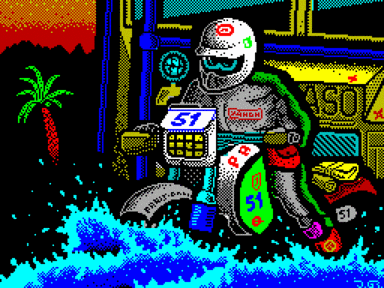
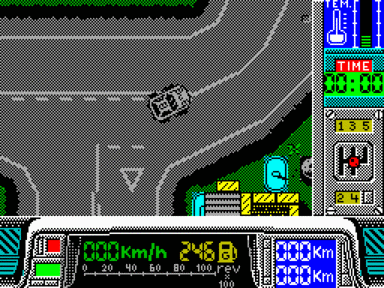


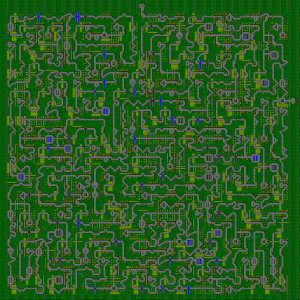
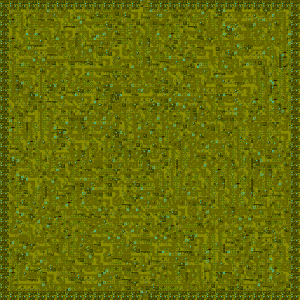
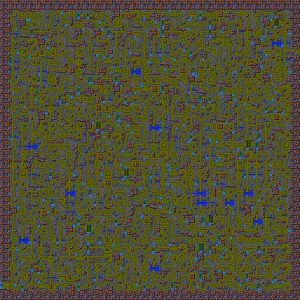


















Не запускается или глючит игра, или не можете пройти? Спросите в комментариях.