Зачем нужен аккаунт на Viva-Games?
Пользователи, у которых есть аккаунт, могут сохранять игровой процесс на сервер в любой игре и создавать списки игр (как на Youtube, например).
Создание аккаунта абсолютно бесплатно и займёт всего минуту Вашего времени.
Для создания аккаунта просто кликните в блоке "Войти на сайт" иконку социальной сети, в которой у вас уже есть активный профиль и следуйте подсказкам.
Преступление в аббатстве
(Abadia del Crimen, La)
Abadia del Crimen, La https://viva-games.ru/game/prestuplenie-v-abbatstveOpera Soft S.A. (Испания), 1988
Авторы: Paco Menendez, Juan Delcan
Жанр: Квесты
Язык
- Русский
- English
Управление
- Клавиатура(?)
Максимум игроков
- Один
Рассказать друзьям
Доступные версии
Доступные версии
- Аннотация
- Описание (пер.)
- Описание (пер.)
- Карта игры
- Карта игры
- Карта игры
- Карта игры
- Информация
- Аннотация
- Описание
- Описание (пер.)
- Описание
Уникальная приключенческая игра, выпущенная в 1987 году, которая сочетает элементы стелса и головоломок. Действие игры разворачивается в историческом контексте XIV века, когда знаменитый францисканский монах Вильгельм Оккам, спасаясь от инквизиции, отправляется в итальянское аббатство вместе с молодым послушником Адсосом. Игрок управляет Вильгельмом и его учеником, исследуя аббатство, решая загадки и избегая опасностей, представленных инквизицией и таинственными событиями. Игру отличает глубоко проработанная сюжетная линия, основанная на реальных исторических событиях, а также оригинальная механика управления персонажами, что позволяет создавать стратегические ходы. Атмосферная графика и звуковое сопровождение погружают игрока в мрачную и захватывающую атмосферу средневекового мира, полный тайн и интриг. “Abadia del Crimen” по праву признана культовой благодаря своему инновационному подходу к игровому процессу и богатой нарративной составляющей.
Преступное аббатство
Мягкая опера
“Не следуйте различным и странным софистическим доктринам, которые распространяют сеющее семя”, – писал сам Климент VI в 1436 году преподавателям и студентам Парижского университета. В этом письме понтифик ссылался на доктрины знаменитого францисканского монаха английского происхождения Уильяма Оккама, который несколькими годами ранее бежал из авиньонских тюрем, обвиненный в ереси. Его держали четыре года, пока ему не удалось бежать и найти убежище при дворе императора Людвига Баварского, который в то время враждовал с Папой Иоанном XXIII. Когда император умер, Вильгельм захотел вернуться к своему ордену и своей Церкви, и поэтому он отправился в Италию в сопровождении своего молодого послушника, чтобы встретиться с Бернодо Гуи, тогдашним главой инквизиции в этой области и представителем, короче говоря, Понтифика. Однако нет уверенности в том, что Гюллермо действительно достиг своей цели. Только свидетельство, оставленное его учеником много лет спустя в сборнике пергаментов, в котором рассказывается об удивительных и ужасных событиях, произошедших за неделю их пребывания в аббатстве, было предвидено. Свидетельство истории, которую вы сейчас переживете…
Автор: Пако Менендес.
Графика и обложка: Хуан Делькан.
Загрузка программы
AMSTRAD: CTRL-ENTER.
MSX: BLOAD “CAS:”, R.
В этих двух версиях есть три обвинения:
Первый. – Это вводная рукопись. Перейдите ко второй загрузке, нажав ПРОБЕЛ.
Второй. – Это сама игра. На MSX он загружается двумя последовательными чанками.
Третье. – Вы сможете загрузить его только тогда, когда дойдете до конца игры. Поэтому, когда вы закончите вторую загрузку, выньте кассету без перемотки. Когда вы пройдете 100% игры, на экране появится сообщение о необходимости загрузить последнюю часть игры.
SPECTRUM 128 K или PLUS 2. – Loader или LOAD “”” – Loader или LOAD “””
В этой версии все три части загружаются одновременно, за исключением ситуаций.
Вы должны остановить кассету, как только появится рукопись. Если нажать пробел, появится сообщение “LOADING SITUATIONS”. Вы можете загрузить ситуации, находящиеся в конце оригинальной ленты, или другие, которые вы ранее записали (см. объяснение ситуаций ниже), нажав L. Вы также можете избежать этой загрузки, нажав N, но будьте осторожны, в этом случае в память не будет загружено ни одной ситуации, и компьютер зависнет, когда вы попытаетесь извлечь их без сохранения.
Работа с клавиатурой
Гильермо можно управлять с помощью трех клавиш:
ADVANCE: (курсор вверх) (джойстик вверх), A.
ПРЯМОЕ ВРАЩЕНИЕ: (курсор вправо) (джойстик вправо), K.
ПОВОРОТ НАЛЕВО: (Курсор влево) (Джойстик влево), L.
Вашим новичком можно управлять, но только в пределах экрана, где находится Гильермо, с помощью любой из следующих клавиш:
(При нажатии любой из этих клавиш новичок будет двигаться в том же направлении, в котором стоит Гильермо, если только он не столкнется с препятствием. Чтобы поднять предметы, просто встаньте перед ними. Гильермо может подобрать шесть предметов, а его новичок – два разных предмета. Чтобы сбросить предметы, вы можете нажать пробел или джойстик вниз, но всегда сбрасывайте предмет, который находится дальше всех слева на маркере, который показывает только те предметы, которые несет Гильермо, и только их можно сбросить.
Ситуации при записи
Предусмотрено, что в любой момент вы можете сохранить ситуацию игры, чтобы вернуться к ней позже, когда вам это покажется удобным. В версиях MSX и SPECTRUM ситуации сначала сохраняются в памяти, с помощью SIMB и одновременно одной из клавиш от 1 до 9 (9 ситуаций) на SPECTRUM или CTRL + F1 (1 ситуация) на MSX. Ситуации, сохраненные в памяти, исчезают при перезагрузке компьютера, поэтому их необходимо сначала записать на кассету. Нажмите SYMB + ENTER на SPC или CTRL + TAB на MSX, чтобы вывести на экран мигающий курсор. Нажмите PLAY + RECORD на кассете и S (SAVE) на компьютере для записи; PLAY и L (LOAD) для загрузки или N для прерывания записи. На AMSTRAD ситуации не сохраняются и не вызываются из памяти, а записываются и загружаются непосредственно с кассеты:
Нажмите CTRL + TAB и после подготовки кассеты нажмите S (SAVE), L (LOAD) или ESC для выхода.
На SPECTRUM SYMB + 9 используется для записи демо, которое может быть вызвано с помощью MAYS + 9. Нажмите кнопку паузы дважды, чтобы выйти из демо и продолжить воспроизведение в обычном режиме.
Важно: Ситуации всегда должны записываться на чистую кассету, никогда на оригинал.
Загрузка программы
AMSTRAD DISCO: CPM И ENTER.
СПЕКТРУМ + 3: Зарядное устройство.
Ситуации при записи
Вы можете записать ситуации, нажав CTRL и одновременно нажав одну из десяти функциональных клавиш (F0-F9) на AMSTRAD или SIMB и (0-9) на SPECTRUM. Ситуации записываются в памяти, и мы можем вернуться к любой из них: МАЙС (SHIFT) плюс соответствующая клавиша.
Если вы хотите сохранить на диске, нажмите : CTRL + TAB (СИМБ + ENTER). На экране появится курсор, затем нажмите S для подтверждения или N для отмены. На SPECTRUM вы также можете нажать L для загрузки. Когда вы нажимаете CTRL + F9 (SIMB + 9), все, что на самом деле записывается – это демо, т.е. все, что вы играете дальше, записывается в память и может быть просмотрено при нажатии MAYS + F9 (SHIFT + 9). Чтобы выйти из демонстрационного режима, дважды последовательно нажмите клавишу паузы.
Демонстрация, как и сценарии, сначала записываются в память, поэтому они будут потеряны при отключении компьютера от сети, если они не были сохранены на диск.
Важно
Запись ситуаций возможна только на оригинальном диске с игрой.
Преступное аббатство
Эти инструкции были составлены для английской версии игры The Abbey of Crime (“La Abadía del Crimen”), которая выпускается в честь 15-летия игры и как дань памяти покойному Пако Менендесу. Услышав, что испаноязычное игровое сообщество считает эту игру одной из лучших в истории, я решил попробовать сделать английскую версию. Оказалось, что такая игра уже была выпущена много лет назад, но мы не смогли восстановить эту версию.
Изначально игра задумывалась как версия книги Умберто Эко “Имя розы”. Однако Paco и Opera Soft не смогли связаться с Эко, чтобы получить права на название, поэтому игра была выпущена под названием “La Abadía del Crimen”.
Благодарности
Оригинальная игра: Пако Менендес (код); Хуан Делькан (графика)
Авторское право: OperaSoft
Патченная английская версия: Эдди Даффи, с дополнительной графикой
Амиго.
Переводчики: Хавьер Альканьис, Сард.
Экклезиастский совет: Филипп Би.
Вычитка/общие советы: Арджун.
Ободрение/северная мудрость/бесплодные поиски на чердаке: BadBeard.
Спасибо также Мануэлю Пазосу за то, что позволил мне посмотреть текст из его MSX-версии игры “Abadía”.
ПРИМЕЧАНИЕ: Эта игра никоим образом не является “официальным” релизом, и я надеюсь, что наша маленькая версия не наступает никому на пятки. Авторские права на игру принадлежат и остаются за OperaSoft.
И если вам понравится игра, то это заслуга Пако и Хуана. Если сейчас это халтурная работа, то вина полностью лежит на мне.
Перевод оригинальных примечаний
“Не следуйте ложным доктринам, которые распространяют вредоносные семена”, – писал Святейший Климент VI в 1346 году преподавателям и ученикам Парижского университета. В этом письме понтифик ссылался на доктрины францисканского монаха английского происхождения Гильермо Оккамского, который несколькими годами ранее бежал из авиньонской тюрьмы, обвиненный в ереси. Четыре года его держали в тюрьме, пока он не получил возможность бежать, попросив убежища при дворе императора Людовика Баварского, который к тому времени враждовал с папой Иоанном XXIII. После смерти императора Гильермо захотел воссоединиться со своей церковью и своим францисканским орденом. По этой причине он отправился в Италию в сопровождении своего молодого послушника, чтобы встретиться с Бернардо Гуи, который к тому времени возглавлял инквизицию в этом регионе и фактически был представителем Папы.
Но не совсем ясно, достиг ли Гильермо своей цели. Осталось лишь свидетельство, оставленное его послушником спустя годы, в коллекции свитков, рассказывающих об удивительных и ужасных событиях, произошедших за неделю, проведенную ими в аббатстве.
Свидетельство истории, которую вы сейчас переживете заново…
Автор: Пако Менендес
Графика и художественное оформление: Хуан Делькан
Загрузка программы – кассетная версия
AMSTRAD: CTRL-ENTER
MSX:BLOAD “CAS:”-ENTER
В этих двух версиях есть 3 нагрузки:
1-я нагрузка: Введение в игру в виде манускрипта. Вы можете перейти ко 2-й загрузке, нажав ПРОБЕЛ
2-я загрузка: сама игра. В версии для MSX игра загружается в 2 последовательные части.
3-я загрузка: Вы можете загрузить эту часть только тогда, когда дойдете до конца игры. Когда вы закончите 2-ю загрузку, вам нужно извлечь кассету, не перематывая ее. Когда вы завершите игру, на экране появится сообщение о необходимости загрузить 3-ю часть.
SPECTRUM 128K или +2 LOAD “”
В этой версии все 3 части загружаются за один раз, за исключением сохраненных позиций.
Вы должны остановить кассету, как только появится рукопись. Если вы нажмете ПРОБЕЛ, на экране появится сообщение: “CARGA DE SITUACIONES” (испанский) или “LOAD SAVED GAME” (английский).
Сохраненные игры можно загрузить, нажав L. Вы можете пропустить это, нажав N, но будьте осторожны: в этом случае не будет загруженной позиции, и компьютер может выйти из строя, пытаясь восстановить позиции без их сохранения.
Использование клавиатуры
Гильермо можно перемещать с помощью следующих клавиш.
ВПЕРЕД <курсор вверх> <джойстик вверх> A TURN RIGHT< курсор вправо> < джойстик вправо> K ПОВОРОТ ВЛЕВО<курсор влево> <джойстик влево> L
Перемещать новичка Гильермо можно только на тех же экранах, на которых находится Гильермо, с помощью следующих клавиш
<курсор вниз> <кнопка огня джойстика> или Z
Пока вы нажимаете одну из этих клавиш, новичок будет двигаться в том же направлении, в котором движется Гильермо, если на его пути нет препятствия.
Чтобы схватить предметы, встаньте перед ними. Гильермо может удерживать до 6 предметов, а его новичок – на 2 больше. Чтобы бросить их, нажмите ПРОБЕЛ или джойстик вниз. Предмет, который вы хотите бросить, должен находиться слева от дисплея. Обратите внимание, что на экране отображаются только предметы Гильермо. Поэтому только его предметы могут быть сброшены.
Сохранение позиций
Можно сохранить свою позицию в любой части игры, чтобы вернуться, когда это будет удобнее. В версиях MSX и SPECTRUM позиции сохраняются в памяти нажатием SYMB и любой цифры от 1-9 (всего 9 позиций) в версии SPECTRUM, или CTRL F1 (1 позиция) для MSX.
Сохраненные в памяти позиции исчезнут при перезагрузке компьютера, поэтому следует сохранять их на ленту. Нажмите SYMB + ENTER в версии SPECTRUM или CTRL + TAB в MSX. На экране появится мигающий курсор. Нажмите PLAY + RECORD на кассетном проигрывателе и S <SAVE> на компьютере. PLAY + L <LOAD> для загрузки, или N для отмены.
В версии AMSTRAD позиции нельзя сохранить или извлечь из памяти, их необходимо загрузить или сохранить непосредственно с кассеты:
Нажатие CTRL + TAB позволяет загружать или сохранять непосредственно с кассеты.
Нажмите S для SAVE L для LOAD или Q для QUIT
В версии SPECTRUM, SYMB + 9 – для демо-записи. CAPS + 9 – для воспроизведения. Вы можете выйти из демо-версии, дважды нажав клавишу паузы, и вы вернетесь в игру.
ВАЖНО: Позиции всегда должны быть сохранены на пустой кассете, никогда на оригинале.
Дополнительные инструкции для дисковой версии
Загрузка программы
ДИСК AMSTRAD : CPM+ENTER
СПЕКТР +3: НАГРУЗКА “”
Сохранение позиций
Вы можете сохранить позиции, нажав CTRL и одновременно одну из 10 функциональных клавиш <F0 – F9> для AMSTRAD или SYMB + 9 для SPECTRUM. Позиции будут сохранены в памяти, и к ним можно вернуться, нажав SHIFT + выбранный номер.
Если вы хотите сохранить на диск, нажмите CTRL + TAB <SYMB + ENTER>. На экране появится курсор. Нажмите S для подтверждения или N для отмены. На SPECTRUM вы можете нажать L для загрузки.
Нажатие CTRL + F9 <SYMB + 9> сохраняет только демо, то есть все, что вы играете с этого момента, сохраняется в памяти. Вы можете увидеть это, нажав SHIFT + 9. Для выхода из демонстрации нажмите клавишу Pause 2 раза.
Демо, как и сохраненные игры, сначала сохраняются в памяти, что означает, что они будут потеряны после перезагрузки компьютера, если только вы не сохранили их на кассету.
ВАЖНО: Сохранить позиции можно только на оригинальном диске с игрой.
(конец переведенных примечаний)
Другие заметки
Время
Монахи Святого Бенедикта соблюдают семь периодов молитвы в течение дня: литургические часы. Они следующие:
Между 2:30 и 3:00 утра;
Около 7:30, незадолго до рассвета;
ТЕРЦИЯ: Около 9:00;
СЕКСТ: Полдень (полуденный прием пищи);
НЕТ: (рифмуется с “конус”) Между 14:00 и 15:00;
ВЕСПЕРЫ: Около 4:30;
КОМПЛИН: Около 6:00 (монахи ложатся спать до 7:00).
(Примечание: иногда между Утреней и Премьерой проводится дополнительная служба “Lauds”, которая приходится примерно на 5:00 или 6:00 утра. Однако эта служба является необязательной и не будет показана в игре)
Время (день + текущая услуга) указывается в левой нижней части экрана. Когда вы только прибываете, часы начинают отсчет с “День 1, нет”. У вас есть семь дней, чтобы завершить расследование.
Obsequium
Одно из первых замечаний, которое делает настоятель после приветствия, заключается в том, что вы должны подчиняться его приказам и правилам аббатства. Это включает в себя посещение трапез и молитвенных офисов (см. выше), следование за ним, когда он просит вас об этом, и т.д. Ваш послушник будет напоминать вам, когда вы должны посещать службы и трапезы, и вы можете просто следовать за ним, если забудете дорогу в церковь или трапезную.
Если вы не подчиняетесь каким-либо приказам, опаздываете на службу и т.д., то ваш уровень “obsequium”, указанный в правой нижней части экрана, будет снижаться (“obsequium” в переводе с латыни означает “раболепие” или “послушание”). Как только уровень obsequium упадет до нуля, аббат больше не будет терпеть ваше неуважение, и вам придется покинуть аббатство, а игра закончится. Некоторые действия, например, полный пропуск молитвенного собрания или ночные блуждания, ведут к немедленному изгнанию.
Сыграйте в Преступление в аббатстве (Abadia del Crimen, La) прямо сейчас! Это приключенческая игра, которую создали Paco Menendez и Juan Delcan, была опубликована командой Opera Soft S.A. в 1988 году в Испании.
A unique adventure game released in 1987 that combines stealth and puzzle elements. The game is set in the historical context of the 14th century, when the famous Franciscan monk William of Ockham, fleeing the Inquisition, goes to an Italian abbey with a young novice, Adsos. The player controls William and his apprentice, exploring the abbey, solving puzzles and avoiding the dangers presented by the Inquisition and mysterious events. The game features a deeply developed storyline based on real historical events, as well as original mechanics for controlling characters, which allows you to create strategic moves. Atmospheric graphics and sound immerse the player in a dark and exciting atmosphere of the medieval world, full of secrets and intrigue. “Abadia del Crimen” is rightfully considered a cult classic due to its innovative approach to gameplay and rich narrative component.
The abbey of crime
These instructions have been put together to go with the English version of The Abbey of Crime (“La Abadía del Crimen”), which is being released to celebrate the game’s 15th anniversary, and as a tribute to the late Paco Menéndez. Having heard that the Spanish-speaking gaming community regards this game as one of the best ever, I decided to have a crack at producing an English version. Apparently, one had already been done, many years back, but we were unable to recover this version.
The game was originally conceived as a version of Umberto Eco’s book “The Name of the Rose”. However, Paco and Opera Soft were unable to contact Eco to secure the rights for the name, so the game was released as “La Abadía del Crimen”.
Acknowledgements
Original game: Paco Menéndez (Code); Juan Delcán (Graphics)
Copyright: OperaSoft
Patched English version: Eddie Duffy, with additional graphics
by Amigo.
Translators: Javier Alcañiz, Sard.
Ecclesiastical advice: Philip Bee.
Proof-reading/general advice: Arjun.
Encouragement/Northern wisdom/fruitless loft-searching: BadBeard.
Thanks also to Manuel Pazos for letting me look at the text from his MSX version of “Abadía”.
NOTE: This game is not in any way an ‘official’ release, and I hope that our little tribute version is not stepping on anyone’s toes. Copyright of the game is, and remains with, OperaSoft.
And, if you enjoy the game, then the credit goes to Paco & Juan. If it’s a botch job now, the fault is all mine.
Translation of original liner notes
“Do not follow false doctrines that spread pestilent seeds”, wrote His Holiness Clement VI in the year 1346, to teachers and pupils of the university of Paris. The Pontiff was referring in that letter to the doctrines of a Franciscan monk of English origin called Guillermo of Occam, who had escaped from the prison of Avignon some years previously accused of heresy. For four years he was held until he had the chance to flee, asking for asylum in the court of the Emperor Louis of Bavaria, who was by then feuding with Pope John XXIII. Once the Emperor died, Guillermo wanted to reunite with his church and his Franciscan order. For this reason he then travelled to Italy, accompanied by his young Novice, to meet Bernardo Gui, who was by then in charge of the Inquisition in that area, and in effect, a representative of the Pope.
But it is not quite clear if Guillermo actually achieved his goal. All that remains is the testimony left by his Novice years later, in a collection of scrolls which relate the amazing and terrible events that took place during the week they spent in the abbey.
The testimony of the story that you are now about to re-live…
Author: Paco Menéndez
Graphics and Artwork: Juan Delcán
Loading the program — cassette version
AMSTRAD: CTRL-ENTER
MSX:BLOAD «CAS:»-ENTER
In these 2 versions there are 3 loads:
1st Load: An introduction to the game in the form of a manuscript. You can skip to Load 2 by pressing SPACE
2nd Load: The game itself. In the MSX version the game is loaded in 2 consecutive parts.
3rd Load: You can only load this part when you reach the end of the game. When you finish the 2nd Load you need to remove the tape without rewinding it. When you have completed the game, a message will appear on screen telling you to load the 3rd part.
SPECTRUM 128K or +2 LOAD “”
In this version the 3 parts are loaded in one go, except for the saved positions.
You must stop the tape as soon as the manuscript appears. If you press SPACE a message will be displayed: “CARGA DE SITUACIONES” (Spanish) or “LOAD SAVED GAME” (English).
Saved games can be loaded by pressing L. You can skip this by pressing N, but be careful: in this case there will be no loaded position, and the computer could crash trying to recover positions without having saved them.
Use of the keyboard
Guillermo can be moved with the following keys.
FORWARD <cursor up> <joystick up> A TURN RIGHT <cursor right> <joystick right> K TURN LEFT <cursor left> <joystick left> L
Guillermo’s novice can be moved only on the same screens that Guillermo is in, with the following keys
<cursor down> <joystick fire button> or Z
While you press one of these keys, the novice will go in the same direction Guillermo is facing, unless there is an obstacle in his path.
To grab objects, stand in front of them. Guillermo can hold up to 6 objects, and his Novice 2 more. To drop them press SPACE or joystick down. The object you wish to drop should be the item on the left of the display. Please note that only Guillermo’s objects are on display. Therefore only his items can be dropped.
Saving positions
It is possible to save your position at any part of the game, so you can return when it is more convenient. In MSX and SPECTRUM versions the positions are held in memory by pressing SYMB and any number from 1-9 (9 positions total) in the SPECTRUM version, or CTRL F1 (1 position) for MSX.
The saved positions in memory will disappear when the computer is reset, so you should save to tape. Pressing SYMB + ENTER in the SPECTRUM version, or CTRL + TAB in MSX. A flashing cursor will be displayed. Press PLAY + RECORD on the cassette player, and S <SAVE> on the computer. PLAY + L <LOAD> to load, or N to cancel.
In the AMSTRAD version, the positions cannot be saved or retrieved from memory, but you need to load them or save direct from cassette:
Pressing CTRL + TAB lets you load or save directly from cassette.
Press S for SAVE L for LOAD or Q for QUIT
In the SPECTRUM version, SYMB + 9 is for demo-ing. CAPS + 9 will replay. You can quit the demo by pressing the pause key twice, and you will be returned to the game.
IMPORTANT: The positions must always be saved on a blank cassette, never on the original.
Additional instructions for the disk version
Loading the program
AMSTRAD DISK : CPM+ENTER
SPECTRUM +3: LOAD “”
Saving positions
You can save positions by pressing CTRL, and simultaneously one of the 10 function keys <F0 – F9> for the AMSTRAD, or SYMB + 9 for the SPECTRUM. The positions will be saved in memory, and can be returned to by pressing SHIFT + the chosen number.
If you want to save to disk, press CTRL + TAB <SYMB + ENTER>. The cursor will appear on screen. Press S to confirm, or N to cancel. On SPECTRUM you can press L to load.
Pressing CTRL + F9 <SYMB + 9> only saves a demo, which means whatever you play from that point on is saved in memory. You can see it by pressing SHIFT + 9. To exit demo press Pause key 2 times.
The demo, like as the saved games, are first saved in memory, which means they will be lost once the computer is reset, unless you have saved them to cassette.
IMPORTANT: It is only possible to save positions on the original game disk.
(end of translated liner notes)
Other notes
Time
The monks of Saint Benedict observe seven periods of prayer throughout the day: the liturgical hours. These are as follows:
MATINS: Between 2:30am and 3:00am;
PRIME: Around 7:30, shortly before daybreak;
TERCE: Around 9:00;
SEXT: Noon (midday meal);
NONE: (rhymes with ‘cone’) Between 2:00pm and 3:00pm;
VESPERS: Around 4:30;
COMPLINE: Around 6:00 (the monks go to bed before 7:00).
(Aside: sometimes, an extra service ‘Lauds’ is observed, between Matins and Prime, and this falls at around 5:00am or 6:00am. However, this service is optional, and will not be seen in the game)
The time (day + current service) is indicated at the bottom left of the screen. When you first arrive, the clock starts at “Day 1, None”. You have seven days to complete your investigation.
Obsequium
One of the first comments that the abbot makes after welcoming you is that you must obey his orders, and the rules of the abbey. This includes attending the meals and the offices of prayer (see above), following him when he asks you to, etc. Your novice will remind you when you have to attend offices and meals, and you can just follow him if you forget the way to the church or the refectory.
If you disobey any orders, or are late for services, etc., then your ‘obsequium’ level, indicated on the bottom right-hand-side of the screen, will drop (‘obsequium’ is Latin for ‘subservience’ or ‘obedience’). Once this obsequium level drops to zero, the abbot will not tolerate your disrespect any longer, and you will have to leave the abbey and the game is over. Some actions, such as missing a prayer office altogether or being caught wandering around at night, result in immediate expulsion.
The Abbey of Crime
Opera soft
“Do not follow various and strange sophistic doctrines which spread a sowing seed”, wrote Clement VI himself in the year 1436 to the teachers and students of the University of Paris. The Pontiff, in that letter, was referring to the doctrines of an illustrious Franciscan monk of English origin called William of Occam, who had fled several years earlier from the prisons of Avignon accused of heresy. He had been held for four years until he managed to escape and seek asylum at the court of Emperor Ludwig of Bavaria, who was then at odds with Pope John XXIII. When the Emperor died, William wanted to return to his order and his Church, and so he travelled to Italy accompanied by his young novice to meet Bernodo Gui, then head of the Inquisition in that area and representative, in short, of the Pontiff. There is no certainty, however, as to whether Gullermo actually achieved his goal. Only the testimony left by his disciple, many years later, in a collection of parchments, in which the astonishing and terrible events that took place during the week they stayed at the Abbey are recounted. The testimony of the history that you are now going to relive…
Author: Paco Menéndez.
Graphics and cover: Juan Delcán.
Loading the programme
AMSTRAD: CTRL-ENTER.
MSX: BLOAD “CAS:”, R.
In these two versions there are three charges:
First. – This is an introductory manuscript. Go to the second load by pressing SPACE.
Second. – It is the game itself. On the MSX it is loaded in two consecutive chunks.
Third. – You will only be able to load this one when you reach the end of the game. So, when you finish the second load, take out the tape without rewinding. When you have completed 100% of the game, a message will appear on the screen for you to load the last part of the game.
SPECTRUM 128 K or PLUS 2. – Loader or LOAD “”” – Loader or LOAD “”
In this version all three parts are loaded at once, except for the situations.
You must stop the cassette as soon as the manuscript appears. If you press space, the message “LOADING SITUATIONS” will appear. You can load the situations at the end of the original tape, or others that you have previously recorded (see explanation of situations below), by pressing L. You can also avoid this loading by pressing N but, be careful, in this case there will be no situation loaded in the memory and the computer will hang up when you try to retrieve them without having saved them.
Keyboard operation
Guillermo can be directed by means of three keys:
ADVANCE: (Cursor up) (Joystick up), A.
RIGHT ROTATION: (Cursor right) (Joystick right), K.
LEFT TURN: (Cursor left) (Joystick left), L.
Your novice can be operated, but only within the screen where Guillermo is with any of the following keys:
(While pressing either of these keys, the novice will move in the same direction in which Guillermo is facing, unless he encounters an obstacle. To pick up objects, simply stand in front of them. Guillermo can pick up six objects and his novice can pick up two different objects. To drop the objects, you can either press space or the joystick down, but always drop the object that appears furthest to the left on the marker, which only shows the objects that Guillermo is carrying, and these are the only ones that can be dropped.
Recording situations
It is foreseen that at any time you can save the situation of the game to return to it later when you think it is convenient. In the MSX and SPECTRUM versions, situations are first saved in memory, with SIMB and simultaneously one of the keys 1 to 9 (9 situations) on the SPECTRUM or CTRL + F1 (1 situation) on MSX. Situations saved in memory disappear when the computer is reset, so they must first be recorded on tape. Press SYMB + ENTER on SPC or CTRL + TAB on MSX to display a blinking cursor on the screen. Press PLAY + RECORD on the cassette and S (SAVE) on the computer to record; PLAY and L (LOAD) to load or N to abort. On the AMSTRAD, situations are not saved or recalled from memory, but recorded and loaded directly from the cassette:
Press CTRL + TAB and after preparing the cassette press S (SAVE), L (LOAD) or ESC to quit.
On the SPECTRUM, SYMB + 9 is used to record a demo which can be recalled with MAYS + 9. Press the pause button twice to quit the demo and continue playing normally.
Important: Situations must always be recorded on a blank tape, never on the original.
Loading the programme
AMSTRAD DISCO: CPM AND ENTER.
SPECTRUM + 3: Charger.
Recording situations
You can record the situations by pressing CTRL and simultaneously pressing one of the ten function keys (F0-F9) on the AMSTRAD or SIMB and (0-9) on the SPECTRUM. The situations are recorded in memory and we can return to any of them with: MAYS (SHIFT) plus the corresponding key.
If you want to save to disk, press: CTRL + TAB (SYMB + ENTER). A cursor will appear on the screen and then press S to confirm or N to cancel. On the SPECTRUM you can also press L to load. When you press CTRL + F9 (SIMB + 9) all that is actually recorded is a demo, i.e. everything you play from then on is recorded in memory and can be viewed by pressing MAYS + F9 (SHIFT + 9). To exit the demo, press the pause key twice in succession.
The demo, as well as the scenarios, are recorded in memory first, so they will be lost when the computer is unplugged, unless they have been saved to disk.
Important
It is only possible to record situations on the original game disc.
La abadia del crimen
Opera soft
«No sigáis varias y extrañas doctrinas sofisticas que esparcen pestifera semilla», escriba el mismisimo Clemente VI en el año 1436 a los maestros y alumnos de la Universidad de Paris. El Pontifice, se refería en aquella carta a las doctrinas de un ilustre monje franciscano de origen inglés llamudo Guillermo de Occam, huido varios años antes de las cárceles de Avignon acusado de herejía. Durante cuatro años habia estado retenido, haste que logró fugarse y pedir asilo en la corte del Emperador Luis de Baviera, por entonces enemistado con el Papa Juan XXIII. Muerto el Emparador, Guillermo quiso volver a la unión con su orden y con su Iglesia, motivo por el que viajó a Italia acompañado de su joven novicio para entrevistarse con Bernodo Gui, entones máximo responsible de le Inquisición en aquella zona y representante, en definitiva, del Pontifice. No consta sin embargo, con certeza, si en realidad Gullermo consiguió su objetivo. Tan sólo el testimonio dejado por su discípulo, muchos años más tarde, en una colección de pergaminos; donde se relatan los hechos asombrosos y terribles que acontecieron durante le semana que permanecieron en la Abadia había sido prevista aquella cita. El testimonio de la historia que ahora vas a revivír…
Autor: Paco Menéndez.
Graficos y caratula: Juan Delcán.
Carga del programa
AMSTRAD: CTRL-ENTER.
MSX: BLOAD «CAS:», R.
En estas dos versiones hay tres cargas:
Primera. – Se trata de un manuscrito de introducción. Se pasa a la segunda carga pulsando ESPACIO.
Segunda. – Es el juego en sí. En el MSX se carga en dos trozos consecutivos.
Tercera. – Esta sólo podrás cargarla cuando llegues al final del juego. Así pues, cuando termine la segunda carga saca la cinta sin rebobinar. Cuando consigas realizar el 100 por 100 del juego aparecerá un mensaje en la pantalla par que cargues la última parte.
SPECTRUM 128 K o PLUS 2. – Cargador o LOAD “”
En esta versíon las tres partes se cargan de una sola vez, excepto las situaciones.
Debes detener el cassette en cuanto aparezca el manuscrito. Si pulsas espacio aparecerá el mensaje: «CARGA DE SITUACIONES». Puedes cargar las situaciones que al final de la cinta original, o bien, otras que hubieras grabado anteriormente (ver explicación de situaciones más adelante), pulsando L. También se puede evitar esta carga pulsando N pero, atención, en ese caso no habrá ninguna situación cargada en la memoria y el ordenador se colgaría al intentar recuperarlas sin haberlas salvado.
Manejo del teclado
Guillermo puede ser dirigido mediante tres teclas:
AVANZAR: (Cursor arriba) (Joystick arriba), A.
GIRO DERECHA: (Cursor dcha.) (Joystick dcha.), K.
GIRO IZQUIERDO: (Cursor izqda.) (Joystick izqda.), L.
Su novicio puede ser manejado, aunque sólo dentro de la pantalla en que se encuentra Guillermo con cualquiera de las siguientes teclas:
(Cursor abajo) (Disparo Joystick) o Z. Mientras se pulsa alguna de estas teclas, el novicio se dirigirá en la misma dirección en que mire Guillermo, a menos que se encuentre un obstáculo. Para coger objetos basta con colocarse enfrente de éstos. Guillermo puede recoger seis objetos y su novicio otros dos distintos. Para dejar los objetos se puede pulsar espacio o bien Joystick abajo, dejándose siempre el objeto que aparece más a la izquierda en el marcador, en el que sólo aparecen los objetos que lleva Guillermo y son los únicos que se pueden dejar.
Grabacion de situaciones
Está previsto que en cualquier momento puedas salvar la situación del juego para posteriormente volver a ella cuando lo creas conveniente. En las versiones de MSX y SPECTRUM las situaciones se salvan primero en memoria, con SIMB y simultáneamente una de las teclas 1 al 9 (9 situaciones) en el SPECTRUM o CTRL + F1 (1 situación) en MSX. Las situaciones salvadas en la memoria desaparecen al resetear el ordenador, por lo que deben primero grabase en cinta. Pulsando SYMB + INTRO en el SPC o CTRL + TAB en MSX aparece un cursor parpadeante en la pantalla. Pulsa PLAY + RECORD en el cassette y S (SAVE) en el ordenador para grabar; PLAY y L (LOAD) para cargar o N para anular. En el AMSTRAD las situaciones no se salvan ni se recuperan del la memoria, sino que se graban y se cargan directamente del cassette:
Pulsando CTRL + TAB y después de preparar el cassette pulsando S (SAVE), L (LOAD) o ESC para abandonar.
En el SPECTRUM, con SYMB + 9 se graba un demo que se puede recuperar con MAYS + 9. Pulsando dos veces la tecla de pausa se abandona el demo y se sigue jugando normalmente.
Importante: Las situaciones deben grabarse siempre en una cinta virgen, nunca en la original.
Carga del programa
AMSTRAD DISCO: CPM Y ENTER.
SPECTRUM + 3: Cargador.
Grabacion de situaciones
Se pueden grabar las situaciones pulsando CTRL Y simultáneamente una de las diez teclas de función (F0-F9) en el AMSTRAD o SIMB y (0-9) en el SPECTRUM. Las situaciones quedan grabadas em memoria y podemos volver a cualquiera de ellas con: MAYS (SHIFT) más la tecla correspondiente.
Si se desea grabar en disco hay que pulsar: CTRL + TAB (SYMB + INTRO). Aparecerá un cursor en la pantalla y a continuación pulsaremos S confirmar o N para anular. En el SPECTRUM además se puede pulsar L para cargar. Al pulsar CTRL + F9 (SIMB + 9) todo lo que en realidad se graba es un demo, es decir, todo lo que se juega a partir de entonces queda grabado en la memoria y se puede ver pulsando MAYS + F9 (SHIFT + 9). Para salir del demo hay que pulsar dos veces seguidas la tecla de pausa.
El demo, lo mismo que las situaciones, se graban primero en la memoria, por lo que se perderán al desenchufar el ordenador, a menos que se hubieran grabado en el disco.
Importante
Sólo es posible grabar las situaciones en el discooriginal del juego.
Сохранённые игры[X]
Справка[X]
Помощь уже в пути!
- x1
- x2
- x3
<<<<
<<<<
<<<<
Не забывайте периодически сохранять игровой прогресс на сервере (клавишей F8), чтобы уверенно продвигаться вперёд!
Если вы гость на сайте, то прогресс будет сохранён только в памяти браузера и потеряется при закрытии. Чтобы этого не произошло - просто войдите в свой профиль.
Для загрузки сохранённой игры жмите F3 или откройте меню "Диск" кнопкой на правой панели.
Если игра не запускается, или у вас есть вопросы по игре - задайте их ниже.









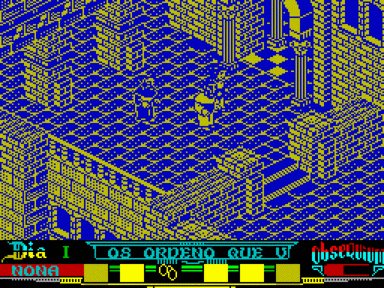


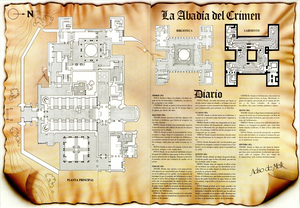
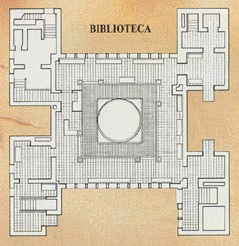
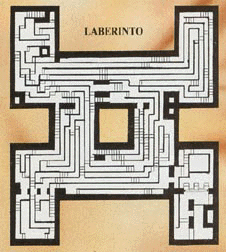
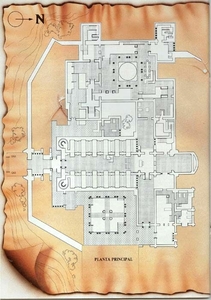


















Не запускается или глючит игра, или не можете пройти? Спросите в комментариях.