Зачем нужен аккаунт на Viva-Games?
Пользователи, у которых есть аккаунт, могут сохранять игровой процесс на сервер в любой игре и создавать списки игр (как на Youtube, например).
Создание аккаунта абсолютно бесплатно и займёт всего минуту Вашего времени.
Для создания аккаунта просто кликните в блоке "Войти на сайт" иконку социальной сети, в которой у вас уже есть активный профиль и следуйте подсказкам.
Tusker
https://viva-games.ru/game/tuskerSystem 3 Software Ltd (Великобритания), 1989
Авторы: Bob Pape, Mark A. Jones
Жанр: Приключения
Язык
- Русский
- English
Управление
- Интерфейс 2(?)
- Кемпстон джойстик(?)
- Клавиши на выбор(?)
- Курсор джойстик(?)
Максимум игроков
- Один
Рассказать друзьям
Доступные версии
Доступные версии
- Аннотация
- Карта игры
- Карта игры
- Информация
- Аннотация
- Описание
Игра основана на приключениях исследователя, который ищет Слоновье кладбище в глубинах темного континента. После находки личного дневника отца, главный герой решает продолжить его поиск, сталкиваясь с опасностями, дикими животными и недружелюбными туземцами. С помощью карт и сведений из дневника отца, вы оказываетесь в паутине тайн и ищете ответы на вопросы о прошлом отца и настоящем своей судьбы. Последуйте по следам отца и раскройте загадку Слоновьего кладбища, чтобы узнать, что находится в его глубинах.
Сыграйте в Tusker прямо сейчас! Игра про приключения, опубликованная в Великобритании в 1989 году командой System 3 Software Ltd, которую разработали Bob Pape и Mark A. Jones.
The game is based on the adventures of an explorer who is searching for the Elephant Graveyard in the depths of the Dark Continent. After finding his father’s personal journal, the main character decides to continue his quest, facing dangers, wild animals, and unfriendly natives. With the help of maps and information from his father’s journal, you find yourself in a web of mysteries, seeking answers about your father’s past and your own destiny. Follow in your father’s footsteps and unravel the enigma of the Elephant Graveyard to discover what lies within its depths.
Tusker
System 3 Software
Player’s Guide
Introduction
It is now more than three years since the mutilated body of your father was found, skewered to a native raft, floating down the Turkwel river.
Everyone had warned him not to pursue the last of the great ancient treasures of the dark continent, but he wouldn’t listen. His life-long quest for the treasure had long ceased to be just another adventure – it had become an obsession.
Many had gone before your father, treading the same treacherous path that he had chosen. None ever returned. Would any now dare follow? Is the desire for the treasure great enough to induce anyone to suffer the hardships and hazards of such a quest? Or will the Elephant’s Graveyard remain in the realm of myth and legend?
Something of a disappointment to your father, you had never shown the desire to follow in his footsteps as one of history’s great explorers and adventurers. Preferring to remain at home and pursue a more cautious career in writing. Since leaving university you had been your father’s diarist and biographer, carefully documenting all his great adventures and creating several novels based on his exploits – none of which had yet entered the best seller lists!
The truth is that you have neither the courage nor the compulsion to venture further than the coast of England, especially not to the dark continent – all those nasty, creepy-crawly things, wild animals who look at you as a quick snack and not to mention the less than friendly natives who like to use you for target practice. What sane person would really want to risk all that?
For the last two years you have been trying to put together your father’s memories from all the material collected over the years. While searching through your father’s papers you happen to find your father’s private journal, his own personal diary that he never showed to anyone. You are surprised to find this here as he would never go anywhere without it and you had surmised that it had been lost when he was murdered.
You have never been allowed to read the journal while your father was alive, though you often asked permission to do so. Your father had always dismissed the contents of the journal by claiming they were little more than the emotional ramblings of an old man and of no use to your literary works. You were soon to discover how far from the truth your father’s claim was and the sinister nature of the journal’s contents.
The journal was full of hand-drawn maps, sketches of landmarks and numerous notes on the Elephant’s Graveyard. It became clear that your father had been looking for the graveyard most of his exploring life and had amassed information from every quarter of the dark continent, a story here, a folk tale there, but all had been appended with the same pathetic footnote – no luck so far.
Why had your father not taken his most personal possession with him? Did he know he would not come back this time? As you read the well thumbed and browning pages, you are drawn deeper into the web of mystery that has at its centre the greatest prize of all – the Elephant’s Graveyard.
Nearing the end of the journal you find that two pages have been hurriedly torn from the book leaving only frayed remains. Bending back the covers of the journal in order to examine the remnants of the missing pages, you notice part of a name written in your father’s familiar scrawl. The word is hard to make out, especially as the end of it is missing; all you can see is Nyahur.
Reaching for your atlas, you turn to the detailed map of central Africa. After careful scrutiny you discover there is only one place it could be – Nyahururu. Is this where your father’s last adventure began? What was so important about these two pages that he would rip them from the journal? Had your father stumbled across the true path to the Elephant’s Graveyard?
The irrational compulsion to follow your father’s trail overpowers you. Ill equipped and even less prepared, you make the decision to leave for the dark continent at the earliest possible moment.
Still shocked from the rashness of your decision you slowly regain your composure with the realisation that your father’s dream has become your destiny.
Loading instructions
Set up your computer system as detailed in your user manual. Ensure that all non-essential peripherals – such as cartridges, printers, etc. are disconnected. Failure to do so may cause loading difficulties.
1. If you are using your Commodore 64/128 with the cassette version of TUSKER … Connect your data cassette player and switch on your computer and TV/monitor. C128 owners should now select C64 mode by typing GO64, pressing RETURN then Y, then RETURN again. Insert the TUSKER cassette into the data cassette player, ensuring that it is fully rewound. Hold down the SHIFT and RUN/STOP keys on the computer together. Then press the PLAY key on the data cassette player. The game should then load. Refer to the multi-load instruction section of this Operation Manual.
2. If you are using your Commodore 64/128 with the disk version of TUSKER … Connect your disk drive to your computer and switch on the disk drive, computer and TV/monitor. C128 owners should now select C64 mode by typing GO64, pressing return, then Y, then RETURN again. Insert the TUSKER disk into the disk drive, label side up. Now type LOAD”*”,8,1 and hit RETURN. The game should then load. Refer to the multi-load instruction section of this Operation Manual.
3. If you are using your Amstrad CPC464, 664 or 6128 with the cassette version of TUSKER … Switch on your TV/monitor and computer. If your computer has a built-in disk drive you should now connect a compatible cassette player to your computer. Then type ‘|’tape and hit RETURN. Now your computer will be ready to load data from tape. To obtain the ‘|’ symbol press the SHIFT key and @ key together. Insert the TUSKER cassette into the tape player. Ensure that the cassette label marked Side One is face upwards and that the cassette is fully rewound. Press the CTRL and small ENTER keys together, then press the PLAY button on your cassette player. The game should then load. Refer to the multi-load instruction section of this Operation Manual.
4. If you are using your Amstrad CPC464, 664 or 6128 with the diskette version of TUSKER … If your computer has a built-in cassette player, first switch OFF your computer and connect a compatible disk drive to your computer. Now switch ON the disk drive and computer. Then type “”disk and hit RETURN. Now your computer will be ready to load data from disk. Insert the TUSKER diskette into your disk drive, label side up. Type RUN”DISK” then hit the ENTER key. Refer to the multi-load instruction section of this Operation Manual.
5. If you are using your ZX Spectrum, Spectrum+, Spectrum 48K, Spectrum 128K, Spectrum+2 with the cassette version of TUSKER … Connect your cassette player to your Spectrum as advised in the user manual.
As you are using a joystick insert the necessary interface NOW. Switch ON your TV/monitor, cassette player and computer. If your Spectrum now displays a menu screen you may select with 48K or 128K Basic.
Insert the TUSKER cassette into the cassette player, with the cassette label marked Side One facing upwards. Ensure that the cassette is fully rewound. Type LOAD”” and then hit the ENTER key. Now press the PLAY button on your cassette player. The game should now load. ATTENTION ALL SPECTRUM CASSETTE USERS! When the game is loaded, press STOP on your tape recorder. When you have completed a load and have pressed YES request, press PLAY on your tape recorder. Refer to the multi-load instruction section of this Operation Manual.
6. If you are using your Atari ST, Amiga or Spectrum+3 with the diskette version of TUSKER …
Connect your disk drive to your computer – if your computer features a built-in disk drive you will not have to do this. Insert the TUSKER diskette into the disk drive, label side up. Switch ON your TV/monitor, computer and disk drive. For ST and Amiga users the game will now load automatically. Spectrum+3 users should then press RETURN and the game will load automatically. Refer to the multi-load instruction section of this Operation Manual.
Multi-load instructions
TUSKER is a multi-load game. Each level will be loaded as you complete the previous one. This means that to enjoy continuous play you MUST keep your TUSKER cassette in your data cassette player, or your TUSKER disk in your disk drive, at all times during a session with the game. On-screen prompts will appear when you complete a level, telling you what to do next.
When loading the cassette version of the game you will be prompted to turn over the tape, rewind fully and load the next level.
Attention all cassette users!
Because TUSKER is a multi-load game you may have some loading difficulties. If these problems continue please consult System 3 Software on 01-866 5692.
Collecting objects & weapons
The hero is able to pick up a wide range of things; these are divided into two categories: weapons and objects.
The weapons are: a Gun, Knife, Machete and a Slingshot.
The objects are: a Water Bottle, Book, Pocket Watch, Gold Nuggets, Bottle of Acid, Bottle of Medicine, Hammer, Chisel, Key, Box of Matches, Idols and a Plank of Wood.
In order to pick up either weapons or objects, you must position the hero facing the item you want, with his feet level with it. When in the correct position, press the Space bar and the hero will automatically crouch down and retrieve the item.
The collected item will be automatically added to the hero’s inventory and an appropriate icon displayed in the status area. If your attempt to pick up the item is unsuccessful, reposition the hero and try again. With a little practice, this manoeuvre will become easy to accomplish.
Whenever an object or weapon is collected, it becomes the current item the hero is using – this is shown by the fact of its icon being displayed in the status area. To change the weapon the hero is using, press the F7 key; this will cycle one at a time, through the complete inventory of weapons until the one you want is displayed in the status area.
To select an object for the hero, use the F1 key and follow the same procedure as for weapon selection.
[The manual does not say which keys to use to select weapons or objects on computers which do not have function keys. JimG]
Using weapons
Certain weapons require a specific object to be displayed in the status area in order for the weapon to function correctly. For example, the gun needs ammunition – so the appropriate object icon has to be displayed as well as the gun.
Status area
+-----+-----+ +-----+-----+
| | |TUSKER| | |
| | | | | |
+-----+-----+ +-----+-----+
| | | |
OBJECT WEAPON ENERGY WATER
The above illustration shows the main functions within the status area; from left to right they are:
1. Icon of object in current use.
2. Icon of weapon in current use.
3. Accumulated score and life counter – this automatically alternates between showing how many lives you have left and your score.
4. Your reserves of energy – as your energy is used up this will progressively turn to black.
5. Your reserves of water – as your water supply is used up this will progressively turn to black.
Fighting
There are two methods of fighting, bare-handed or holding a weapon.
When you start the game you will have no weapons, only hands and feet, with which to defeat your opponents. The moves available are as follows. (All the following are joystick moves with the fire button pressed.)
To fight bare-handed:
Slow Uppercut Punch – Push up.
Rapid Left/Right Punch – Push left or right on the joystick. The hero will automatically turn and face the direction in which you push.
Kick – Pull down.
To fight with the Knife:
Upward Slash – Push up either diagonally left or right. The hero will automatically turn and face the direction in which you push.
Stab – Push either left or right. The hero will automatically turn and face the direction in which you push.
Kick – Pull down.
Fighting with the Machete:
Swipe – Push up either diagonally left or right. The hero will automatically turn and face the direction in which you push.
Stab – Push either left or right. The hero will automatically turn and face the direction in which you push.
Upper-cut Stab – Push up.
Kick – Pull down.
Fighting with the Gun:
To Fire – Push either left or right. The hero will automatically turn and face the direction in which you push.
Kick – Pull down.
Fighting with the Slingshot:
To Fire – First, face the direction in which you want to release a projectile then press the fire button to start the slingshot spinning. Depending on the length of time of the spin, and the position when button is released, the distance the projectile travels will be set.
Basic Movement
The joystick controls below move the hero around the screen and are without the fire button being pressed.
Up the screen – Push up.
Left or right across the screen – Push left or right. The hero will automatically turn and face the direction in which you push.
Diagonally up or down the screen – Push up-left, up-right, down-left or down-right. The hero will automatically turn and face the direction in which you push.
Controlling the hero on-screen
In order to provide the maximum amount of realism in the game and give the player as much freedom in the control of their character, it is important that the player master the range of joystick controls prior to serious play.
Water bottle
The reserve of water you carry is indicated in the status area. It is important that a careful eye is kept on this as you will lose a life if you run out of water.
Your reserve is reduced continuously, but at different rates depending upon where you are and what you are doing. Therefore, it is essential that your water reserves be replenished as often as possible; for example, in the desert there are many cacti.
Find the water bottle and the knife and then, selecting them both as object and weapon, stab an appropriate cactus towards the front of the screen.
Energy reserves
You will need as much energy as possible to combat some of the opponents you encounter, so keep a careful eye on how much you have before throwing yourself into reckless combat.
Placing objects down
In order to solve some puzzles and overcome certain hazards, some objects have to be put in particular places.
To place an object, first make sure that the appropriate object icon is displayed in the status area – if it is not then use the F1 key to make the selection.
Position the hero so that his feet are level with where the object is to be placed and that the hero is facing the target location. If you now press the Space bar the object will be placed down, or used in some manner depending on the puzzle or hazard confronting the hero. Once this has happened, the icon will disappear from the status area.
Objects cannot be placed just anywhere; there are specific locations for all placeable objects. If you try to put down an object in the wrong place nothing will happen.
There is also a special object drop function. This is activated by having the appropriate icon displayed and performing a punch action with the joystick. This is only used once in the game, so be on the look-out for a lofty puzzle that would alter the outcome of the game.
As with all special functions in a game of this sort, practice makes perfect, so expect to make a couple of mistakes before you master the function.
Description of objects
The following illustrations and their accompanying descriptions are to help you identify the many objects you will have to find throughout the game. Also, careful reading of the descriptions may give you a few hints about some of the puzzles you will encounter – on the other hand they may not!
[I haven’t included the illustrations, as it’s pretty obvious from the name of each object as to what it must look like. There is no description given for the gun in the manual. JimG]
Knife
Will give you a cutting edge in combat, but don’t be thrown by its simple appearance; there’s magic in the air.
Machete
Stanley could never have found Livingstone without one.
Gold Nuggets
Could relieve you of a weighty problem and lead to a more balanced outlook.
Pocket Watch
There is no time like a present.
Idol
Three little monkeys could be well placed to reveal all.
Key
Unlock a native’s good nature for the present.
Medicine Bottle
Which doctor would mean only one bottle.
Flask of Acid
Unshackled, you could get a quick burn through the jungle.
Book
They say one’s destiny is mapped out; well, not till you lift this problem from your chest.
Clenched Fist
It’s all you’ve got in the beginning.
Bullets
There is a strong case for having them, but don’t count on them forever or you may come up blank.
Box of Matches
Strike out and go on ever forward and don’t idol away too much time.
Slingshot
Victory sometimes can be little more than a stone’s throw away – unless you forget to look underfoot.
Hammer & Chisel
If would be a shame not to get all tooled up.
Plank
Walking it could span-out the quest.
Water Bottle
Refreshments not always being on tap could have prickly consequences.
Orb
Mystery.
Hints on how to play level 1 tusker
We felt that to help you get into the adventure element of TUSKER we would give you some hints on how to complete level 1. Do not read nay further if you want to find out for yourself.
Kill all the Arabs with your fists while you look for the water bottle. You should find this and the knife first, so when your water gets low you can replenish the supply. As soon as you find the gun the Arabs get aggressive and will chop off your head.
Find the ammunition pack before your gun becomes useful. Remember you only get 10 shots. Around the desert there will be an entrance to underground caves. You must collect the machete from one of the rooms. Kill the crocodile with the knife by stabbing it on the nose. Natives guard the entrance to both rooms and cannot be killed; you must run through the middle of them. When you exit the caves back into the desert you should notice green foliage; this reveals a hidden forest. Use the acid to free the monster at the end of the level by dropping the acid on the chains. Exit to level two.
Сохранённые игры[X]
Справка[X]
Помощь уже в пути!
- x1
- x2
- x3
<<<<
<<<<
<<<<
Не забывайте периодически сохранять игровой прогресс на сервере (клавишей F8), чтобы уверенно продвигаться вперёд!
Если вы гость на сайте, то прогресс будет сохранён только в памяти браузера и потеряется при закрытии. Чтобы этого не произошло - просто войдите в свой профиль.
Для загрузки сохранённой игры жмите F3 или откройте меню "Диск" кнопкой на правой панели.
Если игра не запускается, или у вас есть вопросы по игре - задайте их ниже.









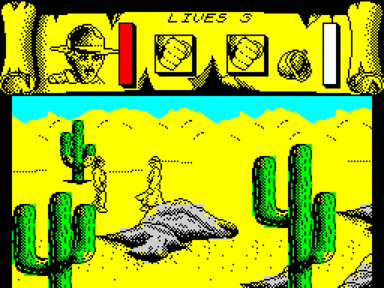


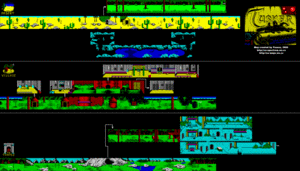
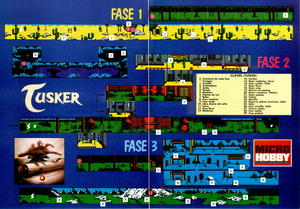

















Не запускается или глючит игра, или не можете пройти? Спросите в комментариях.