Зачем нужен аккаунт на Viva-Games?
Пользователи, у которых есть аккаунт, могут сохранять игровой процесс на сервер в любой игре и создавать списки игр (как на Youtube, например).
Создание аккаунта абсолютно бесплатно и займёт всего минуту Вашего времени.
Для создания аккаунта просто кликните в блоке "Войти на сайт" иконку социальной сети, в которой у вас уже есть активный профиль и следуйте подсказкам.
Valhalla
https://viva-games.ru/game/valhallaLegend [1] (Великобритания), 1983
Авторы: Movisoft, Richard Edwards, Graham Asher, Charles Goodwin, Andrew Owen [1]
Жанр: Ролевые игры-RPG
Язык
- Русский
- English
Управление
- Клавиатура(?)
Максимум игроков
- Один
Рассказать друзьям
Доступные версии
Доступные версии
- Аннотация
- Карта игры
- Карта игры
- Карта игры
- Карта игры
- Информация
- Аннотация
- Описание
Игра, где вы будете получать массу удовольствия, управляя персонажами и наслаждаясь увлекательным геймплеем. Вас ждут шесть захватывающих приключений, в каждом из которых необходимо найти особый объект, спрятанный в игровом мире. Объекты: Офнир (ключ), Драпнир (кольцо), Скорнир (щит), Скалир (меч), Фелстронг (топор) и Гримнир (шлем) могут быть обнаружены только в определенной последовательности. Перед началом первого квеста важно вооружиться необходимыми предметами, такими как оружие, шлем, еда, ключ и кольцо, а также изучить мир игры путем создания карты. У каждой локации есть свои уникальные особенности, и наличие или отсутствие определенных объектов или персонажей может давать доступ к различным местам.
Играйте в Valhalla без эмуляторов прямо на сайте. Ролевая игра, опубликованная в Великобритании в 1983 году творческой группой Legend [1], которую разработали Movisoft, Richard Edwards, Graham Asher, Charles Goodwin и Andrew Owen [1].
A game where you’ll have a lot of fun controlling characters and enjoying an engaging gameplay. You’ll embark on six thrilling adventures, each requiring you to find a special object hidden in the game world. The objects: Ophnir (key), Drapnir (ring), Skornir (shield), Skalir (sword), Felstrong (axe), and Grimnir (helmet) can only be discovered in a specific sequence. Prior to starting the first quest, it’s important to arm yourself with necessary items like weapons, helmet, food, key, and ring, and explore the game world by creating a map. Each location has its unique features, and the presence or absence of specific objects or characters can grant access to various places.
Valhalla
Publisher: Legend
Author: Legend
Year: 1983
Description: An adventure roleplaying game.
Instructions
Please see the inlay card text.
Inlay card text
Valhalla
A legend production (c) 1983
Production team – Graham Asher, Richard Edwards, Charles Goodwin, James Learmont, Jan Ostler, Andrew Owen, John Peel.
The screen
Think of the screen as three windows.
The top window is the picture. The middle window, which has a white background is the information window. The bottom window, which has a black background and a flashing white cursor is where you type in your commands.
The keyboard
If you are not familiar with the Spectrum keyboard, consult Chapter 2, page 8 of the Spectrum introduction manual.
You communicate with the game and with the characters using the keyboard to type in your commands. Your own actions are also typed in as commands
Having typed in a command you must always press ENTER.
Examples – get food ENTER
Thor get axe ENTER
where ENTER
jump ENTER
Note – There will sometimes be a delay of several seconds after you press ENTER before your command is interpreted. This is because, as a character in VALHALLA, you have to take your turn along with all the other characters. This means that if Loki has just attacked Thor, you will have to wait until the fight is over before your command is carried out.
Typing a command can be done in any combination of capitals and lower case letters. Punctuation is optional. The easiest way of entering a command is therefore to use lower case letters and no punctuation.
For example – get sword.
You can edit text, as you type it, using the Spectrum edit commands. CAPS SHIFT 5, 6, 7, 8, move the flashing cursor in the direction printed above the keys, and CAPS SHIFT 0 deletes the character to the left of the cursor. For further information see page 8 of your Spectrum Introduction manual. CAPS SHIFT 1 will delete anything you have typed into the bottom black window. CAPS SHIFT 2 is used to pull you last entry back into the black input window.
Spelling mistakes are dealt with in two ways. If you make a minor mistake or miss out a letter – for example ‘ge sord’ instead of ‘get sword’ – it will automatically be corrected. Sometimes the command system will approximate or try to guess what you mean, but it might not be exactly what you intended.
There may be times when the command system is completely unable to understand what you have entered. The part that is causing problems will be highlighted in red and you can edit in the usual way and press ENTER.
Note – The command system has three ways of dealing with things ENTERed that it cannot understand – by printing ‘This doesn’t make sense or what?,’ or by totally ignoring your entry. However none of this happens if you enter commands accurately.
The quests
As you will discover, you can have great fun simple watching VALHALLA and issuing commands to the characters. However, there are six adventures awaiting you in VALHALLA. Each of these adventures is a quest for a special object hidden somewhere in the game world.
The six special objects can only be discovered in order –
Ofnir (key): cannot be used as an ordinary key
Drapnir (ring): cannot be used as an ordinary ring
Skornir (shield)
Skalir (sword)
Felstrong (axe)
Grimnir (helmet)
Before you can seriously start on even the first quest, you will need to do two things – equip yourself with basic useful items such as helmet, weapon, food, key and ring; and familiarise yourself with the layout of VALHALLA’s world. The best way of doing this is to start to make a map. Even though some locations may look similar, each is unique.
There will be occasions when having, or not having a certain object or character with you, will allow you access to a location. You could try using ‘where’ or ‘help’ if you need inspiration, but don’t be surprised if you’re not told all you need to know…
Clues
Ofnir – Darkness in Midgard.
Drapnir – So many choices – you could sink into the pits of despair.
Skornir – A peculiar start – a difficult decision – the bald man needs defence.
Note – If you are serious about solving the entire sequence of quests, it is essential that you plan what you are going to do with the quest objects once you obtained them. Remember that when you die, Ofnir and Drapnir will be taken from you – and of course you cannot carry Felstrong at the same time as Skalir.
Note – When you die, the objects that are taken from you are randomly distributed throughout the game world. This means that if you are unfortunate enough to die with Ofnir or Drapnir amongst your possessions, you will have to reload the program and start the entire sequence of quests from the beginning.
If you die from hunger or fighting you reappear in an area of hell. You will lose all your possessions except for your helmet, sword or axe, and money, if you had them when you died. You will keep any special objects that you had, except for Ofnir and Drapnir which you will lose.
When any other character dies, from hunger or fighting, they will also lose all of their possessions including Ofnir and Drapnir, but again excluding their weapons.
You can only have one helmet and one shield at any time, and can only carry one sword or one axe but not both. This, of course, means that you cannot carry the quest objects Felstrong (the axe) and Skalir (the sword) at the same time.
Felstrong, Skalir, Skornir (the shield) and Grimnir (the helmet) can all be used in the same way and with the same effect as any other axe, sword, shield and helmet. However, the quest objects weigh more than ordinary objects. This means that you will get weaker when you carry these objects and will therefore need to eat and drink more.
Ofnir and Drapnir are purely ceremonial which means that you will need to carry an ordinary key to uses chests and cupboards and an ordinary ring to use ringways.
Having died and reappeared in hell, you will find, using the ‘how’ command that you are very strong.
Playing the game
Don’t be afraid to experiment.
Expect to be frustrated – the game has been designed to present a series of increasingly difficult challenges.
If you become seriously involved in pursuing the six VALHALLA quests and find you need further information on playing adventure games, most of the popular computing magazines provide help corners for keen adventurers and there are now magazines being published devoted entirely to adventure games.
Going places
Moving in your present location
There are very few occasions when you will need to use a command simply to move. Most commands like ‘attack’ and ‘get’ automatically carry out any necessary movement and movement for no specific reason will drain your strength unnecessarily.
The ‘l’ and ‘r’ keys will move you slightly left and right respectively. Alternatively you can use ‘go,’ or ‘go to’ the object or person. For example, ‘go to Odin’ and ‘go to the axe.’ Equally, if you prefer short commands, ‘go Odin’ and ‘go axe’ will have the same effect.
Moving to a new location
To go to a new location, apart from when you jump using ringways, you always use go followed by a direction. For example, ‘go north’ or ‘go southeast.’
Note – You can also use abbreviations such as ‘go n’ or ‘go se.’
Most locations will offer you a choice of directions in which you can go. Hardly any will offer you the choice of all eight directions and one or two locations will have no exists other than ringways.
There are occasions when having, or not having a certain object or character with you, will allow you access to a location. You could try using ‘where’ or ‘help’ if you need inspiration, but don’t be surprised if you’re not told all you need to know…
Note – The faster you move through locations the harder it is for other characters to keep up with you.
Note – You can only move by directions and not by using place names. For example, ‘go to VALHALLA’ will not work.
Note – You cannot use the word ‘enter’ in order to get into a building. Remember you are always facing North which means that if you see a castle in the background, you enter it with ‘go north’.
You cannot enter huts.
Rings and ringways
Some locations have ringways which allow you to jump to another location in then game. You are not, however, told where you will end up before you jump. Your only chance of finding out is if the ‘help’ command is being co-operative…
To use a ringway you need a ring. As with keys, the only times you lose possession of a ring is when you die or if you sell it, drop it or give it away.
Note – Drapnir is a ceremonial ring and cannot be used to jump.
Eating and drinking
Your strength is affected by everything you do, even standing still. This means that carrying three objects will leave you weaker than carrying one light object. This also means that traveling to a new location and fighting reduces your strength. The only way to increase your strength is by eating and drinking.
Note – Food will do you more good than wine…
In some locations you will find food and/or wine conveniently lying around. You can eat or drink or simply get the food or wine for future use. However, if other characters are around, they may well have the same idea – so decide and act quickly.
In some locations you will find food and/or wine in a locked cupboard or chest. If, however, you are already weak, you may well find yourself unable to unlock the cupboard or chest. You will then need to use your powers of persuasion to get another character to do it for you.
At the start of the game, many of the characters are carrying food and/or wine. Any of the characters in the game may eat and drink from time to time. They will tend to pick up food and wine that is lying around, exchange food and wine among themselves and the more stupid characters may even drop food and wine as they move around.
If you are weak and there is no obvious source of food and wine, you can try asking another character to either sell or give you some.
You have a fixed maximum potential strength, so there is no point in eating or drinking for the sake of it. In fact, there is a fixed amount of found and drink in the universe, so the more that you consume, the less there is left for you when you really need it. It makes more sense to get the food and/or wine and carry it with you or store it in a chest or a cupboard.
Fighting
There is no way to stop any fight once it has started. You can, however, type in your next command while the fight is taking place.
Only two characters can fight at any one time.
Fights are either won, lost or drawn.
When other characters die they leave the screen to reappear elsewhere, but not necessarily in hell. This means that sometimes a character who has just died, will return quite quickly to your present location.
The outcome of any fight is determined by the strength of the characters involved and the weapons that they are carrying.
Note – A helmet and a shield are purely defensive. Your attacking strength is determined by your having, or not having, a sword or an axe. A sword will always be stronger than an axe, except when thrown.
There is also a small random “luck” factor, although this will hardly ever dramatically affect the outcome of a fight.
Fights can be started in various ways:
You, or any character, can simply decide to attack any other character.
You can ask one character to attack another on your behalf. Whether they do, or not, depends on how they feel about you at the time.
Equally, other characters, particularly the more intelligent ones, will often ask other characters to do their fighting for them.
Letting other characters fight on your behalf is obviously attractive but you will need to do a certain amount of attacking and fighting yourself.
The extent to which other characters like you, give you things, fight on your behalf, open containers for you and generally help you is determined by the characters that you choose to attack. For example, if you attack Hel and Gripe (baddies), Odin (goodie) will be more co-operative than Loki (baddie). Likewise, if you attack Odin the chances are that Loki will be co-operative.
Even when your strength is at its maximum, you will not be strong enough to overcome the strongest characters, good and bad alike. It is unlikely, however, that even the strongest characters would kill you in a single bout of fighting, provided that you are reasonably well armed and have kept your strength up by eating and drinking.
Any character, including you, can start a fight by throwing any object you posses, except money, at any other character.
The effect of throwing objects varies according to what has been thrown. For example, a bottle may not cause much damage whereas a fireball or lightning may actually kill you or any character, when you or they are at their weakest.
Note – When thrown, an axe is stronger than a sword.
Getting things
If you want to get any object it must be lying on the ground or in an open chest or cupboard.
Simply type ‘get’ followed by the name of the object.
For example – get axe get lightning
Note – You can always check what items are present and in open containers by using the ‘what’ command and pressing ENTER.
Getting things from containers is under the heading chests, cupboards and keys.
Note – ‘Take’ has exactly the same effect as ‘get’. It does not matter which word you use.
Dropping things
An obvious way to get something from a character is by making them drop it and then you get it.
For example – Thor drop the axe and if he does, followed by:
get axe
This is however far from ideal as any other character can also get it. There is also the risk of Klepto turning up…
Note – Once you have dropped an object it is no longer yours. This means that any other character could take it, and if you have had second thoughts about dropping it, you might not be able to get it back.
You can drop any object in your possession at any time. This can be useful when you are weak and you want to lighten your load. You can only drop things to the ground and except for fireballs and lightning, which are invisible, you will see the object appear on the ground.
Other characters, especially the weak and stupid ones, might drop things as they move around.
If you drop an object and it is still there when you leave the location, you can always try to return to your previous location and attempt to get it before another character…
Giving things
You simply type in ‘give’ followed by the name of the object and the name of the character you are giving it to.
For example – give axe to Thor
give Thor the axe
give axe Thor
Equally you can ask any character to give an object to any other character.
For example – Odin give Thor axe
Odin give the axe to Thor
Odin give me the axe
Odin give me your axe
Note – You cannot force characters to give objects to you. Whether or not they agree depends on how well disposed towards you they are at the time…
Buying and selling
Buying things
There are three ways to start the process of buying, using the commands ‘buy,’ ‘offer’ and ‘sell.’
For example – buy axe from Thor for 20 crowns offer 20 crowns to Thor for axe
Thor sell me your axe for 20 crowns
The character concerned will then either accept or reject your bid depending upon the situation.
If the offer is refused, you can make another offer by typing ‘offer 30 crowns to Thor for axe’ or by editing the previous input.
Note – You need to find out for yourself how much, or how little, you should ask or offer for an object.
Note – Other characters will not themselves start the buying and selling process.
Selling things
The only reason you would want to sell an object is to raise money. You can use the words ‘buy’ or ‘sell’ to start the process.
For example – sell axe to Thor for 20 crowns
or
Thor buy axe from me for 20 crowns
The character concerned will then either accept or reject you proposal depending upon the situation.
If the offer is rejected you can edit your previous input to try again.
i.e. sell axe to Thor for 10 crowns
Note – Providing you have not entered anything else, you can use CAPS SHIFT 2 to pull your last entry back into the text window. You can then simply edit the number of crowns.
Note – You start the game with 200 crowns and you can only add to that by selling an object or asking another character to give you money. You can find out how much you have by typing ‘list.’
Chests, cupboards and keys
In some locations you will find chests and cupboards. On the screen, a cupboard looks like a small door. All chests and cupboards can be used as containers for any object that you can carry.
If a cupboard or chest is closed, it is automatically locked and a key is needed to open it. The same key opens all chests and cupboards and the only times you lose possession of a key is when you die or if you sell it, drop it or give it away.
Different cupboards and chests require varying amounts of strength to open them, so that having a key does not necessarily mean that you can open the container. There may be some containers that, even at your strongest, you are unable to open. You then need to rely on the goodwill of another character to open them for you.
Note – Any container is automatically closed and therefore locked when you leave a location. You do not need a key to lock a container.
It is important to note that other characters will not open containers, unless persuaded by you to do so. However, if a container is open they will take things from it and put things in it.
There are certain rules which determine how many items you can put into and take out of a chest or cupboard. You will need to discover these as you play VALHALLA. However, watch out for Klepto…
Note – Ofnir is a ceremonial key and will not open chests and cupboards.
Summoning characters
There will be times when you want a particular character on screen with you, either to do something, like open a chest, or because they have something you need. You simply use ‘summon’ followed by a character name.
For example – summon Odin
Note – ‘Summon’ can only be used with a character name.
You can summon any character, even if they have just died. However sometimes, as with help, the characters do not co-operate and ‘sorry…’ appears on the screen. You can always try repeating your request.
If you summon a character who is already on screen, your command will be ignored.
Getting characters to do things for you
There will be times when it will be necessary or desirable to get another character to do something for you. You can ask any character to do almost anything you yourself can do, but of course, they may refuse.
Some examples – Odin get the ring
Loki go northeast
Thor attack Krank
Saga eat the food
Boldir open the chest
Odin put ring in chest
Note – Other characters cannot buy and sell for you.
What, where and who
Typing ‘what’ and pressing ENTER will tell you what objects are present on the screen. This will include the contents of any open chest or cupboard.
Typing ‘where’ and pressing ENTER will tell you where you are and what directions you can go in.
There are, however, occasions when you need to have, or have not, an object or a certain character with you in order to go in a certain direction. Even if the character or object is present on screen, ‘where’ will not tell you about these extra directions. In these instances you need to use the ‘help’ command or, in the absence of help, simple trial and error.
‘Where’ will also tell you if there is a ringway present, but will not tell you where it leads to. You can always try ‘help…’
Typing ‘who’ and pressing ENTER will tell you the names of the characters currently on the screen.
How and list
Typing ‘how’ and pressing ENTER will give you a report on your current strength.
For example – You are feeling very strong.
Typing ‘list’ and pressing ENTER provides you with a list of everything you are carrying and the amount of money (crowns) you possess.
Help
As you play VALHALLA you will find that there will be times when you need some guidance. This applies especially if you are seriously pursuing the quest objects.
‘Help’ can give you three kinds of information. It will tell you directions in which you can go if you have, or don’t have an object or a particular character with you.
It may also randomly select one of the other characters on screen and tell you which objects he or she is carrying and how much money they possess.
Finally, it may also tell you the destination of a ringway, if there is one.
Note – Help does not always tell the “whole truth,” but will not actually lie. Sometimes help will not co-operate at all, returning with ‘sorry…’ However repeating it may get results.
Pause
If for any reason you want to freeze VALHALLA, for any length of time, simply type ‘pause’ and press ENTER. Any action that has started before you pressed ENTER will be completed. To restart, type in any command and press ENTER.
Save and load
At any time you can save the current game position onto tape, so that you can resume playing the game from the exact point at which you left it.
Do not attempt to save and load VALHALLA until you have read this chapter. VALHALLA’s ‘save’ and ‘load’ commands work in an entirely different way to the Spectrum’s usual ‘save’ and ‘load’ commands.
To save, type ‘save’, then start your cassette recorder and then press ENTER. Do not press ENTER before you have started your cassette recorder. If you are not sure about recording from your Spectrum to your cassette recorder, refer to Chapter 6, page 21 of your Spectrum Introduction manual.
Note – Do not use “” or a file name – simply type ‘save’ and press ENTER.
You cannot stop ‘save’ or ‘load’ once you have pressed ENTER. Do not attempt to stop either process by using the break key.
Saving takes approx 30 seconds to complete and you should note that although the game position is exactly preserved, any container that was open will have closed.
VALHALLA does not have a ‘verify’ command. This means that if you have not already tried saving on you cassette recorder you should do so using the Spectrum’s verify command. This way you will know that you cassette recorder will save and load with your Spectrum. Refer to Chapter 6, page 23 of the Spectrum Introduction manual.
Note – As saving only takes 30 seconds, you can always play safe and record your game twice in succession.
To load a previously saved game, you must first load VALHALLA itself if it is not already running. Type ‘load,’ press ENTER and then start the cassette recorder. As with saving, do not use “” or a file name and not press the break key.
Note – If you type ‘load’ and PRESS enter and do not mean to load a previously saved game position, the only way out is to turn the machine off. You then have to turn it on and reload VALHALLA.
Print, noprint and copy
If you have a ZX printer, you can use it with VALHALLA. Follow the instructions supplied with your printer. Do not attempt to connect your printer when the Spectrum is turned on and VALHALLA is running.
Print – As events are reported in the white text window, they are also printed.
Noprint – Turns ‘print’ off.
Copy – Copies the complete screen, graphics and text.
The quality of the printouts does not compare with the actual screen graphics and is only of limited use. Of course, it does provide proof that you have been to a certain location or obtained one or more of the quest objects.
The characters
You will find the qualities that a character possesses alongside the illustration of the character. All of the characters in the game behave according to the qualities they possess. Hence Thor is good, brave and strong but does some pretty stupid things. Krank is bad news and Saga is good, bright and reliable.
There is one situation that arises where you will probably think that all of the characters are being stupid. That is where they die of hunger when there is food lying around. In fact it often gets them out of a location or a tricky situation, so that they can immediately return with their full strength.
Name sort badness goodness charisma strength bravery brains Gore wolf 4 - 2 3 3 2 Gastro wolf 5 - 2 3 4 4 Frantic wolf 3 - 1 4 5 4 Skadi dragon - 3 5 4 3 1 Nasher dragon 5 - 1 2 1 1 Nidhog dragon 3 - 2 4 4 2 Grunt giant 2 - 4 4 5 3 Rankle giant 4 - 1 4 4 4 Krank giant 4 - 1 4 5 5 Thudd giant 2 - 2 2 4 3 Gripe giant 3 - 4 4 3 2 Tyr god - 2 3 4 4 1 Heimdal god - 2 4 3 2 3 Idun goddess - 5 2 2 2 2 Boldir god - 5 5 4 4 3 Kir god - 4 5 3 4 3 Bragi god - 3 2 2 3 3 Kon dwarf 4 - 4 3 1 4 Mary dwarf - 3 1 1 1 3 Klepto dwarf 1 - 4 2 3 5 Alvin dwarf - 2 4 2 1 2 Boogi dwarf 1 - 4 1 1 1 Bug dwarf - 2 3 3 3 2 Leer dwarf 3 - 2 3 3 3 Snor giant - 1 3 3 1 1 Glut giant - 1 2 3 2 2 Klout giant - 3 2 4 4 2 Drudge giant - 2 1 3 2 1 Odin god - 3 5 4 4 5 Saga goddess - 4 5 3 4 5 Loki god 5 - 5 4 4 5 Hel goddess 5 - 3 4 4 5 Thor god - 5 4 5 5 2 Talis goddess - 2 5 3 3 4 Od god - 4 3 1 1 5 Mistra goddess - 1 5 3 3 3
Summary
Command: example
Attack: attack Odin with axe
Buy: buy axe from Thor for 20 crowns
Close: close chest
Copy
Drink: drink wine
Drop: drop lightning
Eat: eat food
Get: get axe
Give: give axe to Thor
Go: go north, go to axe, go se
Help
How
Jump: travel by ringways using ring
Kill: kill Odin
L: moves you to the left
List
Load
Lock
Noprint
Offer: offer 10 crowns to Odin for axe
Open: open chest
Pause
Put: put ring in chest
R: moves you to the right
Save
Sell: sell axe to Loki for 30 crowns
Shut: shut chest
Summon: summon Thor
Take: take axe
Throw: throw fireball at Loki
Unlock: unlock chest
What
Where
Who
You must press the ENTER key after every command.
Do not press the break key
To ask a character to do something type character’s name followed by command and ENTER – e.g. ‘Thor get axe.’
To enter a building – ‘go north.’ You cannot enter a hut.
CAPS SHIFT 1 deletes your entire input line. CAPS SHIFT 2 pulls your last entry back into the black input window, so that you can repeat the entry or edit it.
SYMBOL SHIFT Q, A, Z are used for scrolling the white text window over the twenty line text area.
CAPS SHIFT 5, 6, 7, 8 and DELETE (0) provide normal editing facilities.
Characters
Alvin Boldir Boogi Bragi Bug Drudge Frantic Gastro Glut Gore Gripe Grunt Heimdal Hel Idun Kir Klepto Klout Kon Krank Leer Loki Mary Mistra Nasher Nidhog Od Odin Rankle Saga Skadi Snor Talis Thor Thudd Tyr
Objects
Axe
Chest
Crowns
Cupboard
Drapnir (ring)
Felstrong (axe)
Fireball (invisible)
Food
Grimnir (helmet)
Helmet
Jewel
Key
Lightning (invisible)
Ofnir (key)
Ring
Rock
Shield
Skalir (sword)
Skornir (shield)
Sword
Wine
Walkthrough
Quest 1 – Ofnir
You start in Valheim. Go SW, then S; get the key and the sword. W, open chest (or have someone do it for you), get ring. W, W, jump, N. Summon Boldir, N. If Krank is present, get rid of him somehow. NW. Summon Thor (or perhaps Odin), get him to open the chest. Get Ofnir.
Quest 2 – Drapnir
SE, jump, SE, SW, SW. Summon a friendly character and give them Ofnir. E, jump. Summon Hel, N, N. (You have got some food, haven’t you?) Summon Thor (or Odin), have him open the chest. Get Drapnir.
Quest 3 – Skornir
E, S, NE, NW, NW, jump, SE. Summon whoever’s got Ofnir and retrieve it from them! N, drop Ofnir, jump, E, E. Open chest, get shield, E. Get a strong character to open the cupboard. Drop shield. Get Skornir.
Quest 4 – Skalir
Jump, get Ofnir. S, jump, E, E, N. Summon a friendly character and give them Ofnir, Drapnir and your ring. N, E, summon your friend and get your ring back, jump. SE, drop key, N, have someone open chest, drop sword, get Skalir.
Quest 5 – Felstrong
S, get key, jump, jump. E, give someone your ring, S. Get someone to open the cupboard, give Skalir to someone, get Felstrong.
Quest 6 – Grimnir
Give Felstrong to someone, W, retrieve your ring, jump. E, retrieve Felstrong, SE, drop Felstrong, retrieve Skalir, SW, E, get rid of all your food (eat it if you need to), E, N, N, get rid of your wine, N, N, N, N, give Skornir to someone, N, retrieve Skornir (and get rid of Loki if he’s present), N. have the chest opened, get Grimnir.
Quest 7 – Valhalla
SW, N. Everyone will then come and congratulate you for- if you can be bothered to wait that long… 🙂
Scores received
“An excellent program all round.” 81.5% (CRASH #1, April 1984)
Url
ftp://ftp.dcc.uchile.cl/pub/OS/sinclair/snapshots/v/valhalla.zip
Сохранённые игры[X]
Справка[X]
Помощь уже в пути!
- x1
- x2
- x3
<<<<
<<<<
<<<<
Не забывайте периодически сохранять игровой прогресс на сервере (клавишей F8), чтобы уверенно продвигаться вперёд!
Если вы гость на сайте, то прогресс будет сохранён только в памяти браузера и потеряется при закрытии. Чтобы этого не произошло - просто войдите в свой профиль.
Для загрузки сохранённой игры жмите F3 или откройте меню "Диск" кнопкой на правой панели.
Если игра не запускается, или у вас есть вопросы по игре - задайте их ниже.








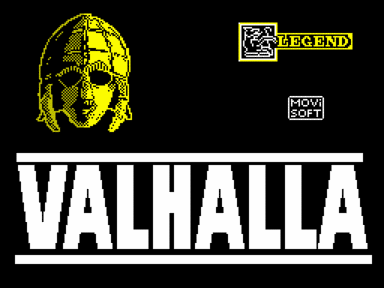
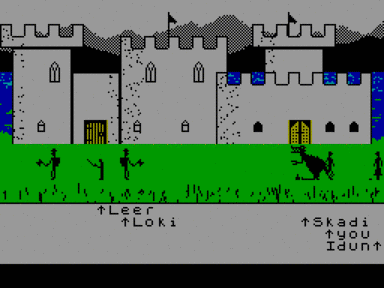


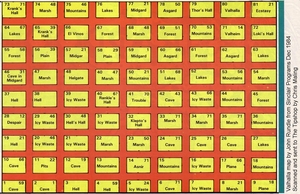



















Не запускается или глючит игра, или не можете пройти? Спросите в комментариях.